With the right WordPress plugins, you can make your website or blog much more flexible and successful. Or save a lot of time. We’ll show you which WordPress plugins you should know. Whether for your own project or for your agency.
If you run a website, you have to consider SEO, take care of marketing, regularly revise your content and also keep an eye on WordPress security. Some days you hardly have any capacity left for other work, as I realise time and again with my projects.
If you carry out the range of tasks manually instead of automating the administration of WordPress as much as possible, time will become even scarcer. For this reason, the WordPress community provides you with countless extensions. With their help, you can save time and achieve great results.
In this article, I’ll show you what WordPress has to offer. I’ll go through the most important WordPress plugins that I’ve come across in the course of my blogging career. Including tips on how to use them correctly. Do you know any other WordPress plugins that you can recommend? Then feel free to use the comment function at the end of the article.
Not every task with WordPress needs a plugin
I keep reading in help forums or Facebook groups about how certain tasks can be completed in WordPress. This is understandable, because the content management system is of course not an all-purpose weapon. However, the answers to the questions sometimes shock me a little.
Bear in mind that WordPress plugins can always be a security risk. You should therefore only install as many plugins as you really need. Every additional line of code could theoretically serve as a gateway for the attacker. Especially if the software is outdated. Consider the following measures:
- Keep the number of your WordPress plugins as low as possible
- Check the quality of the plugins (see this guide)
- Update each extension when updates are available, as soon as possible
This significantly minimises the existing risk. The problem arises above all with larger websites with many functions. There are already a number of extensions that can hardly be dispensed with. In this case, it is worth regularly checking whether the plugins are (still) up-to-date and are actually being used in practice. If this is not the case, I recommend that you delete the plugins.
These WordPress plugins can help you
In my time as a blogger, I have come across many different plugins for WordPress. Today I want to introduce you to some of the tools that have accompanied me in my work. I’ll add additional extensions to the list that are also worth a look.
Because sometimes it is necessary to look around for alternatives. For example, because a plugin is not compatible with an extension that is already installed. Or the plugin is already outdated or no longer fulfils its purpose. Then it can make sense to replace these WordPress plugins.
WordPress hosting management
With our Raidboxes dashboard, you get a seamless, intuitive interface that makes managing your WordPress sites easier, faster, and more efficient. Check it out!
Plugins for the fight against spam
Antispam Bee
The Antispam Bee plugin has already been presented to you in a detailed article here in the magazine. I myself have been using Antispam Bee for many years on a large number of WordPress installations. With no other plugin have I been able to get rid of unwanted comments so well. Antispam Bee is also GDPR-compliant with a few settings. It is problematic to access databases. Or even comparing your own data with data stored in a central database. Over time, this plugin will save you a lot of time.
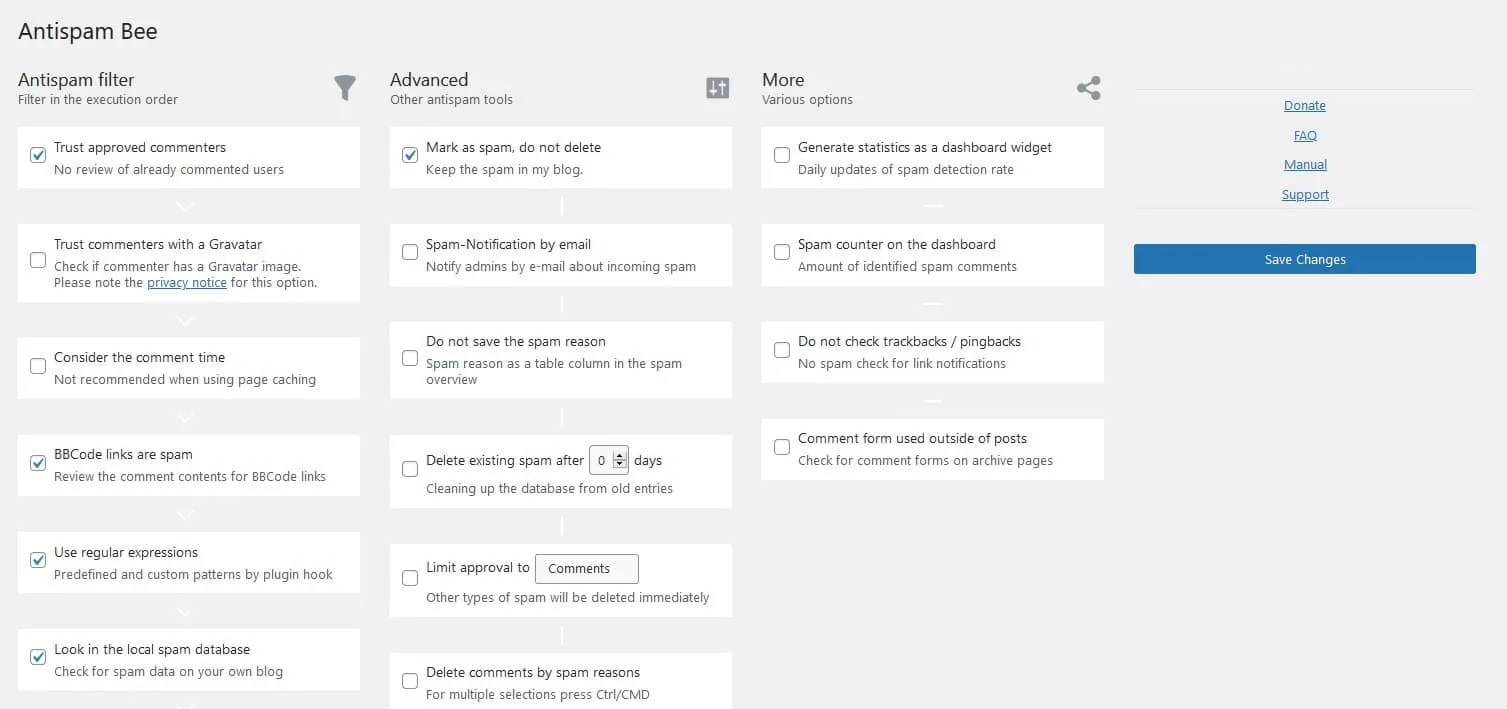
You can make various settings in the options as to how comments should be handled. You can either mark affected comments first or have them deleted directly. You can also automatically trust comments from visitors who already have an activated comment. If they then comment again under a post, no further checks will be carried out.
The same applies, for example, to users who use a Gravatar. This is because bots rarely use such functions. The problem with both approaches: Just because an image is available or a previous comment has been approved, a more recent post is not necessarily free of spam.
Captcha Plugin
A not-so-well-known WordPress plugin for spam protection is called Captcha by BestWebSoft. I discovered it a few years ago in a Facebook group when one of my blogs was plagued by brute force attacks. Within a few hours, the comments section was flooded with spam (you can read about how to protect the WordPress backend against unauthorised login attempts in this blog post ).
After installing this little helper, everything was quiet within a very short time. Obviously these were bot spam attacks. But the Captcha plugin was able to suppress these comments without any problems. I am now very happy with the combination of this plugin with Antispam Bee on most of my blogs. Especially as real readers are not restricted in their activities. The plugin works in the background.
SEO & performance plugins for WordPress
Yoast SEO
There is a lot of competition on the market for SEO plugins. See the article Yoast vs Rank Math: WordPress SEO plugins in comparison. Nevertheless, I am personally a big fan of Yoast SEO – and will probably remain so.
The plugin has been with me on my blogs for many years now. I’m very happy with the free version and can’t complain about the quality of the posts. Yoast has ensured that – especially in the beginning – I created many posts that later achieved good rankings. It was only over time that I, as a blogger, got a feel for what I had to do to write high-quality texts.
SEO tips for WordPress
If you want to achieve good rankings with WordPress, you should prepare your content for the search engines. But there are also numerous other opportunities for improvement. See my blog posts WordPress SEO: Optimize text for search engines, SEO images with WordPress and internal linkage with WordPress.
The Yoast SEO plugin doesn’t just support beginners with the right meta data in their posts. Advanced users can also learn a lot from the tips and setting options in the WordPress backend to take their websites to a new level.
This includes, among other things, the display in social media, a sitemap for Google crawling and the customisation of permalinks and descriptions for posts. Alternatives to Yoast SEO are Rank Math, All in One SEO and wpSEO (for German-speaking countries).
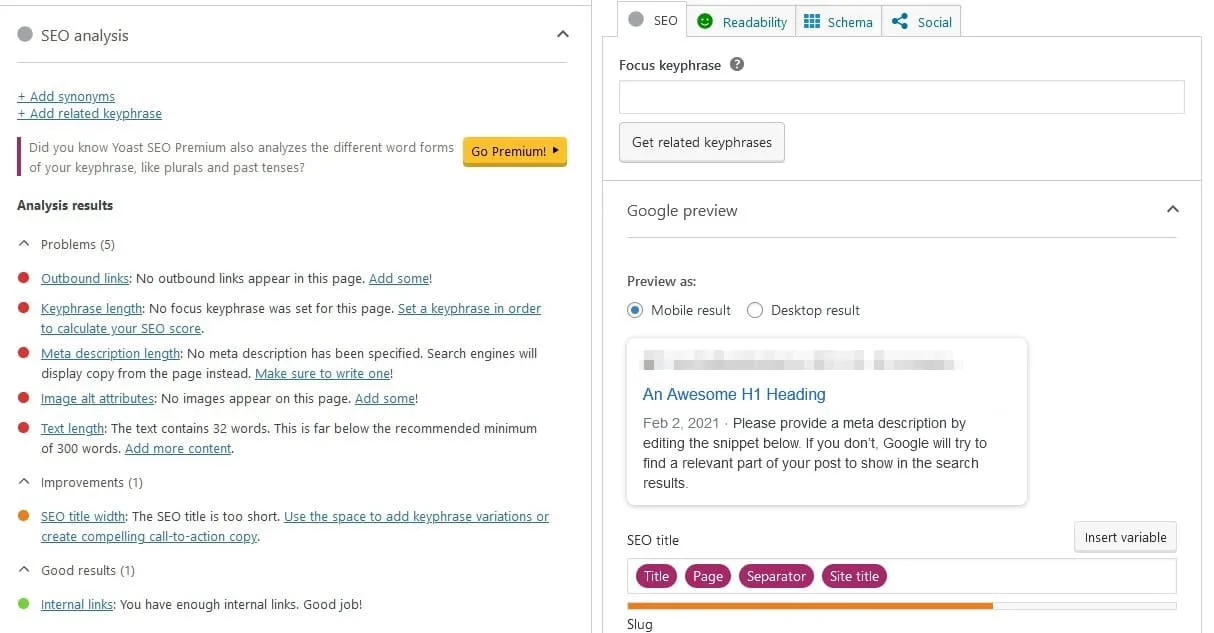
Broken Link Checker
There’s nothing worse than someone reading a post on your site, clicking on an outbound link and not being able to find your website. For whatever reason. Your readers don’t like that, nor does Google find so-called broken links valuable. Basically, it shows that your website isn’t as professional and up-to-date as you’d hoped.
From an SEO perspective, a broken link can therefore be negative. And this is exactly where the WordPress plugin Broken Link Checker comes into play. It allows you to check your website for broken links. Which you can then fix to get better Google rankings.
Anyone using a professional SEO solution usually has this function included and does not need to install the plugin. It would only waste resources.
Easy Table of Contents
Very long articles in particular have one major disadvantage: the overview is usually lost. Too much text can tempt readers to leave the website. Especially if they have to scroll for too long.
But that doesn’t have to be the case. With Easy Table of Contents, you can add a table of contents to your WordPress posts. Either automatically at any position or manually via a shortcode. With the automated version, you can deactivate the display for individual posts.
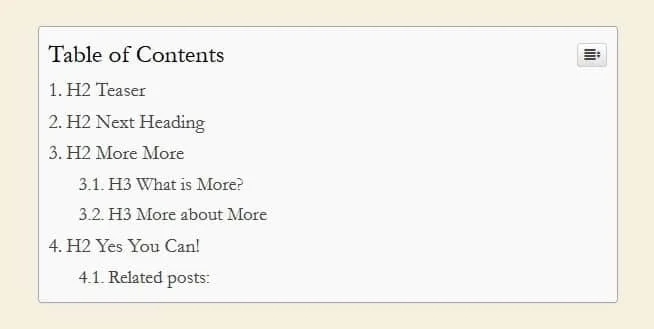
The table of contents can be displayed collapsed or expanded with the WordPress plugin. Within the element, all headings of the article are linked as jump labels so that one click leads to the corresponding paragraph.
This allows you to make your long texts more reader-friendly. At the same time, this process has a positive effect on the search results. This is because the jump labels of the table of contents are often also displayed there. The person searching can therefore be forwarded directly to the appropriate paragraph.
WP Optimise
In terms of Google Core Web Vitals, websites must have fast loading times from June 2021. Nobody wants to wait unnecessarily for a website to load. Google sees it the same way and will penalise slower sites in future.
The WordPress plugin WP Optimize can help you with this task in many ways. Firstly, it merges and minimises files such as HTML, CSS and JavaScript. Why is this important? Because many integrated files require multiple database queries. If you minimise these requests to one file, loading is sometimes much faster.
WP Optimize can also help you with image compression. See the instructions for optimising images for WordPress. Image files take up the most storage space. Uncompressed, the file size can easily take up twice as much storage space and more.
To minimise this memory requirement, the quality of the images is reduced slightly. Visitors usually hardly notice any difference. However, the Page Speed Insights test does, which shows you how well your site is performing. An alternative to WP Optimize is the WordPress plugin Autoptimize.
Redirection
It is not always possible to avoid content that has to be merged or even deleted. In technical jargon, this is known as content recycling. Older content is reprocessed in order to continue to generate a lot of traffic.
Sometimes, however, a contribution can no longer be saved because it no longer fits the strategy. Or because it fundamentally offers no advantages. In these exceptional cases, it makes sense to delete a post in order to improve the quality of the entire website.
It is only unattractive when links from other websites lead to this content. The visitor then sees a “Content not found” page. With the WordPress Redirection plugin, you can avoid such breaks and redirect your visitors directly to another website. For example, to the homepage or to a new edition of the post or landing page.
XML Sitemap & Google News
The WordPress plugin XML Sitemap & Google News creates a sitemap for your blog. You can store this in Google’s Search Console. The sitemap tells search engines which subpages should be crawled. See the article Create and use XML sitemap in WordPress.

However, if you are using a complete solution such as Yoast SEO, you do not need to install this plugin in parallel. Yoast creates a sitemap itself and this may cause a problem with this plugin. WordPress also offers its own sitemap as standard, but this cannot be customised in detail.
However, you could switch off the sitemap in your SEO plugin and use this solution instead, which also takes Google News into account. This in turn can (but does not have to!) give you better consideration in Google Discover and other search engine services.
WordPress plugins for online law & legal security
Cookie Notice & Compliance for GDPR / CCPA
For data protection reasons, it is currently mandatory to use a cookie banner if any cookies are processed on your website. The WordPress plugin Cookie Notice & Compliance for GDPR / CCPA is the only free plugin I know of for this purpose.
This allows you to inform your visitors about the processing and make it mandatory for them to give their consent. You also have the option of ensuring that some scripts are only executed after consent has been given. You can also provide a button for revocation, which should also be available from a legal point of view. See our article on the design of cookie banners.
WooCommerce Hosting
With WooCommerce hosting, you can launch your own online store quickly and securely and manage it professionally – without any technical hurdles. Check our Raidboxes WooCommerce Hosting now.
The plugin also allows you to add a link to the privacy policy. Some experts are of the opinion that this must be linked. Alternatives include the paid WordPress plugin Borlabs Cookie.
Shariff Wrapper
Almost every website uses various social media plugins. However, since the introduction of the GDPR, their use has been borderline in some cases. This is because some of the plugins already load data beforehand without requesting the consent of visitors.

The Shariff Wrapper plugin ensures greater legal certainty when using social media buttons. If you make the appropriate settings, these are only redirects. No data is loaded in advance. In my opinion, Shariff should therefore not be missing on a website that complies with the GDPR.
Plugins for contact with your readers
Newsletter
Email marketing can be another channel to stay in touch with your readers or customers. In content marketing, the statistics remain unbeaten. Emails have the highest open and click-through rates and fairly high conversions, provided the content is high-quality and exciting.
If you want to get in touch with your readers regularly, then I recommend the WordPress plugin “Newsletter“. This allows you to manage a GDPR-compliant email list and create or send newsletters directly in the WordPress backend.
If you want more useful functions, you can easily pay for some add-ons. However, “Newsletter” is basically free to use. Incidentally, your emails should be well prepared and offer added value. Otherwise you will hardly get open rates above 10 per cent. Good providers sometimes achieve rates of over 50 per cent.
OneSignal
You’ve probably come across push notifications before? You visit a website and are asked whether the provider can inform you about news. This is also how the OneSignal plugin works. If you stay under 30,000 notifications per month, you can use the WordPress plugin for free. If you want more notifications or more functions, you will of course have to pay a little more.
Many websites, online shops and blogs use this type of communication. Because you can use it to draw attention to your new posts again and again. This increases the likelihood of a conversion at some point. Or that someone will click on the adverts in your blog.
WP Polls
Surveys are a great way to interact with your readers. You can gather the opinions of your target group and use them for your marketing purposes. On the other hand, surveys increase the interaction rate of your website, which can prove to be very positive.
This is because such factors can increase the length of stay, which in turn has an impact on your Google rankings. With a total of 90,000 active installations, the WordPress plugin WP Polls is one of the most popular. Alternatively, you can take a look at YOP Poll. Or read the article The best poll plugins for WordPress.
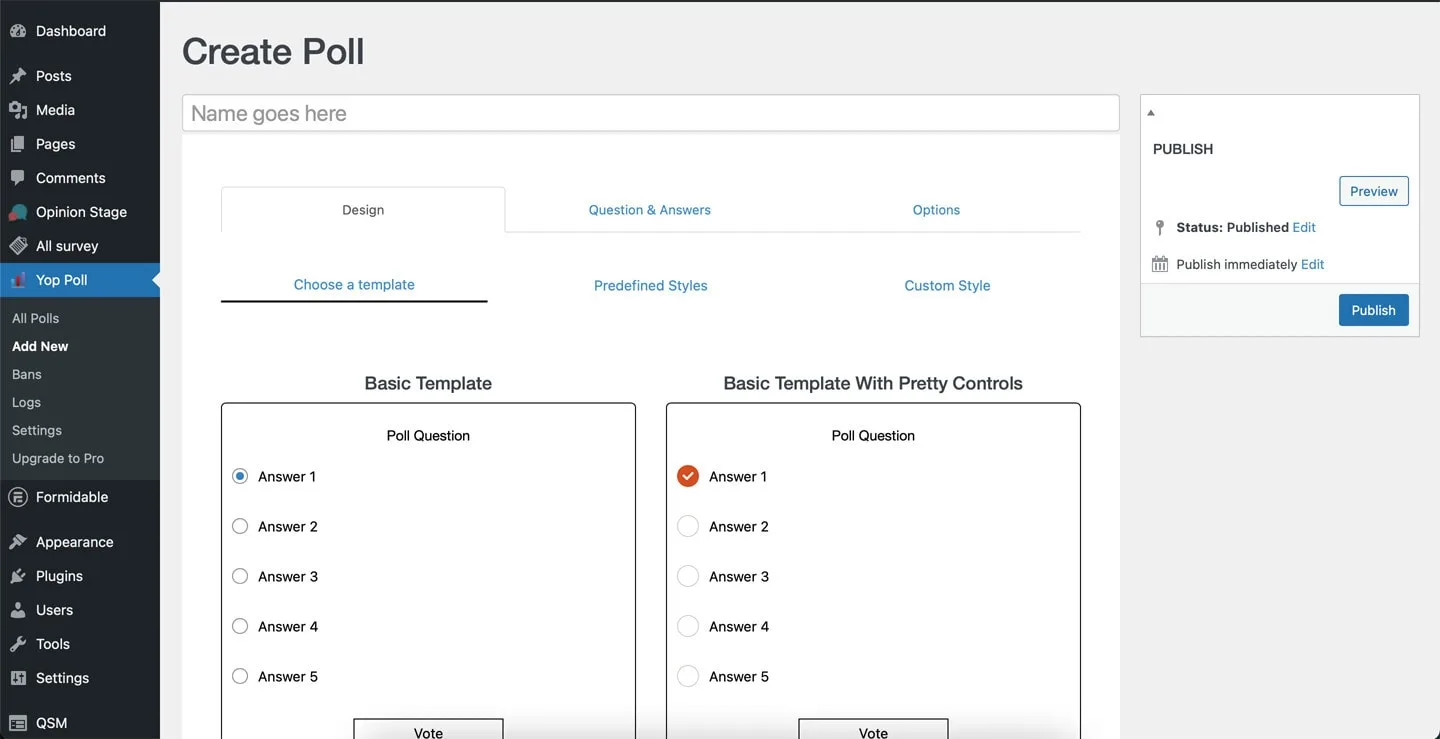
Popup Builder
Opinions on pop-ups vary widely. While some swear by them and lead numbers skyrocket, others believe they put visitors off. Ultimately, you can look at it one way or another and have to pay attention to your target group. Or you can simply try out what your success figures look like with and without the pop-up. Your personal opinion also plays a role here.
From a marketing perspective, it can make sense to use a popup plugin. I have had very good experiences with the Popup Builder extension. The WordPress plugin is available free of charge and offers many useful functions. However, if you need more functionalities, you have to pay for them.
Community and multilingualism
BuddyPress
Sometimes a “normal” website is not enough. Your concept may envisage much more. For example, creating a community that resembles a social network. This can make perfect sense in certain niche topics because the demand for a community may not yet be met.
At this point, it’s worth taking a look at the BuddyPress plugin. As the name suggests, you can use it to turn your website or blog into a community. However, BuddyPress is also a suitable alternative for closed groups or teams.
The developers of the plugin advertise numerous functions on the official website. Registered users are given their own profiles, which can be customised as desired. In addition, groups can be used – similar to Facebook – to bring together people with similar interests.
Of course, users can network with each other and even send private messages. Everything a community has to offer. In addition to the extensions, BuddyPress also comes with its own theme. If you want to set up a community website, there is basically no way around this plugin. With more than 200,000 installations, BuddyPress is not only very popular. It is also available in 45 languages and is constantly being developed further.
WPML and WordPress Hosting
Do you have an international target group? Or do you want to expand your business to other countries? Then you need a multilingual website. Many companies, magazines and projects have already proven that it makes sense to translate articles into other languages and then optimise them. This allows you to achieve good search engine rankings for a topic in several languages.
But how can something like this be implemented with WordPress? You could publish the posts and pages in each language separately. But then your homepage would be overcrowded with the different languages. Only half of the posts (with only two languages) would be recognised by the target group. Not only would this be a waste of resources, but Google and your readers would also be irritated.
For this reason, you should consider sorting and linking your multilingual posts. The WordPress plugin WPML can help you with this task, see the instructions for setting up WPML. You can use it to create different versions of posts in different languages in just a few steps.
However, WPML is not just a plugin that allows you to manage different languages. You can benefit from high-quality, automatic translations and even connect to professional translators (third parties) who can help you write your article in other languages. This allows you to get even more out of your project without investing a lot of time.
However, WPML is not available free of charge. You can choose between three tariffs, depending on your needs:
- Multilingual blog: This tariff is suitable for users with very simple websites who only need translations of pages and posts (1 licence).
- Multilingual CMS: This tariff enables the translation of all areas of a website – from SEO texts to e-commerce and much more. It is the most popular and most recommended rate (3 licences).
- Multilingual agency: This plan has all the features of the previous plan, but allows you to add licences for an unlimited number of websites.
While only the blog content is translated in the first tariff, you have a complete CMS translated in the second tariff. The third tariff is primarily aimed at agencies that want to offer several websites in multiple languages. As alternative plugins, you can take a look at Polylang or TranslatePress.
Other WordPress plugins
WP Statistics
Your views and visitor numbers play an important role. Especially if your website or blog is designed to sell products and services, for example, or to earn money with advertising. Although the number of visitors is not the most important thing, many companies measure potential based on these figures. After all, more views theoretically mean more attention for the advertising companies.
But that’s not the only reason why a WordPress plugin for statistics makes sense. The figures often provide you with information about which pages and content you may need to work on again. You can also see which posts get the most views. This helps you get to know your target groups better.
I have been using the WP Statistics plugin for my projects for many years and am very satisfied. In addition to the pure numbers about the views, you can also see from which websites your visitors are directed to you. The plugin also provides you with information about the end devices and, if applicable, the countries.
At this point, however, please note: If you collect such data, you need the consent of the visitor to collect the data in accordance with the GDPR. However, there are settings options in the plugin to make it GDPR-compliant. Alternatives are Google Analytics, Statify or WordPress Popular Posts.
Avoid warnings
However, the topic of legal certainty always coincides with a law firm that is familiar with online law. Such a law firm can generally review your website to avoid warnings. Alternatively, look at offers from services such as the Händerlbund or the IT-Rechts-Kanzlei.
AdRotate
If you want to advertise on your magazine or blog and earn money with it, you need the necessary traffic to convince companies. However, this is not enough. The implementation of advertising material in the WordPress backend is just as important.
After all, you hardly want to manually edit every affiliate link (see Passive income with affiliate marketing). Imagine you have 1,000 subpages and all links are set manually. Changing these links would take an enormous amount of time. Alternatively, you could of course make changes directly in the database using an SQL command. There are also plugins for this. I introduced one above.
But in my opinion, the best alternative for this problem is a WordPress plugin for managing advertising banners. Or advertising media in general, as simple text links are often used in addition to banners.
I have been working with AdRotate for many years. In this plugin, you can not only create different advertising media, but also entire groups that display certain banners or links in rotation. You can integrate the adverts either using a shortcode or even directly in the source code of your child theme.
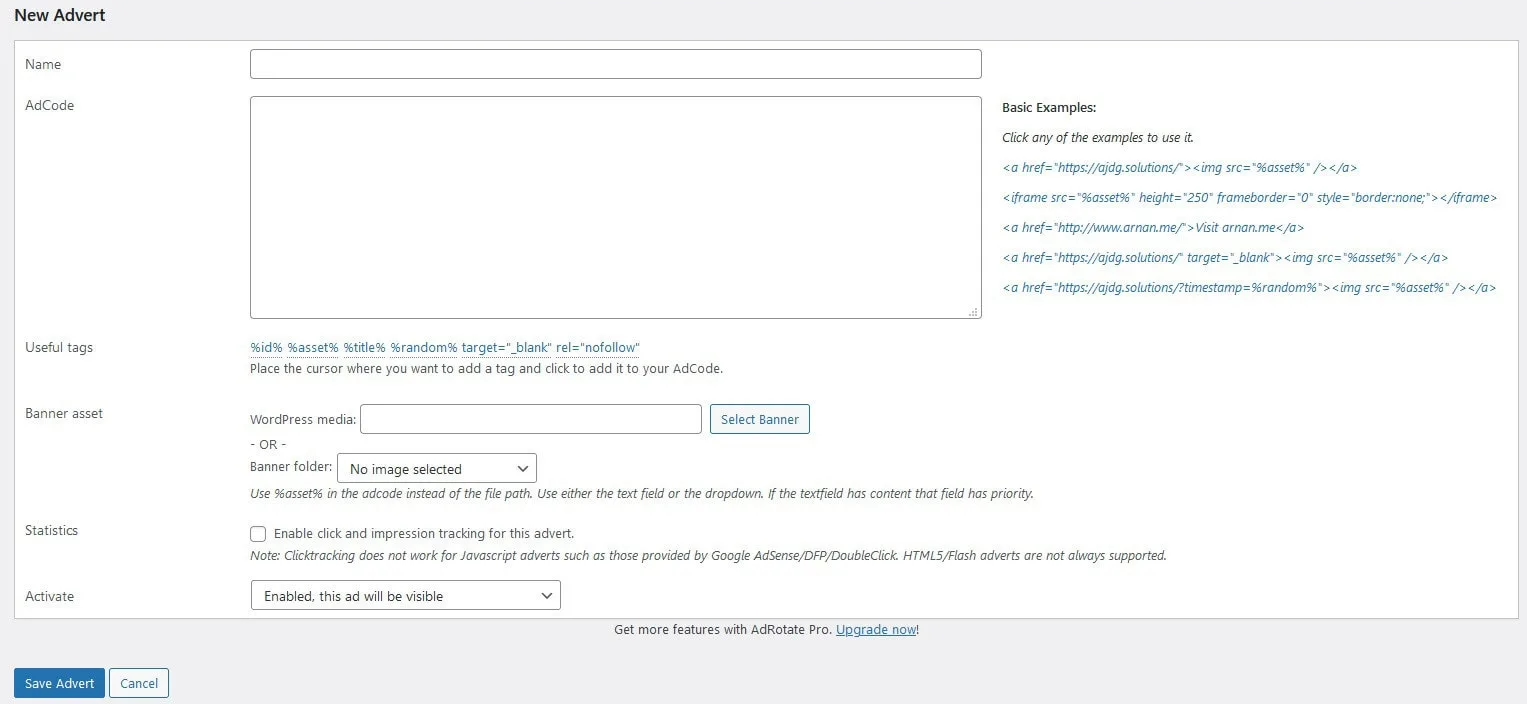
The many functions make the plugin an all-rounder for managing adverts or call-to-actions in a blog or on another website. In addition to the display, the plugin offers click statistics and, in the premium version, some functions for more convenience. For example, you can display adverts only at certain times of day or only in certain countries. In my opinion, however, the free version already makes a convincing impression. Alternative plugins are Ad Inserter or WP Insert.
Updraft Plus
With the WordPress Updraft Plus plugin, you can easily create backups of your website. As we all know, security is one of the most fundamental tasks. Regular data backups allow you to sleep well even in the event of a complete failure.
This may not always seem so important. But anyone who earns money with a website should think about it. For example, what do you do if all your data disappears at once, for whatever reason? Or if your site is hacked and you want to quickly restore the original version? In case of doubt, the damage is enormous if your website is unavailable for a few hours or even days.
This is where Updraft Plus comes into play if you are not so familiar with data backups. Experienced users are better off backing up their data manually. Or use integrated backups like Raidboxes. Anyone else who doesn’t have the confidence or experience to do this can use Updraft to create backups easily and conveniently in the WordPress backend.
You can even schedule backups in advance or send them to a cloud service of your choice. Your backup will then be stored there. However, I would personally advise against using a cloud. Especially if you process sensitive data. However, Updraft offers database encryption for this case, but only in the premium version.
Subscribe to Comments Reloaded
You have probably already seen WordPress websites where you can be informed about new comments. This can be easily implemented with the Subscribe to Comments Reloaded plugin. Thanks to the double opt-in, the plugin is GDPR-compliant.
This is because the law stipulates that it must not only be possible to register. Rather, this registration must be confirmed exclusively. Otherwise, someone could have fun registering you with your address on other people’s websites.
The plugin even allows visitors to log in without having to leave a comment themselves. I personally find this function very useful. How often have I found an interesting article on the Internet and didn’t want to write anything about it because there was already another comment. But I would like to be notified of any replies.
This is particularly interesting for blogs and magazines because readers often leave a question in the comments. Without a corresponding notification function, they would have to check the blog regularly for new comments. It is therefore more convenient to use a plugin that notifies you of new comments. For large websites, however, you should keep an eye on performance. Especially if many visitors have set up a comment subscription and want to be notified.
Online shop with WordPress
WooCommerce
If you run a blog or website with WordPress, you have many options for achieving your goals. You can create a blog in the traditional style, a community or even an online shop. There are hardly any limits. Only the WordPress plugins and your budget can limit you.
When it comes to online shops, the first choice is definitely the WooCommerce plugin. It is very popular in the WordPress community. With over 5 million active installations, it is one of the most downloaded plugins ever.
WooCommerce Hosting
With WooCommerce hosting, you can launch your own online store quickly and securely and manage it professionally – without any technical hurdles. Check our Raidboxes WooCommerce Hosting now.
With the help of the plugin, you can not only provide products, product pages and their descriptions, but also use customised themes. WooCommerce is also SEO-optimised and offers an enormous number of useful functions.
If you had to programme a shop manually or rebuild it using the “normal” WordPress tools, you would very quickly despair or even give up. But thanks to WooCommerce, your shop has an integrated payment system and you can easily manage taxes and shipping options.

There are also hundreds of extensions in the WooCommerce Marketplace, some of which are even available for free. If you want to host, expand and manage your online shop yourself, there’s probably no quicker way to do it. An alternative is BigCommerce, but it is not nearly as widespread.
My conclusion on WordPress plugins
WordPress offers you many great possibilities. There are often hardly any limits to your own wishes. Because the official WordPress plugin directory offers so many extensions in a wide variety of categories. Basically, there is a suitable solution for every problem, if not several.
However, this leaves many webmasters spoilt for choice. Which plugin solution is the right one for your project? Of course, the popular plugins have proven themselves and have been on the market for years in some cases. On the other hand, this does not mean that new plugins have to be worse. On the contrary: sometimes the market is revitalised by new providers because the older plugins have to catch up in terms of functionality. Nevertheless, check each plugin to see whether it has really been developed to a high standard, see the 13 tips for choosing the right WordPress plugins.
Which plugins are really necessary?
I always advise my customers that not every problem necessarily needs a plugin as a solution. However, some WordPress plugins are indispensable. For example, the SEO plugins I mentioned. Yoast SEO always helps me to optimise my posts so that I can achieve good rankings. Of course, I could also do this without Yoast SEO, but the effort would be significantly higher.
Then there is definitely Antispam Bee and the Captcha plugin from BestWebSoft, which have always protected my blogs very well from spam and bot attacks. Other plugins are also essential, such as a cookie banner extension. If you don’t ask your visitors for their consent when using cookies, you will quickly be warned for violating the General Data Protection Regulation.
However, if you want to provide a shop, there is almost no way around WooCommerce. This is because cloud solutions such as Shopify are often much less extensible. This is the main advantage of many WordPress plugins: They take a lot of work and therefore time off your hands, and you still remain flexible. And your freed-up time can be better invested in other tasks.
Your questions about WordPress plugins
Which WordPress plugins can you recommend? What questions do you have? We appreciate your comment. For more insights on WordPress, web design or online business, follow Raidboxes on Facebook or LinkedIn – or subscribe to our newsletter.

Leave a Reply