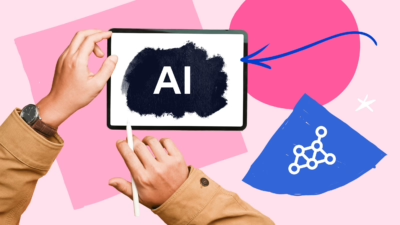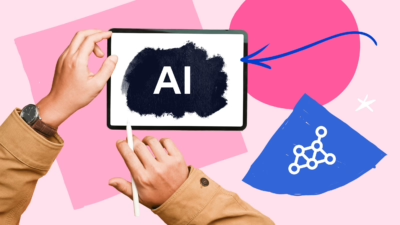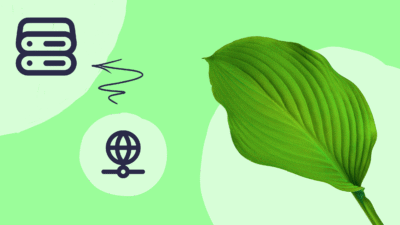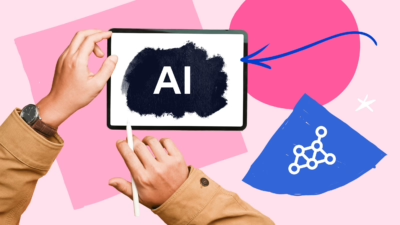
The combination of artificial intelligence (AI) and WordPress opens up exciting possibilities for website creation, content generation and online marketing. But what is behind the buzzword “AI” in the WordPress environment? And how are website operators, freelancers and agencies already benefiting from it? In this article, I’ll give you an insight into which AI technologies are already enriching WordPress – and how you can use these innovative tools to save time and build better websites. I’ll also give you a sneak peak of what you can look forward to very soon in terms of AI and Raidboxes. Why AI and WordPress go together WordPress powers over 40% of all websites worldwide, making it the number one platform for online presences […]
Read more

Be honest: when you produce videos for LinkedIn, Facebook or Instagram, you upload them directly to the respective platform, right? Sure. After all, you want reach, performance and the best possible user experience for your followers. The algorithm rewards it, and we optimise for each format and create the best thumbnails to get more attention in the feed – maybe you’ll get a little more reach. However, as soon as it comes to your own website, everything suddenly changes. This is where we turn to the tried-and-tested YouTube embed code. It’s quick, easy, costs nothing and – let’s be honest – everyone does it! But what actually happens when you embed YouTube on your website? And why might it end […]
Read more

Jan Tissler
27. May 2025
Accessibility as an SEO factor: what’s behind it
The European Accessibility Act (EAA) will make accessibility mandatory for many websites from 28 June 2025, with fines of up to 100,000 euros for violations in Germany. At the same time, however, it is more than just a legal necessity: improving accessibility has tangible and measurable benefits. One example: search engine optimisation. In this article, I will show you how the two topics are connected. What does Google say on the subject? Firstly, it is important to understand: Accessibility is not a direct factor for ranking on Google, for example. Nevertheless, measures in this area have a positive effect on SEO in various ways. Google spokesperson John Mueller clarified in an official “Webmaster Hangout” that they do not use accessibility […]
Read more
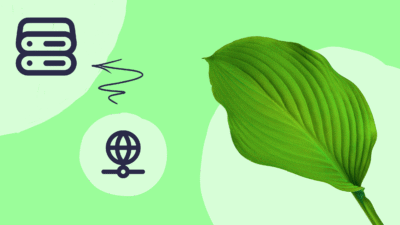
Sustainable hosting? Sounds like a buzzword at first – but for us at Raidboxes, it’s part of everyday life and not just a green label that’s easy to market. I spoke to Julian, our sustainability expert at Raidboxes, about the measures and technologies we use to realise climate-conscious hosting as a company. Sustainable hosting – just a buzzword? Julian, what role does sustainability play at Raidboxes? Julian: Quite a big one. Sustainability at Raidboxes is not a “nice to have”, but firmly anchored in our corporate strategy. Since 2022, it has even been official – with a passage in our articles of association that commits us to social and environmental responsibility. For us, this means that we think about tomorrow […]
Read more

Would you like to know whether Raidboxes is the right hosting provider for your project? Then the real testimonials from our customers will help you. They show you what really matters in practice – from performance and support to day-to-day use. We give you an honest insight: What do users say about our service? What benefits do they experience in everyday life? And why do over 17,000 customers choose our hosting made in Germany? Whether you’re just starting out with your website or want to optimise an existing infrastructure, the voices from our community will help you make the right decision. Who we are – and what makes us special Raidboxes is your hosting provider for professional WordPress projects – […]
Read more

If you want to create a website, you need more than just a good idea and a nice design – you need a place where your website can be stored and accessed. This is where hosting comes into play. But what exactly is hosting? And why is it so essential for your online presence? This article will give you a clear introduction to the topic of web hosting. You’ll find out what the term means, what types of hosting there are and how to find out which hosting is right for your project. Whether you’re just starting out with your website or want to change your hosting – we’ll help you get the big picture. What is hosting? A hosting […]
Read more

Users expect fast loading times and smooth performance – regardless of whether it’s a company website, online shop or blog. Object caching is a proven method for noticeably improving the loading times and efficiency of your website. But what exactly is behind it? What advantages and disadvantages does it offer? And what exactly is Redis Cache? Especially in contrast to Varnish Cache? You can find out all this and how we integrated WordPress Redis into Raidboxes hosting in this blog post. What is object caching? Object caching stores the results of database queries. The aim behind this is to be able to serve future queries more quickly and avoid repeated database accesses. Object caching plays an important role in content […]
Read more

With WordPress 6.8, the first major update of the year 2025 is in the starting blocks. Even if there are no groundbreaking changes, you shouldn’t underestimate this release. WordPress 6.8 is a fine-tuning release in the best sense of the word: it brings with it hundreds of smaller improvements that together make for a smoother, faster and more accessible system. Among other things, the developers have improved performance, modernised password security, significantly improved accessibility and optimised numerous details in the editor. Anyone working with WordPress will therefore find a better user experience in many areas with version 6.8. So it’s worth taking a closer look. And that’s exactly what we’re doing in this article! First of all: WordPress 6.8 will […]
Read more

As a solo entrepreneur and marketer, I know the challenges of lead generation from my own experience. After a failed online startup during the coronavirus pandemic, I was faced with the question myself: How can I sustainably acquire new customers with limited resources? The solution was cooperative lead marketing – a method that increases reach, optimises costs and promotes joint success through strategic collaboration with other entrepreneurs. This article shows you how to build a functioning system for cooperative lead marketing using WordPress as a platform – from shared landing pages to automated lead distribution. What is co-operative lead marketing? Cooperative lead marketing was developed by people in marketing for solo entrepreneurs with a service (e.g. consultants, trainers, therapists, coaches). […]
Read more

WooCommerce is one of the most popular e-commerce plugins for WordPress and transforms your website into a fully functional online shop. Compared to platforms like Shopify, WordPress offers you more flexibility and control over design and functions – but without an integrated shop function. This is where WooCommerce comes into play: it integrates seamlessly with WordPress, offers countless customisation options and can be extended with plugins to optimise the customer experience and increase conversion rates. Thanks to the large selection of free and paid WooCommerce extensions, you can customise your shop to your individual needs – without expensive developers or agencies. Many of these plugins are ready to use and can be configured with little effort. But be careful: not […]
Read more

Does this sound familiar? You have your own WooCommerce shop and want it to run smoothly so that your business can really take off and grow. At the same time, everyday life often gets in the way – when technical issues such as hosting are added to the many tasks relating to your product and your customers, it can quickly feel overwhelming. This makes it all the more important to find a WooCommerce hosting provider that makes your life easier. In this article, we take a closer look at the best providers for WooCommerce Hosting 2025 – and show you what’s important in a comparison. What is WooCommerce hosting? WooCommerce is a free WordPress e-commerce plugin that transforms your WordPress […]
Read more

E-commerce is booming – in Germany too. But as it grows, so does the competition! To ensure you don’t lose out, it’s crucial to be aware of the latest trends. In this article, I present five trends that will shape online retail in 2025. Not only will you find out how the market is developing, but you’ll also get specific tips on how you can get started right away! 1. artificial intelligence & automation – personalisation, customer service & co. Artificial intelligence is the undisputed game changer of our time! The main reason for this is “generative AI”, i.e. tools such as ChatGPT or Midjourney, which can create all kinds of content. But that’s not all AI can do. There […]
Read more