Setting up WordPress in multiple languages is essential for your WordPress business in times of globalisation and international customers. To help you with the implementation of a multilingual WordPress website, I’m going to tell you about our own experiences with the WPML WordPress plugin for the multilingualism of our website raidboxes.com/io/it/etc.
Update: We have since switched our Raidboxes website from WPML to Weglot. This WPML guide is still the ideal guideif you want to makeyour WordPress website multilingualusing WPML. Good luck!
What is the WordPress plugin WPML for anyway?
WPML makes it easy for you to set up a multilingual WordPress website with just one WordPress installation. You can choose which languages you want to use for your WordPress website and start translating your content straight away. The WPML WordPress plugin now has over 40 languages(!) to choose from by default. However, you can also add your own language variants using the WPML language editor. On the WPML WordPress website, “Canadian French” or “Mexican Spanish” are given as examples. The WPML plugin offers you three options for adding multilingual content to WordPress:
- on a separate domain per language
- on several sub domains per language
- on different domains per language
Functions of the WPML plugin
The WPML plugin creates different language versions of your posts and pages in your WordPress instance, which are treated as completely separate versions. This has the great advantage that not only is it easier to deactivate the WPML plugin or remove a language, but it also creates clear structures.
If your WordPress is multilingual, a so-called “hreflang” is set in each header of your WordPress website. This explicitly tells the search engines which language the respective WordPress website is in.
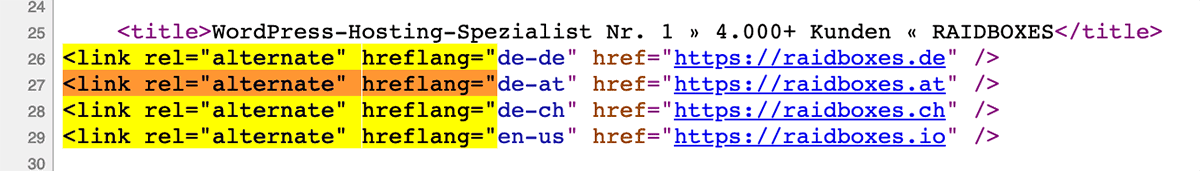
With a multilingual WordPress with WPML, you naturally have to invest a correspondingly high level of effort in the creation of multilingual posts and pages. SEO metadata with a plugin such as Yoast SEO should also be created separately for each language in order to achieve the best results for the respective WordPress website.
However, I can reassure you that the WPML plugin for WordPress multilingualism now has special features to copy pages and posts directly and then translate them directly on the page in the selected national language, for example.
On the Raidboxes website, we use separate language versions for Germany, Austria and Switzerland. Although German is spoken in all three countries, there are still some national differences that we would like to take into account, such as certain terms, addresses and telephone numbers.
To be able to use WPML properly with your WordPress, you should check the minimum requirements for using the plugin before installing it on your WordPress website.
As already mentioned, you can display your multilingual content either on a completely separate domain (beispieldomain.com), in a subdirectory (beispieldomain.com/en/) or with a language parameter (beispieldomain.com/?lang=en). Here is an example of an English-language WordPress website.
Over 5,000 subscribers are already taking part!
Our newsletter provides you with WordPress insights, business tips & more once a month!
"*" indicates required fields
Standard language and other languages
Now it’s time to get down to business! Before you get involved with the WPML WordPress plugin, I strongly recommend that you create a manual backup of your current WordPress website. That way, you can always go back if something doesn’t work the way you want it to. If you do not yet have a WordPress backup, please use an appropriate backup plugin or WordPress hosting with integrated backups.
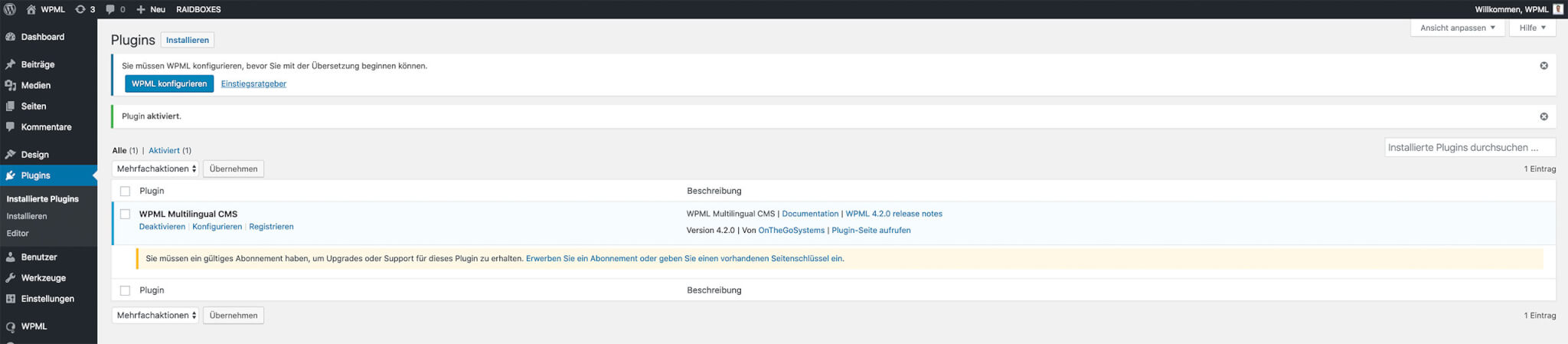
Once you have downloaded, installed and activated the WPML plugin, you can start specifying the languages in the WPML plugin settings.
Step 1:
After installation, select the default language of your WordPress website.
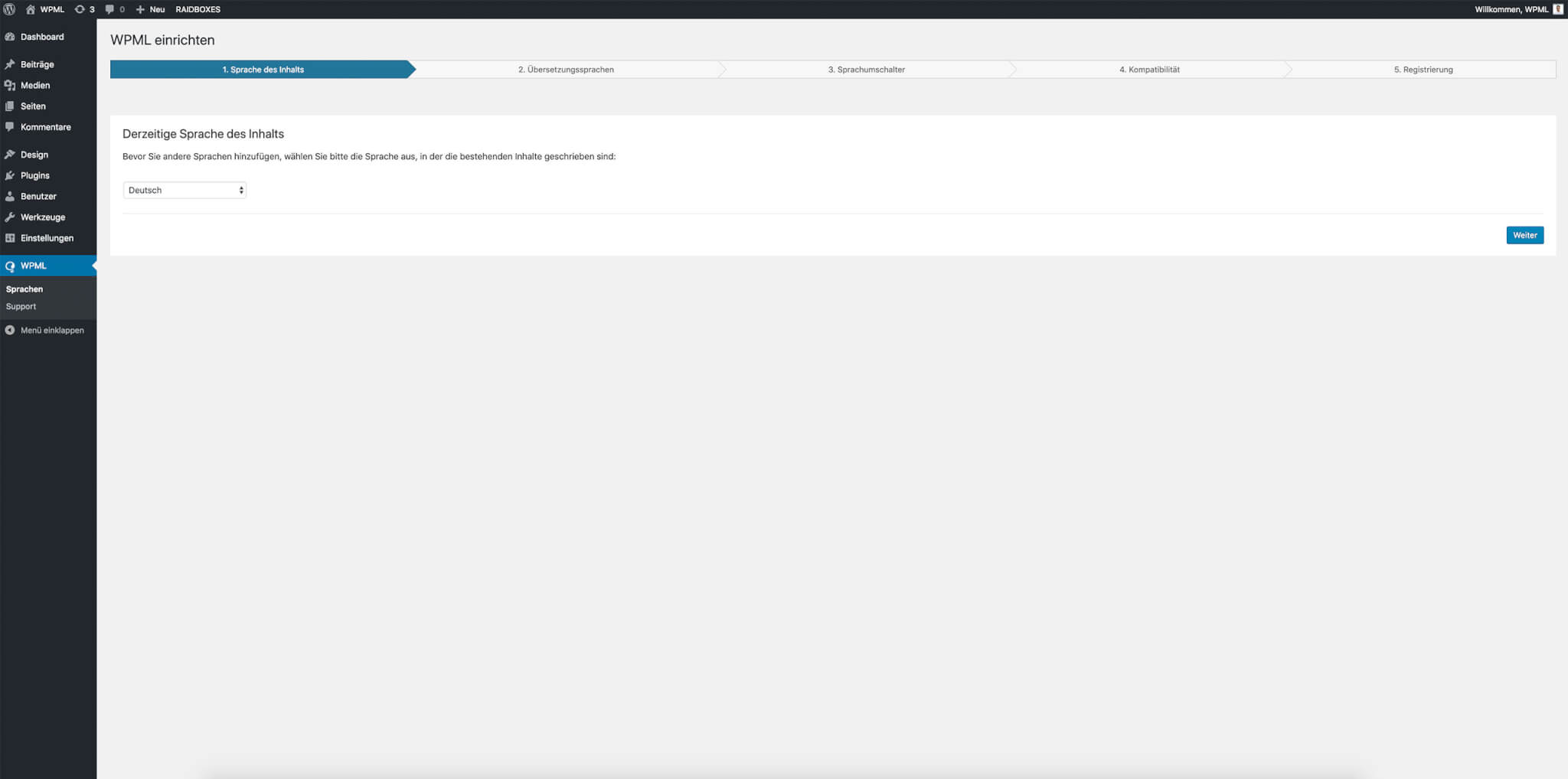
Step 2:
You can add over 40 additional languages to your WordPress website. Follow the step-by-step setup process for the WPML plugin.
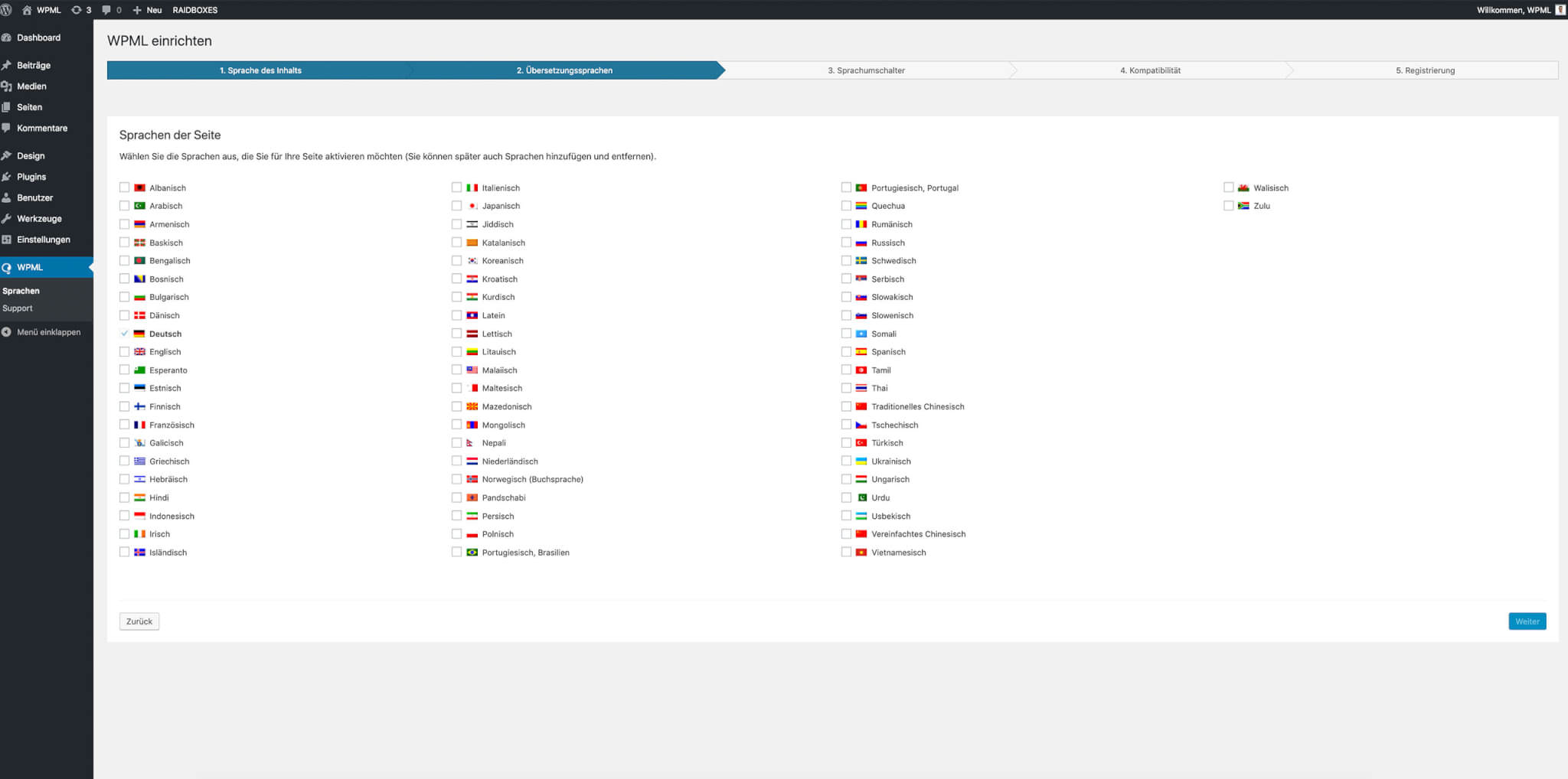
Step 3:
Now you can set up the language switcher options. The default setting is the so-called dropdown variant as a menu on your WordPress website.
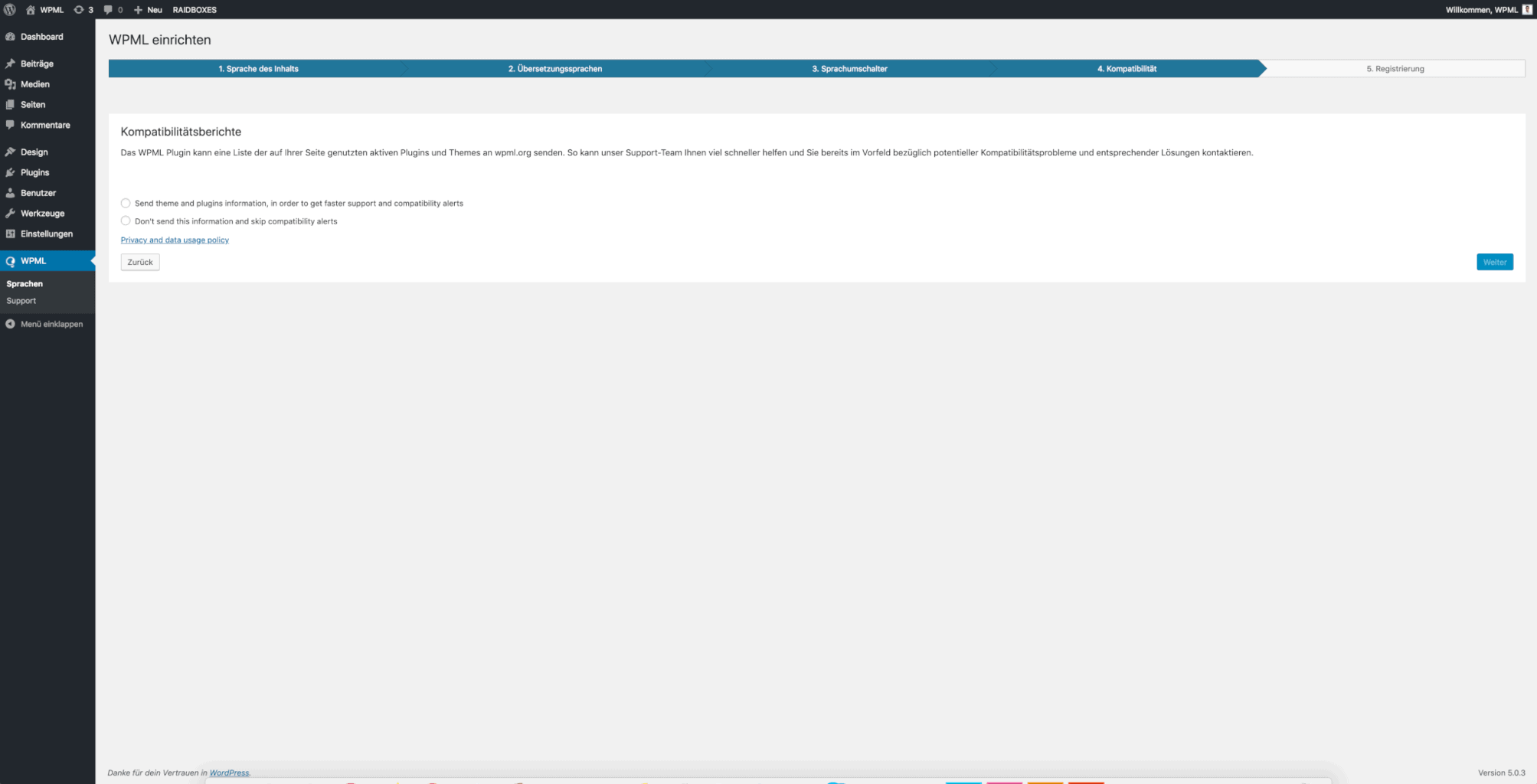
You can also decide whether you want to place the language switcher in the widgets of your WordPress theme (widget language switcher) or at the bottom of your WordPress website (footer language switcher).
For blogs and magazines, there is also the option of inserting your own language switcher in all your pages and posts by default. This switch is then automatically displayed above and below all your pages and posts.
In my opinion, however, this function is often associated with problems, as it automatically interferes with your theme. So please test it extensively before the final release.
Incidentally, WordPress staging is perfect for such small functional tests or plugin or theme installations and updates, allowing you to run through such interventions in a test environment without any risk.
If you prefer to implement the language switcher in your WordPress theme yourself, you can use the following PHP code for this:
It is also possible to use your own CSS styles. The WordPress WPML plugin documentation describes how to do this (but unfortunately only in English).
Step 4:
You can set up compatibility reports so that support can help you as quickly as possible in the event of a problem. To do this, the WPML plugin sends a list of your actively used plugins and themes to wpml.org.
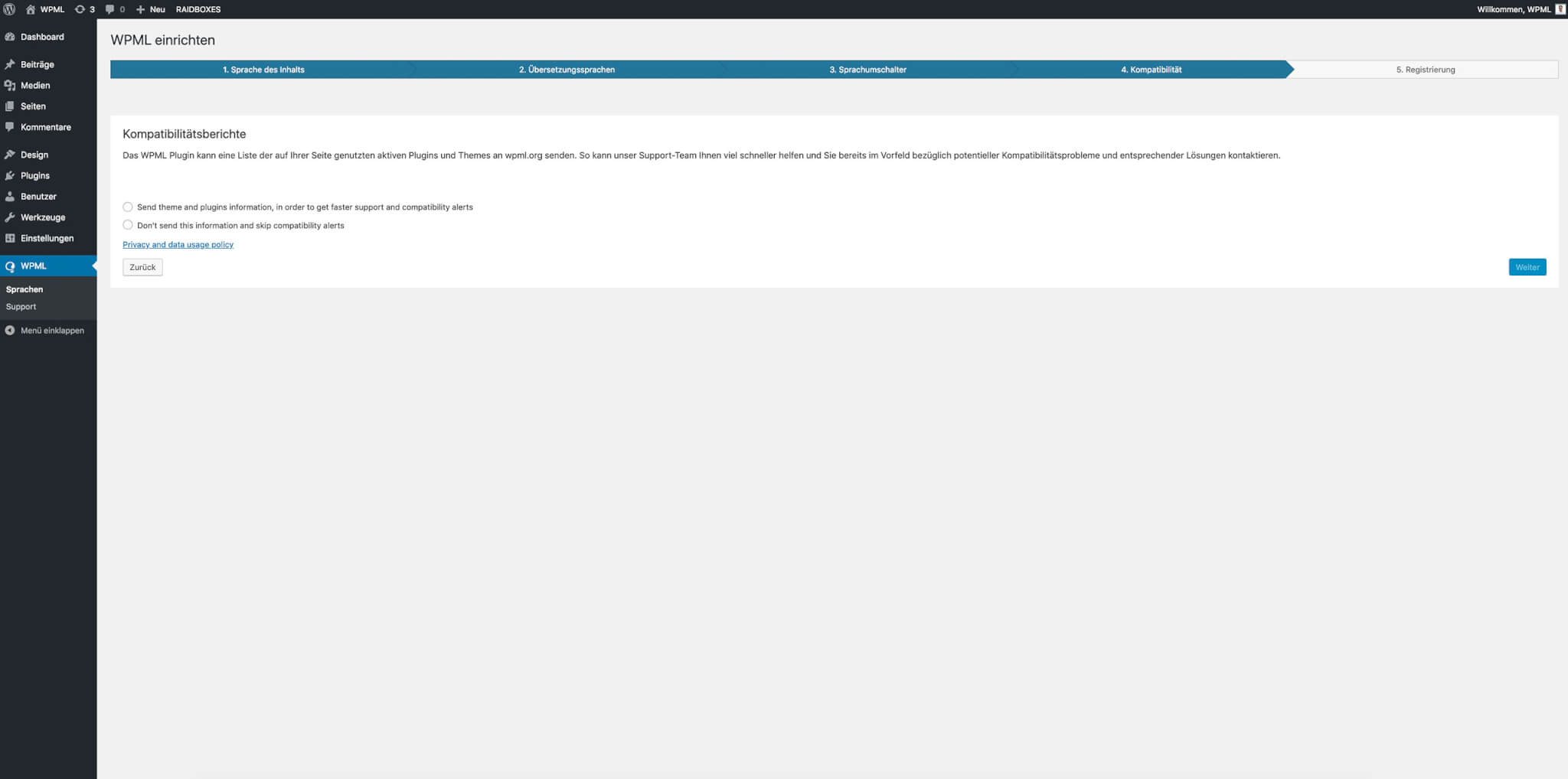
Step 5:
Finally, you will be asked to register WPML for a fee. You can also use it for free, but plugin updates and support would then not be possible.
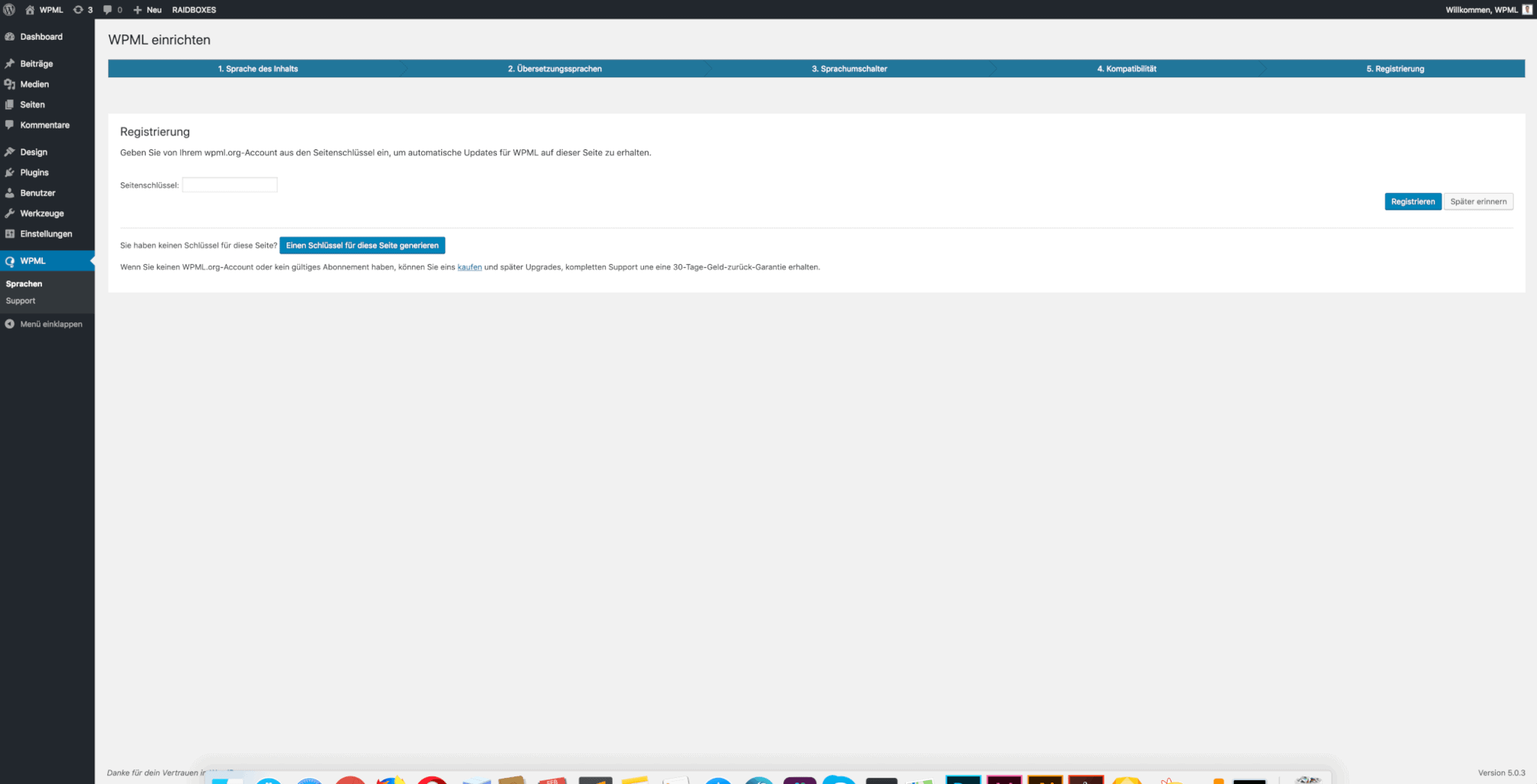
If you order the WPML plugin for regular security and function updates on WPML for a fee, you will receive a valid key for your plugin and can activate it again during registration or later in the plugin overview.
Multilingual pages, posts and categories
As soon as you have set up WordPress as multilingual using WPML, you can translate all your posts, pages, categories and keywords into the languages you have added.
Unlike qTranslate, for example, you create a separate WordPress website for each new language. The WPML plugin ensures that the pages are then automatically linked to each other. The posts and pages in your default language are listed first. In your WordPress admin panel, you can now either:
- Show all pages of a language
- Show all pages in all languages
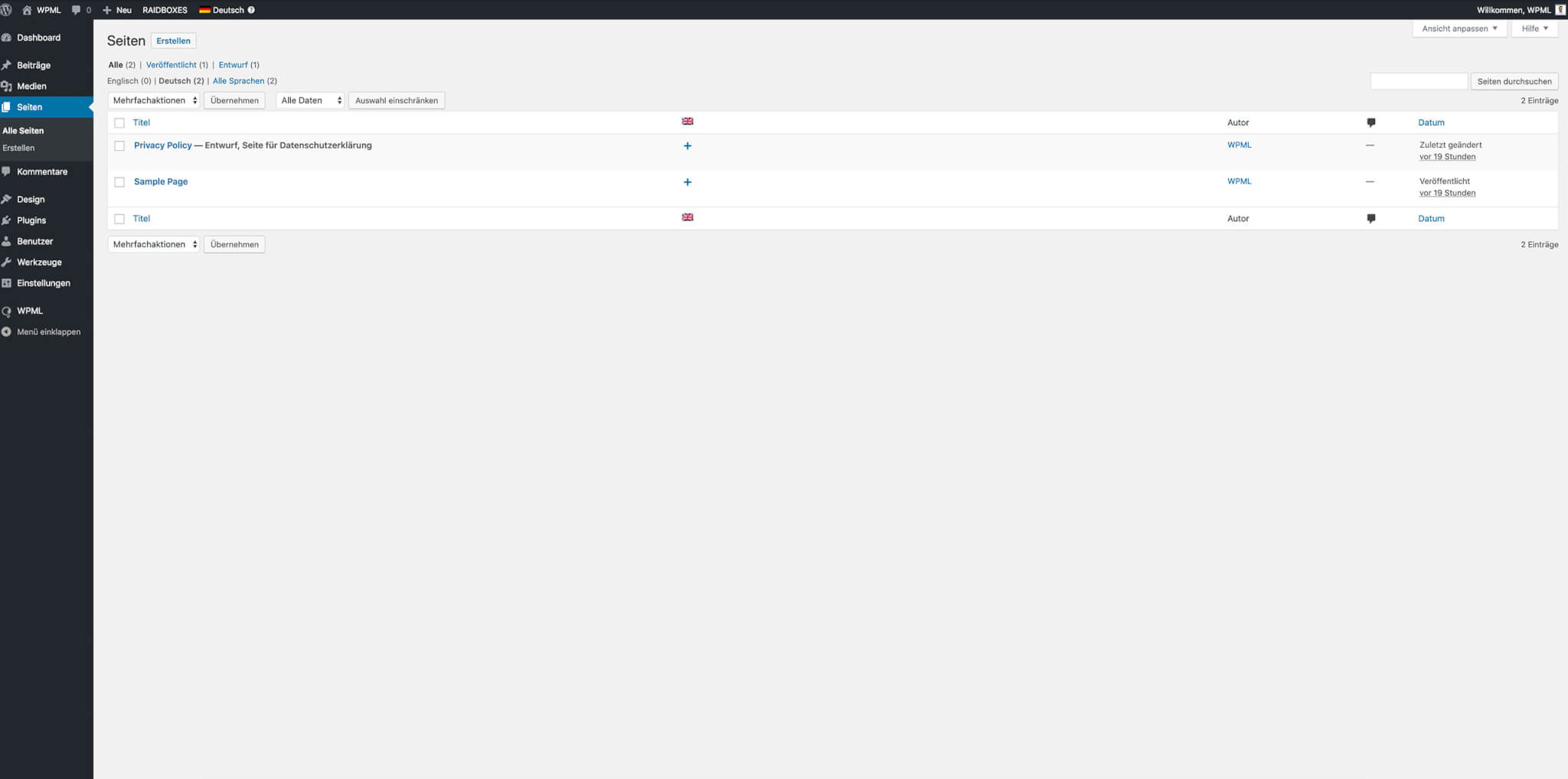
Tip: If you want to test the WPML plugin with a new WordPress website and not your existing site, I can recommend our WordPress hosting with a free test phase. In less than 10 seconds, you can set up a new WordPress installation with just one click and try out WPML risk-free. After the free demo period, your newly created test site will be automatically deleted if you don’t want to use the paid plan.
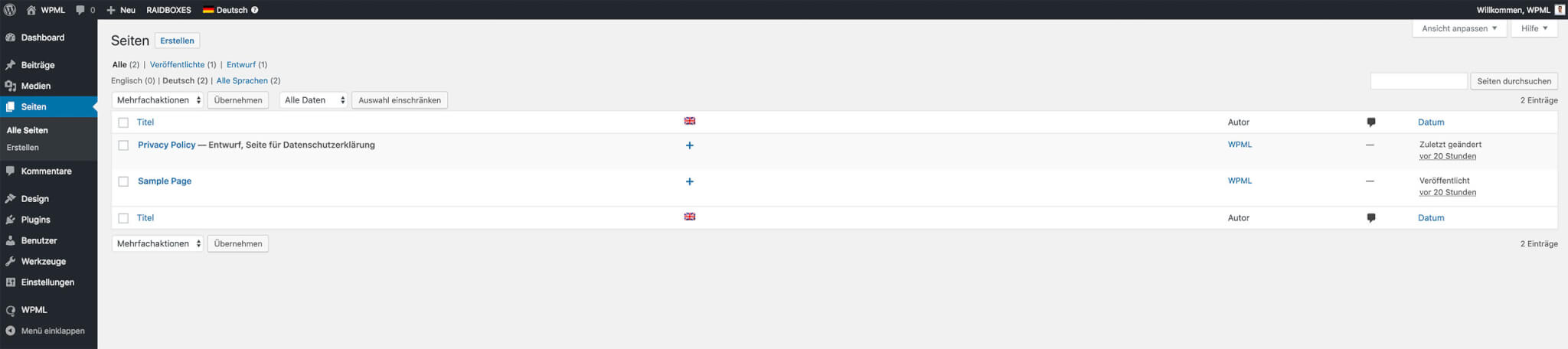
To add one of your pages or posts in a new language, you can either use the plus sign in the respective dashboard overview or add a new version in the desired language in the respective page or post in the “Language” field and edit the version(s) in an existing language.

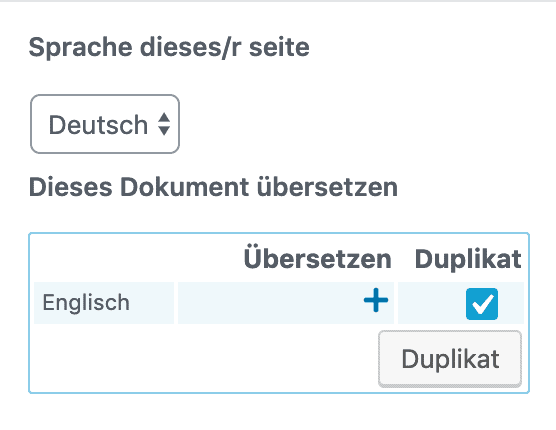
If you now want to create a direct copy of an existing German page in order to translate it into English, for example, all you need to do is tick the “Duplicate checkbox” for the relevant language and click on the “Duplicate” button.

Before you create the duplicate of the page, you can also select whether the so-called “media attachments” (images, graphics, etc.) should also be duplicated. Here you can even further differentiate between uploaded media and the post image.

It only requires a little familiarisation if you have just started with WordPress multilingual. To translate taxonomy labels and slugs, it is best to use the in-house WPML String Translation plugin. Please note that you need to register your WPML plugin for a fee to use this plugin.
Translate WordPress with the help of WPML
A very practical feature of WPML is that the plugin already provides excellent support for the new WordPress features (e.g. menus or custom post types). We have only tested it ourselves with the customised menus so far. These can at least be easily created in multiple languages.
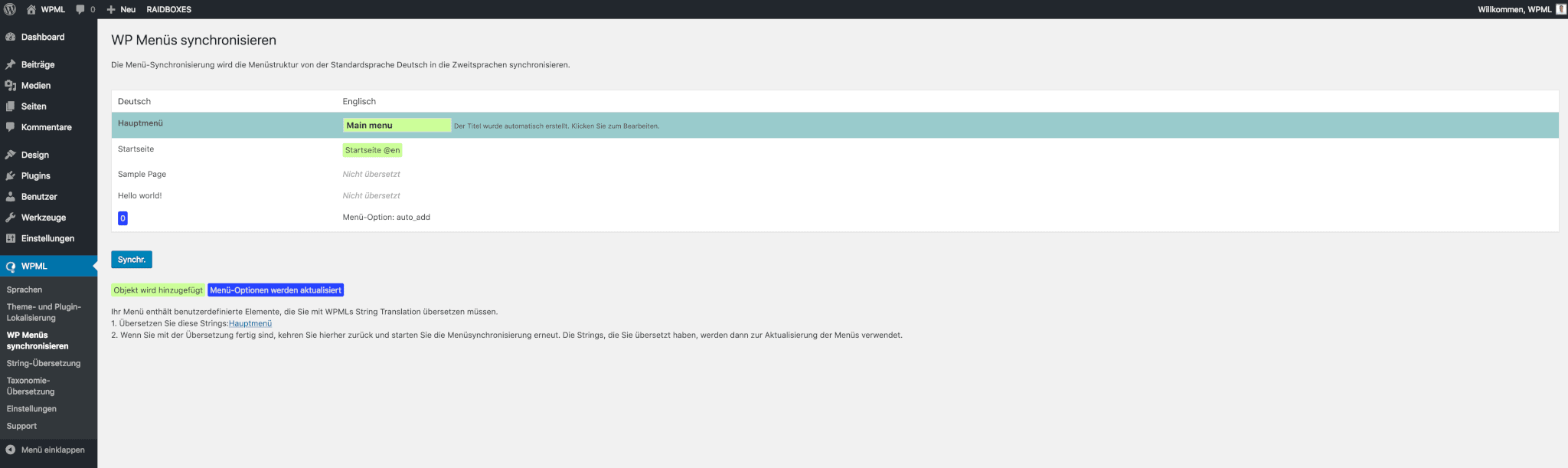
Our experience with WPML
Basically, the WPML plugin allows you to add multilingualism to your WordPress project quickly and easily. Onboarding and initial setup are also successfully completed within minutes.
Personally, I am also happy to pay money for a WordPress plugin in order to receive the important security and functional updates and to support the developers in the further development of the plugin.
Before using the WPML plugin and implementing the multilingual website structure, you should definitely allow enough time for planning. After all, you first need to define which functions you really need and where you want to take your WordPress website in the future.
In my opinion, it makes no sense to set up WordPress in multiple languages if the majority of your traffic comes solely from Germany and you generate the majority of your revenue from this country.
Bear in mind that it takes quite a lot of time to make your pages and posts available in another language and maintain them accordingly. From experience, I can say that we spend between 30 and 45 minutes creating language duplicates for a new article in our WordPress magazine. And this is despite the fact that the duplicates are currently created in the same language in our case.
The implementation of multilingualism not only includes the creation of texts in different languages, but also link changes, redirects, SEO optimisations, different media, different publication times and more.
Advantages and disadvantages of the WPML plugin
Advantages:
- In my opinion, one advantage of the WPML WordPress plugin is the customised areas of application and the quick setup thanks to the user-friendly onboarding.
- Another advantage is certainly the service and support provided by the developers themselves. New features and improvements are regularly made available to purchasers of the plugin. I am happy to pay for this.
- The direct editing of taxonomy and strings within WordPress is also very easy with the help of the WPML plugin in order to use WordPress multilingually with the help of WPML.
Disadvantages:
- A personal disadvantage for me is that the performance of your WordPress website can suffer with the WPML plugin. For this reason, you should definitely choose a high-performance WordPress hosting specialist as your partner.
- The user interface has gone somewhat out of fashion due to years of further development. However, once you have come to terms with the fact that not everything is displayed optimally or always works the way you would have liked it to, this is quite easy to cope with. It also seems that WordPress 5.0 is due for a (Gutenberg) overhaul.
- Last but not least, it is unfortunately the case that compatibility with a large number of WordPress plugins and WordPress themes is simply not given or leads to complications. One ray of hope is that many well-known plugin developers and major theme developers work together with WPML to provide the best compatibility.
More WordPress multilingual plugins
- Certainly the best-known multilingual plugin for WordPress – apart from WPML – is the so-called “Polylang plugin“. It now has a large fan base of over 400,000 paid Pro versions. There is also a “WPML to Polylang plugin” to make the switch as easy as possible.
- Another widely used, paid multilingual plugin comes from Germany called “MultilingualPress“. This plugin also has a Pro version and has already been released in version 3. However, the basic requirement for MultilingualPress is a WordPress Multisite installation.
- I had no experience with the “Weglot Translate Plugin” either. The special thing about the paid version is the direct API connection, which can be used to send texts for translation. So if you don’t have the time but have the financial means, you should definitely take a closer look at this offer.
- The multilingual plugin “TranslatePress” is available in a free and a paid version and scores with the custom editor integration to edit your texts directly on the WordPress website. You can find the Pro version here.
Conclusion on the WPML plugin
These were my personal tips for WordPress multilingualism with the help of WPML and co. Finally, I would like to say that I also find the other plugins very exciting and have made a firm commitment to try them out thoroughly.
What’s your opinion on the WPML WordPress plugin? Have you already had experience with WordPress multilingualism? And if so, what were your personal hurdles and pitfalls?
I look forward to your comments, tips and feedback!
Deine Fragen zu WPML
What questions do you have for Torben? Feel free to use the comment function. For more insights on WordPress, web design or online business, follow Raidboxes on Facebook or LinkedIn – or subscribe to our newsletter.

Leave a Reply