Targeted SEO not only includes good keyword research or optimising your texts, but also link building. Many people neglect internal linking. We’ll show you why setting internal links is so important. And which WordPress plugins are available.
Everyone endeavours to create external links or backlinks (called link building), while internal linking is often neglected. This is a big mistake, as choosing the right links has many advantages. Not only from the point of view of your readers, for example by providing high-quality additional information. Google also rewards a targeted link structure.
WordPress doesn’t have any intelligent functions to help you set the right links. This usually means that you have to use other tools for your website. This article will guide you through the possibilities with WordPress to use the right internal links.
Why internal links are so important
Internal links or hyperlinks are references within a website or domain. While a normal (external) link points from domain A to domain B, an internal link directs from website A of domain A to website B of domain A. Overall, the purpose of internal links is to draw your visitors’ attention to other relevant content.
The influence of AI technologies on SEO
AI-generated content is transforming SEO—discover how tools like Bard and ChatGPT are reshaping digital marketing and how you can stay ahead of the curve.
They also help search engines to better understand the overall concept of the website. Not only the navigation is an effective means of doing this. Internal links are just as frequently used outside and inside the content. For example, in the sidebar or footer. And last but not least, of course, in the texts themselves.
Internal links & SEO
We all know that it is important to build external links. Because high-quality backlinks are a ranking factor for Google – among many other things. See also our guide on the topic of backlinks.
With a corresponding number of external links, Google and other search engines can see that your content is of high quality. However, this does not mean that the number of links is the only thing that matters. This is not the case, it also depends on the quality of the linking websites and other factors.
WordPress SEO: The Basics
Do you want to deepen your knowledge of search engine optimization (SEO)? Then read our guides to WordPress SEO texts, image SEO for WordPress, keyword research and SEO audits.
Google does not only look at the number of links that originate from other websites. Internal links are also taken into account by the search engine. At least partially within the complex algorithm.
However, in the Webmaster Guidelines, Google talks about using link texts wisely. They should therefore be used in a targeted manner and provided with useful anchor texts. This also benefits user-friendliness. From an SEO perspective, it is advisable to pay close attention to your internal links. Because an internal link does not just pass on “link juice” or “ranking power”. Rather, you should see them as a kind of second navigation.
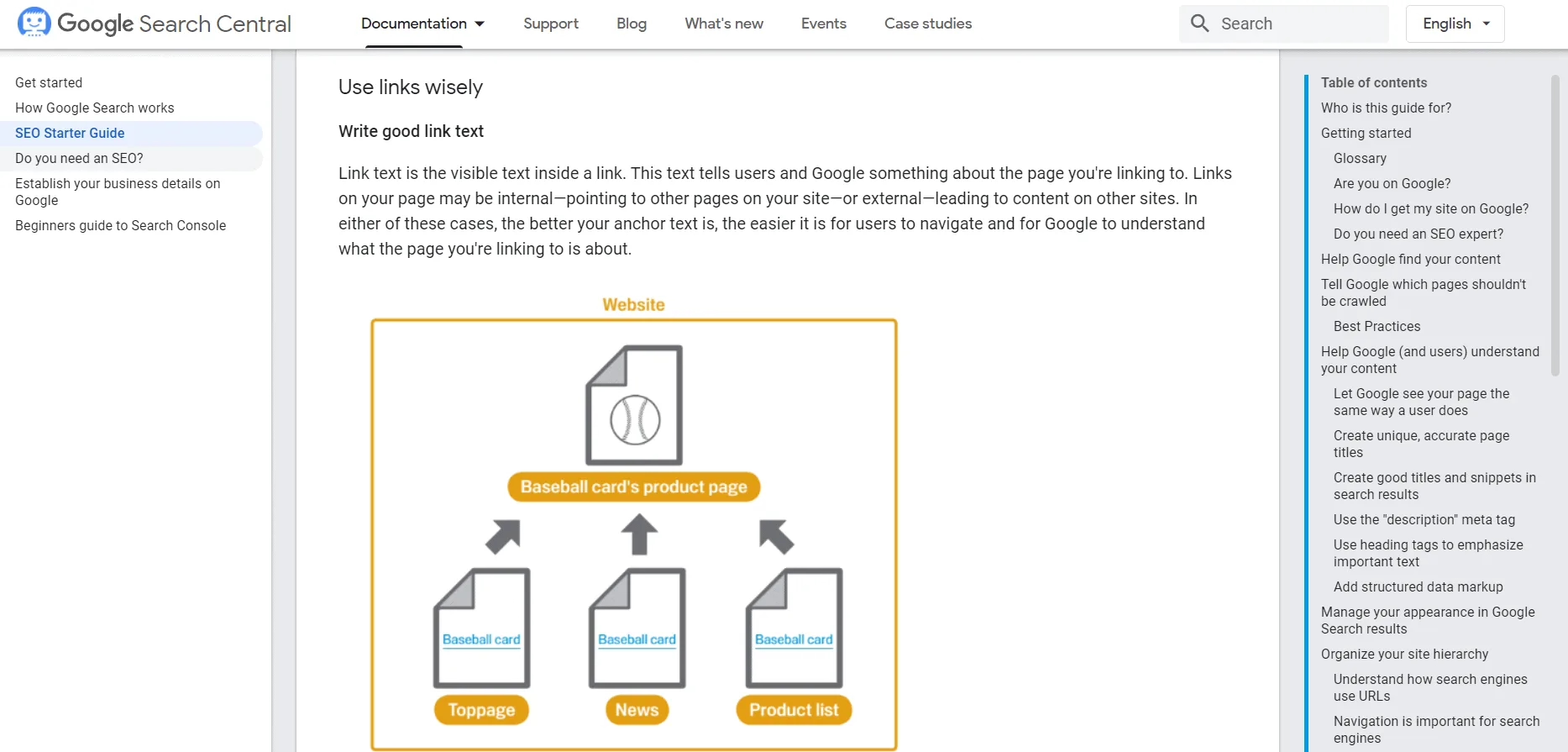
Both visitors and Google will find further content on your website that could be relevant in the internal links. On the one hand, this increases the length of stay, which may also play a role in the ranking. On the other hand, Google recognises that there is other content that may deserve a good ranking.
A link in the navigation can also give a subpage a significant boost. Not only the largest search engine Google knows that navigation is one of the most important elements of a website. It should guide users through the content and therefore serves to provide clarity.
Content marketing for advanced users: The 6 most important levers
Discover how to optimize your content marketing to reach the right audience, build trust, and achieve long-term success.
Conversely, links in the navigation are usually subpages that are very important to you. Google & Co. always take this into account, even if only slightly. You should therefore only display content highlights there. And not – because of inheritance – create mega menus that contain every piece of content on your website.
Internal linking and link structure with WordPress
As I mentioned at the beginning of this post, WordPress doesn’t have many features by default to help you create a good internal link structure. When setting a link in WordPress, you can only choose whether it should open in a new window or not. Even with simple link attributes such as “nofollow” or “sponsored”, you have to take detours unless you have installed a suitable SEO plugin for WordPress.
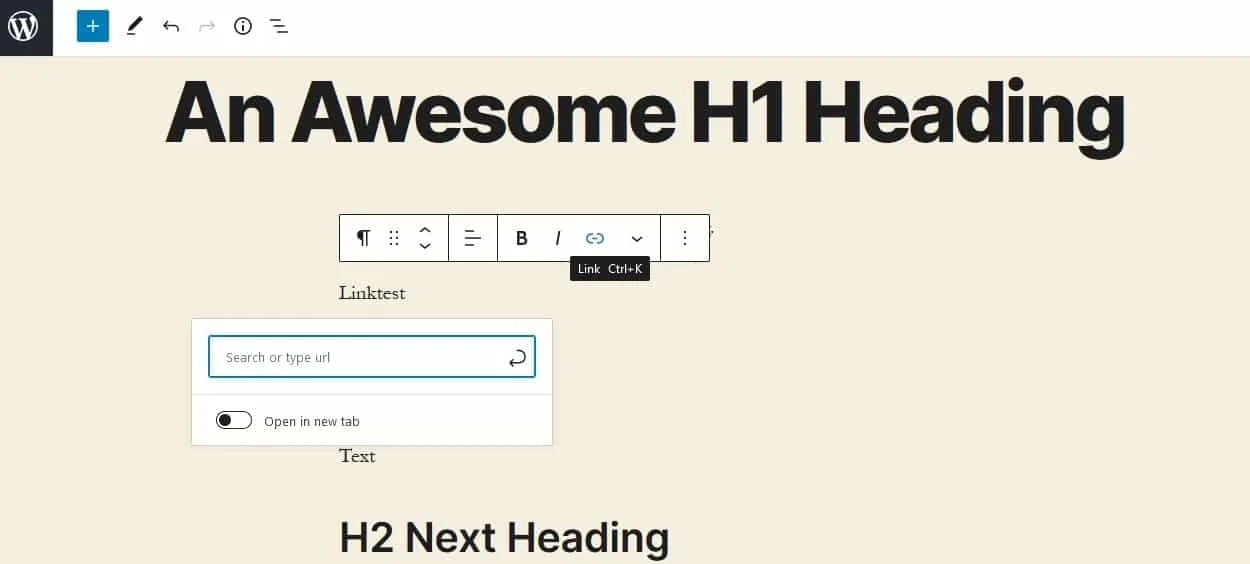
You do have the option – as shown in the image – to search for additional content so that you don’t have to copy the links manually. But that’s it for the functionalities. If you want to add the attributes mentioned above, you only have the code editor left. Or you may need to install the necessary helpers or organise yourself in some other way to get more possibilities out of your website.
I would definitely recommend that you don’t neglect internal links. In my more than 10 years as a blogger, I have learnt that internal links offer significantly more opportunities than most people think possible. You can see this, for example, when you measure how visitors navigate through your website or when they trigger an action that is helpful for you (“conversion“). A targeted internal link structure very often plays a role in this.
WordPress plugins for internal linking
Of course, you can keep an Excel spreadsheet that documents the internal links among each other – which is not very convenient. Or you can use paid SEO suites. These often offer modules that you can use to document and improve your internal links.
But why resort to an external solution when WordPress can be extended very easily using plugins? With an appropriate plugin, you can make improvements directly in the WordPress backend, which then provides you with long-term and convenient support in selecting the right links. Let’s take a look at some of the plugins on the market and how they can help.
WooCommerce Hosting
With WooCommerce hosting, you can launch your own online store quickly and securely and manage it professionally – without any technical hurdles. Check our Raidboxes WooCommerce Hosting now.
Link Whisper
First of all: Link Whisper is not a free plugin. The individual licence costs $77 per year. But unlike many other plugins, it is not based on tags, categories or the titles of posts. Suggestions for internal links come from a kind of artificial intelligence.
While you are still writing, Link Whisper suggests relevant posts that you can link to a keyword if necessary. The plugin also shows you how many internal links a subpage has already received in your page structure.
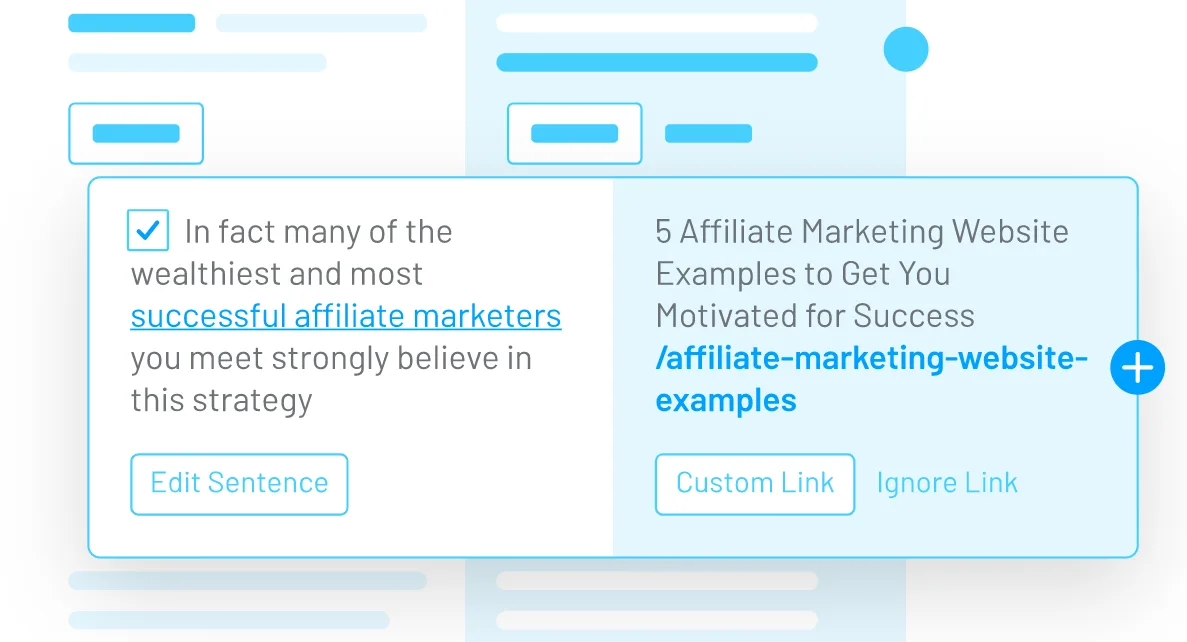
Over time, you can try to distribute your internal links better and not link to the same content again and again. On the one hand, this strengthens the individual subpages to achieve better rankings. On the other hand, it improves the visitor experience on your website.
Internal Links Manager
The Internal Links Manager is a free WordPress plugin that you can download as normal from WordPress.org or install in your WordPress backend. However, with just under 6,000+ active installations, the Internal Links Manager is not yet very widespread.
Basically, the plugin works quite simply. In addition to the post types, you define a few other general things in the settings. You can then create various internal links and assign a link text:
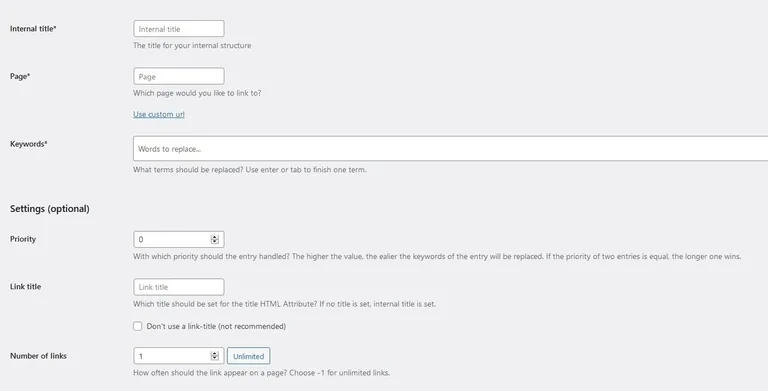
As soon as you use one of the link texts in the editor, the plugin replaces it in the frontend with the internal link you have specified. This makes it easier for you to work with anchor texts. In SEO, it is recommended not to link several subpages with the same anchor text, as otherwise the pages can get in each other’s way in the search engines.
Subscribe to the Raidboxes newsletter!
We share the latest WordPress insights, business tips, and more with you once a month.
"*" indicates required fields
Yet Another Related Post Plugin (YARPP)
The YARPP plugin, or Yet Another Related Post Plugin, is rather simple in nature. In contrast to Link Whisper or the Internal Links Manager, it is not about optimising your internal linking via link creation.
This plugin is a little simpler. You can use YARPP to display additional relevant content at the end of your posts. In the options, you can set how the links should be displayed, whether as a simple list or with thumbnails:
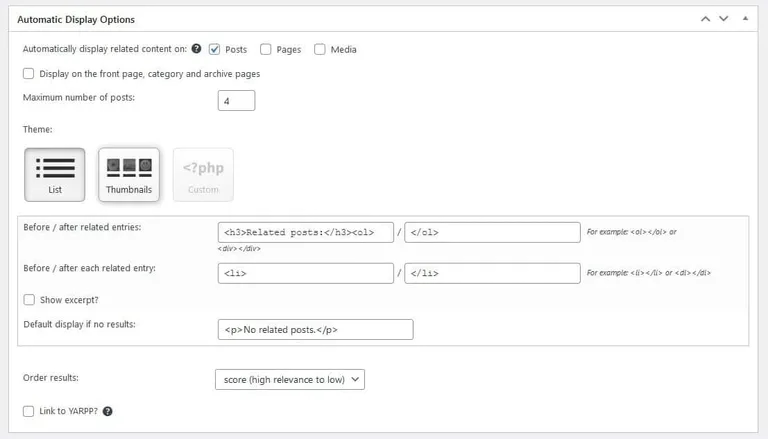
You can also easily define the container with labelling and texts, as well as the number of internal links and their weighting. In the upper area, you can also select the individual post types for which YARPP should automatically display links.
Yoast SEO
Yoast SEO will no doubt be familiar to some for optimising WordPress sites for search engines. Especially in the form of metadata, which you can customise in the editor. The plugin offers a number of setting options below the content.
However, what makes me want to include Yoast SEO in this list is the nice feature in the post overview. Take a look at this image:
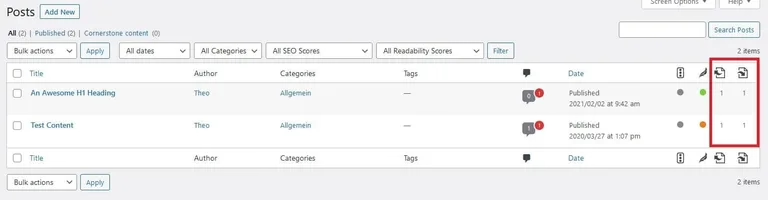
As you can see, Yoast has created a few columns on the far right-hand side. There, the plugin shows how well the post is designed in terms of SEO. You can also see how many inbound (right) and outbound (left) internal links the respective post has.
With this list, you can already keep an eye on potential links without an additional plugin. Of course, unlike Link Whisper, Yoast doesn’t show you at a glance which post could use an internal link. Especially not if you have hundreds of articles in your system. With a little more effort, however, you can achieve a very similar result, which makes the Yoast SEO plugin a real insider tip in my opinion.
Conclusion on internal linking with WordPress
Search engines take several factors into account when determining rankings in search results. The detailed calculation will probably never be available to us. SEO has always been a mix of experiences and tests, sometimes positive and sometimes negative.
However, recent years in the industry have shown that it is not only keywords and link building from external websites that play an important role. Internal links should be considered at least as important. However, many website operators neglect internal links completely or at least to a large extent.
Use your link structure as a second navigation to direct visitors and search engines to relevant content. This provides more user-friendliness (usability), which can lead to a longer user visit. At the same time, it increases the chance that they will spend more time and attention on an interaction that is one of the goals of your website. You also show the search engines that other posts play a role in your concept and should be used for the rankings.
WordPress must be retrofitted
The problem with WordPress, however, is that it hardly offers any functions for monitoring internal links. At least not in the basic version. Test the plugins presented to see whether they support your workflow when writing and creating landing pages. My personal favourites here are Yoast SEO in combination with Yet Another Related Posts. They do a good job on my own blogs and have always paid off in the long term.
If you then place the most important posts in the navigation without overdoing it, there are hardly any reasons standing in the way of good rankings. It often helps to realise that internal links are important in order to achieve better results. How have you approached internal linking on your WordPress website or in your online shop with WooCommerce?
Internal linking with WordPress: Your questions
What questions about internal links and SEO do you have? We appreciate your comment. For more insights on WordPress, web design or online business, follow Raidboxes on Facebook or LinkedIn – or subscribe to our newsletter.

Leave a Reply