Spam comments and trackbacks are more than annoying. The WordPress plugin Antispam Bee blocks them. Unlike similar solutions, the plugin works entirely without captchas or sending personal data to third parties. This means that Antispam Bee is 100 per cent compliant with the General Data Protection Regulation (GDPR).
What does Antispam Bee do?
Spam comments that pop up with general praise for your posts along with dodgy backlinks can slow down your website. They disrupt legitimate comments from real readers and are also suboptimal for your search engine optimisation (SEO). What’s more, any dynamic input introduced by commenters is theoretically a potential gateway for external attacks.
There are a number of WordPress plugins for dealing with spam comments. But the solution recognised by Matt Mullenweg back in 2014 is called Antispam Bee – a plugin maintained by the Pluginkollektiv, more on that in a moment. The first step I take after installing WordPress is to remove Akismet (and Hello Dolly – the only two pre-installed plugins) and install Antispam Bee. Akismet mainly for data protection reasons, more on that in a moment. If you allow comments, you should prevent spammers from clogging up the comment function on your WordPress website.
Why you need a spam blocker in WordPress
Spam takes many forms, but all types of spam have a few things in common. Spam is the nickname for unsolicited commercial emails sent in large quantities from dodgy websites. Or even unsolicited comments. The motivation of spammers:
- you want to place backlinks
- they try to be recognised by search engines
- or they are phishing for users’ personal data
Comment spam appears in the comments of many WordPress sites, especially new ones. These comments often contain a message proclaiming how interesting the website is. And this without any actual connection to the content. They usually promote some kind of product or service, and they usually contain a link to another website.
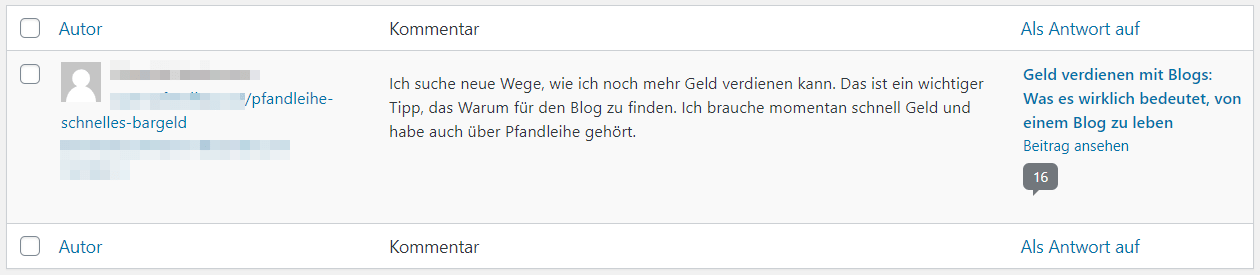
If left unprocessed, spam emails can accumulate by the hundreds per day. This can slow down the performance of your website and even raise “red flags” with hosts and search engines. In addition, the attention given to identifying and deleting these comments costs valuable time.
Spam-blocking plugins identify these types of email comments and filter them out, leaving only legitimate comments for website operators. However, not all websites need spam blockers. Some websites choose to disable the comment function completely. This is already possible via the basic WordPress settings (in the dashboard under Settings -> Discussion). The free plugin Disable comments from the WordPress plugin directory, for example, goes a little further. The comment function can be suppressed specifically for individual post types, and existing comments can be deleted completely.
Upselling, cross-selling & measuring success
Discover how to effectively measure and boost cross-selling opportunities with actionable strategies tailored for agencies and freelancers on the Raidboxes blog.
If comments are deactivated, no spam comments can be posted. However, enabling comments allows website operators to get in touch with visitors. This helps to build a community and promote brands. Legitimate comments – and the response to them – are also a valuable tool for increasing the reach of your site. The Antispam Bee plugin automatically filters comments so that (in most cases) only genuine comments from website visitors appear in the comments section of your website.
Antispam Bee blocks spam automatically
Antispam Bee was and is actively developed by Pluginkollektiv – a German-speaking development team that took over a large part of the plugins from developer Sergej Müller at the time. Antispam Bee works with algorithms that define spam emails based on identified spam. This algorithm can “learn” new spam addresses and spam patterns as it works. This allows unwanted entries to be filtered with greater accuracy.
Once identified, these spam comments are redirected to a spam list where they can be deleted or, depending on the settings, automatically disposed of. Only legitimate comments should pass the moderation and reply filter. If you are trying to reduce spam or junk email on your website, downloading Antispam Bee is an easy way to do this.
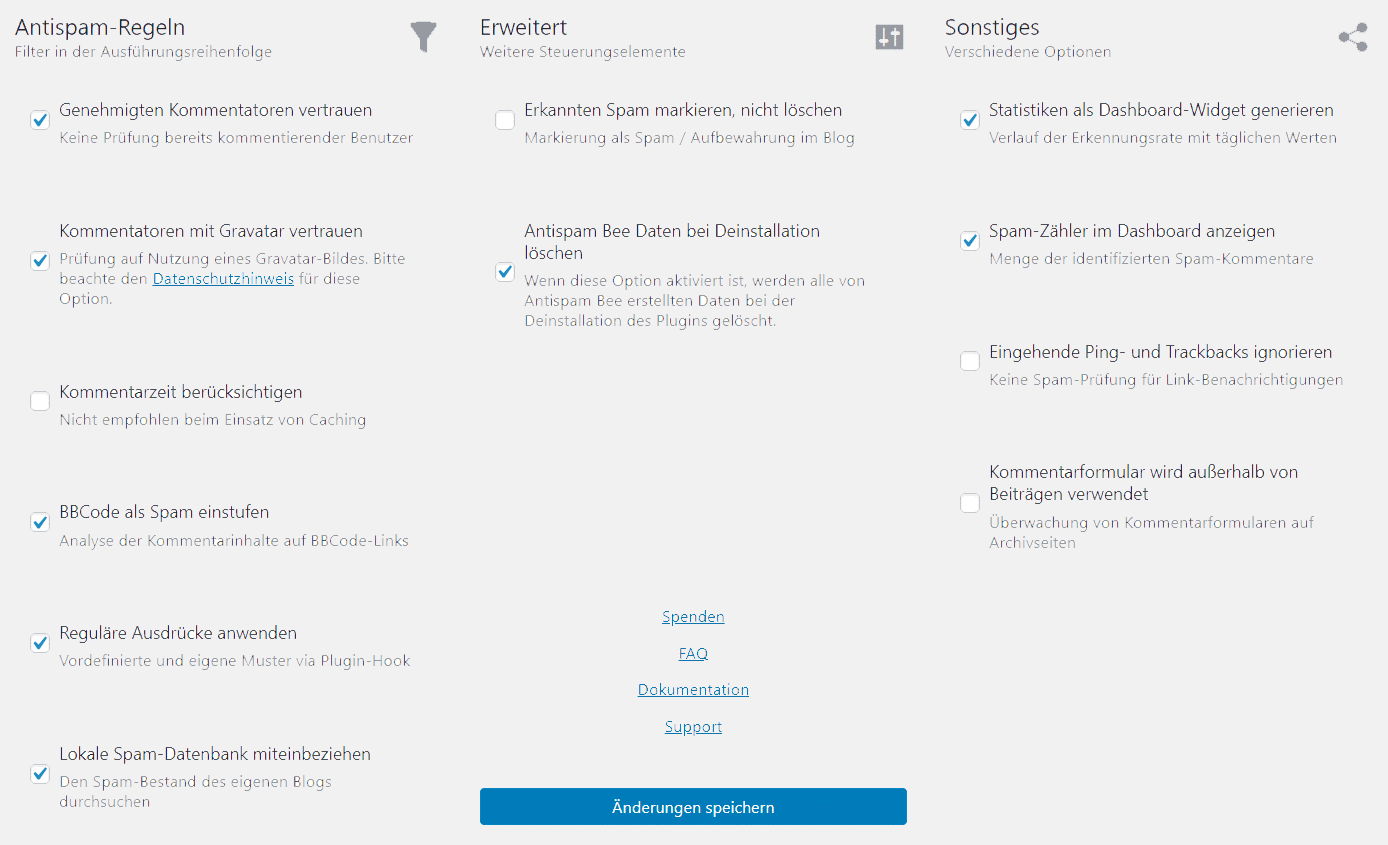
As soon as Antispam Bee is activated, it runs in the background and blocks spam as soon as it appears. However, it is also possible to set certain parameters such as keywords, links or addresses for processing in the filter. As Antispam Bee is based on an algorithm, it can make mistakes. Some genuine comments may be blocked and in some cases a few spam emails may get through.
It is therefore advisable to check the spam list periodically. This way you can see if a non-spam comment (a so-called “false-positive”) has been overlooked. Users can also manually mark comments as spam, and AntiSpam Bee then adds this information to its algorithm for future filtering.
Setting up Antispam Bee
The installation of Antispam Bee is relatively simple. After downloading it from the official WordPress plugin directory, all you have to do is activate the plugin. This completes the basic setup. Unlike comparable plugins, Antispam Bee does not require any connection to external servers via API keys or additional accounts with other services such as WordPress.com.
This is one of the reasons why Antispam Bee is also GDPR-compliant in its basic configuration. No personal data is sent to any other people’s servers. Another nice side effect of this: If no external service has to be entrusted with the task of spam defence, then there are no costs involved. As a result, you can not only download Antispam Bee for free, but also run it for free.
Spam detection with Antispam Bee
In addition to blocking spam comments, Antispam Bee also provides statistics on your WordPress dashboard. These statistics show you how many spam comments have been intercepted by Antispam Bee and how many are in the spam folder. The Antispam Bee statistics can also be displayed to website visitors on pages and posts using the Antispam Bee widget. This can be placed in any widget area provided by your WordPress theme.
Manage Antispam Bee on your website
Antispam is regularly updated by the plugin collective. It is therefore important to install updates as soon as they appear. Antispam Bee spam protection is an effective tool. But it may not be the only comment management plugin your website needs as it develops.
Other plugins can be installed alongside Antispam Bee to perform various tasks related to the moderation and management of comments. Another building block in the fight against spam can be the Blacklist Updater – also from the plugin collective – which adds recognised spam terms to the comment block list.
Planning WordPress projects: From requirements to implementation
We spoke with Ben Hutchison-Bird from NINE Brackets about key strategies for translating client needs into successful WordPress and WooCommerce projects.
On popular websites, the spam rate can be as high as 85 per cent. Even smaller websites can receive hundreds to thousands of spam comments every day. Accumulated spam affects both the functionality and the authority of your WordPress site. But Antispam Bee’s constantly evolving algorithms can automatically block most spam. This allows you to focus on the legitimate visitors to your site.
About the plugin collective
The Plugin Collective is a group of WordPress people from Germany and all over Europe. We have come together to maintain some popular plugins in the WordPress.org plugin directory. The Pluginkollektiv is made up of real people. Most of them are connected to the WordPress ecosystem in one way or another.
Some are freelance developers, others focus on interfaces, others on accessibility, project management or translations. What unites the team are their common, deep roots in the WordPress community. Everyone in the plugin collective works on a voluntary basis, in their free time and unpaid. The collective does not earn any money from working on the plugins, it is not an agency and does not take on any customer orders.
Questions for Stefan or the plug-in collective
What questions do you have about Antispam Bee or the work of the Pluginkollektiv? Please feel free to use the comment function. For more insights on WordPress, web design or online business, follow Raidboxes on Facebook or LinkedIn – or subscribe to our newsletter.
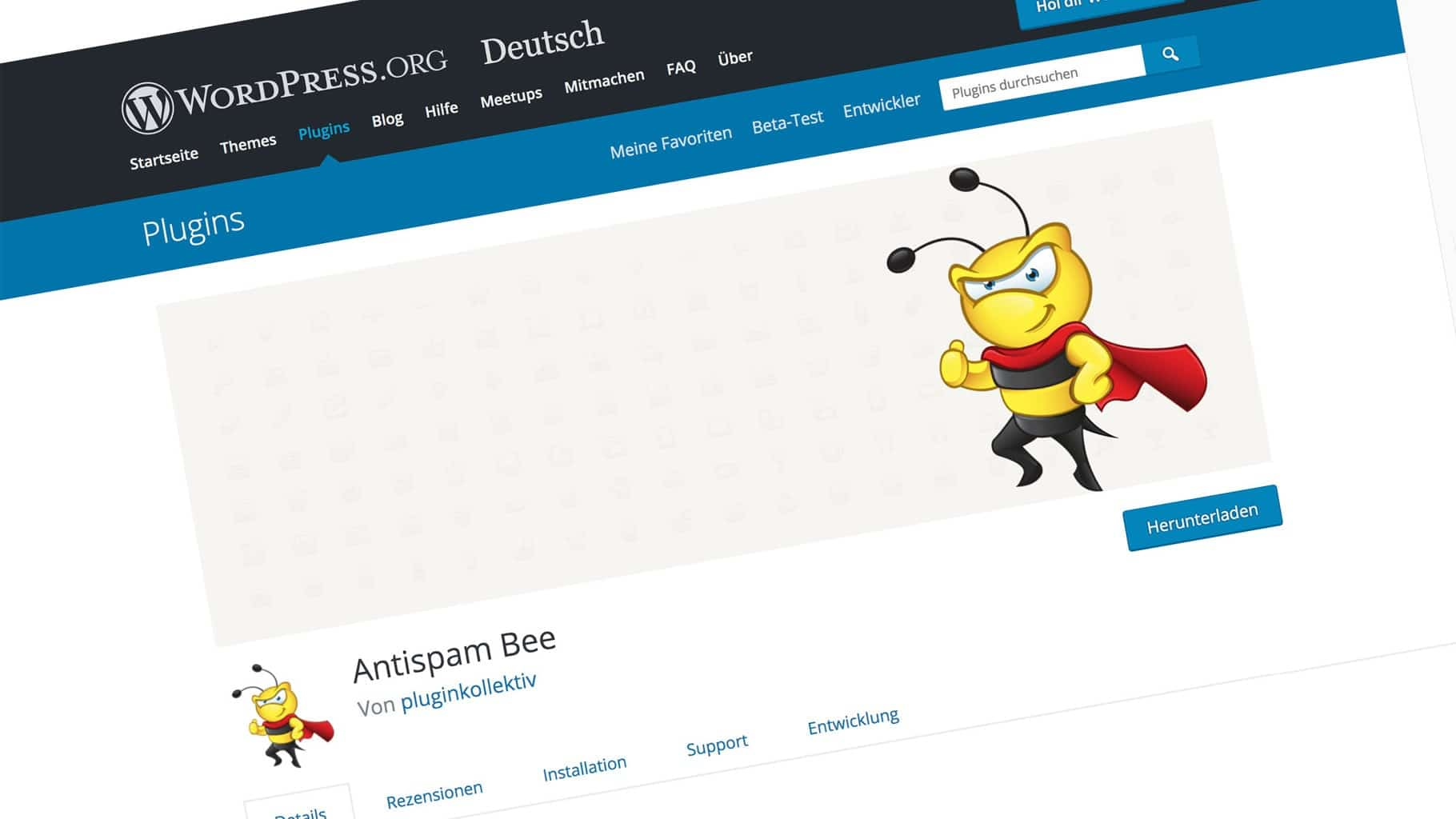
Leave a Reply