The internet is one of the biggest energy consumers of our time. This also includes the numerous websites that entertain us, inform us or through which we make purchases. More than a third of them run on WordPress and WooCommerce. That’s quite a lot – and offers great potential for savings. In this article, we get to the bottom of the question: How can websites be made more sustainable with WordPress?
Everyone knows it and everyone uses it: the internet. Half of humanity is now online and consumes data diligently. You might be thinking to yourself: that’s great, because it saves us the time-consuming production of books, catalogues or DVDs. An online meeting is also much better than having to travel halfway across the country for a simple conversation, isn’t it?
In principle, this is all true, but there is a catch. The online exchange of information has now taken on huge proportions. And this requires electricity, a lot of electricity. You’ve probably heard this comparison: if the internet were a country, it would rank third behind the USA and China in terms of electricity consumption – with a strong upward trend.

This comparison made me think a lot. One problem with this is undoubtedly that you don’t realise this enormous consumption of resources at first. Everyone notices a smoking chimney or a smelly exhaust pipe and knows that something has to be done about this pollution. A computer or smartphone, on the other hand, are quiet, silent and supposedly clean. But unfortunately far too rarely really green. And with the ever-increasing use of clouds, video streaming and ever more complex websites, the “consumption” of digital technologies continues to grow quietly.
At some point, I asked myself what I could do to reduce my personal “data consumption”. Because one thing is clear: we all use the internet. This means that each and every one of us – including me – can play a part in being responsible online. We can post umpteen tweets a day, binge-watch series on Netflix for hours on end or send around pointless cat videos. Or we can use the internet consciously and with real added value.
If you run one or more WordPress websites yourself, you can start even earlier. You can try to make the individual websites as sustainable as possible. But how do you do that? And what influence do you have on this yourself?
How sustainable is your website?
I run several projects based on WordPress. A few years ago, I started to familiarise myself with the WordPress world. I probably fell into pretty much every trap WordPress has to offer, because I’m not a developer. I even use a WordPress page builder, as many do, maybe you do too?
Of course, I could now go and hire an agency to set up a customised WordPress website for me for a lot of money. Ideally, it would be well thought out down to the smallest detail and not one byte too big. But not all WordPress users can or want to afford this, just as not all WordPress agencies have a clue about sustainable development. That’s why I decided to see for myself what I could do to get the best out of WordPress with simple means.
How are your websites created?
This is the first question I want to clarify with you. It’s about things that you may not even have on your screen at first glance when you think about a website. But one thing is clear: a website doesn’t just happen. It has to be planned, conceptualised, programmed and filled with content. All of this requires work and consumes resources.
If we look at a few details here, there are an incredible number of ways in which you can make your website more sustainable even before it is launched. And the best thing is that you can have a direct influence yourself. It’s a kind of stocktaking:
- Are you based in a huge office or do you work in a small coworking space?
- Do you always have the latest hardware or do you, for example, buy your computer second-hand or refurbished?
- Do you cook yourself something for lunch from locally sourced ingredients or do you only eat convenience food from the discounter?
- Do you use conventionally generated electricity or do you have a green electricity tariff?
As you can see, a lot of this relates to your general lifestyle. But that’s an important point. Because the way you approach things in your everyday life also flows into your hobby or your job.
Now you might be asking yourself: What does this have to do with my website? I think it has a lot to do with it. Because sustainability only works to a limited extent as a single measure. If I send my parcels in a climate-neutral way, that’s good in the first instance. If I then drive home in the evening in a big SUV, that’s not consistent, but rather falls into the category of “greenwashing”.
Green Marketing
How ‘green’ are you really working as an agency or freelancer? Is it just more work or does it pay off for you? And are your measures more than just reassuring yourself or your customers? Read our article on green marketing.
Sustainable concept for your WordPress website
If you decide in favour of WordPress as your content management system (CMS), then of course a few technical conditions are already set. For example, WordPress is based on the PHP scripting language, which you simply cannot change, even if there are perhaps “leaner” alternatives. Beyond that, however, you have many options to influence whether your website is a voracious data monster or a nimble information chamois.
The structure of your website
The structure of your web projects is very important. Can your users find their way around quickly and land on the information they are looking for with just a few clicks? Or do they “wander” from one page to the next until they finally reach their destination? Your goal should be for users to find what they are looking for with as few clicks as possible. After all, every additional subpage loaded is a (possibly unnecessary) data transfer, which in turn costs energy.
A clean structure is also an important SEO topic: search engines like Google love well-structured pages and will reward you with a better ranking. Read the article on wp unboxed about WordPress SEO.
WordPress plugins
WordPress plugins are both a blessing and a curse. The great thing is that there is a solution for every problem in the form of a plugin. So you can design your website exactly the way you want it, even without any programming knowledge. However, you should be very careful when choosing your plugins: Each time before you install a new plugin, answer the following question: Do I really need this extension? See the article Tips for choosing WordPress plugins.
Each additional plugin can unnecessarily bloat your website, loading more and more data each time your site is accessed. This makes your site slow and is anything but sustainable. So think carefully about which functions and effects you really need. Act strictly according to the motto: as many plugins as necessary, as few as possible.
Develop WordPress Plugins sustainably
Danny van Kooten develops the well-known WordPress plugin Mailchimp for WordPress. Thanks to leaner development, he saved an estimated 59,000 kg of CO2 per month. How did he achieve this? Read our interview Sustainable plugin development with him.
Sustainable WordPress theme
As with plugins, the choice of WordPress themes that determine the look of your website is huge. And you have to decide which theme is right for you. Do you want it to be particularly sustainable? Then the same applies to your WordPress theme: as much as necessary, as little as possible.
Opt for a theme that can do exactly what you need – and no more. The more features are integrated into a theme, the larger the code package becomes. WordPress developer Jack Lenox once took it to the extreme and showed how lean WordPress can be with his WordPress theme Susty. It causes a data transfer of just 6 kB. There are themes that are several MB in size, a really big difference.
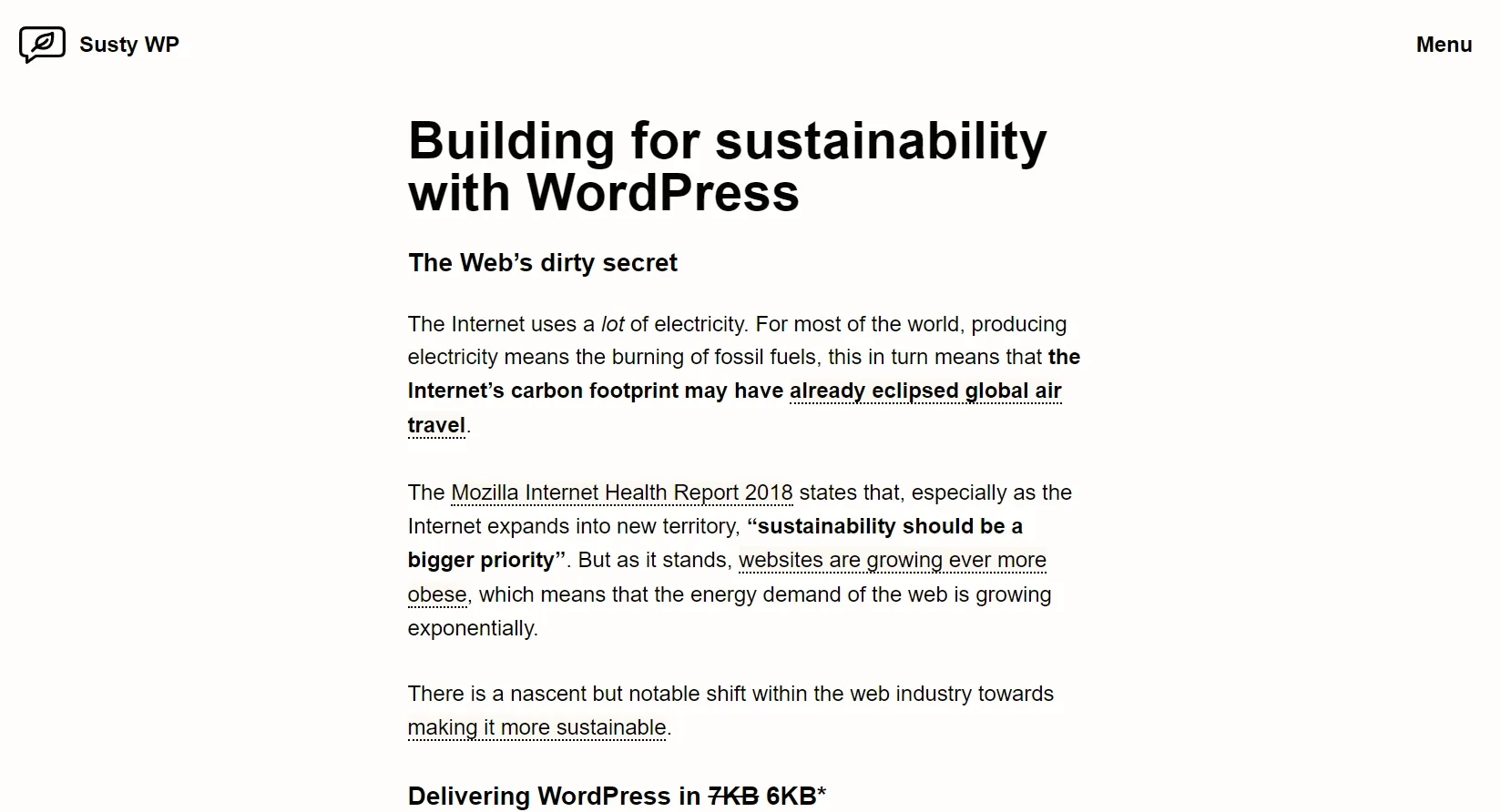
Admittedly, Susty is very minimalist – but maybe this minimalism is actually really cool for one or two simple blogs? If you want something more, there are other recommendations for particularly lean and therefore “sustainable” WordPress themes. For example:
- Twenty Twenty-Two, one of the WordPress standard themes
- GeneratePress
- Neve
- Hello Elementor (not only in combination with the Page Builder Elementor)
How does design influence sustainability?
Images, videos and fonts make up a large part of your website. If you use large-format images in maximum quality, they will quickly become several megabytes in size – and therefore the opposite of sustainable. It is also problematic to use countless different fonts just because you like them. The fewer fonts you use, the less data has to be loaded on each individual page.
A “sustainable” WordPress design is therefore one that gets by with few fonts and deliberately placed graphics. You should also ask yourself when integrating videos: Is this simply a “nice to have” or a real added value? With images, it is also very important that you think about the dimensions and the type of compression.
Compress images
There are numerous ways to minimise the data stream by optimising images – not to mention generally only including as much image material on each page as is necessary. See our guides to image compression plugins, WordPress image sizes and image SEO for WordPress.
As already mentioned: Reduce the size – instead of inserting photos in high quality to fill the screen – and also make sure to compress each individual image as efficiently as possible. You can have this done by a WordPress plugin. However, it would be better if you could manage without one (as described at the beginning of the article). It’s not that difficult: most image editing programmes allow you to compress your image files quickly, easily and automatically.
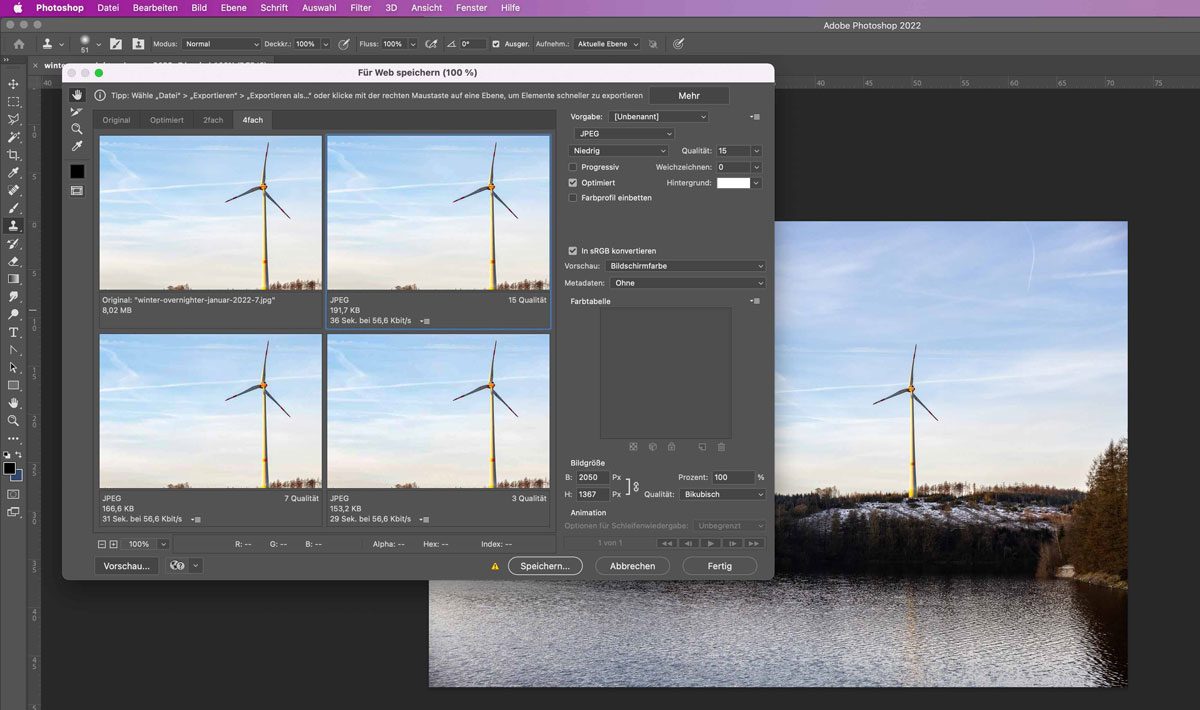
Try out different settings. This will help you find out how much you can compress without the quality suffering too much. My experience is: a lot is possible! I proceed as follows:
- I always limit the image width with Photoshop to 2,000 pixels. This is more than sufficient, even for large screens.
- I then go to “Save for web” and select “low” for quality. The result is perfectly fine and my images are usually much smaller than 300 kilobytes.
- I then use the browser version of tinyPNG to squeeze the last few bytes out of my files. This tool compresses very efficiently and also saves you an extra plugin.
If the last step is too stressful for you, you can also integrate tinyPNG as a WordPress plugin. Images optimised in this way are already a good basis.
Next, you should take a look at your “thumbnails”. As soon as you upload an image to WordPress, different sizes are saved, the “thumbnails”. Some are WordPress standard, others are defined by your theme. And often you don’t need them all. For example, it is conceivable that your theme saves thumbnails for a WooCommerce shop that you never use if you don’t run a shop.
So it would be a very good idea for WordPress to only create the thumbnails you need, wouldn’t it? Of course, a theme customised to your needs would be ideal. However, you can also influence which thumbnails WordPress saves. See the instructions on image files and thumbnails on wp unboxed.
Keep order
If you are setting up a new WordPress website, I recommend that you keep everything organised right from the start. Because if you mindlessly install plugins and upload images on spec, you’ll end up with chaos at some point. Many plugins store endless amounts of data in your WordPress database without removing it when you delete the plugin. The tidier and leaner your WordPress system is, the faster it will run and the more sustainable it will be. Even if it’s sometimes difficult: be consistently tidy and clean up your system regularly.
What if the chaos is already there?
I didn’t pay attention to this tip at first. At some point, a huge amount of data had accumulated (seemingly “just like that”) from unused images, old backups and Gallery plugins that were no longer in use. So it didn’t help: I had to pull myself together and spend days tidying up. In the end, I was able to delete several gigabytes of data from my web space!
Perhaps your WordPress website has also been growing for years, along with your experience and skills. And maybe you’re now at the point where you realise that your project is sinking into chaos. So what are you waiting for? A major clean-up is the order of the day. This is good in terms of sustainability, but it also makes sense in terms of SEO. Because Google loves clean, tidy, fast websites!
A practical tool for tidying up is WP Optimise. If it’s just about cleaning up the database, I also find the WP DB Cleaner very helpful.
WordPress page builder and sustainability
WordPress page builders(here is an overview) are practical and make it possible to achieve attractive results quickly and efficiently. However, they are also known to bloat your website’s code and increase loading times. Nevertheless, there are a few things you can do to reduce this effect and use your page builder as sustainably as possible:
- Limit yourself to the integrated functions and do without additional design plugins for your page builder.
- If you do use additional plugins, make sure that you can completely deactivate all functions that you don’t really use.
- Pay attention to a simple page structure. Create as few blocks and nested columns as possible. Page builders use a “container” for each of these elements, which very quickly becomes far too many. Google’s PageSpeed Insights criticises this as “excessive DOM size”. How you can reduce this kind of overload is well explained in this YouTube video.
- For individual blog entries, it is best to dispense with the Page Builder altogether and use the integrated Gutenberg Editor instead.
SEO and sustainability
Basically, almost everything that is good for SEO (i.e. for the search engine optimisation of your website) is also a benefit in terms of sustainability. After all, it’s mostly about clean structures and fast pages with low data transfer. And because this is so important, you will also find lots of good instructions and helpful tools to optimise your site for search engines.
I would therefore like to take this opportunity to briefly list what else you can do and which tools or instructions will help you:
- Remove other unnecessary ballast (superfluous fonts, possibly unused or dispensable external services such as Google Analytics or Google Maps, unnecessary integrated scripts).
- Summarise the source code and simplify it by compressing it, see the instructions for reducing HTML, CSS and JavaScript.
- Deactivate unnecessary elements such as emojis, an unused comment function, avatars etc. The Asset CleanUp plugin does this with just a few mouse clicks (be sure to create a backup beforehand).
- However, Asset CleanUp fulfils an even more practical function: it allows you to specify exactly which extra code should be loaded for each page and which should not. If you run a WooCommerce shop, WordPress loads the necessary code on every page – even on your blog pages without any shop function. With Asset CleanUp, you can exclude all code that is not absolutely necessary for each page.
SEO plugins such as Yoast or Rank Math give you lots of tips when it comes to on-page optimisation. They uncover technical errors (such as missing images, broken links and so on) and help you to fix them. And a clean, error-free website is not only a sustainable matter in terms of SEO.
Sustainable WordPress hosting
Once you’ve got your WordPress project up and running, there’s a third important aspect to consider when it comes to WordPress and sustainability: your host. This is the place where the servers run as soon as users visit your website. Every time this happens, data is exchanged. And that costs energy.
So it’s worth taking a closer look here. The most obvious question is of course: Where does the electricity that your hoster uses come from? If it obtains energy from clean sources such as hydropower, wind power or solar power, that’s already a big plus.
But that is by no means all. Hosting providers need a lot of resources for areas such as:
- Technical infrastructure
- Office materials and equipment
- Marketing
- Food
- Cleaning
- Mobility and travelling
Green WordPress hosting
At Raidboxes, we want to provide green WordPress hosting. By offsetting the CO2 emissions generated by hosting your websites. You can find out more about the specific measures we take in the article ‘Green hosting for WordPress: how sustainable can web hosting be?’
As with your own lifestyle, the corporate philosophy of your WordPress hosting provider is also an important building block for more sustainability. If regional food is served in the canteen, if business trips are made by train or used office furniture is used, then all these small measures will also make your WordPress projects a little more sustainable. So make sure that your hosting provider is really serious and doesn’t just give the impression of being green, but ideally acts in a truly sustainable way.
There is, of course, another important aspect: the performance or technical framework conditions of your hosting package. Because the “smoother” your website runs, the faster and the more sustainable it is. It therefore makes sense to choose a hosting package that is specially tailored to WordPress. Pay attention to the following:
- The data should be stored on modern, fast (and economical) SSD hard drives, preferably in a data centre in your country. At least if the sustainability standards there are correspondingly high.
- A high memory limit should also be included, preferably 256 MB.
- Important standard functions should be integrated on the server side (for example caching, backups, a staging environment or redirects). This is usually not only more efficient, but also saves you a whole series of plugins, which automatically makes your site faster and more sustainable. See the e-book Managing 5 to 100+ WordPress projects, which is also available as a blog post.
- A current PHP version, a free SSL certificate and HTTP/2 should be standard.
Is a sustainable website worthwhile?
Maybe you’re thinking to yourself now: Wow, that’s a lot of work waiting for me! I have to admit: You can indeed spend a long time on this topic. But I quickly realised that it’s worth it. Because most of the measures in terms of sustainability also have a positive effect on your loading times and search engine optimisation.
To test how sustainable your websites are, you can use the websitecarbon.com service, which provides exciting and clear information on the carbon footprint of your WordPress website. The results of website speed tests such as GTMetrix or Google’s PageSpeed Insights are also very informative. Not only do you get an evaluation of your website there, but also lots of tips on what you can do to perform even better.
If your website loads quickly, then of course your visitors will be happy too. And that, in turn, can mean hard cash for you: Many people bounce if a website takes longer than three seconds to load. If you run a shop, this means an immediate loss of revenue. But you also make Google happy with a fast website – the faster your website loads, the better Google ranks it. This in turn means that you and your business will be found more easily.
I now really enjoy seeing where I can get even more out of my WordPress projects. Direct success plays a major role here: many changes can be measured directly using various website speed tests.
Your questions about green WordPress
We look forward to your comments and questions. For more insights on WordPress, web design and online business, follow Raidboxes on Facebook or LinkedIn – or subscribe to our newsletter.

Leave a Reply