Website builders have improved significantly in recent years and offer a variety of features that simplify the creation of websites. And they can be useful when you’re creating websites for customers. Let’s take a closer look at WordPress page builders!
Website builders are often characterised by drag and drop elements that allow for quick development of concepts, designs and even website edits. For this reason, we will highlight some of the best WordPress page builders.
What you will learn in this guide:
- Why developers should use drag & drop WordPress themes
- The most important functions of WordPress page builders
- The 14 best WordPress page builders currently available
Why you should use WordPress Page Builder
Using drag & drop WordPress themes can save you a lot of time as a developer. But there are other advantages of WordPress page builders, including
- Faster mockup creation: When you’re in the early planning stages of a new project, it’s common for you to create mockups for your websites. Using drag & drop WordPress themes speeds up this process significantly and gives you the opportunity to give your clients even more options to choose from.
- The ability to create reusable templates: You can use WordPress Page Builder to create website templates. Page builders not only simplify the process of website creation. They also offer you the option of creating and reusing a template with these drag & drop blocks.
- Faster website edits and style variations: If customers have a change request, you can implement these changes much faster than if you had to programme them yourself by hand.
- A wide range of website functions: Even if you’re an expert in various programming languages, it’s time-consuming to create (or implement) complex functions manually. Drag & drop WordPress themes and page builders include complicated functions via blocks that you drag into your design. This means that you can offer your customers more functions and services.
WordPress hosting management
With our Raidboxes dashboard, you get a seamless, intuitive interface that makes managing your WordPress sites easier, faster, and more efficient. Check it out!
Main features of WordPress page builders
Drag & drop WordPress themes and page builders are some of the best tools for creating a WordPress website. Developers will appreciate the key features that make Page Builder so useful, including:
- Prefabricated design blocks or modules that you can insert using drag & drop: These modules can include paragraphs, photos, diagrams and more complex website features such as image galleries, customised widgets, countdown timers and carousels. They can also contain options for page layouts, such as columns.
- Instant style selection: You can rely on Page Builder to give you one-click customisation features. You can change elements such as fonts, colours, styles and sizes with sliders or drop-down menus. You can also give your customers a range of options to choose from to keep up with current trends – with less work for you.
- A wide range of templates: Most WordPress page builder plugins come with multiple templates to choose from. So while you can design a website from scratch with visual blocks or modules, you can also choose a template or theme to start the design process.
- Add-ons that extend the functionality: In addition to the basic page builders, most of the options we discuss in this tutorial offer add-ons that enable further integrations and functions.
- The ability to customise blocks or modules and save them for later use: After you’ve inserted modules and your website looks right, you can save the block or module combination you’ve used as a template to insert into future websites.
The 14 best WordPress page builder plugins
What follows is a list of the best WordPress page builder plugins currently on the market. There’s a combination of free and premium tools, so as a developer:in you can find something that works at any stage of your career. Let’s go!
1. wPBakery Page Builder
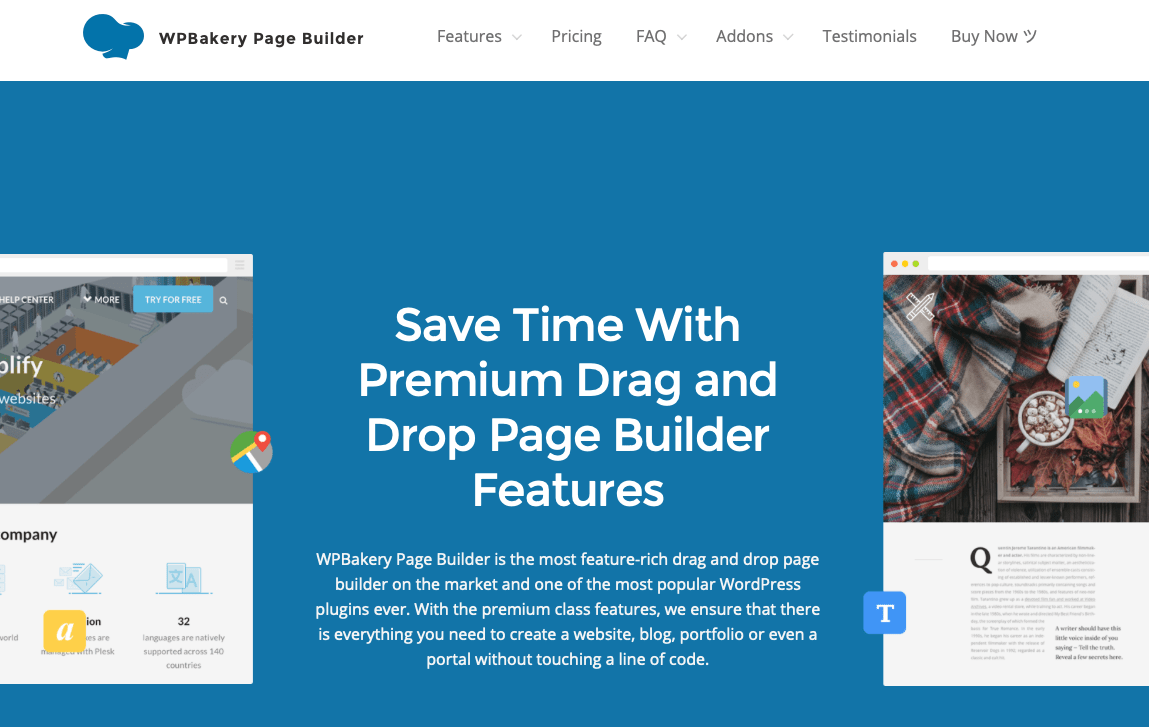
WPBakery Page Builder is currently the most popular WordPress page builder plugin. It used to be called Visual Composer, but this has since been split off into a separate tool, with the page creation functions remaining with WPBakery.
WPBakery Page Builder serves as a frontend and backend page builder that enables the creation of responsive designs. With multiple templates and lots of flexibility, it’s a solid choice.
Key features:
- WPBakery Page Builder can be used with almost any WordPress theme
- 50+ content elements
- Built-in skin builder allows quick element styling
- A robust template library
- Fully extensible via WPBakery Page Builder API
- Advanced Grid Builder
- Dedicated support from Monday-Saturday
Best WordPress page builder for: Experienced developers and newbies. The plugin is easy to use, fully featured and makes it easy to use pre-built templates and create your own.
Price: The regular licence for the WPBakery Page Builder plugin costs $45 and includes updates, premium support and access to the template library for use on a single website. The extended licence costs $245 and includes updates, premium support and theme integration. It can be used for a single SaaS application.
2. Elementor
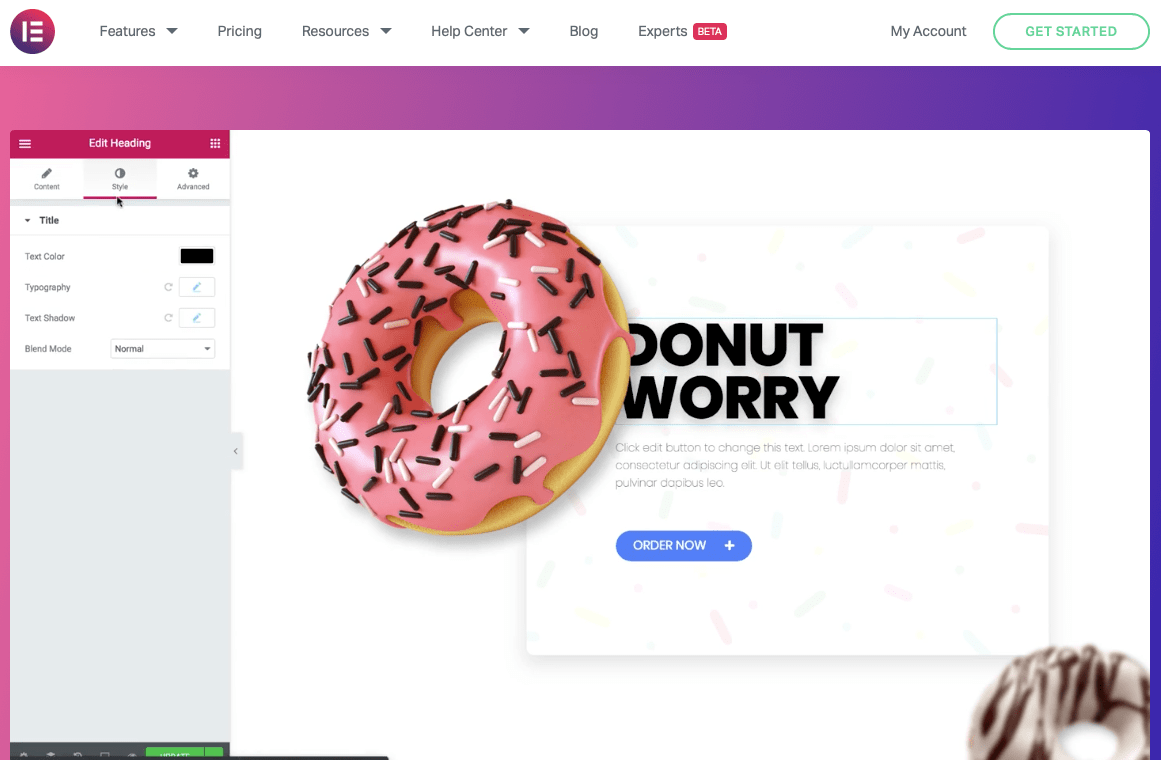
Elementor is one of the best free WordPress page builder options. While it offers premium plans, the free version gives you access to a drag and drop website editor, 40 widgets, 30 templates and responsive editing. Elementor gets even more impressive when you venture into the premium features.
Key features:
- Over 50 Pro Widgets
- Over 300 Pro templates
- 10 complete website construction kits
- Builder for themes and forms
- WooCommerce and popup builder
- One year of support and updates
Best WordPress page builder for: Anyone who only has one website or who wants to try out the website builder experience for free. Elementor’s premium plans shine with a favourable price for developers.
Price: Elementor has free and premium options. The Personal plan costs $49/year for a single website and includes everything in the free plan plus the features listed above. The remaining plans include all the same features but adjust the number of websites Elementor can be used on. The Plus plan costs $99/year for use on three websites, and the Expert plan costs $199/year for use on 1,000 websites.
3. Beaver builder
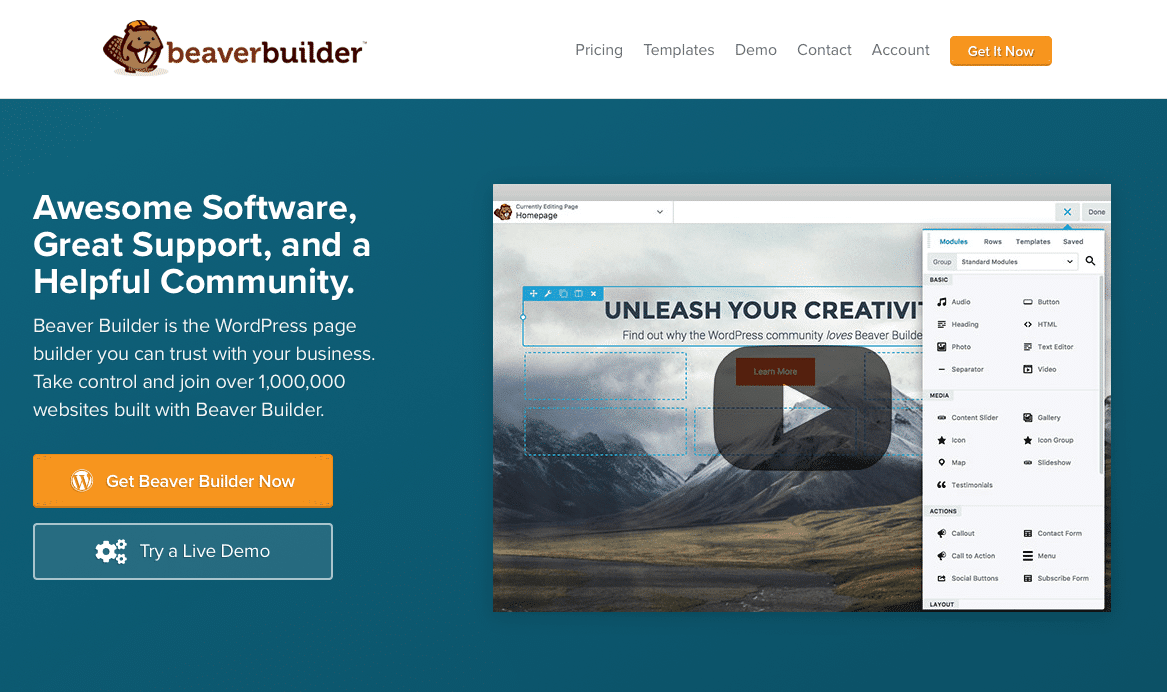
Beaver Builder is another popular WordPress drag & drop plugin that greatly simplifies the website creation process. It offers a page builder plugin and a framework theme so that developers can quickly create websites and condense their workflow.
Key features:
- Live and front-end editing
- Responsive and mobile-friendly designs
- Support for shortcodes, widgets and WooCommerce
- The option to activate editor mode to hand over websites to customers
- Full support
- Several easy-to-insert modules
Best WordPress page builder for: Developers who want multiple module options. Some developers will also enjoy the Pro plan, which includes the Beaver Builder theme.
Price: Beaver Builder’s Standard plan costs $99 and includes the Page Builder plugin, modules and templates. It also includes one year of support and you can use it for an unlimited number of websites.
The Pro plan costs $199 and includes everything in the Standard plan, plus the ability to create multiple websites and use the Beaver Builder theme. Finally, the Agency plan costs $300 and includes the features of the Pro plan as well as white labelling.
4. Themify Builder
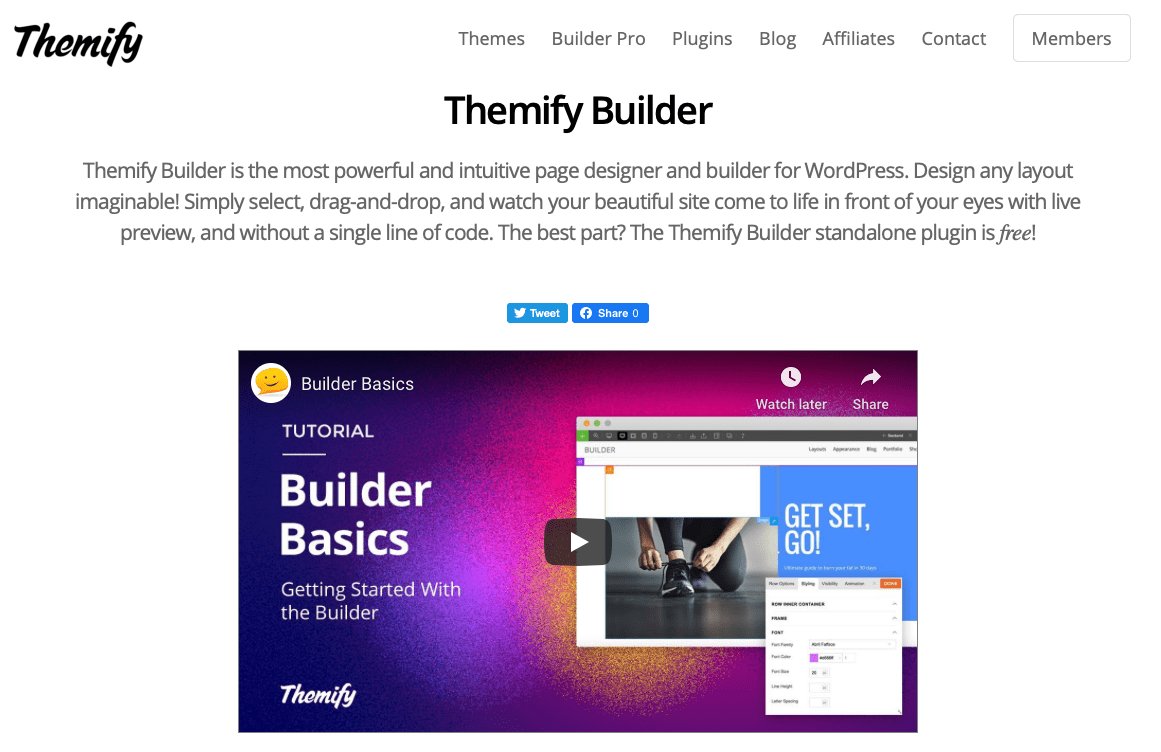
Another one of the best free WordPress page builders is Themify Builder, which offers a free download of its plugin that you can use on any theme of your choice. However, if you need more guidance, the plugin is also bundled with Themify Themes.
Key features:
- 40+ pre-designed layouts
- Support for row, column and grid layouts
- The option to create layout parts
- 60+ animation effects
- Customised styling
- A variety of add-ons
- Support for custom code and shortcodes
Best WordPress page builder for: Anyone who needs a flexible page builder. The plugin can be used with any theme, making it a good choice for developers who want to speed up website development or create ready-made templates for their customers.
Price: You can get Themify Builder on its own for free or bundled with a Themify theme for $59. You can access all Themify themes for $89/year or a one-time payment of $249.
Upselling, cross-selling & measuring success
Discover how to effectively measure and boost cross-selling opportunities with actionable strategies tailored for agencies and freelancers on the Raidboxes blog.
You can also purchase Themify Builder Pro for $69, which includes the same features as the free version of the plugin, plus features that enable you to create and customise WordPress website themes – not just pages.
5. Divi
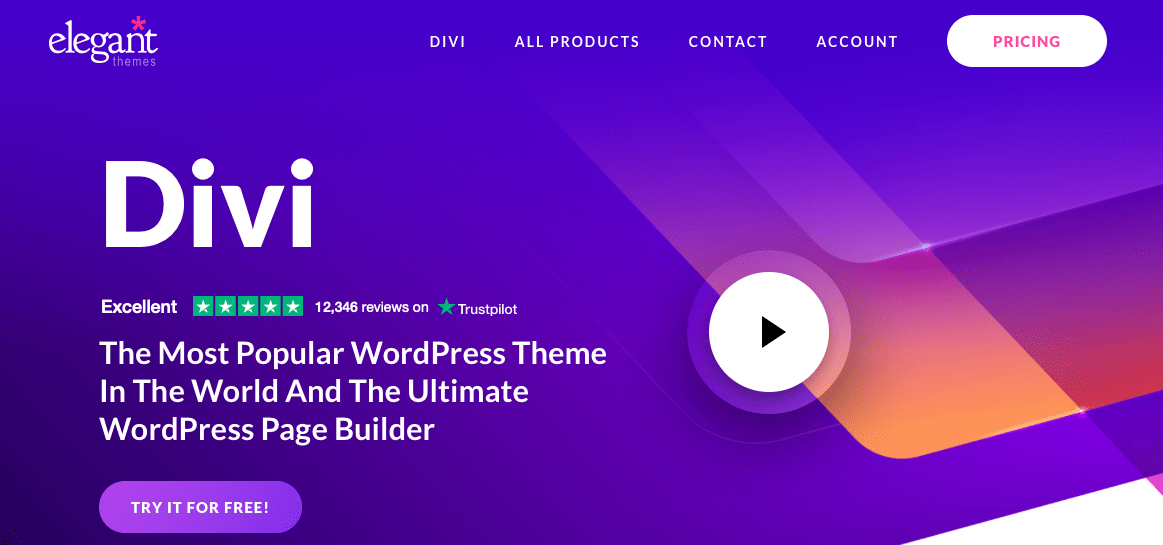
Another drag and drop WordPress plugin you should consider using is Divi. With it, you can build entire websites visually and rely on drag & drop elements for easy rearrangement.
Key features:
- Visual and responsive editing
- 40+ design modules
- 800 ready-made website layout packages
- Inline text editing
- Global elements and styles
- Undo and redo functions
- Complete element customisation
- CSS styling options
Best WordPress page builder for: All. Divi Builder offers a generous number of design elements and layouts to choose from, so both new website owners and experienced designers can find what works for them.
Price: Annual access costs $89 for one year of access to Divi and other Elegant Themes plugins, including Bloom, Extra and Monarch. It also includes website packages, updates and premium support and you can use it for an unlimited number of websites. Lifetime Access costs $249 and offers all the features of Yearly Access, but is only a one-time payment.
6. siteOrigin Page Builder
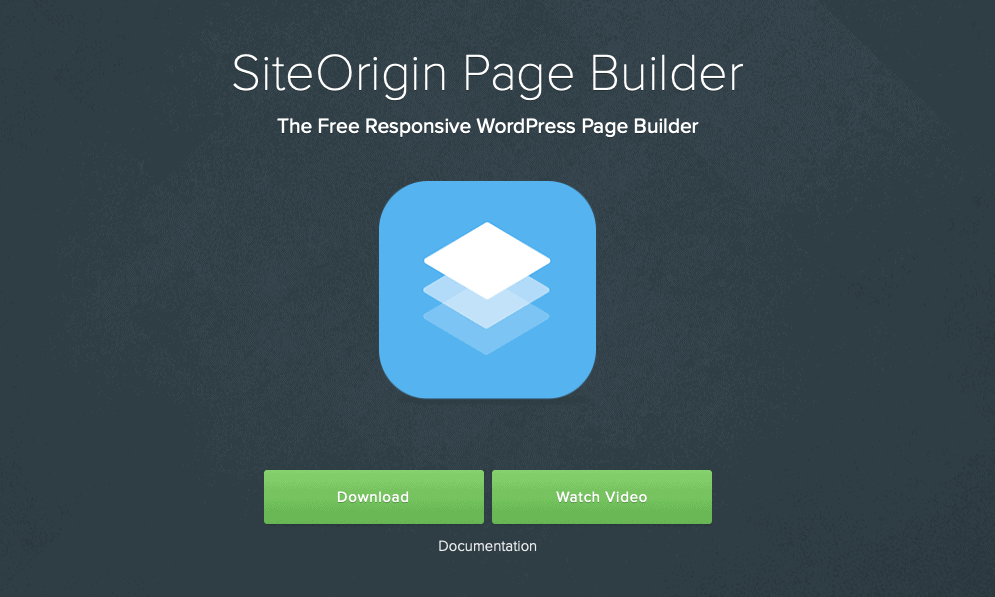
Another WordPress drag & drop editor worth considering is SiteOrigin Page Builder. This plugin is free and responsive and offers a robust set of tools for anyone who wants to create a website without having to dive into the code.
Key features:
- Simple drag & drop page builder interface
- Compatibility with most WordPress themes
- Works well with standard WordPress widgets
- Live, front-end editing
- History browser
Best WordPress page builder for: Developers on a budget. The SiteOrigin page builder isn’t as visually appealing as others on this list, but it has features you can use that will save you time.
Price: The SiteOrigin Page Builder is free of charge. However, there are premium add-ons that extend the functionality and add modules such as contact forms, block animations, accordions and calls-to-action. The add-ons cost $29 for use on a single website, $49 for use on up to five websites and $99 for use on unlimited websites.
7. Brizy
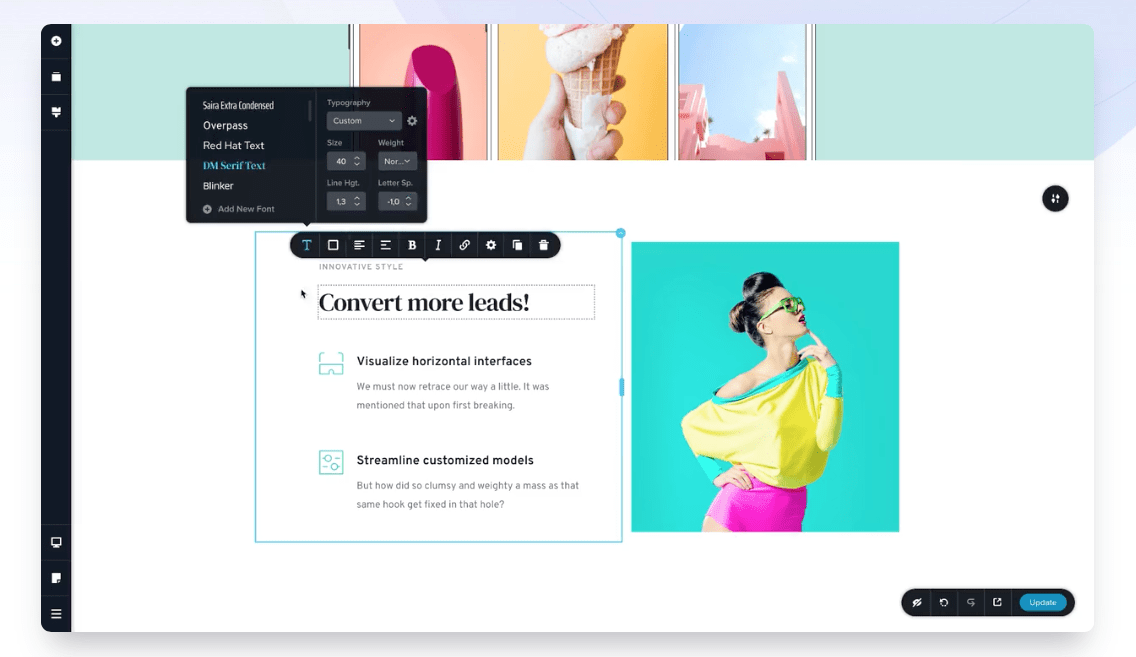
Brizy is another WordPress editor plugin with many features. It is based on React and comes with multiple templates to speed up your creative process.
Key features:
- Real-time editing
- Drag and Drop WordPress Theme Interface
- 400+ templates
- Visual contact forms
- Animated sliders
- Customisations for edges, corners, borders and upholstery
- Shadow, image focus and zoom
- Support for global styling
Best WordPress page builder for: Anyone interested in drag & drop WordPress themes. Brizy offers several features and tools that other page builders don’t have. Global styling, for example, is a great time saver.
Price: Brizy starts at $34/year for use on three websites. The Pro plan costs $69/year and can be used for an unlimited number of websites. Finally, you can pay a one-time fee of $299 for lifetime access to the plugin.
8. Thrive Architect
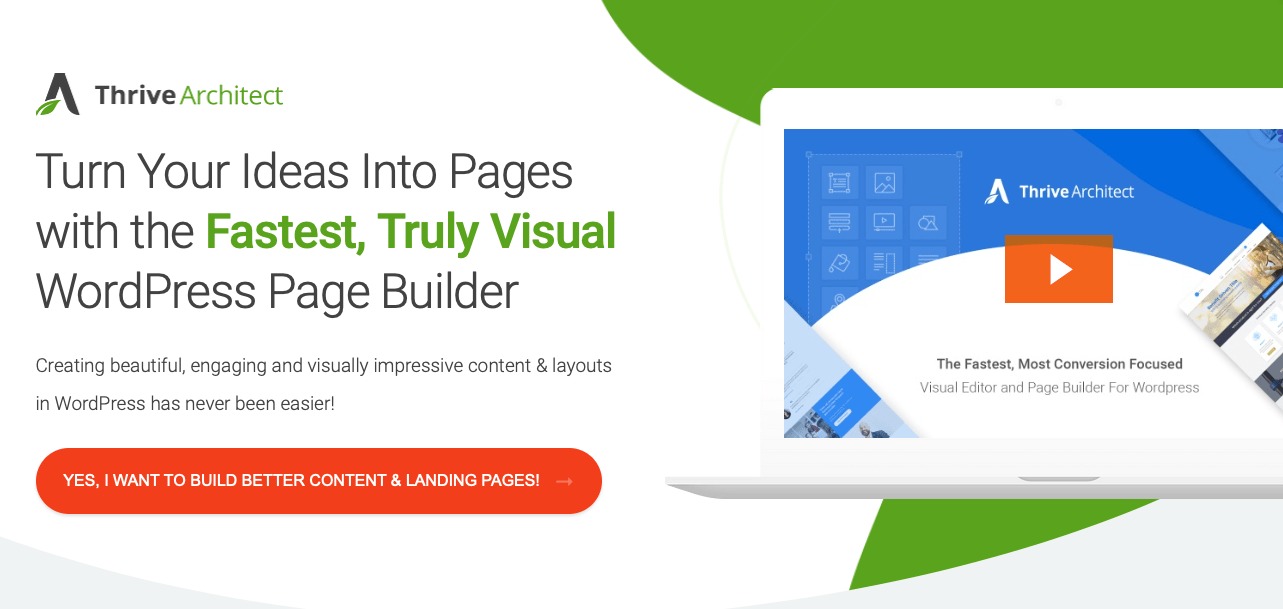
As far as drag & drop WordPress themes and plugins are concerned, Thrive Architect simplifies the process of creating customised websites and landing pages.
Key features:
- Complete drag & drop editing
- 278 landing page templates
- Various conversion elements to boost your business
- Blog post styling to improve social shares
- Flexible column layouts
- Text and image combinations
- Font customisation
Best WordPress page builder for: Those who want to create a sales-focused website. Whether you want to build your email list, sell products or encourage sharing, Thrive Architect makes these goals easier to achieve.
Price: One licence for Thrive Architect costs $67, and five licences cost $97. You can also pay $19/month for 25 licences for the plugin, plus access to all other Thrive Themes plugins.
9. WP Page Builder
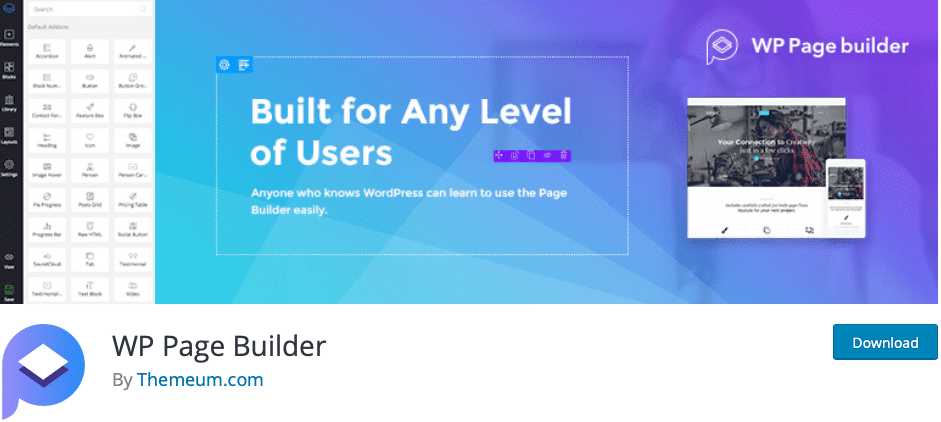
The WP Page Builder is perhaps the best WordPress page builder for developers. This free option streamlines the page creation process with a fully visual editor.
Key features:
- Live page creation via drag & drop
- Mobile-optimised and responsive pages
- Prefabricated templates and blocks
- Widget support
- Undo/redo options
- Customise fonts, styles, colours and layouts
Best WordPress page builder for: Both beginners and experienced developers.
Price: WP Page Builder is free of charge. However, you can upgrade to the Pro version. The Pro version is available in three licence packages, which cost $39 for one website licence, $59 for five website licences and $99 for unlimited licences. Each package comes with one year of support and updates.
10. oxygen
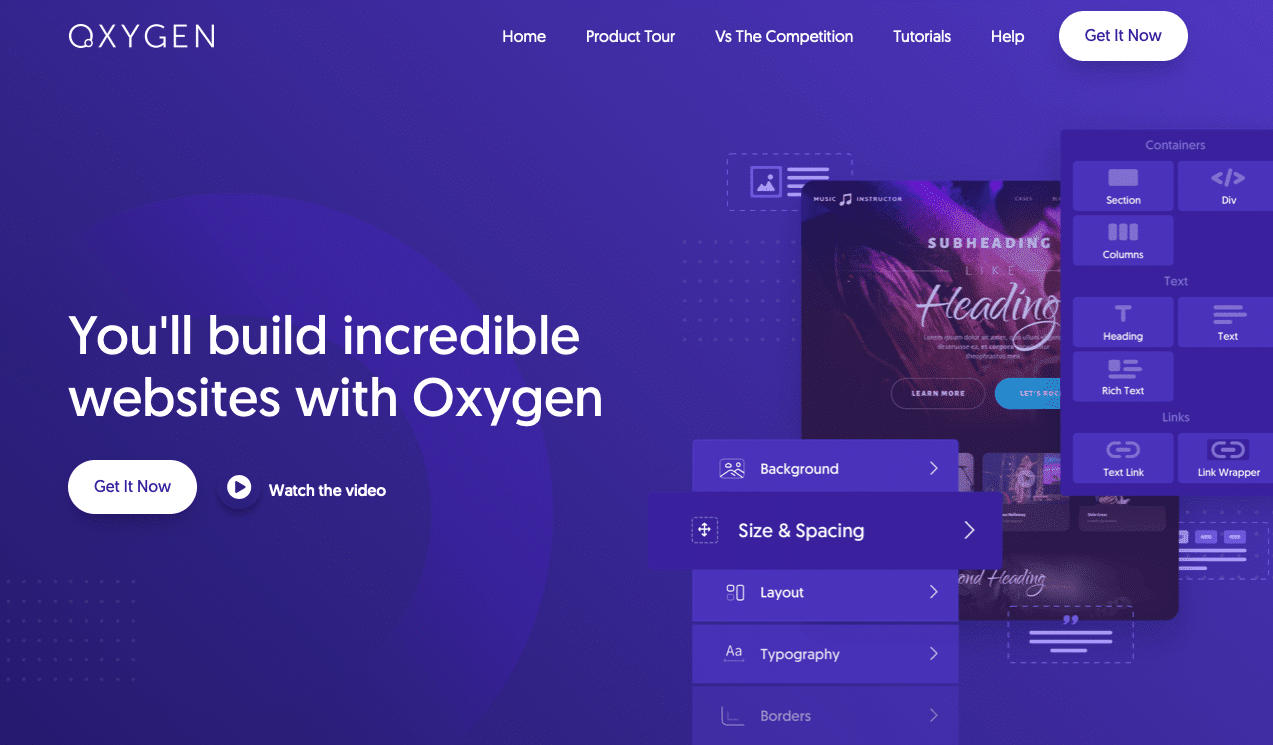
Visual Editor Oxygen is a unique entry in this list. Oxygen offers similar functions to the others presented here, but the organisation of the tools and functions is focused on three key areas:
- Visual website building
- WooCommerce shop management
- Website performance and search engine optimisation (SEO)
Key features:
- Visual editing via drag & drop
- Visual control of WooCommerce
- Customised header builder
- Global colours
- Fully expandable for developers
- Dynamic data
Best WordPress page builder for: Developers. As far as drag & drop WordPress themes and plugins go, Oxygen can easily be used by beginners. But its advanced features are well suited for developers who want to offer their customers more.
Price: Oxygen’s plans start at a one-time fee of $99. The Basic plan includes an unlimited lifetime licence, but does not include support for WooCommerce or Gutenberg. The WooCommerce plan costs $149 and includes support for the e-commerce plugin. Finally, the Agency plan costs $169 and includes an editing mode and support for Gutenberg.
11. MotoPress Content Editor
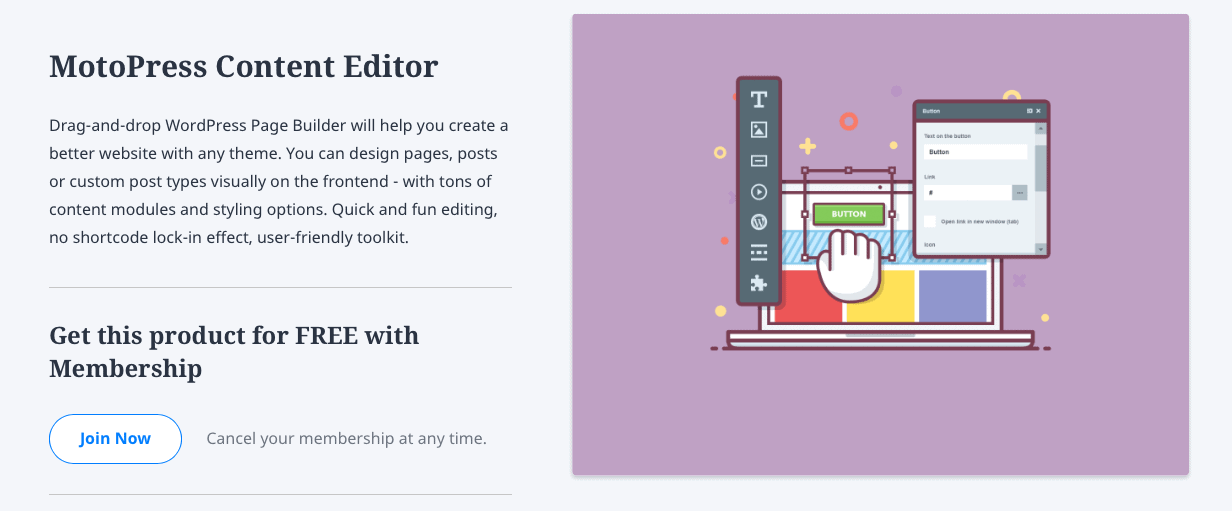
MotoPress Content Editor makes it easy to visually design pages and posts.
Key features:
- Frontend editing
- Predefined layouts
- Style Builder
- Ready-made drag & drop WordPress themes
- Compatible with Multisite and WPML
- Prefabricated content elements
- Expandable via add-ons
Best WordPress page builder for: Those who want straightforward content editing features and developers who want to white-label the client-side experience.
Price: MotoPress Content Editor has three plans. Personal costs $39/year for one website, Business costs $69 for use on five websites and Developer costs $139 for use on unlimited websites.
12. page builder sandwich
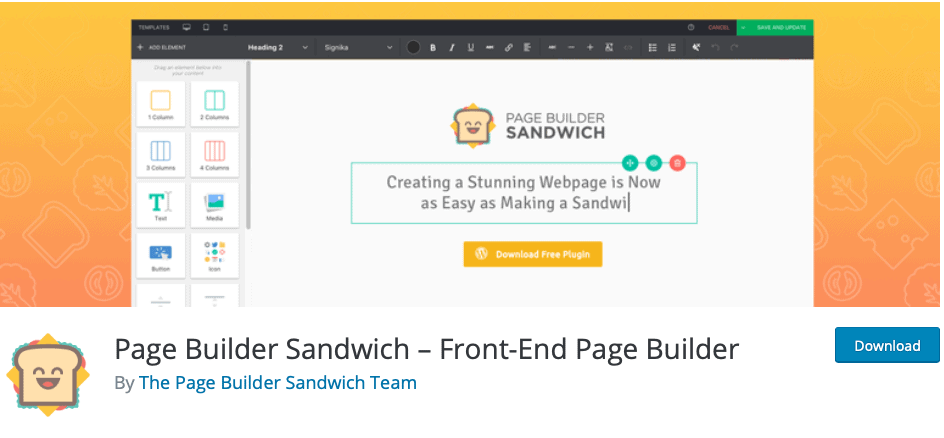
Page Builder Sandwich is one of the latest free drag & drop WordPress themes and plugins currently available. But that doesn’t mean it’s not worth considering. It offers a healthy set of features, and that’s remarkable for an open source WordPress page builder.
Key features:
- Live editing
- Fully customisable
- Backend and frontend processing
- Complete page templates
- Global shortcodes
- Compatible with most common plugins and themes
Best WordPress page builder for: New website owners. Since it has a robust free option and a large feature set, you can create pages visually without extra features getting in your way.
Price: This plugin is free, but there is a premium version that adds more page templates, elements and design options. The price for the premium version starts at $39 for a standard licence for a single website and goes up to $89 for an unlimited standard licence.
13. GeneratePress
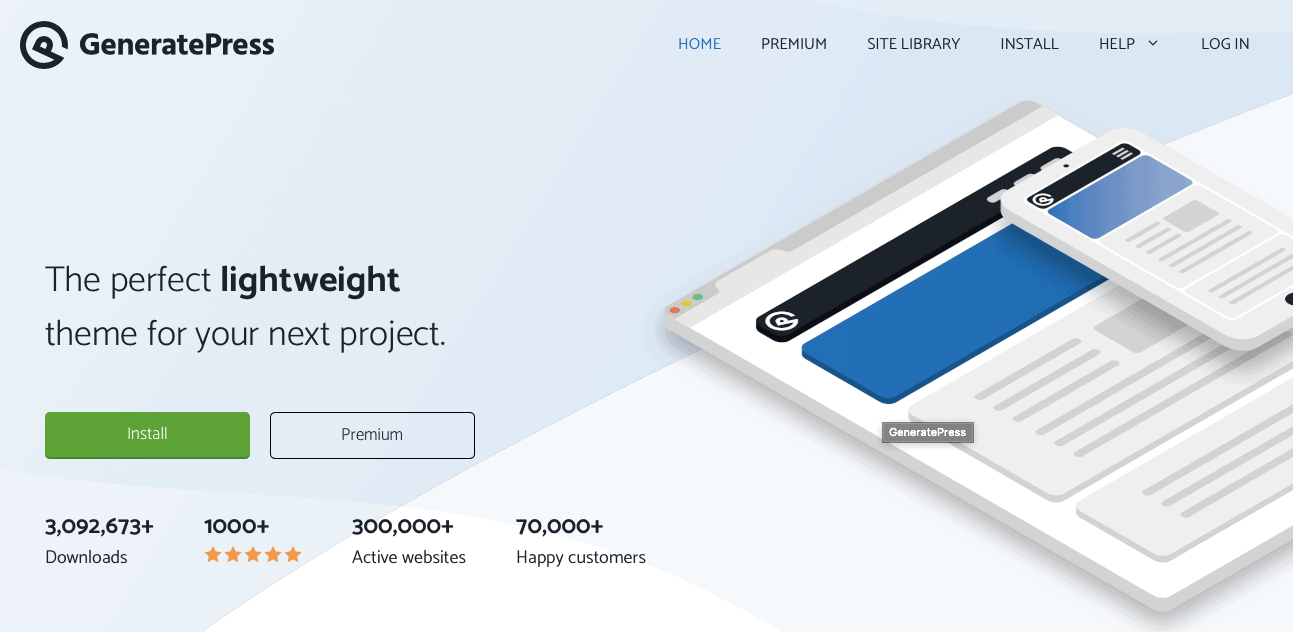
GeneratePress is a lightweight drag & drop WordPress theme that prioritises performance with fast loading times and small file sizes.
Key features:
- Supported by secure and stable code
- Optimised for search engines
- Prioritises accessibility
- Custom colours and typography
- Page Builder compatible
- Layout control
Best WordPress page builder for: All developers. Although it is technically a theme, GeneratePress loads WordPress and enables in-depth customisation and optimisation.
Price: The basic theme is free, but you can upgrade to the premium version to add a website library, custom elements, WooCommerce support, and secondary navigation. GeneratePress Premium costs $44/year or a one-time payment of $219.
14. Genesis Pro
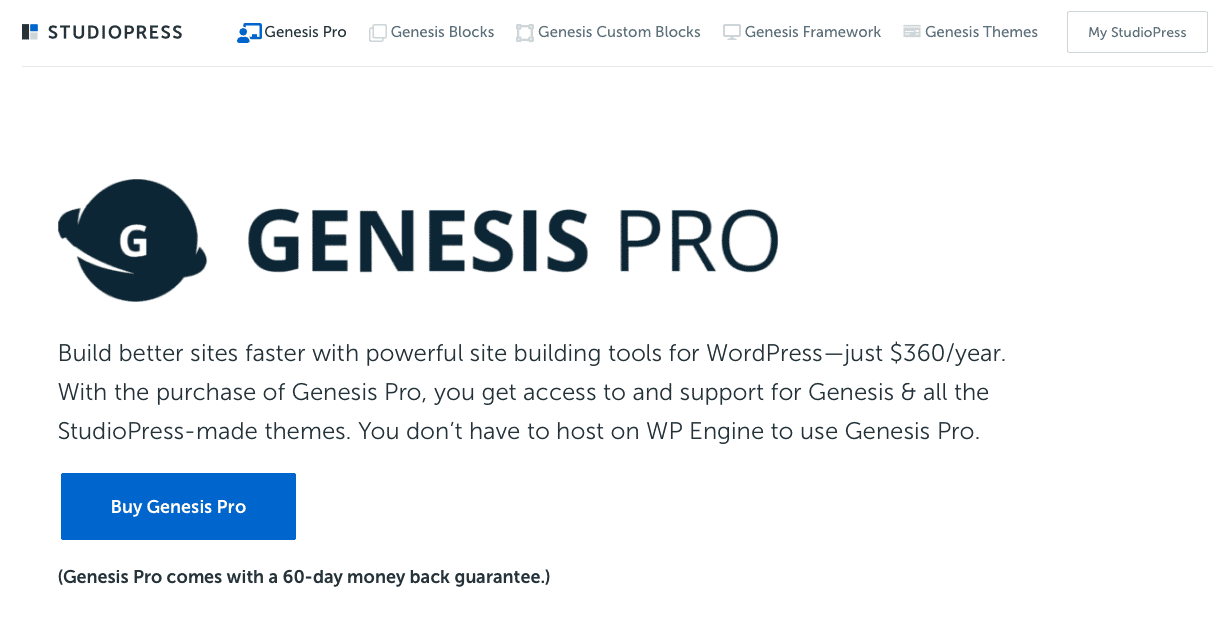
Last on our list is Genesis Pro. Developed by StudioPress, Genesis Pro adds a robust set of website building tools to WordPress.
Key features:
- Prefabricated content sections
- Complete page layouts
- Extensions to the Gutenberg Block Editor
- Access to Genesis Framework and Child Themes
- Customised layouts and elements that can be saved in a library
Best WordPress page builder for: Developers. The features included in Genesis Pro are performance-oriented and emphasise client-side interaction.
Price: Genesis Pro costs $360/year and offers access to the Genesis Framework, all child themes, layouts, a block library, 24/7 support and use on unlimited websites.
Conclusion: The best WordPress page builders
You can use WordPress Page Builder & Drag and Drop WordPress Themes – no matter what stage of your career as a developer you are in.
The functionality of drag and drop WordPress themes and the general time savings make them a helpful resource for all developers. At least one of the page builders discussed here is sure to come in handy.
If you decide to use one of the best WordPress page builders, you need WordPress hosting you can rely on. Raidboxes offers a variety of plans for developers, agencies and freelancers. Get in touch if you want to find out more.
Your questions about WordPress page builders
What is your experience with WordPress page builders? What questions do you have for Maddy? Let us know in the comments! For more insights on WordPress, web design or online business, follow Raidboxes on Facebook or LinkedIn – or subscribe to our newsletter.
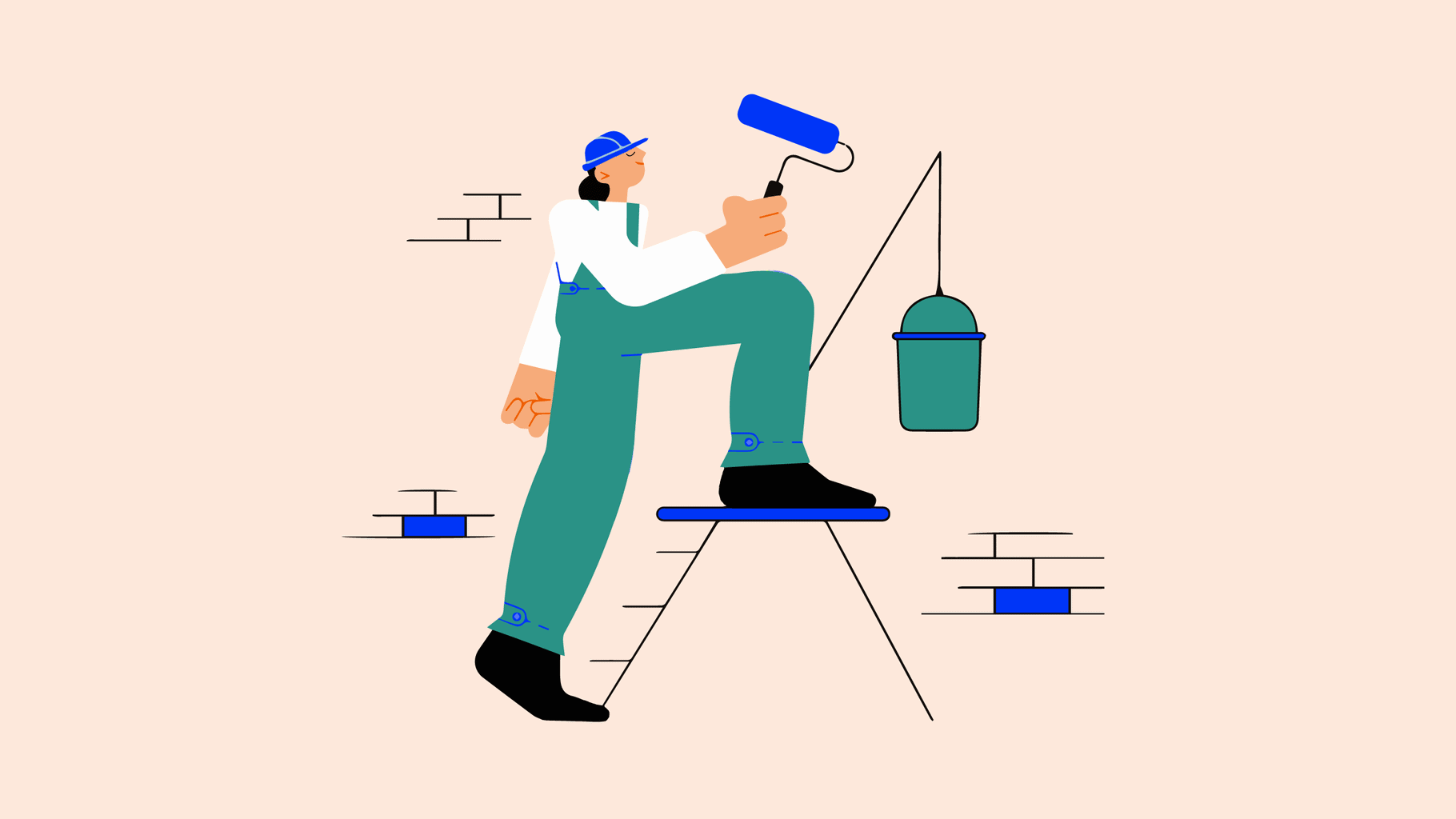
Leave a Reply