With WordPress 6.8, the first major update of the year 2025 is in the starting blocks. Even if there are no groundbreaking changes, you shouldn’t underestimate this release. WordPress 6.8 is a fine-tuning release in the best sense of the word: it brings with it hundreds of smaller improvements that together make for a smoother, faster and more accessible system. Among other things, the developers have improved performance, modernised password security, significantly improved accessibility and optimised numerous details in the editor. Anyone working with WordPress will therefore find a better user experience in many areas with version 6.8. So it’s worth taking a closer look. And that’s exactly what we’re doing in this article!
First of all: WordPress 6.8 will be released on 15 April.
1. Improvements in performance, accessibility and security
WordPress 6.8 brings numerous technical improvements that have a noticeable impact on security, speed and accessibility. Some of these concern far-reaching system functions, others have more to do with improved user-friendliness.
Noticeably faster pages thanks to speculative loading
WordPress 6.8, for example, introduces an exciting new feature to the core: speculative loading. What this means: Potentially relevant subpages are loaded in the background shortly before a click. This can significantly reduce their loading time in some cases. This is made possible by the Speculation Rules API, which is supported by Chrome, Edge and Opera, among others. This functionality has been available on a trial basis for over a year via a WordPress plugin. One result: sites with the plugin saw an improvement of just under 2% in the important performance metric “Largest Contentful Paint (LCP)”. At first glance, the increase may seem small. But for a single function, it is considerable.
This functionality is now officially part of WordPress. A “conservative prefetch strategy” is used by default. This means, for example: It only becomes active when users are about to click on a link. Although this only happens a fraction of a second before the actual click, it already makes the difference described above.
Developers can adjust the behaviour. Speculative loading can also be specifically controlled via the block settings in the editor: With the CSS classes no-prefetch and no-prerender, you can exclude individual links from preloading. More on this in the official post.
Accessibility: Numerous targeted optimisations
WordPress 6.8 brings over 100 accessibility improvements. Specifically, there are more than 70 in the block editor and more than 30 in WordPress Core. This makes accessibility one of the biggest focal points of this release. This is a perfect fit, especially for WordPress sites in Europe, as the European Accessibility Act (EAA) will finally come into full force from June 2025.
A central point in WordPress 6.8 is the new tooltip mechanism, which is not only visually more consistent, but also works better with keyboard operation and screen readers. The team has also revised the data views for page and post management: Focus states are now more visible, keyboard navigation is more reliable and the structure of interactive elements has been optimised.
The WordPress developers have also adapted many control elements to provide standardised and comprehensible screen reader labels and clearly labelled buttons. Redundant or misleading title attributes have also been removed. In the Customiser, sidebar descriptions are now displayed directly under the name and not just as a tooltip. In addition, WordPress now responds better to system settings such as “reduced movement”.
Specific adjustments have also been made to the standard themes supplied: Skip links now appear in better places, ARIA attributes have been improved and menu interactions are more clearly structured. The new pseudo-class :focus-visible is now supported in theme.json, which makes it easier for keyboard users to recognise which element is currently in focus.
The goal of all these measures is clear: WordPress should become more reliable and accessible for everyone, regardless of the tools they use. See, among other things, this official post.
Password security: bcrypt and BLAKE2b
The WordPress team is also modernising the standard mechanisms for securing passwords. Instead of the previously used algorithms MD5 and Portable PHP Password Hashing (phpass), the much more secure variants bcrypt and BLAKE2b are now used. WordPress automatically checks whether an existing hash should be updated. As soon as a person logs in or changes their password, the new standard is used. There are new functions for developers to check and create hashes.
2. Improvements to user-friendliness
The new WordPress version also comes with optimisations that make everyday life easier for editors, designers and website operators. Here is an overview of the most interesting new features:
Style Book now also for classic themes
The style book is a central overview of all design elements: Colours, typography and block styles. You can find it under Design → Styles. Previously, it was only available for block themes. In WordPress 6.8, classic themes can now also benefit from it. Prerequisite: You use Editor Styles or a theme.json file. More about this in this post.
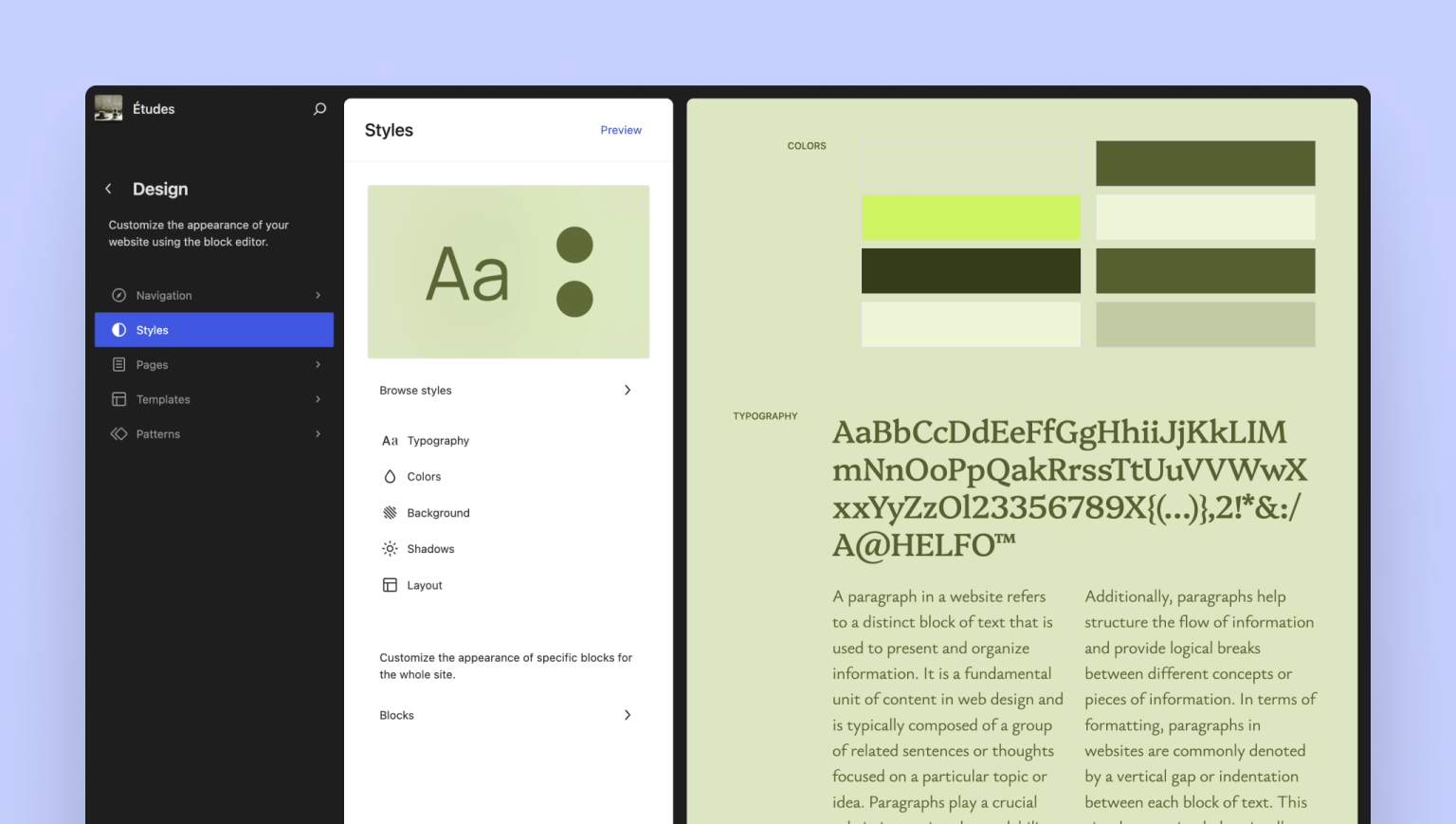
Set post images more easily in the editor
With a new feature, every image block in the context menu can now be defined as a post image. This saves a few steps in the editing process. If you delete the image block later, the post image is retained.
More control over layouts with Section Styles
In the editor’s zoom-out mode, you can now try out different section styles using the toolbar, i.e. directly in the context of the entire page. The new drop-down menu allows you to quickly switch between variants and view their effect in the overall picture.
Improved image editing with undo link
Image edits such as cropping, rotating or flipping now display a confirmation message in the editor. Conveniently, this also contains an “Undo” option. Because we all know how easy it is to make a mistake …
3. Improvements for developers
WordPress 6.8 brings a whole range of technical innovations that are particularly relevant for theme and plugin developers and everyone else. Many of these changes improve the development workflow, ensure more consistency in the block editor or extend existing APIs.
Query Loop Block: Ignore Sticky
A new option has been added to the query loop block: whether sticky posts should be taken into account or not. This small setting makes a big difference: it allows finer control over dynamically generated post lists, e.g. on archive pages or in the blog overview.
New block: Query Total
A practical new addition to the block toolbox is the Query Total Block. It shows how many posts were found in a specific query loop, for example on archive or search pages. This is helpful information for users.
New function: register several blocks at the same time
With the new function wp_register_block_types_from_metadata_collection(), several blocks can be registered at the same time if they contain block metadata. More about this in this post.
Interactivity API: New Best Practices
Anyone using the Interactivity API should take a closer look at the updated best practices. The team is preparing major changes in an intermediate step that should improve performance in the future. For example, the new withSyncEvent() function is now mandatory in certain usage scenarios. If it is missing, there will only be a warning for the time being.
Custom Post Types and oEmbed
There are also improvements to classic functions. For example, when calling register_post_type(), the argument is_embeddable can now be used to specify whether a post type can be embedded in oEmbed previews. In addition, existing filter points have been documented more clearly and new ones have been added.
The influence of AI technologies on SEO
AI-generated content is transforming SEO—discover how tools like Bard and ChatGPT are reshaping digital marketing and how you can stay ahead of the curve.
4. Many small innovations at a glance
The new WordPress also brings with it a number of small changes to details. Here is a selection:
User interface & usability
- The “Text” tab in the classic editor is now more clearly labelled “Code”.
- The two editor options “Edit” and “Select” are now “Write” and “Design”. This makes it easier to understand what they are intended for.
- Emoji 15.1 is now displayed correctly even if the operating system used does not (yet) support it.
- Font preview in the editor: A live preview is now displayed in the drop-down menu for font selection. This allows users to immediately see what the respective font looks like before they select it.
- Easier setting of homepage and post pages: The start page and post page can now be assigned directly via the context menu in the page overview, i.e. without having to go through the settings.
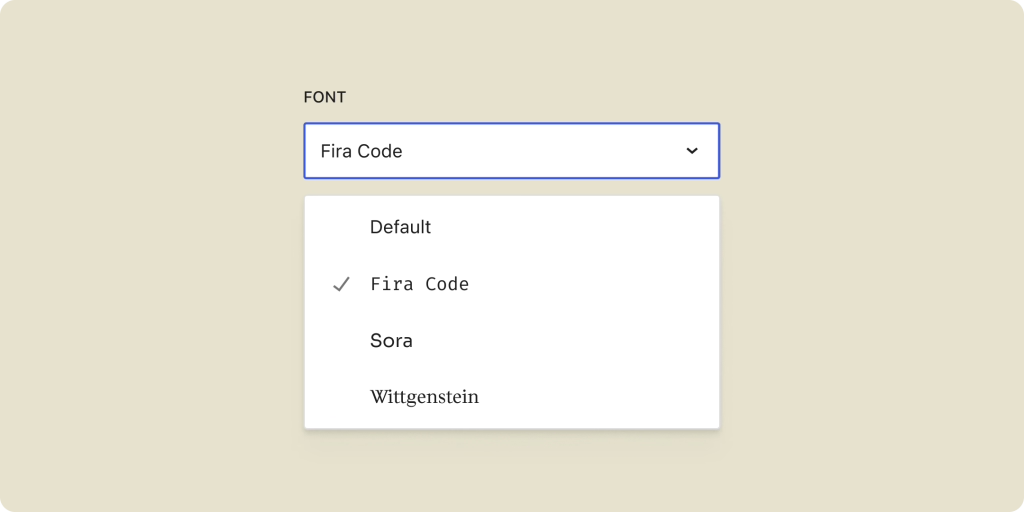
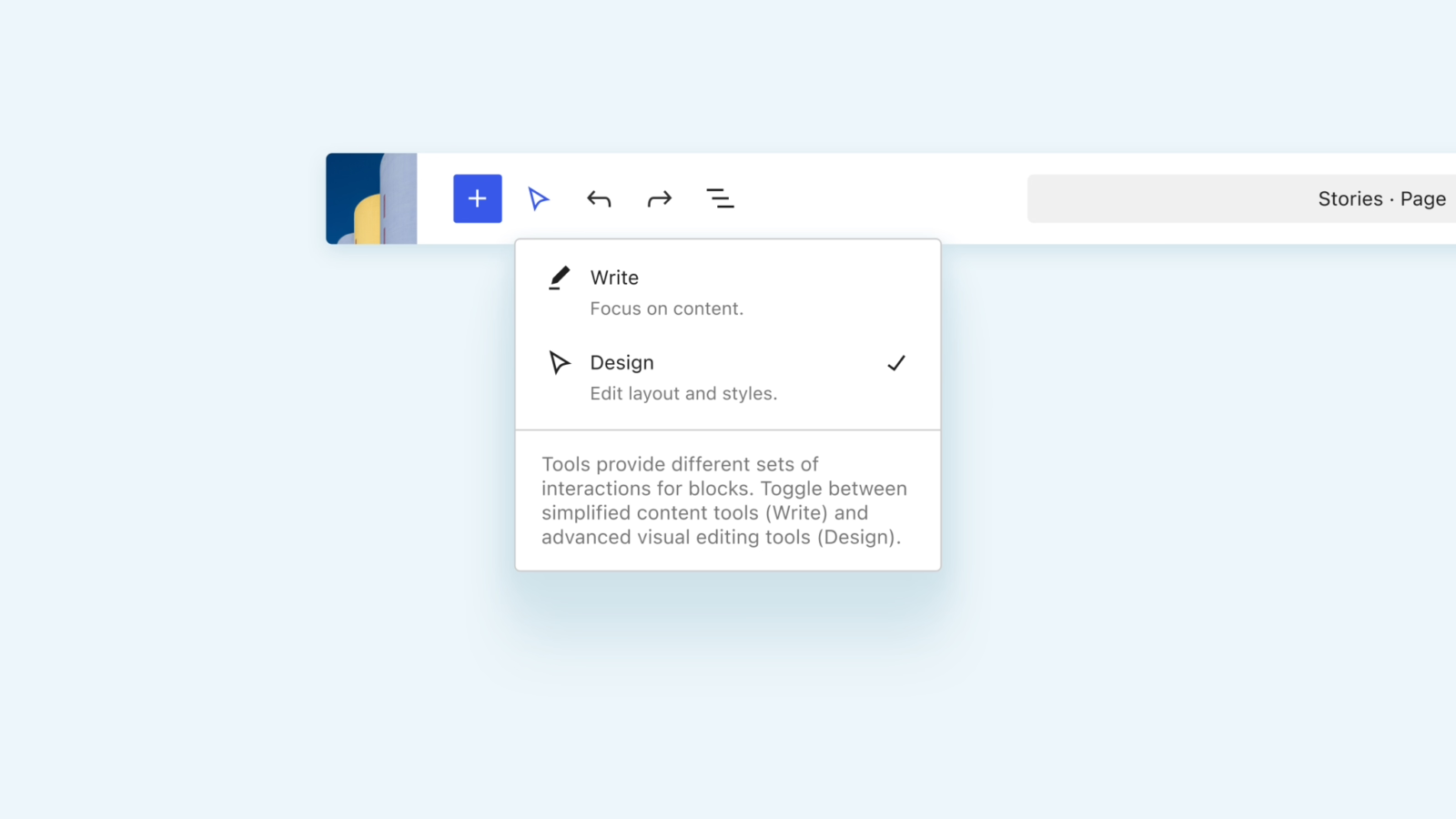
Security & data protection
- WordPress now actively checks whether the required PHP hash extension is available during installation or upgrade.
- The readme.html file in the WordPress directory is now provided with noindex, nofollow and is ignored by search engines.
Developer-friendly fine-tuning
- The new rest_menu_read_access filter gives developers more control over which navigation data is publicly accessible via the REST API.
- Shortcodes for video and audio now generate valid HTML: Boolean attributes such as loop or muted appear correctly without a value.
- The body_class() function adds new classes, e.g. for the active theme (wp-theme-xyz) or for child themes (wp-child-theme-xyz).
Outlook: After WordPress 6.8 comes WordPress 6.9
But that’s not all – WordPress is on the verge of exciting developments! We already know that the topics of “Collaboration” and “Internationalisation” are on the roadmap. These are two big chunks that will greatly advance WordPress. However, they are also projects that require more development time. You can see that the team is actively working on this in the new, experimental comment function for the backend: colleagues can use it to discuss a draft post. This is a key feature for better collaboration. Various improvements have also been made to multilingualism. We will see what steps the next major version takes. The beta phase for WordPress 6.9 starts at the end of June.
Subscribe to the Raidboxes newsletter!
We share the latest WordPress insights, business tips, and more with you once a month.
"*" indicates required fields

Leave a Reply