More server power costs money – but is a good investment. We show you what you need to consider in order to create optimal WordPress conditions.
There are numerous instructions for optimising WordPress. However, the question of the best hardware requirements quickly reaches its limits. Because it depends on what purpose your website is supposed to fulfil: Some need a particularly large amount of RAM, others a particularly fast CPU.
Basically, the question of page loading speed is therefore also a hardware issue. And a question of money. Because when it comes to hosting and hardware: more power costs money, but is also a sensible investment. Computing power and hosting tariff determine the basic WordPress requirements of your server. If these requirements are good, they can have a positive impact on the conversion rate, page interaction and your Google ranking.
Basically, the performance of your WordPress website is just like that of your private computer: the more power the server has, the faster programmes can be executed. Large shared hosting providers usually provide you with the following key figures:
- Storage space and disc type (usually also for mail and database storage)
- Working memory
- Server location
However, CPU performance is often neglected here, even though it is one of the most important WordPress requirements.
Requirement 1: CPU – more cores are better
The processor chip is the heart of the server. It basically determines how many processes can be processed and at what speed. Nowadays, it is not so much the type and sheer performance of the CPU that is decisive – many hosters use modern and therefore very powerful hardware – but rather the number of cores.
The number of cores basically describes the multitasking capability of a computer. Roughly speaking, a server with two cores can handle twice as many processes in one minute as a CPU with one core. This means that a server with two cores offers significantly better conditions for a WordPress website with many simultaneous users than a server with one core.
With regard to the choice of hardware, the question of the average and maximum number of simultaneous users ultimately determines what server power you need.
Requirement 2: Hard drive – SSDs significantly faster than HDDs
The hard drive is also an important WordPress requirement, but it relates to a different process. While the processor determines how many calculations can be performed and how quickly, the hard drive determines how quickly the data for calculating these processes can be loaded to the CPU.
The type of hard disc drive is crucial for better performance. A distinction is made between the cheaper and slower Hard Disk Drives (HDD) and the faster and more expensive Solid State Drives (SSD).
The high speed of SSDs is due to their design: HDDs have mechanical components that have to be moved. SSDs, on the other hand, are comparable to USB sticks: they contain no moving parts that need to be activated and moved.
SSDs are therefore also less susceptible to shocks and do not break down as quickly. They are also much more environmentally friendly. If you want an uncompromisingly fast server, you should definitely opt for an SSD.
Some providers store the database on an SSD hard drive, but store all other data on HDDs. This solution is a compromise between cost-effectiveness and performance and is significantly faster overall than an offer where all data is stored on an HDD.
However, you have the best WordPress conditions if all data is stored on SSDs.
Requirement 3: Memory – the more, the better
RAM, or main memory, is considered by many to be the critical component of server performance. RAM is located between the hard disk and the CPU. It prepares data from the server’s memory for processing in the processor. This is because RAM can be accessed much faster than the hard drive. This means: the larger the RAM, the more computing processes can be stored “ready to work” for the CPU. This makes the entire data processing faster.
Prerequisite 4: PHP memory limit
In addition to the sheer size of the working memory, a second value is crucial for WordPress: the so-called PHP memory limit. This value describes the size of the working memory reserved for the execution of PHP-based processes. As PHP must be read out for each calculation step of the theme or plugin, the PHP memory limit determines the speed of the most important functions.
But what RAM limit offers optimal WordPress conditions? As is so often the case, it depends.
According to WordPress, most installations already run well with 64 MB. However, the standard for most hosters is more – at least 128 MB. More powerful tariffs also offer 256 MB or more.
It is important to note that it is not only the PHP memory limit that is decisive, but also the remaining RAM (the PHP limit depends on the normal RAM). If the remaining RAM is too low, computing processes may be cancelled.
Requirement 5: Server location – the closer, the better
The server location also has an influence on the loading speed. It is easy to visualise that the distance between user and server has an influence on the speed of page delivery: If a server in the USA has to be addressed for every request, this simply takes longer than if the server is located in Frankfurt. Even if the server location is certainly not the most important WordPress requirement, it can have a decisive influence on the performance of the website.
Conclusion: Hardware is important, but only half the battle
When it comes to server performance, the more you pay, the more performance you get. Therefore, the most important question is which WordPress requirements are really necessary for you.
This question arises regardless of whether you are already running your website or are setting up WordPress from scratch. However, if your WordPress instance is already online, it makes sense to optimise the website first. This is free of charge (albeit time-consuming). Only then should you think about additional performance investments.
Without choosing the right hosting tariff, however, the performance of your server can quickly fizzle out. Because if you have to share the hardware with dozens or hundreds of other customers, the WordPress requirements will be poorly met. In another article, we will therefore look at the most important hosting performance factors.
But before that, we would of course like to know what experiences you have had with hardware so far. Which servers have turned out to be particularly fast and what can you recommend for WordPress websites, for example with regard to the PHP limit? We look forward to hearing your opinion.
Subscribe to the Raidboxes newsletter!
We share the latest WordPress insights, business tips, and more with you once a month.
"*" indicates required fields
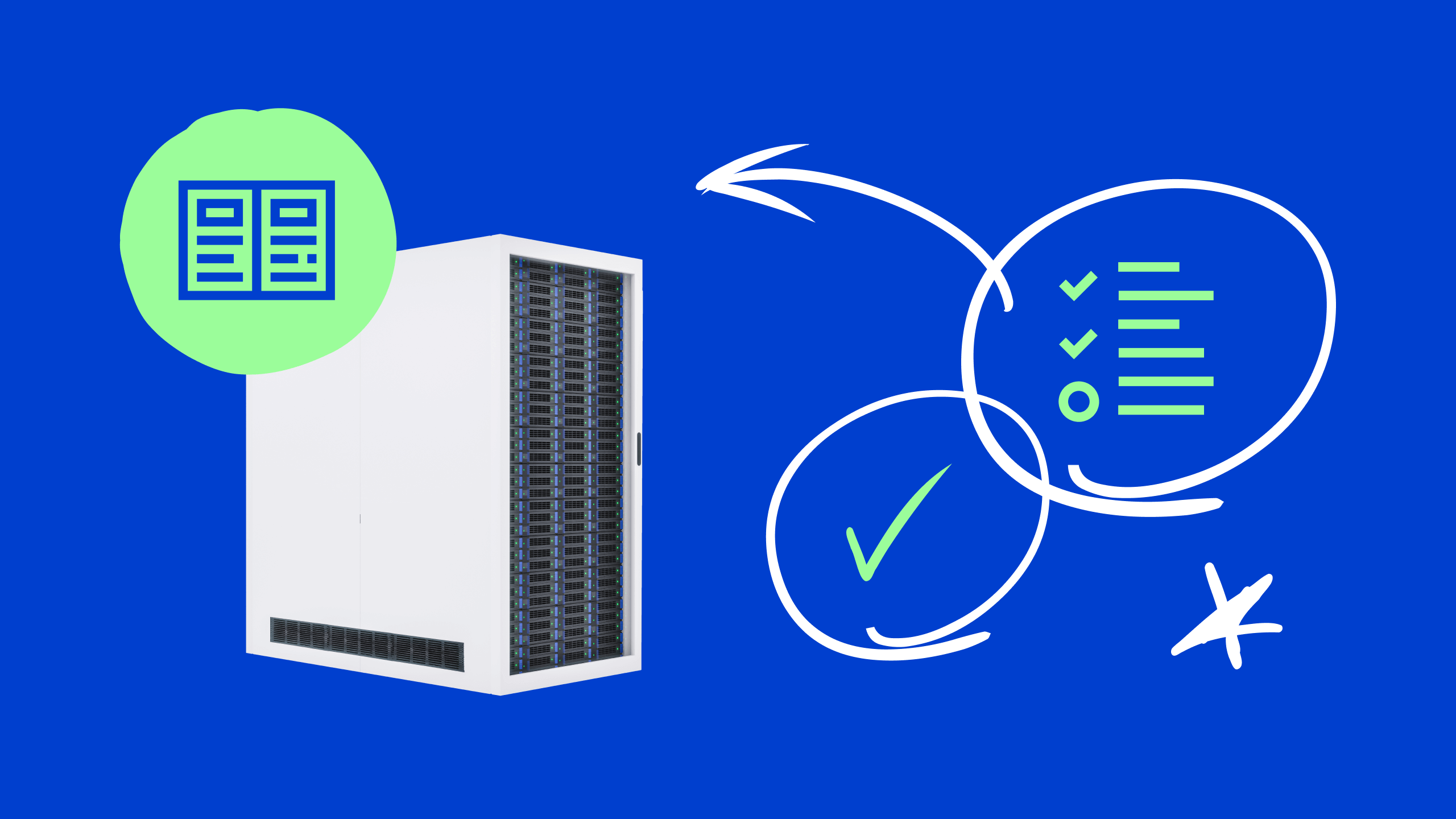

Leave a Reply