Generic web hosting, WordPress hosting or managed hosting – there are many different options for hosting WordPress projects. But what really suits your needs, what do you need to look out for and what is actually the best WordPress host?
In our comprehensive WordPress hosting comparison, you will find tips and explanations on important selection criteria such as performance, security and support. We also show you transparently and concisely what is important when choosing a WordPress hosting provider. This will help you keep an overview and find the provider that really suits you.
Many comparisons emphasise the wrong criteria
If you look at various hosting comparisons on the Internet, the following criteria are often used:
- Price
- Number of databases
- Number of e-mail inboxes
- Number of GB storage space
- PHP Memory Limit
These criteria can be displayed side by side in a table. Many WordPress hosters take advantage of this and, for example, reduce the monthly basic fees with initial bait offers and set-up fees for automated processes. Offers with 100 GB and 1,000 email inboxes and databases are not uncommon.
Sadly, the vast majority of small and medium-sized enterprises (SMEs) fall for this type of comparison and start their WordPress hosting with generic web hosts such as STRATO or 1&1. However, you shouldn’t really have to worry about databases, email inboxes and storage space when looking for the right WordPress hosting.
- 50 MB are required to install WordPress. Very often, 2 GB is completely sufficient for a WordPress installation. Even larger blogs, some with 1,500 articles, only require 1.5 GB. Only three per cent of our customers require more than 5 GB of storage space.
- WordPress itself has exactly one database. Only in exceptional cases may an additional database be required for another application independent of WordPress.
- The following also applies to e-mail inboxes: As a rule, one person in the company does not have more than two e-mail inboxes.
This means that the number of databases and e-mail inboxes as well as the storage space are absolutely sufficient for almost all offers. You can therefore concentrate on more important criteria.
What are useful WordPress hosting comparison criteria?
From our point of view, a WordPress hosting comparison should be based on the following aspects:
Admittedly, these criteria are sometimes difficult to grasp. This is especially true for laypeople who “only” use WordPress and are not technicians. Nevertheless, we will try to shed some light on the matter below.
Criterion 1: Price
As a rule, only WordPress professionals know how the price is calculated. For everyone else, the hosting market seems rather opaque – but it really isn’t. The following calculation examples illustrate the universal principle in hosting: you only need the costs for a server, its CPU cores and the number of websites to determine the price-performance ratio.
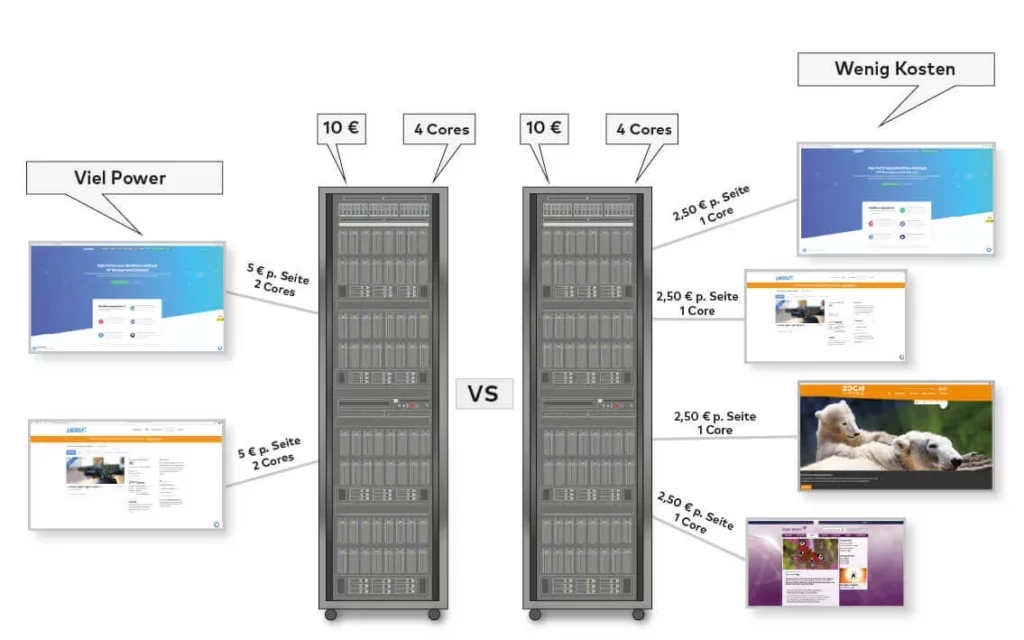
Example 1 – Low costs
- Costs for one server per month = 350 €
- Number of CPU cores on the server = 24
- Websites on the server = 500
- Cost per website: 350 € / 500 websites = 70 cent per website
- CPU power per website: 24 cores / 500 websites = 4.8% of a CPU core
Result: The hosting price is favourable. A margin of 10 per cent is targeted in the market. The net price for hosting would therefore be 7 euros. To bring it down to 3.50 euros, 500 more websites would have to be uploaded to the server.
With half the websites, the performance per website would double, but so would the costs. Conversely, the costs can easily be halved. However, performance is also halved.
What does it look like if customers can upload unlimited websites to their hosting? We assume that on average two websites are operated on one package. a margin of 10 per cent is envisaged. The net price for hosting would therefore be 7 euros. To bring it down to 3.50 euros, 500 more websites would have to be uploaded to the server.
Example 2 – Maximum performance
- Costs for one server per month = 350 €
- Number of CPU cores on the server = 24
- Websites on the server = 72
- Cost per package: €350 / 72 websites = €4.90 per package
- CPU power per website: 24 cores / 72 websites = 33% of a CPU core
Result: Each website has almost seven times as much processing power available compared to the low-cost example 1.
“Ultimately, the performance of a dynamic page depends on how much CPU and RAM it has available.”
Good to know: With Raidboxes, you have the guaranteed resources of a CPU core and 2 GB of RAM from the Starter plan onwards. This is one of the reasons why WordPress professionals consider the offer to be favourable and fair.
What is the right price for my WordPress hosting?
There is no one-size-fits-all answer to the question of the right WordPress hosting price. In the USA, for example, the average price for WordPress hosting is $30 (net) per month. For WordPress hosting in Germany, the general motto tends to be: it is better to have many websites on one server at a lower price. Prices therefore generally start at 3 euros (net).
When looking for the right price-performance ratio, small and medium-sized companies should be particularly aware that their website is the most important marketing channel these days: just one less enquiry per year due to long loading times can mean a loss of several hundred euros for companies.
Saving 20 euros per month for cheaper hosting is almost entrepreneurially negligent. You should therefore always compare the hosting price in relation to the business value of your website.
Our recommendation (net prices):
- 5 – 10 € for private websites, depending on your own quality requirements
- 15 – 30 € for a standard company website or blog
- 15 – 50 € for a small to medium-sized WooCommerce shop
- From €50 for a larger website, blog or WooCommerce shop
- From €50 for a large multisite website, blog, WooCommerce shop
WooCommerce Performance Tipps
Mehr Informationen sowie 4 Faktoren, die du als Shopbetreiber zusätzlich beachten solltest, findest du in unserem Blogartikel über WooCommerce Hosting.
This recommendation is not based solely on processor power, but also on support, but more on that later. With most hosting providers, an “optimised” WordPress offer costs no more than 20 euros. If you want more performance, you’ll have to go for a vServer Cloud offer or dedicated servers.
Criterion 2: Performance
It should be clear that fast loading times are important. After all, you lose sales if your website is too slow. What’s more, a slow website not only reflects badly on your business, but performance is also one of the ranking factors for Google.
Nevertheless, you shouldn’t let the Google PageSpeed Insights score drive you crazy. It is much more important to check and optimise the actual loading time of your website . The rule is: aim for a loading time of two seconds – less is even better, of course.
TTFB as a criterion for a performance comparison
For the performance evaluation of hosting, the so-called Time To First Byte (TTFB) is one of the best evaluation criteria. Here, the time is measured in milliseconds from the first request from the user to the first response from the server. Other important factors, such as the programming of the theme, are ignored for the time being.
Important: The number, quality and size of your plugins can also drive up the TTFB. Therefore, if you run the same website on two servers, the TTFB is significant for the server.
The user is interested in the total loading time
Although the TTFB is meaningful for the server, people are ultimately not very interested in it. They are interested in when they can interact with the website or when they see something from the page. In the best case scenario, the content of your website will be fully displayed in less than a second.
There are two values that are important here:
- First View, i.e. the loading time of visitors who visit your website for the first time
- Repeat View, i.e. the loading time of visitors who visit your site for the second time
Subscribe to the Raidboxes newsletter!
We share the latest WordPress insights, business tips, and more with you once a month.
"*" indicates required fields
Digression: How to measure the loading time correctly
The best way to measure the loading time is to test your website directly on the servers of different providers. The procedure is always the same – some WordPress hosters also support you with the migration.
- Move your website with a plugin or manually. We recommend Migrate Guru, where you can move your website to any host using SFTP.
- Measure the current website and note the values.
- Move website completely with domain (or have it moved).
- Test the new website.
- If the result is not satisfactory: cancel everything. Fortunately, almost every hosting provider offers a money-back guarantee or a no-obligation trial period.
Good to know: We make this process easier for you with our WordPress migration service and a free, no-obligation test phase. Contact our support team to find out how much faster your website can become. Simply enter “Please compare performance” in the migration form. We will then take care of the rest and provide you with your evaluation after the move.
Criterion 3: Time saving
This criterion is also not listed in any hosting comparison. In fact, it is even more difficult to measure than the “performance” criterion. Yet it is quite simple:
One hour of time saved on website management means
- for the self-employed 1 hour more free time (e.g. with family, hobbies) or time for the actual business,
- at least € 30 in direct labour cost savingsfor companies ,
- for service providers usually at least €60 per hour, which cannot be invoiced.
At Raidboxes, we have some customers who host over 150 websites with us and even save on a system administrator for €5,000 per month.
Nevertheless, time savings are very often neglected when selecting hosting and only taken into account once you have a year of “time expenditure” behind you. Managed WordPress hosting and corresponding features can actually be a great relief here:
- Website relocation – 0.75 to 6 hours: Depending on the website, moving to a new hosting provider or to a development environment (for web designers and agencies) can take as little as three quarters of an hour. In the event of technical problems, it can take up to six hours. A hosting provider with a relocation service shortens the process.
- Automatic backups – 0.5 to 4 hours per website: No WordPress website should be hosted without backups. Backups can be created using a plugin or the hoster can take care of them. Important: A backup should always back up the entire website, not just the database, and should be able to be restored via the user interface itself.
- Integrated caching – 0.5 to 4 hours per website: Caching is essential to optimise the loading speed of your website. There are a variety of plugins for this. However, these also need to be installed, configured and maintained. WordPress specialists have therefore integrated caching on the server side and save this time.
- Managed WordPress security updates – 1 to 4 hours per website and year: WordPress releases security updates at regular intervals, both minor and major updates. Performing these is a must. The smaller minor updates close security gaps or fix small bugs around four times a year and are usually completed quickly. Major updates (e.g. a version jump from WordPress 5.5. to WordPress 5.6) require more attention, sensitivity and time about once or twice a year.
- Managed plugin updates – 2 to 8 hours per website and year: If you don’t want to run the risk of malware, don’t update your plugins and don’t waste any time. Everyone else should regularly check their plugins for updates and keep them up to date. You should always create a backup and check the website afterwards. Depending on the type and number of plugins (5 to 120 plugins can be installed on a WordPress website), this can be quite time-consuming. An integrated plugin management system like the one we offer with our Managed WordPress Hosting, where you can update all plugins with just two clicks, saves a lot of time.
- Staging – 0.5 to 3 hours per action: Anyone who uses their website seriously for marketing or business activities will make frequent changes. In order not to jeopardise the live website, changes should first be tested in a development environment. Transferring the website there and later restoring the changes to the live website can be complex and requires time and special plugins. Specialised WordPress hosters therefore offer a staging environment.
- SSL setup – 0.4 to 3 hours per website: SSL should be included free of charge in the hosting and set up quickly. With WordPress, SSL must be installed on the server and an internal redirect and a search and replace must be carried out on the website. Professionals can do this within 20 minutes. For beginners, it can sometimes take three hours. With a good WordPress host, you can do it completely automatically with one click.
The actual time saved always depends on the user’s level of experience. Inexperienced users usually need (and conversely save) more time.
Content marketing for advanced users: The 6 most important levers
Discover how to optimize your content marketing to reach the right audience, build trust, and achieve long-term success.
Criterion 4: Safety
Of course, every WordPress host claims to be secure. But not all of them really are. This is because it’s not just about basic system updates, but also about targeted measures to defend against malware and attacks.
These are the most important security features:
- Security with 1-click installations: Even if the password area is protected by IP blocking, attackers can penetrate the website if the passwords are too simple. If a host offers 1-click installations for WordPress, you should make sure that the latest WordPress version is always installed automatically and that a secure password is enforced.
- Login protection: The login area of WordPress is fundamentally sensitive. It should therefore be protected against so-called brute force attacks by default – for example with a login protector where you can set the number of login attempts yourself and a strong password.
- XML-RPC interface: The XML-RPC interface allows you to control your WordPress website remotely. It is therefore often used by hackers and bots as a gateway. It should be blocked by default or be adjustable in a controlled manner to close security gaps.
- Protected WP-Config file: If a hacker does gain access to your website, they can cause the most damage in the WP-Config file. It represents the basic configuration of your WordPress website and should be write-protected by default to prevent extensive damage.
- Fast or automated plugin updates: Ideally, the hosting provider should update the plugins automatically or at least offer the option (as described above) of simply updating all plugins in two minutes.
- Backup system: Backups are absolutely central to any security endeavour. The first step in the event of malware is to import a backup. These should be created regularly and kept for at least 30 days.
- Help with malware: If your website does catch malware, it should definitely be removed professionally. Even established tools such as Sucuri or SiteLock often reach their limits. A good host should therefore help to remove the malware without leaving any residue.
Criterion 5: Support
Last but not least, let’s take a look at WordPress hosting support. As a user, this is often difficult to assess in advance. You can look at customer reviews – for example on Trusted Shops. But it’s best to test the support yourself! That way, you can be sure that it meets your needs.
“In our opinion, support should always be accessible, direct and personal. This type of support allows us to find out at first hand where we need to start with our product to make it better.”
We therefore recommend WordPress hosting providers where you can test the hosting, including features and support, free of charge. When testing, you should pay particular attention to three factors:
- Price for hosting: Good support has its price. With low-priced tariffs, the time spent by support staff per customer enquiry is usually reduced to a minimum in order to remain profitable. This is one of the reasons why we recommend a price of €9 (net) per website. The support and product quality suffers almost automatically as a result.
- Response time and availability: The faster you receive an answer, the better. Live support via chat in under 10 minutes is ideal, for example.
- Technical expertise: It can be fatal if support staff have no WordPress experience. If a website is unavailable, in at least 80 per cent of cases it is not the server that is the problem, but a WordPress plugin. With hosters who specialise in WordPress, you can be sure that WordPress expertise is available and that support is not just focused on the server.
Raidboxes Premium Support
Good to know: Our support is one of the main reasons why we are so often recommended. Internally, we have set a maximum response time of 10 minutes per support request. We have maintained this standard since we started. We don’t believe in unwieldy support tickets with long response times – instead, we rely on live support.
Comparison of 10 providers for WordPress hosting
For the comparison, we took a closer look at 10 WordPress hosting providers, divided into two groups: generic hosting providers and specialised WordPress hosters. The order here in the article does not represent a ranking. Do you know other providers that you can recommend? Then please use the comment function.
We scrutinised a total of four generic hosting providers:
- STRATO (belongs to United Internet)
- Ionos (from 1&1; belongs to United Internet)
- Host Europe (belongs to GoDaddy)
- Mittwald
And six national and international hosters that offer specialised WordPress hosting:
Good to know: In order to not only estimate the performance, but to really judge it in the end, we made a before-and-after comparison of over 250 moves. We used the Document Complete time of the First View. You can find the results in the conclusion.
If you want to take a closer look, you can find a very detailed performance test of various WordPress hosts (including Raidboxes) in the WordPressHosting Performance Benchmark from Review Signal. And if you want to test for yourself how many per cent faster your website could be, simply use our website speed test.
STRATO
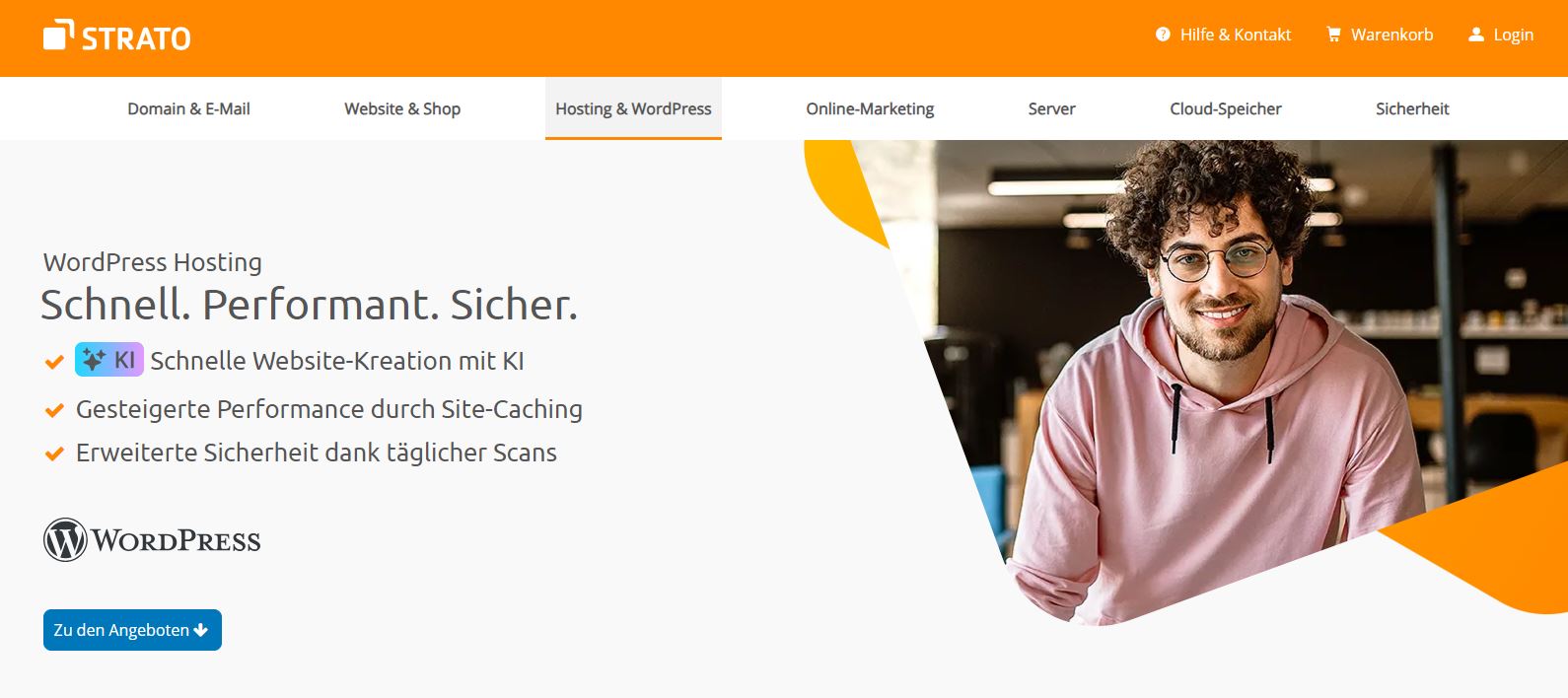
STRATO is an established generic web hosting provider from Germany that offers general hosting solutions for websites and shops as well as low-cost hosting plus WordPress. STRATO is particularly suitable for small websites and beginners who are looking for affordable hosting without extensive additional features. The infrastructure is quite reliable, but not optimised for WordPress. STRATO has been the test winner among generic web hosts for years.
Value for money: STRATO offers various low-cost hosting packages with WordPress from €1 per month in the first year, after which the price rises to between €5 and €15 depending on the package. The prices are competitive, but offer limited support and features compared to specialised WordPress hosters.
Performance and scalability: STRATO uses a solid server infrastructure, but there are reports that performance decreases with higher traffic. Limited scaling options are available, with rather low flexibility.
Availability: STRATO promises an availability of 99.9%. The actual uptime is generally high with occasional outages.
Time-saving features:
- Automatic backups
- Fast website creation with AI templates (texts and images)
- Site Assistant for direct support in WordPress
Security: STRATO only uses German servers and emphasises data protection. There are also basic security features such as an SSL certificate, DDoS protection, automated WordPress updates and daily backups. However, there are no advanced protective measures such as web application firewalls or IP blocking.
Support: STRATO offers customer service in German, which is available by e-mail and telephone. On weekdays from 8 am to 8 pm and on Saturdays and Sundays from 10 am to 6.30 pm. A 24/7 hotline is available for an additional charge. Response times may vary. Support is not specialised in WordPress.
Relocation service: There is support for domain relocation, but no WordPress relocation service. STRATO only provides tips on the process and useful plugins for the WordPress move.
The most important advantages and disadvantages at a glance:
Advantages
- Affordable hosting for beginners
- Basic security features
- Automatic backups
Disadvantages
- No extended protective measures
- No integrated caching
- Limited support that is not specialised in WordPress
- Problems with performance with higher traffic
- Waiting times for package and domain registration
If you want to find out more, take a look at our detailed comparison of Raidboxes and STRATO.
Ionos
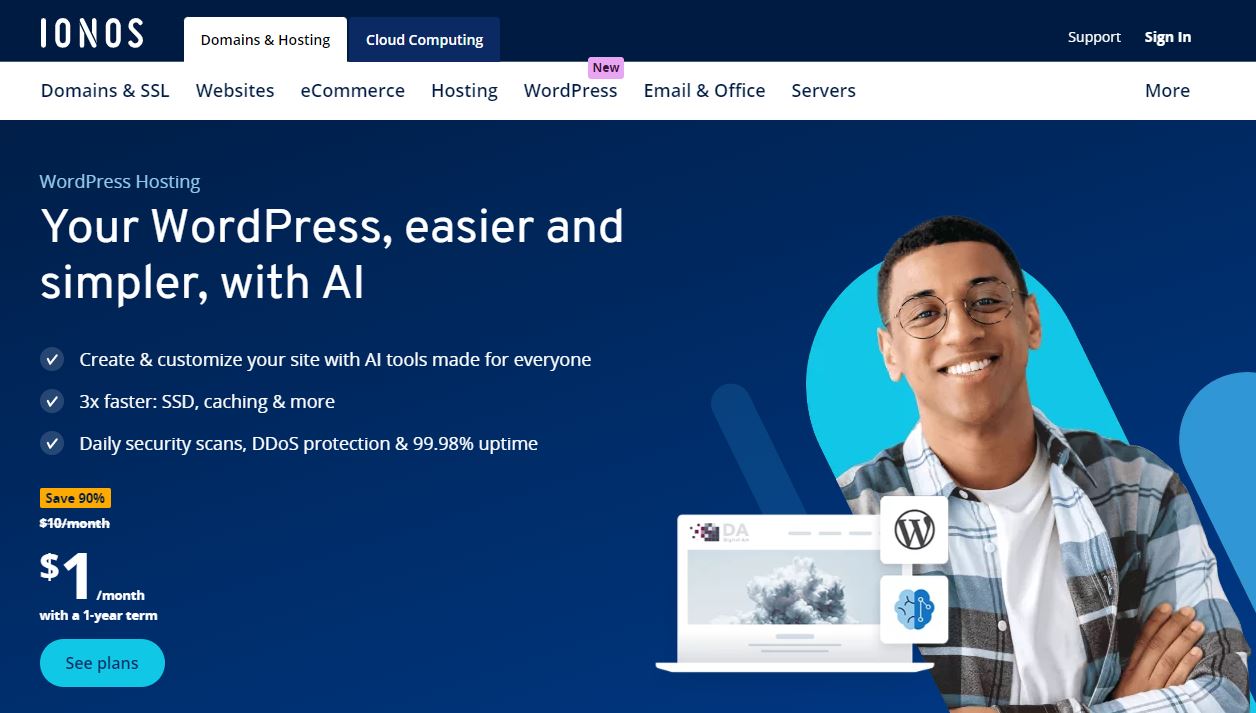
Ionos is part of 1&1 and is a large hosting provider with competitive prices and a wide range of hosting offers, including (managed) WordPress hosting. Ionos offers packages with the essential features at very favourable entry-level prices. This makes it particularly suitable for budget-conscious users with small websites.
Value for money: Ionos offers some of the cheapest tariffs on the market with prices starting at around €1 per month for the first 6 months. The price-performance ratio is solid if you don’t have high expectations. The costs can rise quickly as soon as additional features are required.
Performance and scalability : At Ionos, users receive shared WordPress hosting on high-performance servers and with SSD storage that is sufficient for small to medium-sized websites. A caching plugin for faster reloading is also integrated, but no server-side cache. Scaling is possible, but can be complex and cause additional costs.
Availability: Ionos speaks of a guaranteed uptime of 99.9 %. The actual uptime is usually very good, with rare outages.
Time-saving features:
- Customisable, partly automatic updates
- Faster website creation with AI
- Support from AI assistants and chatbot
Security: Ionos offers general security features such as SSL certificates, security scans, DDoS protection and daily backups that are kept for 7 days. However, malware protection and support as well as advanced security measures are limited or only available in certain (more expensive) tariffs.
Support: Support is available 24 hours a day, 365 days a year by phone, email and live chat. Response times are good and support is generally competent, but not always specialised in WordPress.
Relocation service: Ionos offers a basic migration service, but it is not specifically optimised for WordPress. This means that you have to do the actual WordPress move yourself.
The most important advantages and disadvantages at a glance:
Advantages
- Very favourable entry-level prices
- AI tools for saving time when working with WordPress
- Daily backups
Disadvantages
- Only 7 days storage and no proper backup management
- Caching is only covered by a plugin in selected tariffs
- Not specialised in WordPress hosting
- Little configuration and therefore hardly any control over the WordPress installation
If you want to find out more, take a look at our detailed comparison of Raidboxes and IONOS.
Host Europe
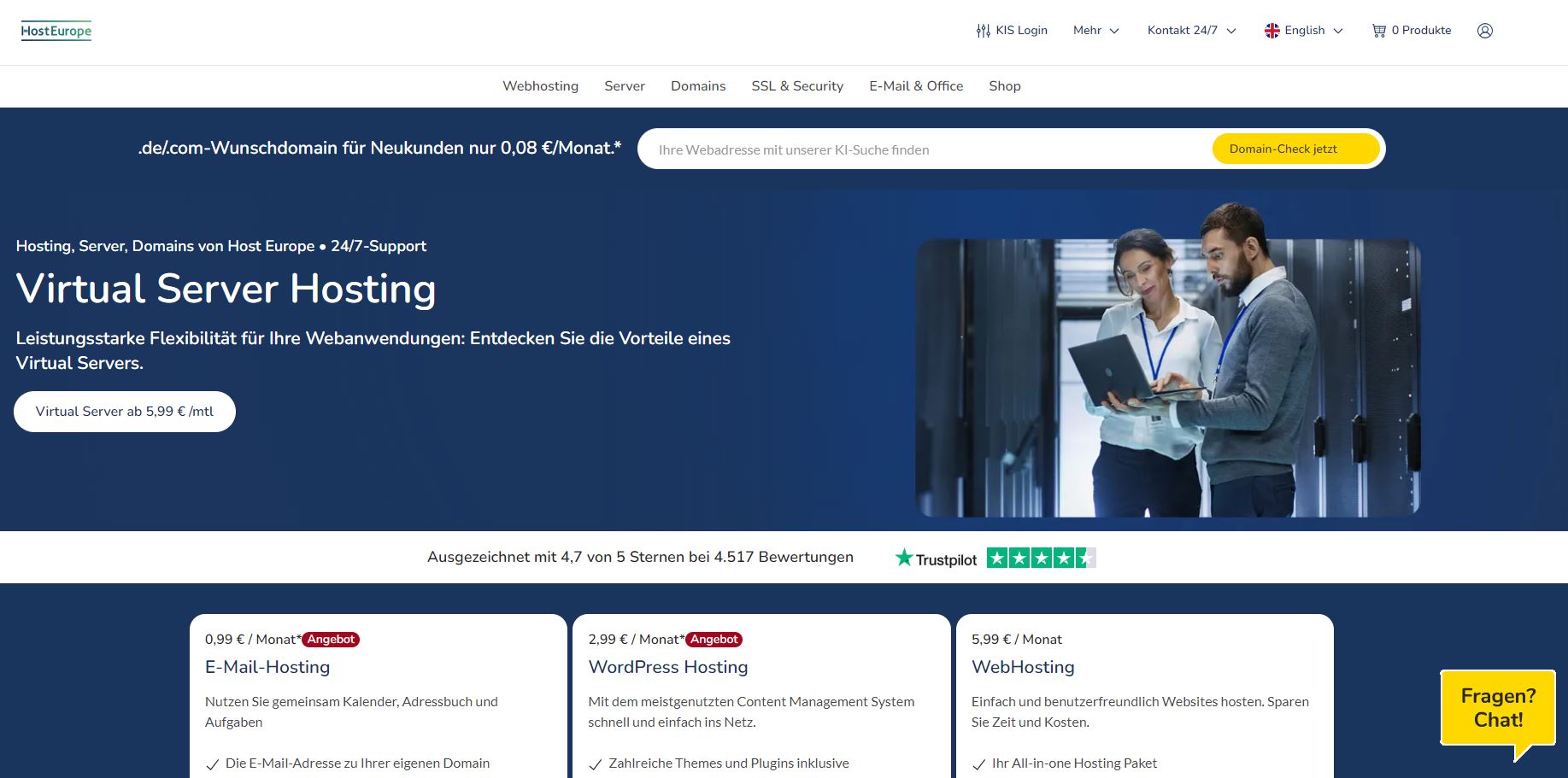
Host Europe is part of GoDaddy and is a generic hosting provider that offers managed WordPress hosting in addition to classic web hosting, website builders and mail servers. The Munich-based DomainFactory has also been part of the hosting giant since February 2020. The packages tend to be in the mid-price segment and are suitable for small to medium-sized websites and users who want to rely on the expertise of an established provider.
Value for money: Host Europe offers solid hosting packages for a website from around €3 per month in the first year and with annual payment, after which the costs increase. With monthly payment, the entry-level price is around €6 for the Basic tariff. The price is okay for the scope of services. However, if you need additional features, you will have to expect extra costs.
Performance and scalability: The server performance is good for smaller sites. However, other hosting services are faster and more reliable in terms of performance in direct comparison. Scaling options are available, but not always flexible enough for larger projects.
Availability: Host Europe promises an uptime of 99.9%. There are rare reports of short outages.
Time-saving features:
- Automatic updates
- Integrated website construction kit
- Pre-installed plugins
- 1-click staging from the Deluxe tariff upwards
Security: A free SSL certificate, daily backups (with 30-day retention period) and a daily malware scan are included in all tariffs. Advanced security features such as malware detection and removal, scans for an unlimited number of pages, blacklisting or a firewall are only available in extra-priced, add-on security packages.
Please note: Host Europe currently only offers the option of hosting WordPress in the North American data centre on its website. The data centres in Europe should be “available again soon” (as of September 2024).
Support: Support is quickly available by email, phone and chat. There is also a clearly organised FAQ section with a search function. Due to the broad focus, WordPress-specific knowledge is sometimes lacking.
Relocation service: Host Europe also offers a migration service for WordPress websites.
The most important advantages and disadvantages at a glance:
Advantages
- Solid price-performance ratio
- Automatic backups with 1-click restore
- Pre-installed plugins
Disadvantages
- Only optimised for WordPress to a limited extent
- No extended security features in the cheaper tariffs
- Limited scope of services
- Practical user interface that is less suitable for beginners
Mittwald
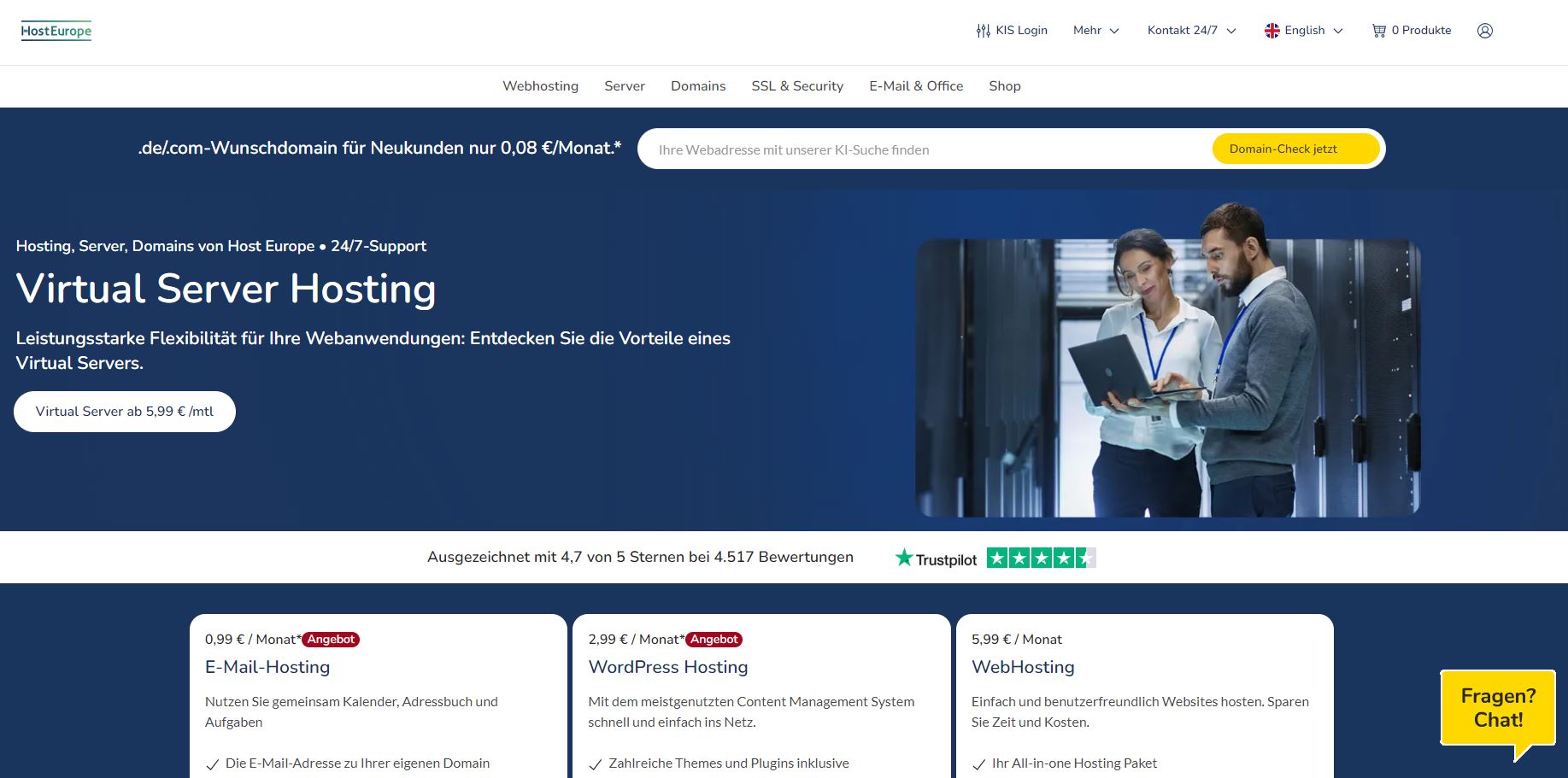
Mittwald is a family-run hosting company based in Germany that advertises its climate neutrality and is primarily aimed at agencies, freelancers and larger websites. It offers CMS hosting for a wide range of content management systems, including WordPress. The hosting offers numerous functions and a high degree of customisation.
Value for money: Mittwald’s tariffs are very flexible, but the price is in the higher range. In return, there are extensive functions and personal support. Some advanced features cost extra – restoring automatic backups, for example, costs €50.
Performance and scalability: Mittwald relies 100% on SSD and offers powerful servers with overall solid performance and fast response and loading times. The tariffs can be flexibly customised at any time in terms of performance and storage space. This means that the hosting is easily scalable.
Availability: A guaranteed uptime of 99.9 % is stated and Mittwald proves to be quite reliable in practice.
Time-saving features:
- Automatic backups
- Integrated staging area and templates
- Pre-installed plugins and themes
- Intuitive user interface
Security: Free SSL certificates, DDoS protection and regular automatic backups are included. Backups are stored retrospectively for up to 28 days, with everything from day two onwards being deducted from the storage space. There is also a web application firewall, an integrated password manager and a security centre to manage virus scans and updates. The servers are located in Germany.
Support: Support is easily accessible via live chat, ticket and telephone. The free hotline is available Monday to Friday from 8.30 am to 6 pm. There is also a well-maintained FAQ section.
Relocation service: There is currently a free relocation service for individual WordPress projects. The team provides support within 5 to 10 working days. Extra costs apply for a faster move in 2 to 3 working days. The same applies to the relocation of many and/or larger projects.
The most important advantages and disadvantages at a glance:
Advantages
- Flexible tariff structure and therefore good scalability
- Extensive security features
- Support specialised in WordPress
- 30 days free trial possible
Disadvantages
- Comparatively high prices
- Restoration of automatic backups is subject to a charge
- Not ideal for small, cost-sensitive projects
- Rather slow removal service of 5 to 10 working days with extra costs for multiple and/or large projects
If you want to find out more, take a look at our detailed comparison of Raidboxes and Mittwald.
HostPress
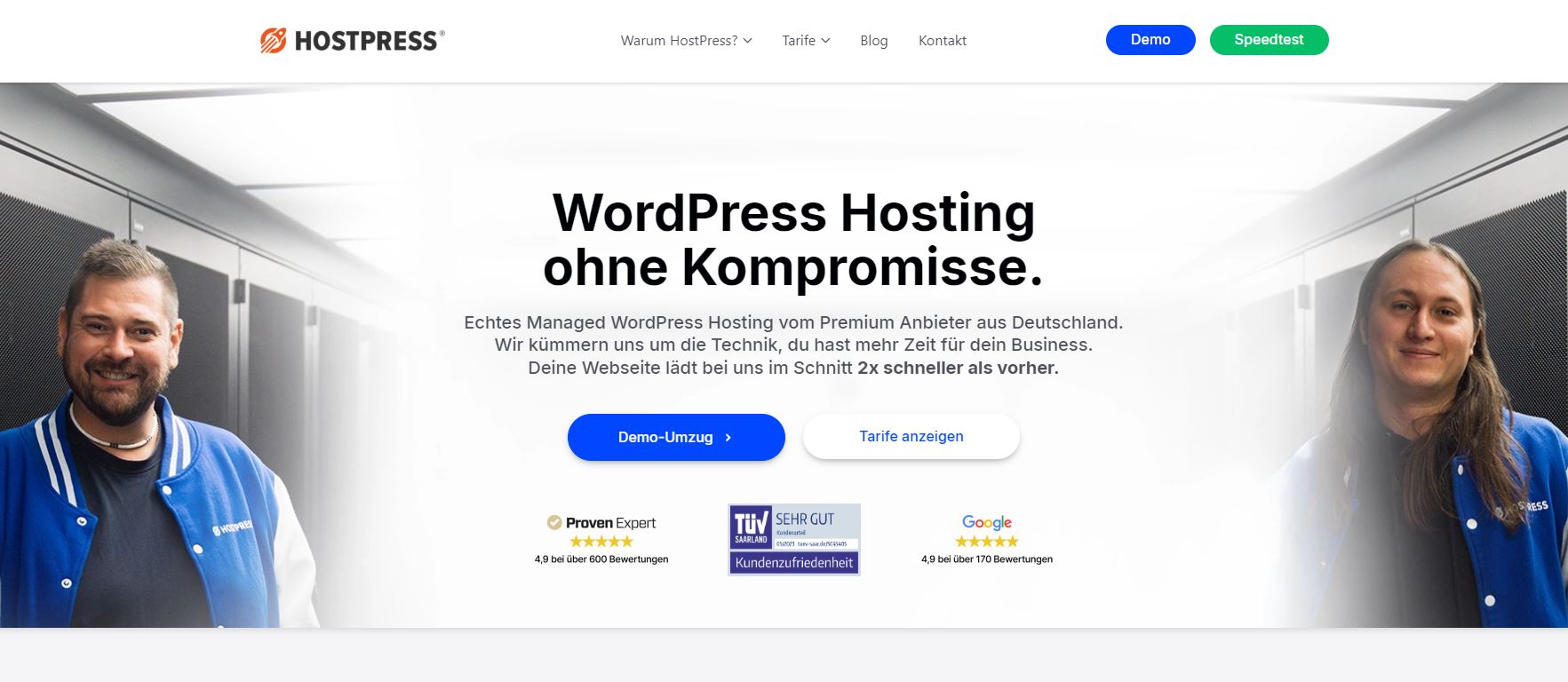
HostPress is a German premium provider that specialises in managed WordPress hosting and is based on the Plesk platform. The focus is on performance and support, which makes HostPress particularly interesting for agencies and professional projects .
Value for money: HostPress offers plans starting at around €25 per month, which is higher but also comes with comprehensive services and support. In the Starter plan, users get roughly the same functions and services as with WPspace in the Pro plan.
Performance and scalability: Thanks to the Plesk-based infrastructure and high-performance servers, HostPress offers solid performance with good loading times. In direct comparison, however, they are behind Raidboxes and WPspace, for example. Scaling is possible without any problems, but costs money.
Availability: 99.9% availability is guaranteed and HostPress is extremely stable in practice.
Time-saving features:
- Automatic updates and backups
- Integrated staging area
- WordPress Toolkit for easier administration
Security: HostPress offers ISO 27001-certified data centres located in Germany as well as extensive security functions, including free SSL certificates, a web application firewall, auto updates, malware scans and DDoS protection. A backup of all data is also created automatically twice a day. This is then stored for 14 days. Manual backups are also possible.
Support: The support team specialises in WordPress and is available around the clock. It responds to problems promptly and reliably.
Migration service: A free migration service is included in all tariffs. Every migration is personally accompanied by the support team. However, it may take a few days to get an appointment for the migration.
The most important advantages and disadvantages at a glance:
Advantages
- Good performance
- Extensive WordPress support
- Wide range of functions with e.g. caching, multisite, CDN, security features
Disadvantages
- High entry price
- Less clear and possibly too extensive for small projects
- Domain is not included
- Backups are only kept for 14 days
- Limited configuration (some settings are only possible via support)
WPspace
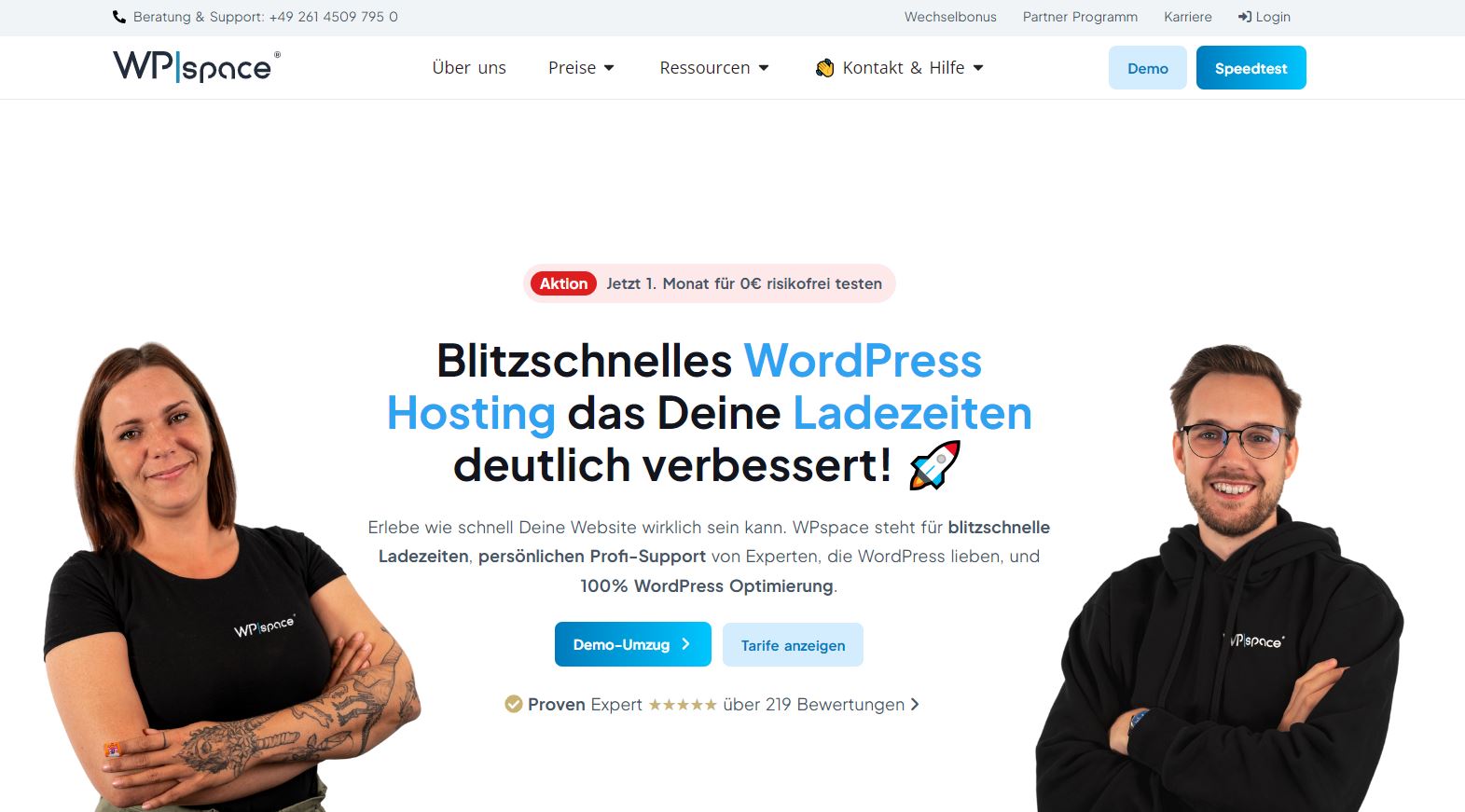
WPspace is a relatively new provider of WordPress hosting from Germany, based on Plesk and specialising in managed WordPress hosting. It is primarily aimed at agencies and advanced users who value security, performance and flexibility.
Value for money: WPspace offers packages from around €19 per month, which is in the medium to higher price segment compared to other providers. In return, the hosting is optimised for performance and security.
Performance and scalability: Thanks to Plesk and an optimised server infrastructure located in Germany, WPspace offers high performance, even for highly frequented sites. The tariffs include free PageSpeed optimisation with advice on plugins and setup. Caching is integrated on the server side for faster loading times. The hosting can be flexibly scaled and adapted to growing projects.
Availability: WPspace guarantees an availability of 99.9 %. In practice, they achieve a very high uptime with hardly any significant downtime.
Time-saving features:
- Automatic backups and updates
- Pre-installed WordPress environment with useful plugins
- Free PageSpeed optimisation
Security: WPspace attaches great importance to security and offers SSL certificates, firewalls, regular security scans and DDoS protection. Malware scans and advanced security functions are also included.
Support: The support team specialises in WordPress and Plesk and is available by email and telephone. The competent help with technical questions is also worth mentioning.
Relocation service: WPspace offers a free migration service for WordPress websites.
The most important advantages and disadvantages at a glance:
Advantages
- Very good performance and flexibility thanks to Plesk
- Extensive security features
- WordPress-optimised support
- User-friendly admin area
Disadvantages
- Slightly more expensive compared to cheaper alternatives
- Less well-known than larger providers
- Domain not included
Kinsta

Kinsta is a premium provider of managed WordPress hosting from California, whose hosting runs on the Google Cloud Platform. The focus is on high performance, personalised support and an intuitive user interface. Kinsta is particularly suitable for larger high-traffic projects and large companies .
Value for money: Kinsta offers various plans starting at $35 per month ($30 if paid annually). The second smallest package starts at $90 (or $75 if paid annually). The price is high, but the offer is also explicitly aimed at users who need extensive features for demanding projects. Prices for add-ons are displayed transparently on the website.
Performance and scalability: Projects with high traffic benefit from fast loading times and flexible scalability on the stable servers of the Google Cloud Platform. All servers use fast SSD storage, not including backups and staging. Edge caching and a content delivery network (CDN) are also integrated as standard.
Availability: An uptime of 99.9 % is promised and, thanks to Google Cloud Platform, is almost flawlessly maintained in practice.
Time-saving features:
- Automatic backups and updates
- Intuitive user interface
- Staging for every WordPress installation
- 1-click cloning of websites and staging environments
Security: Kinsta offers extensive security measures, including free SSL certificates from Cloudflare, firewalls, DDoS protection, password protection, IP blocking and daily backups. Automatic malware removal and 2-factor authentication are also part of the package.
Support: Support is fast, available around the clock via live chat and specially optimised for WordPress. However, help is only available in English. Kinsta also offers a good help centre with extensive documentation, which is also available in German.
Relocation service: Kinsta offers a free and very comprehensive relocation service, which is particularly useful for larger and complex WordPress projects.
The most important advantages and disadvantages at a glance:
Advantages
- Overall good performance thanks to Google Cloud
- Extensive security features
- 24/7 WordPress support
- Integrated CDN support for global accessibility
- Many functions and configuration options for professionals
Disadvantages
- High price even in the entry-level tariff
- More suitable for larger projects
- Domains and e-mail hosting cost extra
- Some plugins cannot be installed (especially caching, backup and performance plugins)
- Backups are only kept for 14 days by default
WP Engine
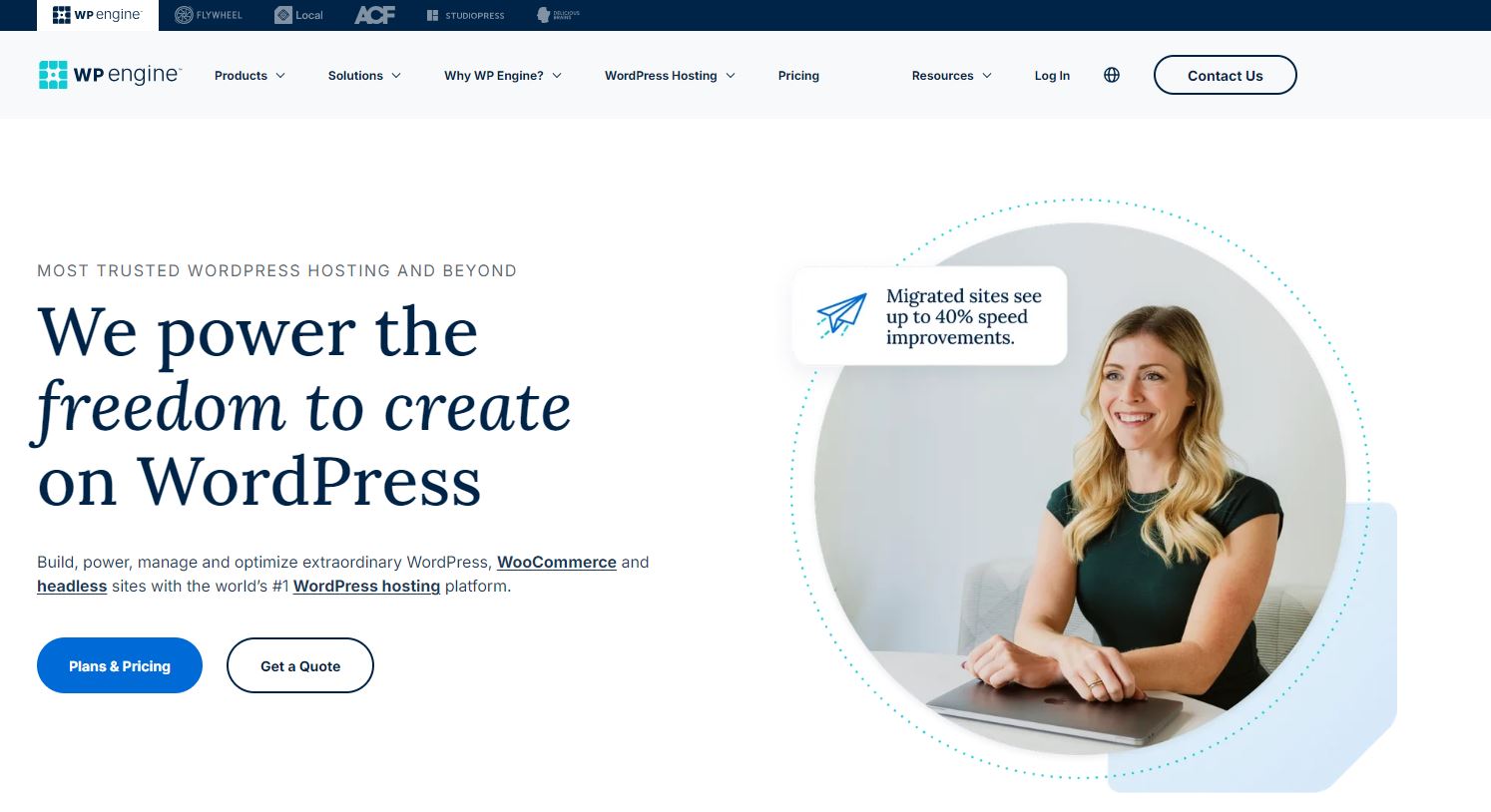
WP Engine is one of the best-known managed WordPress hosting providers in the world, based in Austin, Texas, and is primarily aimed at companies and professional users who have the highest demands in terms of performance and support. In addition to hosting, WP Engine also offers exclusive development tools.
Value for money: WP Engine offers plans from around $20 per month. The price is justified by the performance and the additional development tools, but is generally in the higher segment. Extended features cost even more.
Performance and scalability: WP Engine is known for its strong performance, especially for high-traffic websites. A proprietary caching solution is integrated for faster loading times. The hosting is flexible and can be adapted relatively easily to increasing requirements.
Availability: An uptime of 99.95% is guaranteed and WP Engine is very close to this mark in practice.
Time-saving features:
- Automatic backups and updates
- Own staging area for development and tests
Security: WP Engine offers basic security features in all tariffs, including free SSL certificates, malware detection and removal and daily backups, which are stored for 60 days longer than with many other hosters. Important advanced features such as DDoS protection or a firewall are only available as part of paid add-ons. Although the provider is based in the USA, you can also select servers in Germany when registering.
Support: Support is available around the clock via chat, with a team that specialises in WordPress. However, support is only available in English; neither the website nor the customer portal have yet been localised for Germany.
Relocation service: There is no complete relocation service for WordPress, but WP Engine supports users with an in-house plugin.
The most important advantages and disadvantages at a glance:
Advantages
- Strong performance
- Extensive WordPress-specific development tools
- 24/7 support
Disadvantages
- Priced in the higher segment
- Additional costs for some important security features
- Possibly oversized for smaller projects
- WP Engine is only available in English
Siteground
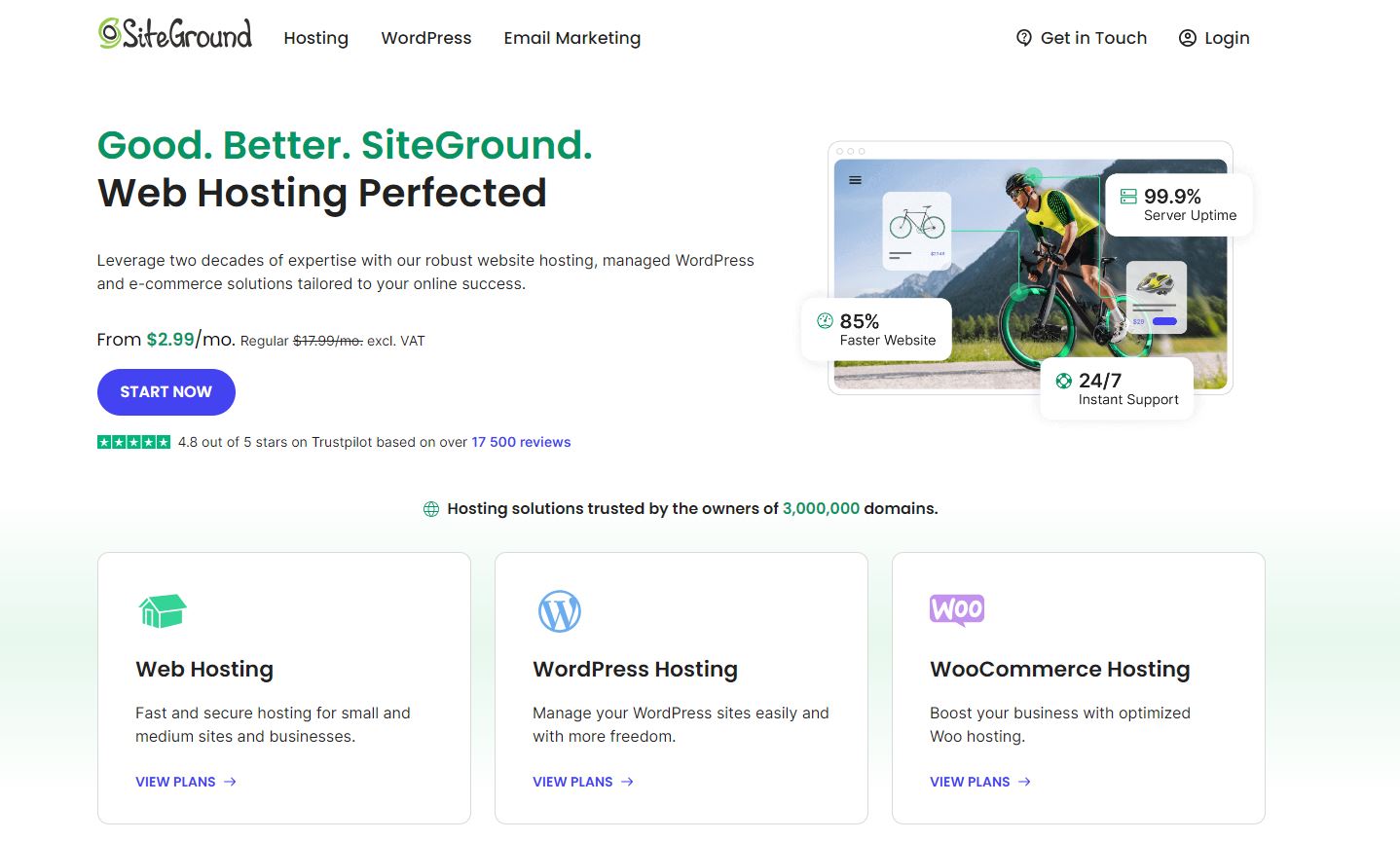
SiteGround is an internationally recognised hosting provider that offers a variety of services, including managed WordPress hosting. Especially for beginners and medium-sized websites, SiteGround offers a good balance between price, performance and user-friendliness.
Value for money: Prices start at around €3.99 per month in the first year and rise to around €12.99 thereafter. SiteGround therefore offers a solid all-in-one package with good value for money for small to medium-sized websites.
Performance and scalability: SiteGround offers strong performance thanks to SSD storage and server-side caching. The servers are fast and also suitable for medium-sized websites, but the scaling options for very large projects are limited. The built-in Content Delivery Network (CDN) is useful for websites that attract many international visitors.
Availability: An availability of 99.99% is guaranteed. Uptime is generally very reliable, which makes Siteground a stable choice.
Time-saving features:
- Automatic updates and backups
- User-friendly WordPress setup
- 1-click staging tool from the GrowBig tariff upwards
Security: SSL certificates, daily backups, auto updates, DDoS protection and advanced security functions such as web application firewalls, blocked data traffic and site scanners are among the standard security features.
Support: SiteGround is known for its good customer support, which is available 24/7 via live chat and ticket (email). Response times are fast and the team specialises in WordPress queries. Support (articles in the help centre and answers to tickets) is available in German.
Migration service: WordPress migration using the SiteGround Migrator plugin is included and works quickly and easily. Support from the SiteGround team costs extra.
The most important advantages and disadvantages at a glance:
Advantages
- Very good price-performance ratio
- High availability and solid performance
- Easy to use even for beginners
Disadvantages
- Limited scaling options for very large websites
- Higher costs after the first year
- Manual backups are not possible in all tariffs (only from GrowBig tariff)
- German-speaking users could feel neglected in support
- No free trial version
Raidboxes
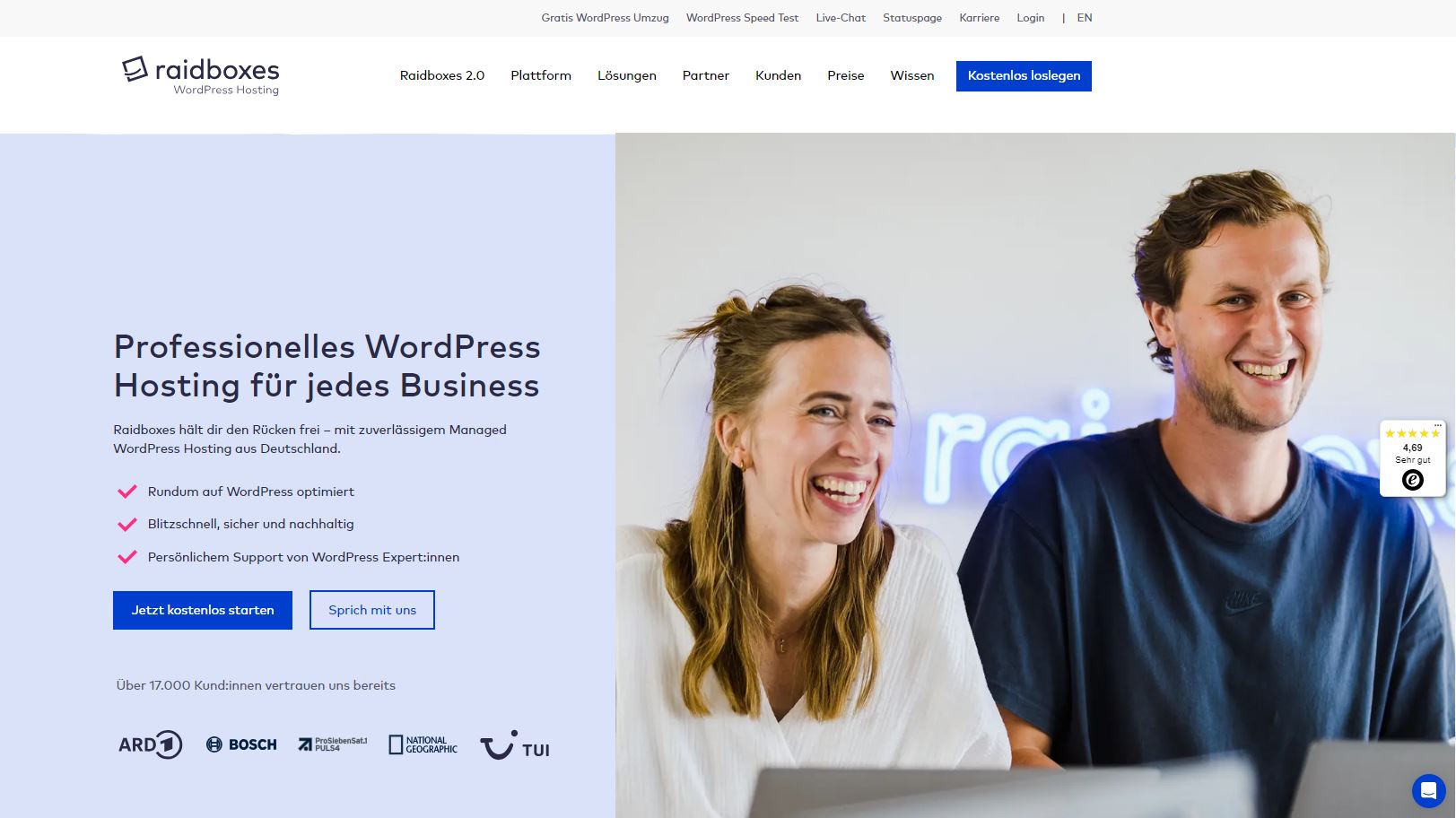
Raidboxes is a German provider from Münster that specialises in managed WordPress hosting. The WordPress hosting service is primarily aimed at professional users, agencies, freelancers and companies with medium-sized to large websites that value speed, reliability, professional support and sustainability. Thanks to an intuitive user interface with a box model, the hosting is also suitable for beginners.
Value for money: Raidboxes offers plans from €15 per month (with a 10% discount for annual payment), which is fair for the performance and specialised service offered. The sustainable business model, in which a tree is planted for every website, is particularly noteworthy.
Performance and scalability: Raidboxes is known for outstanding performance, supported by its own vServers, modern technologies and integrated NGINX caching on the server side. Your website loads up to four times faster on our servers and scalable resources make it possible to host even large websites with ease.
Availability: We guarantee an availability of 99.9 %. In practice, uptime is extremely stable, even for business-critical websites.
Time-saving features:
- 1-click staging with own resources for secure development
- 1-click WordPress installation
- Simple cloning of WordPress from backups or templates
- Automatic WordPress updates and daily backups
- Free WordPress relocation service
- Clear management of all WordPress projects in one dashboard
Security: Raidboxes is ISO 27001-certified and offers comprehensive security features, including a free SSL certificate from Let’s Encrypt, DDoS protection, IP blocking, 2-factor authentication and malware scans. You don’t have to worry about backups and updates either: Daily automatic backups are included and are kept for 30 days. Manual backups are also supported. The team also automatically installs WordPress updates for you. The servers are all located in Germany and are specially optimised for WordPress. There is also integrated spam and virus protection, a read-only wp-config.php and encrypted email transfer.
Support: Raidboxes is known for its outstanding and professional German-language support. The team consists of WordPress experts, the support is fully specialised in web hosting with WordPress and can be reached within minutes – daily from 8 am to 10 pm via live chat or email, even at weekends and on public holidays.
Migration service: Raidboxes offers a free, comprehensive WordPress migration service. An experienced migration team takes care of the smooth transfer of WordPress websites – without risk and including a speed test.
The most important advantages and disadvantages at a glance:
Advantages
- Outstanding performance and easy scalability
- Free and comprehensive removal service
- User-friendly dashboard with time-saving functions
- Comprehensive security features specially tailored to WordPress
- Free trial period of 14 days
- Fast and professional support from WordPress experts
Disadvantages
- Slightly more expensive than generic web hosting
- Extra costs for e-mail inbox
Our conclusion on the WordPress hosting provider comparison
Now we hope that you have not been overwhelmed by our WordPress hosting comparison and that you feel better able to judge WordPress hosting. Ultimately, the question of which hosting is the best always comes down to your individual needs.
Raidboxes as the best choice for speed, security and support
However, we can confidently say that we are the right choice for professional users with a focus on performance, support and security – we even go so far as to call ourselves the fastest WordPress host in Germany. Why is that? Because we measured it ourselves.
100 % performance improvement corresponds to a halving of the loading time after the move to our Raidboxes servers. The chart also shows minimum and maximum values. These make it clear that a performance improvement always has to do with the website itself. A server change is helpful for certain websites, but there may also be cases where the performance improvement is rather small. In this case, it is not the servers that should be optimised, but the website itself.
Upselling, cross-selling & measuring success
Discover how to effectively measure and boost cross-selling opportunities with actionable strategies tailored for agencies and freelancers on the Raidboxes blog.
Case studies from happy customers help you choose the right host for WordPress
Fortunately, in times of social media, hosting providers who can keep their promises are becoming increasingly popular. Many happy customers recommend Raidboxes out of conviction and take part in our affiliate programme to receive commissions for their recommendations. Here are a few examples:
- STRATO vs. Raidboxes: 4 seconds faster and page speed of 100
- ALL-INKL vs. Raidboxes: Twice as fast
- WP Engine vs. Raidboxes: equally fast at half the price
- united-domains vs. raidboxes: Twice as fast, despite an already optimised site
- Raidboxes under 500 milliseconds: 500 ms for complex landing page content
The WP Engine example shows that the performance of WordPress specialists is very similar in comparison. You can therefore concentrate on other comparative features such as support.
Consider new technologies in the hosting comparison
In recent years, technical advances such as PHP 8, HTTP2, Brotli or GZIP compression or newer processors have expanded the possibilities for performance optimisation. New technologies are constantly being developed. These are often accompanied by a 10 to 30 per cent improvement in performance, sometimes even a doubling of performance!
There are up to 1.5 years of technology differences between hosting providers. It is therefore important to have a provider that evaluates all technologies and integrates them into its systems at the right time. The best example of this is SSD hard drives. These are now standard and have been used in raidboxes since the beginning. However, there are still numerous WordPress hosters in Germany today who advertise this as an innovative new feature.
Specialised WordPress hosting from Germany, when quality and time are important
Overall, specialised WordPress hosting providers (such as Raidboxes) offer clear advantages when it comes to optimising performance, time and security. Of course, they are more expensive than standard hosting providers. But you also save a lot of time and can invest more work in your business instead of in maintaining and managing your websites. If you choose a WordPress host from Germany, you also benefit from local servers, GDPR-compliant data processing and support that understands your needs.

Leave a Reply