WordPress 5.6, the third and final major update in 2020, is about to be released. In this article, you can find out everything you can expect in the new version of WordPress, what you should look out for and when you can expect the update.
New major updates to WordPress are always hotly debated weeks before they are released. This is not least due to the huge WordPress community, most of whom work on the new versions on a voluntary basis. In addition, each release determines where WordPress is heading – see the discussion surrounding the Gutenberg editor in the past, for example.
Overview: What’s changing with WordPress 5.6?
WordPress 5.6 brings some changes for you as a WordPress user, which we’ll take a closer look at in the following text. Please note: The current status of the beta tests is not yet final. Changes may therefore still occur. However, as we are already at the release candidate stage, possible changes should be limited to minor details.
The development of WordPress
You can always read about the direction that the current and future versions of WordPress are taking in the WordPress.org blog. There you will also find more information about the discussion of which features are in focus at any given time.
New standard theme: Twenty Twenty-One
New standard themes are also a regular topic of discussion. Some praise the design, others reject it. You should make up your own mind here – as we all know, tastes differ. WordPress classically names its default themes after years, this time after the coming year 2021, Twenty Twenty One.
After the update or a new installation, if you are just starting with WordPress, you will find the new theme in the theme directory under Design -> Themes. You can activate it from there or preview what your website would look like with Twenty Twenty-One as your theme.
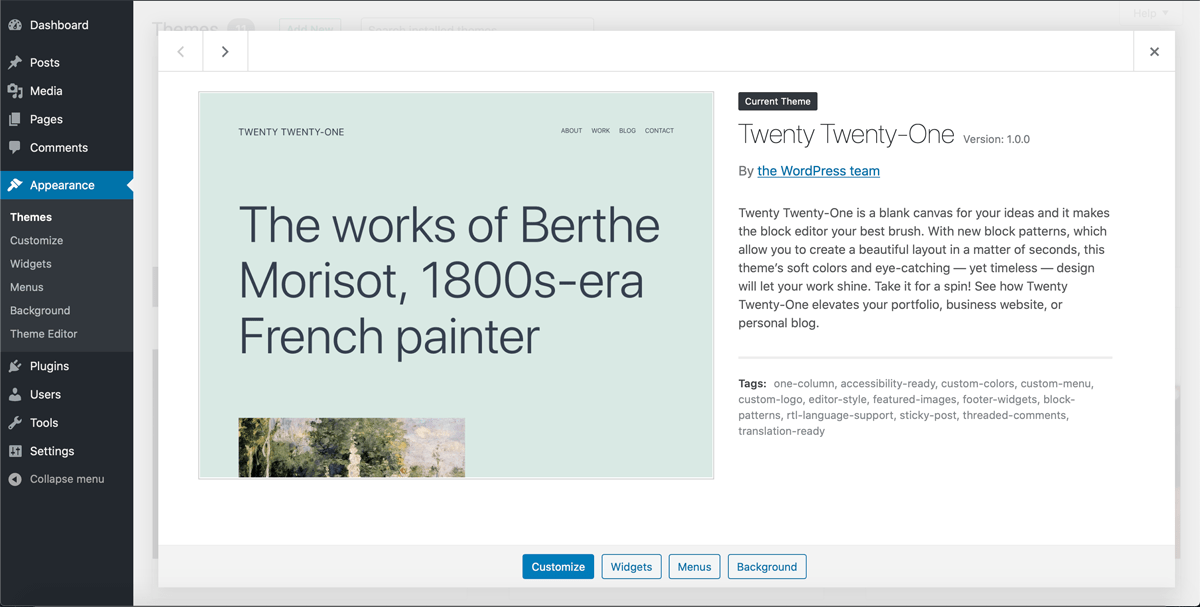
Dark Mode is here
In addition to a new look, there is one function in particular that has become increasingly important in recent years with its introduction on smartphones – and which has been offered by some theme developers for some time: Dark Mode.
In the customiser panel of the Twenty Twenty-One theme, you can now activate dark mode under Colors & Dark Mode . This makes it more pleasant for your visitors to access your website in a dark environment:

Dark mode supports the device settings of your visitors. If they have activated dark mode on their device, your page will also be displayed in dark mode. A small button is also added at the bottom right, which your visitors can use to switch the mode on or off themselves.
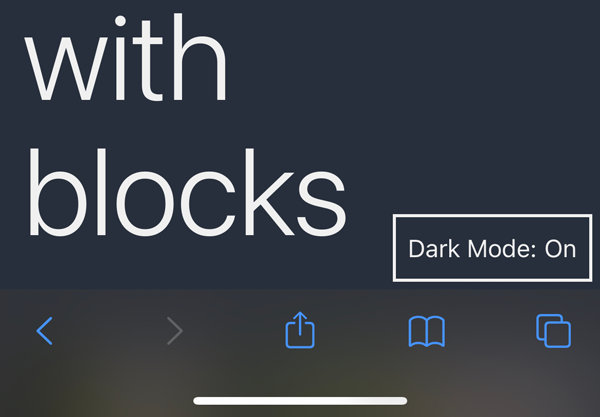
Auto-update also for major versions
With WordPress 5.6, there will also be an option for auto-updates for new major versions of the WordPress core. Previously, there were only auto-updates for minor security-related updates. This has been in the pipeline for some time, and now the time has come.
The main aim of WordPress is to prevent there being too many websites with outdated versions of WordPress. This is intended to increase the security of the websites and the system. For old installations, the option must still be consciously activated and a warning is displayed in the Health section of the website under Tools -> Website status. For new WordPress installations, the option should be activated by default.
WordPress hosting management
With our Raidboxes dashboard, you get a seamless, intuitive interface that makes managing your WordPress sites easier, faster, and more efficient. Check it out!
However, if you activate this option, you should also ensure regular backups and an easy restore so that you can quickly downgrade to the previous version in the event of a problem. You should also keep plugins and themes up to date to prevent possible incompatibilities.
Support for PHP 8
On 26 November, shortly before WordPress 5.6, another major version was released – that of PHP. See our blog post on PHP 8 with new features, improvements and potential problems when using it with WordPress. The compatibility of WordPress 5.6 and the new PHP version 8 is also part of the planned major update. The team behind WordPress writes about this:
WordPress has a long history of being compatible with new PHP versions as quickly as possible. This release is no exception.
You should make sure that all plugins and themes are also compatible with this PHP version before switching to PHP 8 in order to avoid problems. The developers also point this out.
Support for PHP 8 only “beta”?
WP Tavern writes in a detailed post about why upgrading to PHP 8 is likely to be difficult at the beginning once WordPress 5.6 is released. Read it carefully if you want to work with the combination of the two versions.
Modernisation of jQuery usage
WordPress’ three-stage plan to modernise the use of jQuery led to discussions back in the summer. This is because the release of WordPress 5.5, the first step in this plan, caused problems on many websites. This is because not all developers had updated their plugins and themes to reflect the end of the jQuery Migrate 1.x library.
WordPress then released the Enable jQuery Migrate Helper plugin as an immediate aid, which you can think of as a kind of short-term workaround for all those who had problems with the changeover. In WordPress 5.6, the second step of the plan, this interim solution will no longer work.
You should therefore make sure that you keep all themes and plugins up to date and, above all, check whether they are still being maintained at all. The announcement to modernise the use of jQuery is many months old – so there has actually been enough time for developers to update all plugins and themes to the new version.
If you’re currently using the “Enable jQuery Migrate Helper” plugin and don’t see any error messages, you shouldn ‘t have any problems with WordPress 5.6. Otherwise, contact the developers of your theme and/or your affected plugins before updating. By the way: The third and final step of this modernisation will follow in March 2021 with WordPress 5.7.
Improvements to the UX
Of course, WordPress 5.6 also brings some changes to the use of WordPress. In the editor, the info panel (the small “i” at the top left of the editor) now also shows the number of characters and the number of words in the current post:
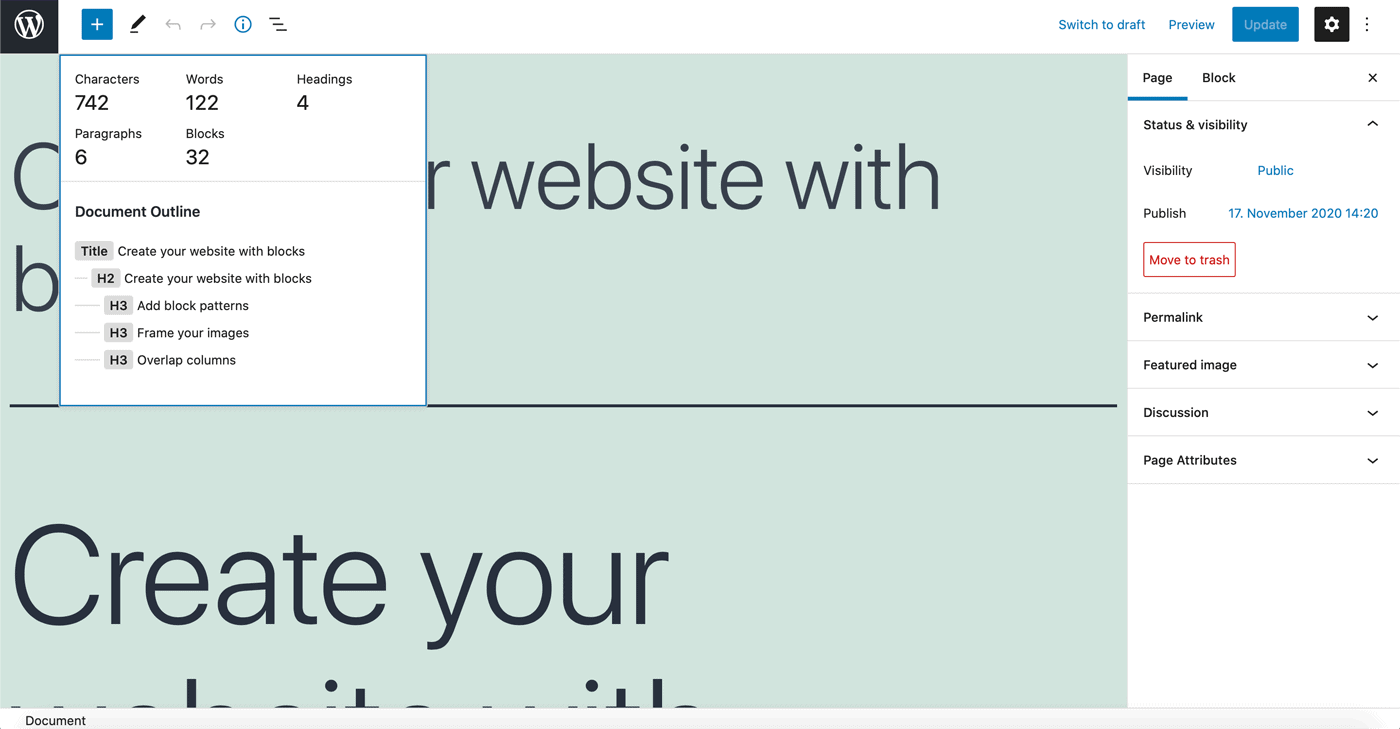
This is an important innovation for media companies or bloggers who work with VG Wort or who write on behalf of clients. They can now see exactly when the minimum length of the text has been reached.
There are also more options for positioning videos in the cover block, the drag & drop functionality and keyboard navigation through the individual blocks will be further improved.
Accessibility with WordPress 5.6
WordPress has been working for several years to improve the platform so that it is as accessible as possible. This goal will also be pursued with WordPress 5.6. It is based on the Web Content Accessibility Guidelines (WCAG) of the W3C.
The new standard theme Twenty Twenty-One is intended to be “AAA-ready”, i.e. offer the highest possible level of accessibility. There are also some minor improvements and fixes in the use of WordPress.
Features that we will not see
In addition to all the features that we have just taken a closer look at, there are also some functions that have not made it into the new version of WordPress, even though they were originally intended for it. With the update to 5.6, WordPress actually wanted to switch the navigation (i.e. creating the menu) and the widgets (i.e. creating the sidebar) to the Gutenberg system.
However, after the navigation screen was so far behind schedule that it was no longer possible to complete it in time, this feature was postponed to WordPress 5.7. This freed up more resources for the development of the widget screen. However, this feature was also planned for WordPress 5.7 a little later.
Although this is a setback, it has freed up additional resources to launch the other features. For example, the compatibility with PHP 8 just described.
The schedule for WordPress 5.6
Work on WordPress 5.6 began in the summer and has been going through the beta phases since 20 October. This means that developers and interested members of the WordPress community can install the 5.6 betas in their development environments and put them through their paces.
The aim is to find and fix as many bugs as possible before the final release. The first release candidate, i.e. the first of a total of two pre-release versions, has been available since 17 November. The final release of WordPress 5.6 is currently scheduled for 8 December 2020 and is therefore imminent. Incidentally, four major updates are planned for 2021: WordPress 5.7 in March, WordPress 5.8 in June, versions 5.9 in September and 6.0 in December.
WordPress 5.6: Outlook and conclusion
If you’re interested in the WordPress development process and the planned features, you can find a list of the changes and lots more first-hand information about the new WordPress 5.6 here and here.
WordPress 5.6 will be the third and final major update in 2020 on 8 December, before we see the development of 5.7 to 6.0 next year. As not everything went as planned during development, some features have been postponed to 2021. Some current changes are nevertheless of great importance. These include PHP 8 compatibility, auto-updates of new major versions and the new Twenty Twenty-One standard theme.
However, due to the auto-updates of the major versions and the jQuery modernisation, WordPress 5.6 also brings with it a certain potential for problems to arise. You can prevent these by always keeping your themes and plugins up to date and making sure that you don’t use plugins that are no longer maintained. See our tips for selecting WordPress plugins. Of course, you should also always create regular backups of your site so that you can restore it in the worst case scenario.
Your questions about WordPress 5.6
What questions do you have about WordPress 5.6? Feel free to use the comment function. For more insights on WordPress, web design or online business, follow Raidboxes on Facebook or LinkedIn – or subscribe to our newsletter.
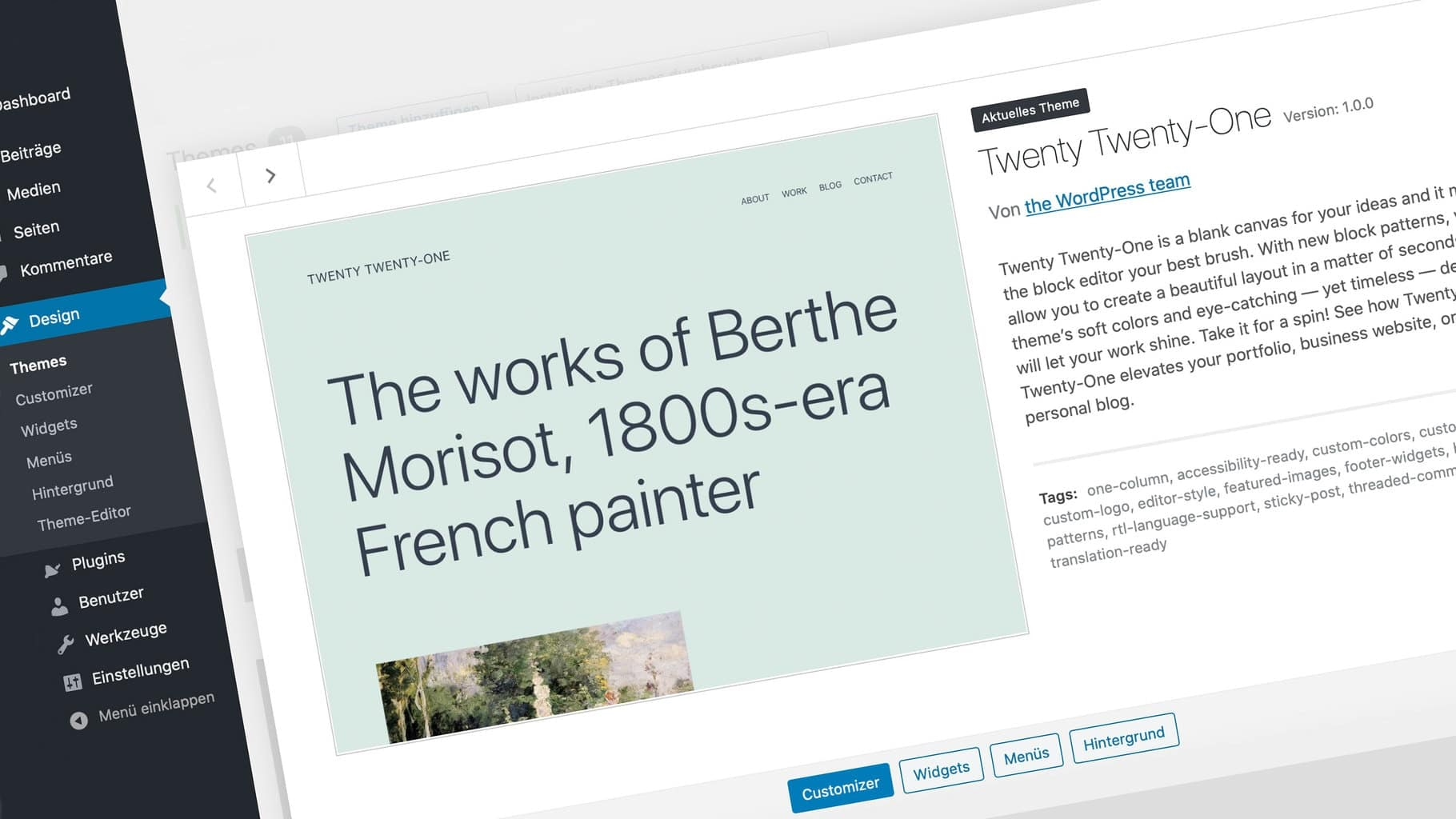

Leave a Reply