Do you want to plan your projects better and complete them on time? The right project management will determine whether your customers are satisfied with you. And whether they continue to commission you. We’ll show you which strategies and tools can help.
Recent events – with coronavirus and the upswing in working from home – have shown us one thing above all: That everyone can collaborate digitally with everyone around the world. No project has to be limited to creative minds or customers from just one region. As long as you have a good internet connection and the necessary tools, there’s no reason why your team members shouldn’t work virtually.
However, the new normality has a side effect that you are no doubt aware of: It’s becoming increasingly difficult to organise everything. Do you want to implement a customer project with WordPress? Then it’s important to make sure you have the right workflows. Otherwise, your development will quickly become inefficient. It doesn’t matter whether you work in a large international WordPress agency or whether you work as a freelancer together with others, for example in the areas of development, design, SEO, etc.
There are a number of tried-and-tested methods for effective project management that will make your day-to-day work much easier. Together with new tools for online collaboration, this will give you and your partners a real competitive advantage. And it is precisely these methods and tools that we present to you in this series of articles. You can also download them in full as an e-book here.
Workflows for WordPress
It is aimed at project managers and WordPress agencies who want to optimise the efficiency of their team. To handle their projects as organised and quickly as possible. Your customers will thank you for it. After all, not all development and online marketing agencies have a reputation for being structured and therefore professional.
Your project management is therefore not just a figurehead. It also determines whether you will continue to receive enough orders in the future – from existing and new customers.
Upselling, cross-selling & measuring success
Discover how to effectively measure and boost cross-selling opportunities with actionable strategies tailored for agencies and freelancers on the Raidboxes blog.
We’ll start with a brief overview of how you can optimise your project planning, workflows and management. As an expert in the world’s most popular CMS, your work is in high demand. Whether you specialise in development or design. But your customers will only be satisfied with you if you guide them through the project step by step. And if you ask them the right questions along the way.
We explain how to develop specific workflows and methods to structure your projects. We will also show you how to serve the needs of your customers. By guiding them through the entire project, from the briefing phase to design, testing and successful acceptance of the final product. We will also look at the most important tools for project management and agencies, including their advantages and disadvantages.
WooCommerce Hosting
With WooCommerce hosting, you can launch your own online store quickly and securely and manage it professionally – without any technical hurdles. Check our Raidboxes WooCommerce Hosting now.
We at Raidboxes are delighted to be able to share our insights into WordPress project management with you. Because, of course, our aim is also to make our product even more successful. And we do this with processes that are as user-friendly as possible. This not only makes our customers happy, but also our team. You’ll see: An organised approach significantly increases your enjoyment of your work.
Why project management is so important
When people talk about website projects, in most cases they are also talking about WordPress. The leading content management system has driven the development of web projects to an astonishing extent. In 2021, WordPress websites accounted for around 42 per cent of the entire internet. If you only count those that are based on a content management system, this figure rises to almost 65 per cent.
However, the incredible popularity of WordPress also means that more and more agencies, freelancers and developers are jumping on the bandwagon. But you can still score points here with good project management. Streamlined processes ensure greater customer satisfaction – and that in turn leads to you being recommended to new customers.
So the competition is getting tougher. As a developer or designer, you can’t afford to rest on your laurels. Or simply continue with what has worked in the past, in terms of functionality, design or technology. If you’re reading this, you probably already have experience with projects for WordPress and/or WooCommerce: you know how to create websites that look and work well. In other words, how to “build” sites that make your customers come back to you. Because they appeal to the right target groups and are easy to use (keyword usability).
At the same time, it’s becoming more important to understand: With the high demand for high-quality, easy-to-navigate, user-friendly WordPress websites, you can’t get bogged down by keeping your contacts waiting. You should be able to deliver a fully realised, clean product on time, despite the pressure to perform and multiple projects. Anything else will make your customers unhappy, and sooner or later, word will get around.
So it’s not enough to be able to code well or design stylishly. You not only need to have your desk or your emails under control, but also your boards and tasks in the project management tool. Otherwise, the quality of your other tasks will also suffer over time. What’s more, you make more mistakes under stress. You get “bogged down”.
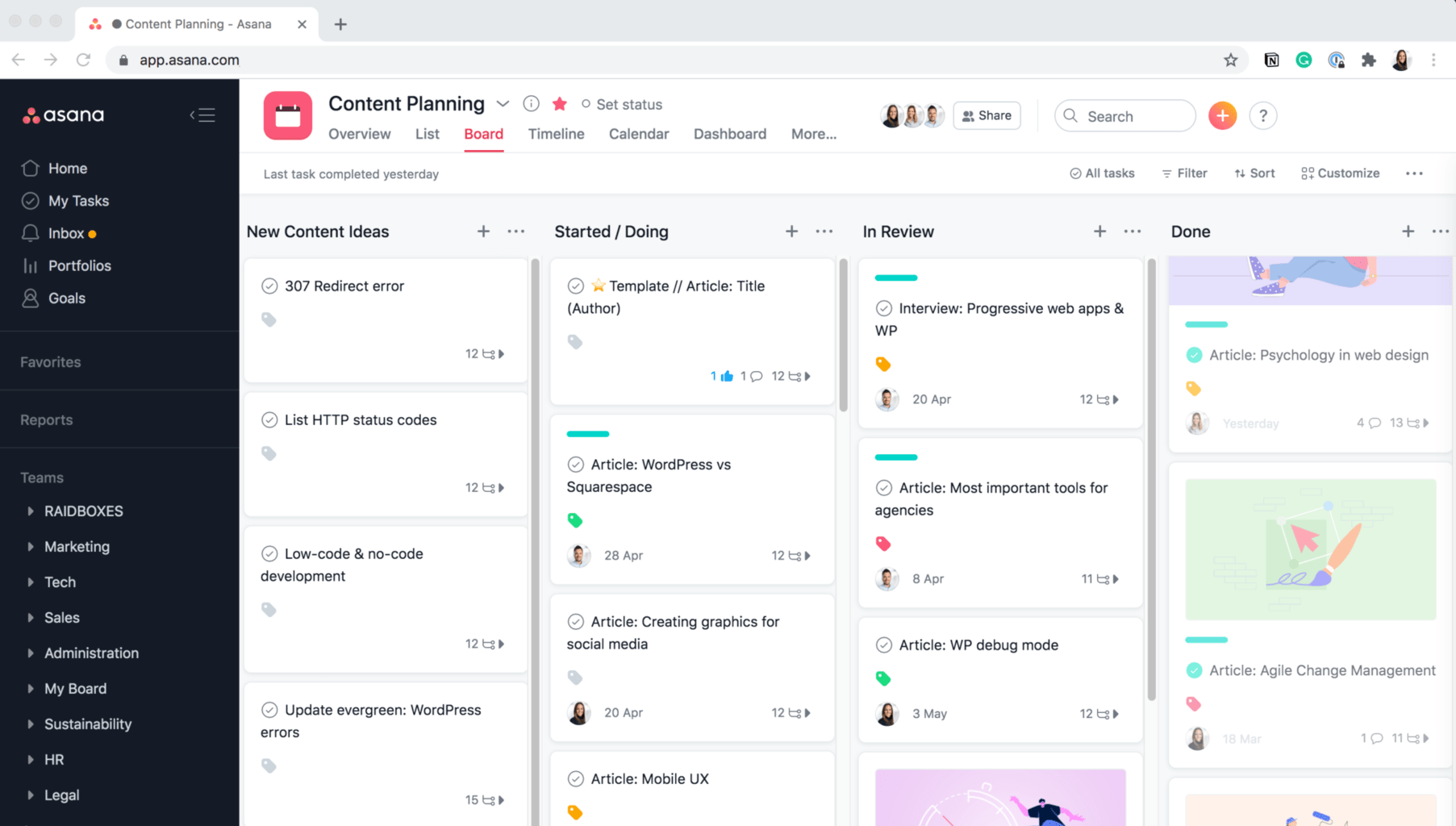
This is where project planning comes into play. A large part of this management task these days is knowing how to set up and utilise workflows. Although every project is different, there are some innovative processes that have become established. And that are also applicable to your systems – whether you are a lone wolf or working in a larger team. Let’s start by defining some terms you should know for your project management.
What is a project management workflow?
It may sound trite or seem too simple, but we should start with the word “project”. It’s important to define one. Because every project, even within a WordPress agency, can have very different parameters and therefore very different needs on the customer side.
For example, the position of project leader or manager can change depending on the customer project. Just like the processes in the briefing or in any other phase. Depending on what your customers want. Or depending on the industry they come from. Of course, you should utilise your wealth of experience. But the ability to accept and adapt to your customers’ needs is often more important. Sometimes it is of little use if you already have a ready-made process template in your head for how things should work. So define the cornerstones of what constitutes a project for yourself. And harmonise this with the customer’s requirements.
Planning WordPress projects: From requirements to implementation
We spoke with Ben Hutchison-Bird from NINE Brackets about key strategies for translating client needs into successful WordPress and WooCommerce projects.
While we’re at it, we might as well define the management. In order to properly manage a project – such as the creation of an online shop with WooCommerce – you usually have to work on it yourself, take on the role of moderator, ensure targeted communication between the various teams and departments, communicate the results to customers in understandable language and so on and so forth.
Another analogy for what project managers do when they fully engage in this type of workflow management is cartography. You understand the project at every step and never lose track of it because you have mapped it out. As a project manager, you are prepared to enter every phase of project development. But also to delegate the necessary tasks at any time. To do this, you need to be able to rely on who does what in the team. And where their personal strengths lie.
A workflow is probably the most important component, and at the same time the most misunderstood. A well-designed workflow is not just a simple static flowchart that shows who is working on what and who reports to whom. Rather, it contains numerous dynamic aspects. These help your team to stay engaged, focussed and aware of what is expected of them in the current project phase.
Workflows build on each other
Workflows are defined sequences of tasks that are needed to complete those tasks. So, they are a precise sequence of steps necessary to obtain a specific end product. Such as a portion of the services you sell to your customers.
A stable workflow eliminates irritations and delays in the team. Gone are the days when you have to ask around to see if someone is working on the one thing you need before you can move on to the next task. You will ideally no longer run into a wall or limit a team member’s productivity just because certain dependencies can’t be resolved.
The advantages of a dynamic, coherent workflow that is set up before (!) the start of a project include
More efficiency
A single workflow system that the entire team works with and to which everyone has transparent access eliminates countless manual arrangements and agreements on paper. At the same time, it saves huge amounts of time to find out who is currently working on what. And what the status of each project is.
Reporting and analyses
With a solid workflow setup, project managers can oversee and control every single aspect of the project down to the most granular level. Team members report on their progress at the intervals you specify, directly via the workflow tool. This means you no longer have to chase after statuses, in the worst case in different sources and formats.
You can see at a glance whether there is a problem somewhere in the project or in the team. You can then offer help and suggestions if necessary, control prioritisation, assign tasks differently or even adjust responsibilities if appropriate.
Define milestones
A good workflow should be divided into milestones that show the progress of the project. Milestones – together with the appropriate benchmarks – ensure a constructive working atmosphere. This is because they help to focus the team’s work on small steps in order to ultimately achieve the overall goal.
Careful planning of milestones and their subtasks is particularly important for website projects. After all, dependencies or blockers can quickly arise between the individual work steps. For example, if milestones 1 and 2 run in parallel, but 3 can only be started when 1 and 2 have been completed. Or when your customers need to provide input or data that is not yet available. Sophisticated project management becomes indispensable when individual employees are working on several projects at the same time.
You can also use milestones to provide your customers with information on how far a project has progressed at any time. Not only will they feel informed, they will also have confidence in your work. And they know that, if necessary, countermeasures can be taken in good time if unexpected problems arise. As already mentioned, customer satisfaction has a lot to do with how professionally your project management is organised. Especially in comparison to the negative experiences that almost all customers have had with other agencies or freelancers.
Better cooperation
With a coherent and well-planned workflow, your team can stay in touch at all times. They are informed about all aspects of the project’s progress, regardless of whether they are working on site or remotely. In addition, most modern workflow tools are available as mobile applications or apps, which makes their use even more flexible.
Support for your team
There are numerous tools for working in distributed teams. Such tools can improve the quality of work of every team member. By enabling everyone involved to work on different components of the overall project in the most efficient way. Here are some of the most important tools and their basic function:
- Asana: Asana is a popular online collaboration tool that offers great flexibility in project management and task monitoring.
- Trello: Trello’s card-based system utilises our visual familiarity with notepads by using a very similar principle. This allows each team member to keep track of all tasks and communicate easily with each other.
- Microsoft Project and Microsoft Teams: These widely used collaboration tools integrate various other MS products such as Outlook or file sharing. If your agency already works with a Microsoft system, you can keep all chats and meetings in one place.
- Slack: Slack is a channel-based platform for structuring the exchange of messages between team members and individual circles. This allows you to receive only the information and tasks that are actually relevant to you.
- Zapier: Zapier is a tool that allows you to automate certain parts of your workflow. This allows you to concentrate on the parts of your project that are really important.
Managed WordPress Hosting
With our Managed WordPress hosting, you get a powerful, secure and easy-to-manage solution that quickly and reliably takes your WordPress project to the next level. Check it out!
We will go into more detail about these tools in the following parts of the series, as well as the functions and their respective advantages and disadvantages. First, let’s look at some figures on how efficient project management with WordPress can be in practice. And why workflows are so important:
- Team Focus: Multitasking is a term that originally referred purely to computers. As a rule, people cannot multitask, even if many claim the opposite. And if they do try, their work quickly becomes inefficient. It is estimated that up to 40 per cent of lost productivity is due to constantly switching between different tasks.
- Project documentation in one place: On average, it takes a professional about 18 minutes to find a document manually. Murphy’s Law: You always find it in the last place you look…
- Automation instead of hard work: according to a study by McKinsey, CEOs spend 20 per cent of their time on tasks that could be automated. Malicious tongues claim that the other 80 per cent is spent on the golf course. Either way, manual tasks are often a huge waste of time. And they lead to frustration.
- Increasing productivity: According to the market research company IDC, companies lose 20 to 30 per cent of their turnover every year due to inefficient processes. And in some cases, this figure is probably far too low.
- Time savings: 60 per cent of professions could save 30 per cent of their time with automation, according to another analysis. This certainly includes WordPress agencies and software development.
Even if you think such figures are exaggerated or not well-founded: As soon as you take a closer look, you will find plenty of potential for improvement in your day-to-day work. Or in your team.
Efficient working
Do you want to get on with your tasks and do things in a more structured way? Do you feel overwhelmed by your tasks? Then check out our posts on typical freelancer mistakes and productivity hacks for everyday life.
The planning of WordPress projects
You should always be clear about what you want to achieve in and with a particular project. Before you even get to the workflows, you need to define the goal and have a complete understanding of all the sub-areas involved in the project. You don’t have to be fully familiar with every single subtask. This is almost impossible, especially with complex projects. But you should know who in the team you can turn to with questions if individual subtasks are unclear.
Another key question you should answer: What do your customers actually want to achieve with their project? What do they need from you? And does their idea of the end result match what they are commissioning from you? The last question in particular should not be underestimated: It’s not uncommon for clients to realise at the end that they actually wanted to achieve something completely different with the project. Or that building blocks are missing from the output. This is where your careful support in the planning phase is needed, as well as your instinct.
Scrutinise and secure the project objective
So what does targeted project planning look like? At first glance, the goal may often be clear. But if you scrutinise the customer’s wishes more closely, additional or overarching meta-goals very often emerge that are actually intended.
You have a project, you plan, set a few deadlines and milestones, bring in external specialists or other freelancers, roughly distribute the tasks and everything is up and running. Unfortunately, it’s not quite that simple. Every project plan – especially in creative teams – must be broken down into very specific, very thoroughly thought-out steps. Otherwise, the whole thing quickly ends up in chaos and you end up missing one deadline after another. Here are a few tips to get you started:
1. work out the goals
You can think of a project plan like a script for your project. What kind of story do you want to tell? Make sure it’s an Oscar-worthy film, but anchored in reality. And not a fantasy where you exaggerate or create false expectations just to win the job.
The first step is to figure out what exactly you need to build. You need to sit down with the other main characters in the film – the relevant people in your client’s team, of course, but also your own people, external forces and any other stakeholders who might play a role. The more perspectives and requirements you know about the project, the better you can protect yourself from unpleasant surprises at the end. The scope and direction of what the stakeholders want in total is your top priority. To do this, you sometimes need more skills in coaching or even psychology than expertise in development and design.
In this phase, your project plan should answer the following key questions:
- What are the current challenges/problems (“pain points”)?
- What specifically must be achieved with the project so that the end of the project is reached (“Definition of Done”)?
- What are the most important results of your planning so far?
- What results from this, which contradictory requirements need to be resolved? What does this mean for your time planning and deadlines?
- Who should work on the project so that the goals can be realised? Define the roles of your various team members in advance to avoid confusion later on.
- How do you define milestones on the way to achieving the deadlines? Who will review the work and define the milestones as completed? How exactly should customers be involved and when? Who will manage communication with them?
If your initial plan answers these questions about the goals of the project – and if you can say with conviction that the answers are realistic – then you are well on your way to writing a script. One that neither understates nor exaggerates.
2. ask the right questions
You want to be thorough when it comes to researching the background of the project before presenting an initial proposal to your clients. Start by reviewing all documents related to the project, including emails and meeting notes from sales calls with your client’s team. Ask as many questions as possible, including about the details. As a project manager, you need to understand every aspect of the project before you tackle it. This takes a lot of time. But you would be saving money at the wrong end if you rush ahead with your research.
In our eagerness to win and launch new customer projects, we quickly forget to take a structured approach. This is a typical mistake in project management. We recommend that you take a methodical and cool-headed analytical approach in the planning phase. Many creative people find this difficult. But if you become imprecise now, it can haunt you throughout the project and beyond.
Here are a few things that should be very clear to you:
- The desired end result – what exactly do you want and, above all, should you build?
- So the main thing here is to work out all your customers’ expectations and needs.
- Who will you be working with on the client side? Is the choice right for you professionally and personally? Do you have any influence on the selection? Who makes the final decision? Is there a difference between technical contacts and those who approve individual milestones?
- Are there other stakeholders you will be working with? Or where it would make sense to involve them? For example, experts for the customer product, SEO, data protection, legal security or security? What does your team need to know about these people?
We will go into more detail later on about how a project can be aligned with customer needs. But answering the above questions is a good start to creating a draft project plan. And to define at least the general parameters. After that, the detailed work can begin.
3. outline your project plan
Once you have gathered the information described above, you should take some time. Time to go through the input you have received from your team and the customer step by step. It makes perfect sense to sleep on the input before you get started. Of course, time is usually of the essence when you have accepted a customer project. But some existential questions about the project only become apparent at second glance, as do certain dependencies or pitfalls.
If you feel unsure here, take another look at the four key questions from the “Develop the goals” section. Their structure is well suited to creating the project plan. Alternatively, work with the pieces of the puzzle that you are already familiar with: Which members of your team have a reputation for being good at which aspects of the project? What have they successfully tackled in the past? Start by creating an initial sketch and categorise your team members according to their strengths.
At this stage, it is merely a matter of drawing up a rough project plan. No sophisticated and perfect plan is required here. The most important thing is that you have a calendar to hand and know when each deadline is in order to stay within the overall time frame. You should also have an idea of how long each stage of the project might take. This will allow you to put the milestones in a sensible order.
Tools for agencies
Ideally, you should use a project management tool for all of this, of course. It shows you at a glance any dependencies or time bottlenecks, so that you can reschedule the available resources again. See our article The 19 most important tools for agencies.
Make sure that your sketch contains the following:
- All subtasks that are necessary to finalise the end result.
- The approval process agreed with the customer: Who should review the work? Who has how long to request corrections? What is the maximum number of correction loops? And how does this change the implementation schedule?
- This results in maximum time frames for each task and/or for each segment.
- What resources is your team likely to need to fulfil each of these tasks? Including the resources on your side, those on the customer side, but also for tasks such as documentation, etc.
- A list of guidelines that you must adhere to, including the project budget and key deadlines.
4. coordination with your team
A well-functioning team is in constant dialogue with each other. You should discuss all your ideas with the most important key people and get their input. It is a particular advantage here that your project plan is still just an outline. An outline that lives: To get the approval of your team, you must be prepared to listen to feedback and incorporate new ideas. This way, the plan will gradually become more concrete but also more realistic.
In this step, you should therefore carefully review and adapt your project outline together with your team. This includes both internal and external specialists. This will prevent you from having to explain why there are still unresolved issues and responsibilities during the customer presentation.
Here, everyone can provide input on what is feasible in what time frame, which people can work on what at the same time, what expertise is required for which steps or which questions need to be clarified in advance. At the same time, your design team can start working on visual concepts for different parts of the end product.
5. create the project plan
Have you collected all the information, made adjustments to your initial plan outline and got all the members of your team on board? Then you can now start drafting the full project plan. There are various tools to help you with this. We will discuss these later on. No matter which type of drafting you choose, make sure that the following points are taken into account:
- Visualise milestones and achievements by plotting them along a timeline rather than just listing them.
- Make sure that the project objectives and milestones are clear and measurable.
- Also define what the milestones specifically involve and when they can be considered completed.
- Identify the team or person responsible for a specific task.
- Indicate the maximum time each task should take to avoid delays.
- Go into detail in the notes to record key points for everyone to see, such as technological requirements.
- Check possible dependencies: Indicate which internal and external milestones each part of the project depends on before it can be finalised.
You should go through your plan again with your team before you present it to your customers. This is the only way to ensure that all factors have been taken into account.
In the next parts of our series of articles, we will explain how to find the right workflows, how to increase your team’s efficiency and which tools are worthwhile. We will link to the new parts here as soon as they are published. You can also download them in full as an e-book here.
Your questions about project management for agencies
What questions do you have about WordPress project management? We look forward to your comments. For more insights on WordPress, web design or online business, follow Raidboxes on Facebook or LinkedIn – or subscribe to our newsletter.
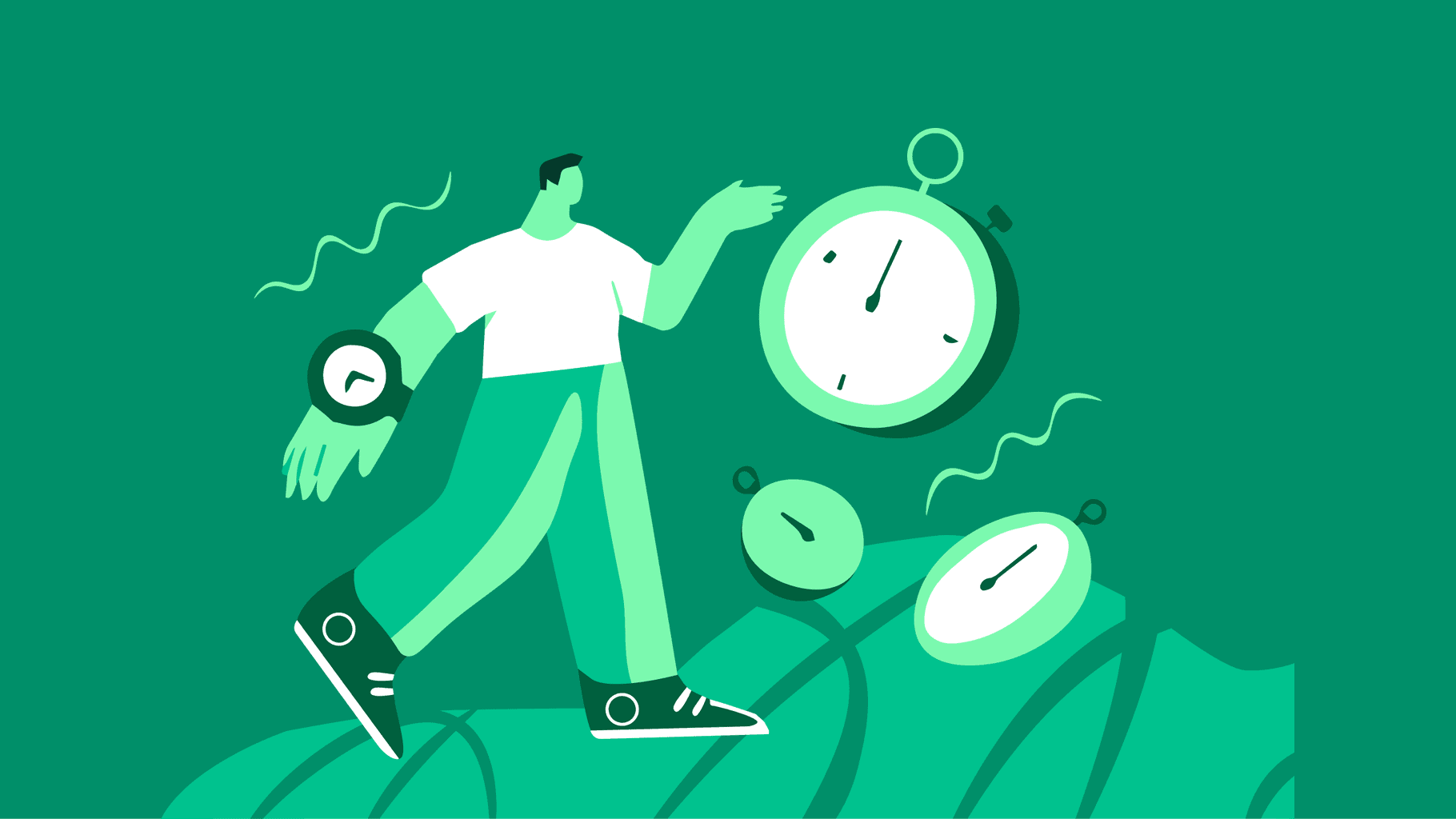

Leave a Reply