Websites can be created in various ways: You can programme them yourself, use an open content management system such as WordPress or use a website builder. One of these website builders is Wix. But which system is better? We do the check: WordPress and WordPress hosting vs Wix.
If you want to set up a website, a blog or a shop, there are many different options. As very few people will be able to programme a website themselves (and nowadays this only makes limited sense), there are ready-made content management systems (CMS) that you can set up according to your requirements.
What is a content management system?
Behind this somewhat unwieldy term “content management system” is nothing more than a software with which you can build websites. It takes care of the administration of your content.
One such content management system is WordPress, for example. Once installed and set up on your server, you can get started right away and create content, customise the design and set up a shop.
While WordPress is a largely open system over which you have full control (and therefore full responsibility!) at all times, “closed” website builders offer a more convenient solution, but they also have some disadvantages. Big names for website builders include Squarespace, Jimdo and today’s topic: Wix.
Overview: WordPress vs. Wix
Let’s start with an overview of what WordPress and Wix are all about.
The world’s best-known content management system is WordPress. When surfing the internet on a daily basis, you will stumble across a website built with WordPress in over 40 per cent of the websites you visit. WordPress was developed in 2003 by Matthew “Matt” Mullenweg and has grown rapidly since then. In addition to the self-hosted WordPress, there is also WordPress.com, a website builder that is partly comparable to Wix. However, this article is about the self-hosted WordPress version.
Upselling, cross-selling & measuring success
Discover how to effectively measure and boost cross-selling opportunities with actionable strategies tailored for agencies and freelancers on the Raidboxes blog.
Wix was founded in 2006 by Avishai Abrahami, Nadav Abrahami and Giora Kaplan in Tel Aviv, Israel, and has been listed on the NASDAQ stock exchange in New York since November 2013. Wix allows websites to be created using the aforementioned modular system. This means that users can put together their websites in a clearly defined system. Creative outliers or special functions are not provided for.
According to its own information, Wix currently has over 150 million users in 190 countries. This puts Wix in 5th place among the most widely used CMSs, behind WordPress, Shopify, Joomla and Squarespace.

WordPress and Wix are, well, not the best of friends – to put it kindly. WordPress inventor Matt Mullenweg has publicly addressed Wix in no uncertain terms on more than one occasion – but they are not at a loss for a counterattack. This should be mentioned at this point, we will go into the various points of contention in more detail later.
Open content management system vs. website construction kit
Now that we have an overview of the differences between WordPress and Wix, the next step is to take a closer look at the advantages and disadvantages of open content management systems such as WordPress and “closed” website builders such as Wix.
WordPress is like a condominium…
The following applies: if you want freedom and self-determination, you can’t get around an open CMS like WordPress. You can act almost endlessly as you wish, customise your websites, expand them with plugins from a gigantic community and change code until the result is exactly how you want it. This is a huge advantage, but also a huge disadvantage. Because with all this freedom and self-determination comes a lot of responsibility.
You can think of it like a condominium after you’ve moved out of your home: you have the freedom to do everything the way you want. In return, however, you also have to remember the keys, close the windows when you go out and take care of the insurance.
It’s the same with WordPress: you are responsible for making the website as secure as possible, not overdoing it with plugins so as not to drag down performance too much and implementing and solving customisations, extensions and problems yourself or buying these services from developers.
This may sound very dramatic for beginners, but it should by no means scare you: after the first few attempts, you will quickly learn what is important and will feel more and more confident in using WordPress. This learning curve is very fulfilling and can take you further, and not just when it comes to websites. After all, these skills are becoming increasingly important in our digital world.
Those who have already built websites, are familiar with HTML, PHP or CSS or blog successfully in front of a large readership often have advantages in job interviews – depending on the position, of course.
… whereas with Wix you’re more likely to be renting
Website construction kits are the opposite of this. With Wix, you move into a rented flat and may be allowed to paint the walls or hang a picture yourself, but you can’t simply remodel the bathroom or tear down walls.
In return, Wix thinks of the keys for you, cleans up after you and lets you do your thing until the point at which it would be inadvisable to continue – from Wix’s point of view, not yours. Less metaphorically, this means: Wix makes updates and backups for you, configures the server and even creates your logo if you wish – for a monthly fee, of course.
Both systems make sense
Both systems make sense: not everyone wants to deal intensively with the topic of websites. The website should be created once, run and be secure. In this case, WordPress is definitely the wrong system. Because that’s simply not how an open CMS works.
On the other hand, those who need more freedom and scope to express themselves creatively and technically are better off with WordPress. So there is a raison d’être for both systems.
Appearance, design and individuality: who offers the better options?
The topics of appearance, design and individuality are of course highly subjective, so let’s take a look at the objective facts: Wix currently provides its users with 977 so-called “design templates”. Thereare currently 8,233 themes in the WordPress theme directory alone, which is over eight times as many. In addition, there are thousands of paid premium themes from developers who do not offer their work via the theme directory.

In short: WordPress gives you a huge selection that Wix can’t offer. This is only logical, as WordPress is an open and therefore accessible system for everyone – and the largest CMS in the world to boot. Naturally, developers and designers are more likely to use this platform than a closed system like Wix.
WooCommerce Hosting
With WooCommerce hosting, you can launch your own online store quickly and securely and manage it professionally – without any technical hurdles. Check our Raidboxes WooCommerce Hosting now.
The truth is, however, that the selection and customisation of design templates is – within the limits of a website builder – much easier for beginners with Wix. The entire Wix system is reminiscent of classic WordPress builders such as Elementor. You click on an element and can drag and drop it, change the colours and sizes or delete it completely. However, if you overdo it here with the customisations, you will quickly reach your limits. WordPress is more suitable for this.
Functionality and extensions: What about plugins?
Almost no website can do without plugins. With plugins, you can add functionalities to your website, blog or shop that are not included as standard but are important for your specific website. These can be social media icons, a newsletter system or contact forms, for example.
Here again, the advantage of WordPress becomes apparent: While there are only a few hundred apps on the Wix app market, WordPress users can access 58,362 plugins in the official plugin directory alone – plus tens of thousands of free and paid plugins not offered via the directory.
So if you are building a website, the chances of getting exactly the functionalities you need for it are many times higher with WordPress. What’s more, it’s easier for you to edit the code yourself (or have it edited) than with Wix. So WordPress clearly wins this point.
E-commerce and shops
For shops, WordPress offers WooCommerce, a plugin (system) that takes some time to familiarise with, but then works very well and can be expanded as required with additional plugins and add-ons. Wix comes with an e-commerce system, depending on the premium subscription you choose. For this, you need one of the so-called “Business & E-Commerce Premium Plans” from Wix. These start at 20 euros per month; if you want more functions, you have to pay 30 to 41 euros per month.
Good WooCommerce plugins and add-ons can sometimes cost a few hundred euros, but usually only once. This means that after a few months, you’ll probably have paid off the monthly fixed costs of the Wix subscription if you switch to WordPress. At the same time, however, the e-commerce sector in particular is so complex that the simplicity of a website builder can really come into its own here.
If you don’t want to deal intensively with all the components of a shop, Wix could be an easy way for you to set up a shop. Of course, you are also dependent on Wix fulfilling the legal requirements for shops and online purchases in every country. This wasn’t always the case in the past – at least in Germany. So you can’t avoid dealing with all the important legal issues and checking whether Wix fulfils them.
Updates, security and (personal) responsibility
We have already addressed this point above with the comparison of owning and renting a flat. With WordPress, you are fully responsible for updates, backups, security and technology. Of course, you can use automated processes, for example for regular backups and plugin updates, but these also need to be set up and then monitored. You should therefore plan a few minutes or hours – depending on the complexity and size of your website – for these things right from the start. However, this can also be fun, so it shouldn’t scare you off right from the start.
With Wix, things are a little different: every time you make a change, a revision of your website is created, for example. This means you can go back to the old version with just one click if you don’t like something the way you wanted it. Wix also takes care of the server and its configuration – you have no say in this and therefore no responsibility for security or functionality.
You also have round-the-clock support with Wix, so you can consult customer service at any time. There is no such thing with WordPress, here you have to resort to forums or programmers, which either cost time or money.
Costs: What do WordPress and Wix cost in practice?
Wix offers a free version, but this is really only suitable for the smallest private websites. The reason: adverts for Wix are displayed and your domain is yourname.wix.com. Of course, this looks anything but professional and should not be used by any company.
With the premium plans, Wix differentiates between normal websites or blogs and e-commerce websites or shops. Normal websites or blogs cost from 5 euros per month (still with Wix advertising, but with your own domain). Without Wix advertising, you have to budget 10 euros, 15 euros and a maximum of 29 euros per month.
The differences lie primarily in the storage space, whereby the 3 GB in the smallest package for 10 euros should already be sufficient for most websites. However, if you need statistics and analyses, you need to switch to the 15 euro package. The most expensive package also includes a professional logo for the website and your social media channels.
E-commerce websites and shops cost from 20 euros per month. If you want more, for example subscriptions, more products, ratings or different currencies, you have to pay between 30 and 41 euros per month. Incidentally, the odd figures are due to currency conversion.
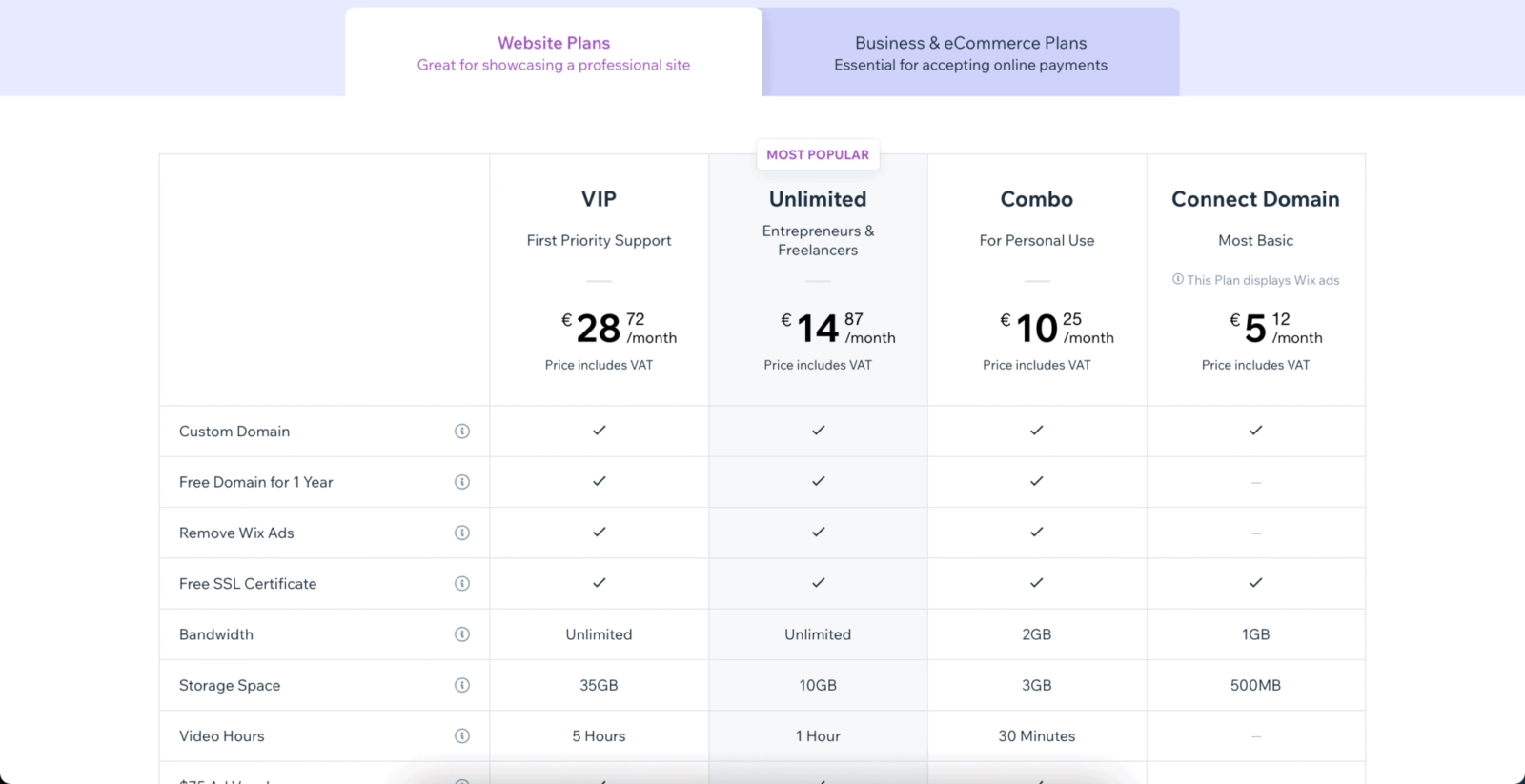
With these prices, Wix is in a similar price range to its building kit competitor Squarespace. On the one hand, this is good, but on the other hand Squarespace scores in many areas that Wix could still improve. More on this later.
In contrast to Wix, WordPress is basically free and open source. However, there are of course costs for the domain, hosting and possible premium plugins or premium themes if you need them. However, as already mentioned, these are often available as a one-off purchase and amortise over time, unlike the Wix subscription. With WordPress, it is therefore much easier to spend less money in difficult times than with Wix. Here you are always tied to the monthly fixed costs.
The elephant in the room: The ongoing dispute between WordPress and Wix
There has been an ongoing dispute within the CMS industry for years between WordPress and its inventor Matt Mullenweg and Wix. Mullenweg does not hide his opinion of Wix and Wix is making every effort to ensure that nothing changes in the near future.
In 2016, Mullenweg accused Wix in his blog of stealing code for the mobile Wix app from WordPress and violating the licence terms. This has already led to a dispute that has developed into public letters and blog posts.
WordPress & Wix
Recently, a new round was initiated when Wix launched a marketing campaign that attacks WordPress quite aggressively via video ads. These clips show a therapy session in which WordPress is portrayed as a confused man. It’s hard to describe just how bizarre this ad is, so it’s best to see for yourself.
For Matt Mullenweg, this form of attack is easy to counter: While WordPress is open source and free, Wix is a publicly traded and therefore profit-orientated company that, according to Mullenweg, forces its users to stay on the platform via a missing export function. In addition, Wix users are denied refunds, according to Mullenweg. He calls this “Wix and their dirty tricks” in his blog.
As Wix doesn’t yet offer an export function to WordPress and it doesn’t look like things will ease up after the drama between Mullenweg and Wix, you should be aware that switching is very complicated. You should therefore ideally decide in favour of a website right from the start and then stick to this decision in the long term. As Wix keeps you more or less trapped in its system, you should think carefully about whether this makes sense for you.
Concluding thoughts
So what is the result of the battle between WordPress and Wix? As described above, both systems – open content management systems and website builders – have a right to exist. When it comes to open CMSs, only WordPress comes into question as the top dog with the largest community of developers and a gigantic selection of themes and plugins.
On the other hand, there are many website builders: If you want to build a shop, you can use Shopify, for blogs and websites there is Joomla, Squarespace and a zillion other options besides Wix. So what makes Wix so special? Unfortunately, this is where it gets thin. Although Wix can score points in comparison to WordPress with simplicity, convenience and a beautiful modular system, it doesn’t look particularly good within the website builders.
The app market is very small, the prices for the premium packages are only on a par with the competition, the free packages are virtually uninteresting for everyone due to the annoying Wix advertising and the missing export function make it difficult to switch to other systems and are reminiscent of a prison once you have captured your users.
In addition, Wix is of course profit-oriented (like other modular systems, by the way), is under the scrutiny of analysts due to its IPO and must fulfil the expectations of investors. So it has to generate revenue and profit – from users. In other words, Wix has to earn a lot of money in the short, medium and long term.
This naturally restricts a company’s management in its decisions and ensures that, in addition to maximising profits, users can quickly be forgotten. WordPress doesn’t have this problem, of course. It’s not for nothing that Wix is attacking the market leader so hard with its video campaigns, which the marketing world considers clumsy.
There is little to be gained from the other website builders, so the only thing that helps is the “With WordPress, you have to do updates and backups yourself” cudgel. A YouTube commenter described it well under one of the campaign videos: “To all marketers and influencers out there: this is what defeat looks like. Learn from Wix’s mistakes.”
Subscribe to the Raidboxes newsletter!
We share the latest WordPress insights, business tips, and more with you once a month.
"*" indicates required fields
Conclusion: WordPress hosting vs Wix
If you are currently faced with the question of which system you would like to use to set up your new website, blog or shop, you should take all of this into account. Otherwise, the following applies: WordPress scores with freedom and an abundance of possibilities, but also requires time and dedication to run consistently securely and with high performance. However, once you have mastered the initially steep learning curve, you will be delighted with the open CMS.
Wix scores with simplicity and convenience, a large selection of design templates, a stylish website builder á la Elementor and steers you in predetermined directions – which has advantages and disadvantages. Wix also takes care of many, mostly annoying tasks such as backups or updates. However, there are also other website builder providers that do the same, but offer more plugins and customisation options. In this respect, you should inform yourself well before you open a website with a website builder (regardless of the provider).
Your questions about Wix vs.
For more insights on WordPress, web design or online business, follow Raidboxes on Facebook or LinkedIn – or subscribe to our newsletter.Interested in WordPress, web design, online marketing and more? Then follow Raidboxes on Facebook, LinkedIn or via our newsletter.


Leave a Reply