Images are one of the most important components of any website. Good image editing is essential to ensure that images not only look good, but also load quickly. There are many WordPress plugins that have been specially developed for image editing and optimisation. They make it possible to edit images directly in the WordPress media centre.
In this article, we present five of these WordPress plugins and explain how you can use them to optimise and improve the images on your website. So that your WordPress website offers the best possible performance. See also our e-book Making WordPress faster with other important tools.
What are WordPress plugins for image editing and optimisation?
WordPress plugins are extensions that can be integrated into the content management system (CMS) and have been specially developed for use within WordPress. They enable all users to edit, optimise and manage images within the CMS.
Other image editing programmes, such as Adobe Photoshop, Figma or GIMP, are separate applications that can be installed on the user’s computer and used independently of a CMS.
These programmes usually offer a more extensive range of editing functions and tools. However, inexperienced users usually require a significantly longer familiarisation period and the application is often more complicated than with WordPress plugins.
WooCommerce Hosting
With WooCommerce hosting, you can launch your own online store quickly and securely and manage it professionally – without any technical hurdles. Check our Raidboxes WooCommerce Hosting now.
What problems can arise if I do not optimise images on the website?
If you don’t optimise the images on your website, this can lead to a number of problems:
- Longer loading times: Unoptimised images often have a larger file size and therefore take longer to load. This can affect the loading time of the entire website and cause visitors to leave the website before it has even loaded.
- High data consumption: More data is consumed if your images are not optimised. This can be expensive for visitors who access the website via a mobile connection.
- Search engine optimisation: Search engines such as Google take into account the loading times of a website when determining its ranking. If a website is slow, this can therefore lead to a lower ranking in the search results.
- Poor user experience: A website with slow loading times and unoptimised images can be unpleasant for visitors. There is a high probability that they will not recommend the website to others or visit it again.
- Waste of server resources: Unoptimised images take up more storage space and computing power. This can lead to the server being overloaded and the website becoming slower.
So as you can see, it’s important to optimise the images on your website to avoid these issues and improve the user experience.
5 WordPress plugins for image editing
Below we present five well-known WordPress plugins for editing and optimising images.
1st WP Smush
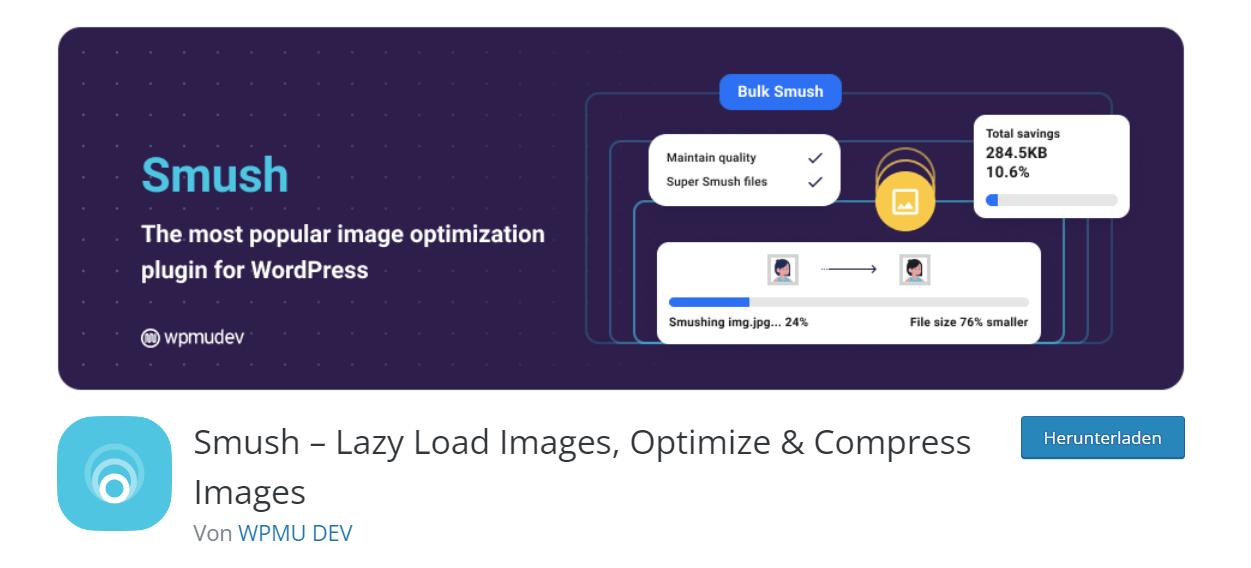
WP Smush is one of the WordPress plugins designed to automatically optimise image size and improve the loading time of your website. It removes unnecessary metadata from image files and compresses them without compromising quality. The plugin supports the optimisation of JPEG, PNG and GIF images. It can also optimise multiple images at the same time and offers a simple method for optimising images that have already been uploaded.
WP Smush and WebP
Smush can convert images to the WebP format, but it stores these files in a separate folder and not in the original folder. However, this is often a requirement for the WebP format to be used automatically, even with raidboxes. A good alternative in this case is Shortpixel.
WP Smush is a very useful tool that can reduce the page load time and thus improve the user experience. The speed of a page is an important factor for search engine optimisation (SEO), as search engines consider the loading time of the page as a ranking factor.
The plugin is easy to use, it can be used on any page and it is available free of charge. If you want, you can also use the Pro version of the plugin, which offers additional functions such as the optimisation of larger images or the option to optimise several images at once.
2. EWWW Image Optimiser
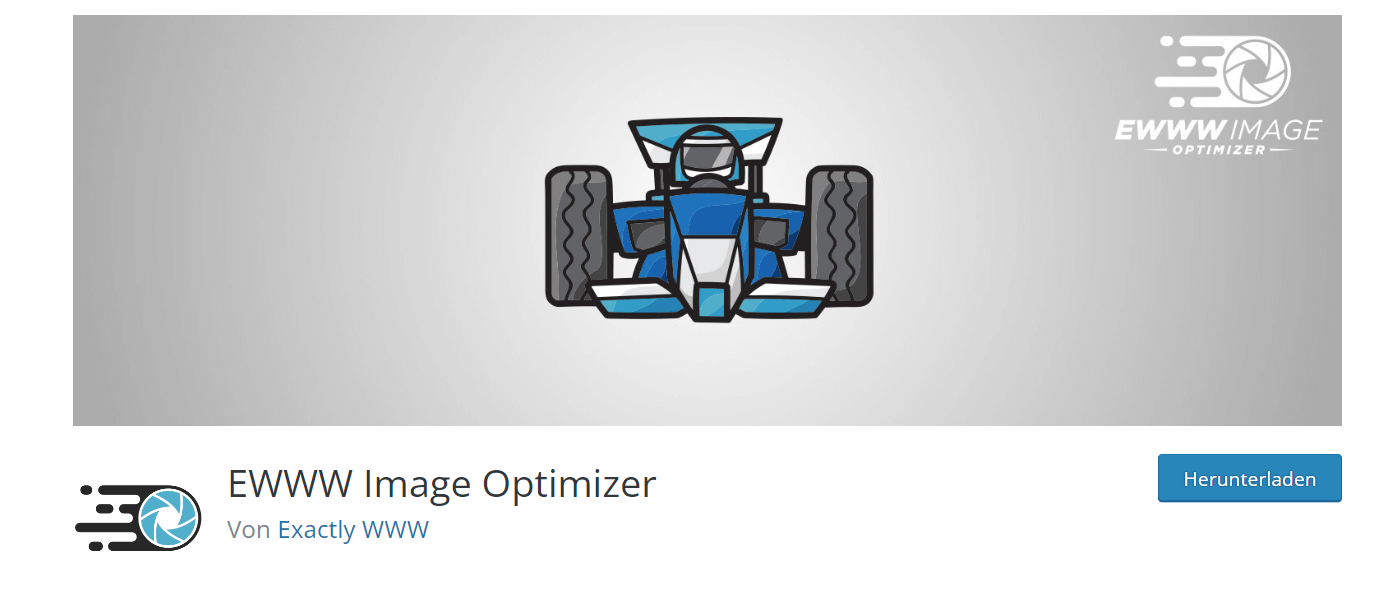
EWWW Image Optimizer automatically optimises images to shorten the loading time of your website and save storage space. It supports the optimisation of JPEG, PNG, GIF and PDF files.
EWWW often only runs in the Pro version
The free version of the plugin uses the PHP function exec(), which is blocked by some hosts for security reasons. In this case, the only option is the pro version of EWWW, or the very good alternative Shortpixel for WordPress.
The plugin uses various techniques to reduce the image size without compromising the quality. It also offers the option of optimising images that have already been uploaded, even with several images at once. Another useful feature of the EWWW Image Optimizer is the ability to optimise images in the cloud. The optimisation can be carried out on another server, which can further reduce the loading time of your website.
EWWW Image Optimiser is a very useful tool for anyone running a website. It can reduce the loading time of your site, improve the user experience and helps with search engine optimisation. The plugin is easy to use, but there is also a Pro version that offers additional features such as optimising larger images or the ability to optimise multiple images at once.
How to start a corporate influencer program
Turning employees into corporate influencers is a powerful way to boost brand trust and reach – learn how to start your own program and who to follow for inspiration.
3. imsanity
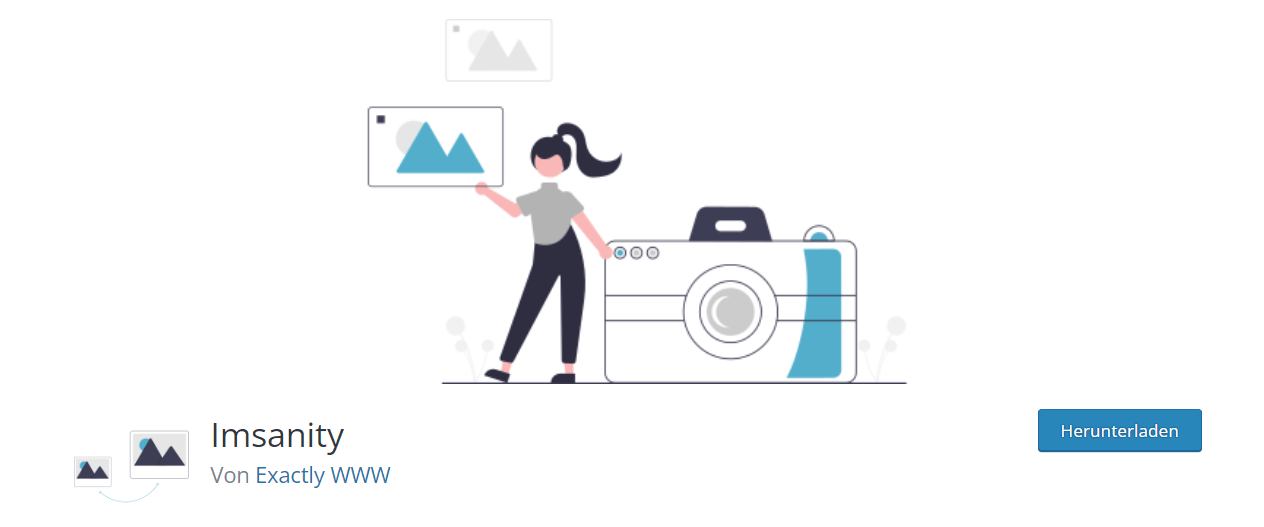
Imsanity automatically limits the size of uploaded images and the images that exceed the specified size are automatically scaled. This can help to save storage space on the server and improve the loading times of the website, as smaller images can be loaded more quickly.
The plugin also allows to set the maximum size for different image types, such as header images, post images and gallery images, independently. It also supports the conversion of images to JPG format, which is a good choice for most applications as it offers a good compression rate and good quality.
Overall, Imsanity is a useful plugin for those who want to limit the size of uploaded images and improve the performance of their WordPress website.
4. regenerate thumbnails
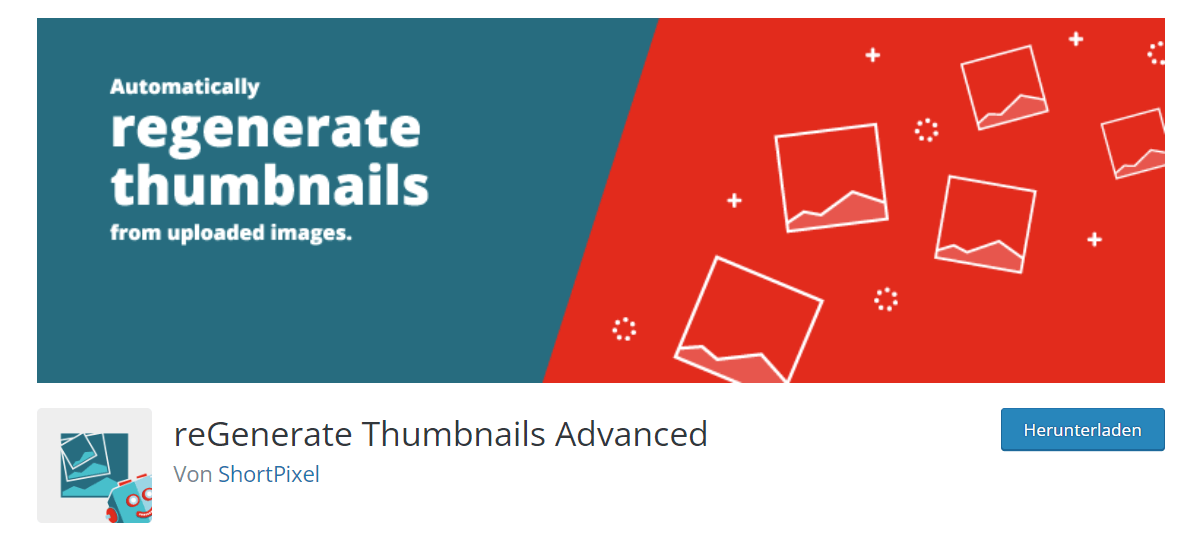
Regenerate Thumbnails is a WordPress plugin that allows you to regenerate the size of thumbnails used by WordPress to display images in posts, pages and galleries. This is useful if you want to change the size of the thumbnails to better fit your design or if you have changed the theme of your website and the thumbnails no longer match the correct dimensions.
With Regenerate Thumbnails, you can select individual or multiple images and regenerate the thumbnail sizes. There is also the option to regenerate all thumbnails in a specific folder. The plugin also creates backup images before regenerating the thumbnails to ensure that no data is lost.
Regenerate Thumbnails is a useful tool for anyone who wants to change the size of the thumbnails in their WordPress website, allowing them to display the images in the correct size and improve the performance of the website. It is easy to use and very useful to regenerate the thumbnails after changing the theme or design requirements.
Content marketing for advanced users: The 6 most important levers
Discover how to optimize your content marketing to reach the right audience, build trust, and achieve long-term success.
5. image watermark

Image Watermark allows you to automatically add a watermark (a text or image overlay) to images to protect them from unauthorised use. With this plugin, you can add a watermark by uploading either a text or an image and placing it anywhere on the image. There is also the option to adjust the transparency, font, font colour and font size of the text watermark.
The plugin also supports the watermarking of different image types, such as header images, post images and gallery images, independently of each other. It also allows to automatically apply the watermark to already uploaded images and it is possible to apply the watermark to specific image sizes.
Overall, Image Watermark is a useful plugin for anyone who wants to protect their images from unauthorised use. It is easy to use and allows you to customise the watermark to your own requirements. By automatically applying the watermark to images that have already been uploaded, it also saves time and makes it easier to manage the images on the website.
Subscribe to the Raidboxes newsletter!
We share the latest WordPress insights, business tips, and more with you once a month.
"*" indicates required fields
Conclusion: Improve your website with WordPress plugins
There are many good WordPress image editing plugins that allow you to quickly and easily optimise the images on your website. These plugins offer features such as automating image optimisation, processing multiple images at once and the ability to maintain the quality of the image while reducing the size. Some of these plugins also offer preview features so you can see what the optimised image will look like before you add it to your website.
Overall, the plugins presented are an uncomplicated way to improve the loading time of your website and make the images more appealing to your visitors. It’s worth trying out different ones and choosing the ones that best suit your website’s requirements. See also our article: Optimising images for WordPress: 6 popular image compression plugins.
Your questions about WordPress plugins for image editing
Do you have any questions about the article? Then please feel free to use the comment function. For more insights on WordPress, web design or online business, follow Raidboxes on Facebook or LinkedIn – or subscribe to our newsletter.
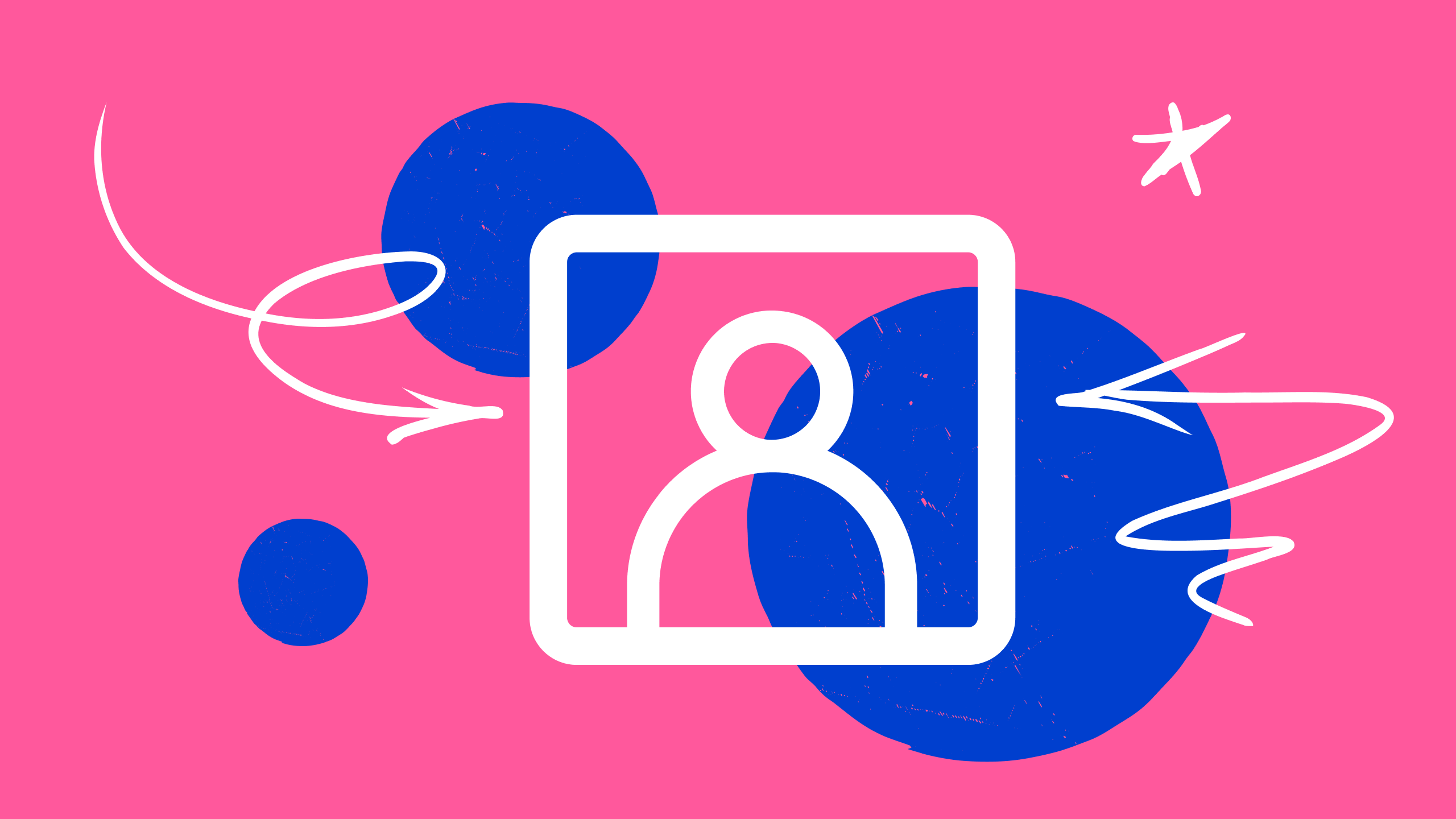

Leave a Reply