The menu is one of the most important elements of your website. With a tidy and cleverly thought-out navigation, you can offer your visitors the orientation they need. Or you can direct them to where you want them to go. We present five practical menu plugins for WordPress, including for mobile menus.
The most important elements of a website: Above the fold
What are the elements on every website that immediately catch your eye when you open the page? As a rule, these are the ones that are placed “above the fold”. In other words, those that are immediately visible on the screen without you having to scroll down.
This includes the logo and the name of the site, usually a search function and the first prominently placed blog articles. Or your services or products from the shop. And: the main menu. With WordPress, you already have a lot of freedom when it comes to designing the menu.
You can create as many menus as you like via the backend under Design -> Menus and use them in various places on your website. For example, in the menu bar at the top, in the footer or as a widget in the sidebar. In this text, we will focus primarily on the main menu, as this is where the greatest customisation requirements are usually found.
What a menu plugin does
Because: With WordPress, you can create these menus and also nest them with different levels if your WordPress theme allows this. Or (also depending on the theme) even create entire so-called mega menus from them. However, if you need more complex structures or use a theme without an appealing and responsive mobile menu, you will reach your limits at some point.
Managed WordPress Hosting
With our Managed WordPress hosting, you get a powerful, secure and easy-to-manage solution that quickly and reliably takes your WordPress project to the next level. Check it out!
The solution to this, as is so often the case with WordPress, is of course plugins. If you search for the term “menu” in the WordPress plugin directory, you will find almost 1,000 hits. However, only a few of these are actual menu plugins, as the word “menu” is very highly frequented in the WordPress world.
So before you have to click through the various plugins, we’ve done it for you. And show you five menu plugins that can improve your WordPress navigation.
Max Mega Menu
- Development: megamenu
- Active installations: over 400,000
- Ratings: 4.5 out of 5 stars from 400 reviews
The WordPress plugin Max Mega Menu is one of the most popular and best-known menu plugins for WordPress. It allows you to transform your menu into a mega menu with just a few clicks, into which you can then insert any WordPress widgets. You can also adapt the design of the menu to your website and completely change the menu behaviour.
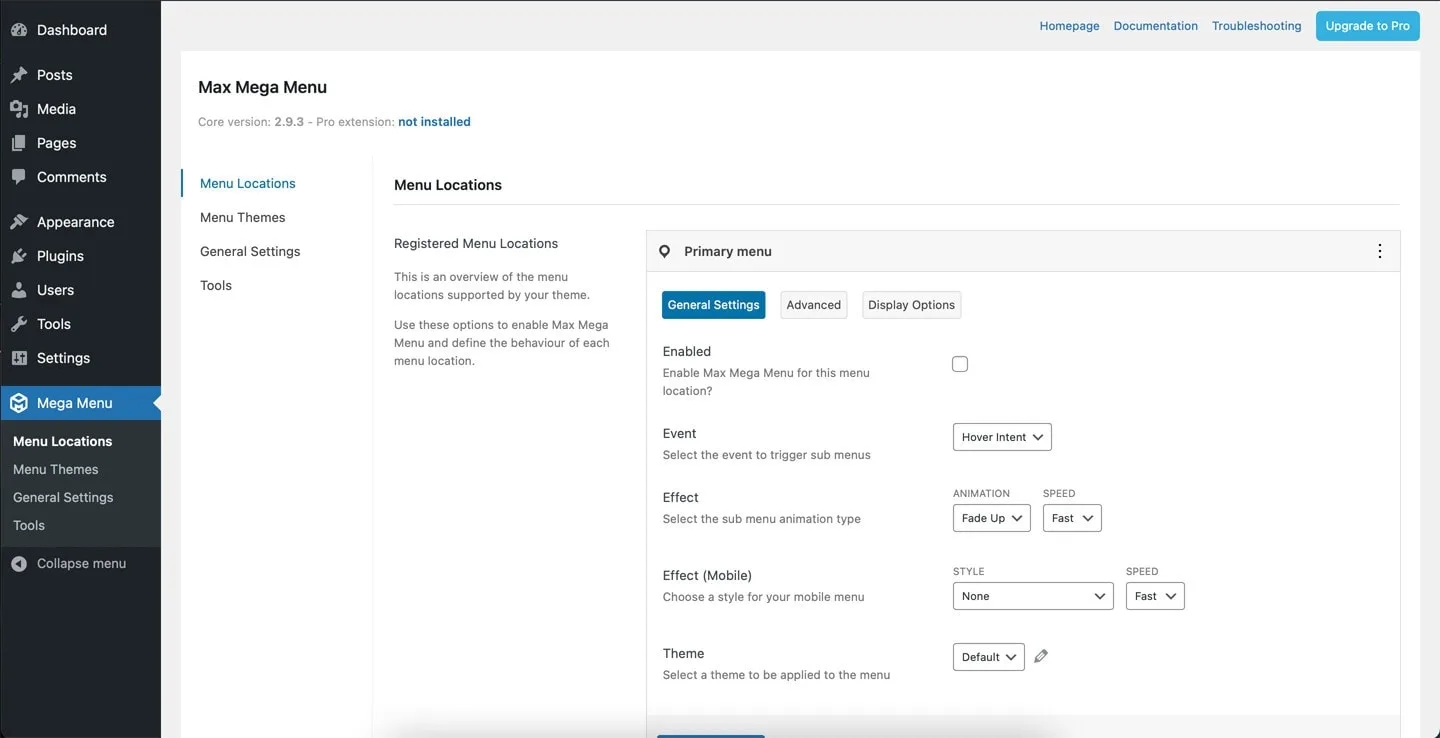
The latter is important, for example, if your menu should only change to a mobile menu at certain pixel widths (aka screen sizes). Or when it comes to the question of what should happen when a submenu heading is clicked. What’s impressive about “Max Mega Menu” is that accessibility has been considered right from the start: The menus can also be operated entirely using the keyboard. They follow a logic that makes it possible for people with visual impairments to find their way around the menu using the keyboard and voice commands. A point that is unfortunately often forgotten in similar solutions.
“Max Mega Menu” is based on the standard WordPress menu system. It should therefore be compatible with most WordPress themes. The 400,000 active installations speak in favour of the plugin – as do the 4.5 out of five stars with over 400 ratings in the WordPress directory. If you need even more, you can also unlock additional functions via a paid Pro version.
WP Mobile Menu – Mobile-Friendly Responsive Menu
- Development: Rui Guerreiro
- Active installations: over 80,000
- Ratings: 5 out of 5 stars with 200 ratings
In 2021, a responsive website should have been standard for 10 years. Unfortunately, not all theme developers have realised this yet. As a result, a few themes still have usability issues on mobile devices. If you are also affected by this, the WP Mobile Menu plugin can help you (in addition to changing your theme). The tool allows you to create a mobile menu that your visitors will find visually and functionally appealing without any programming knowledge. Some of the functions:
- Three menu levels to structure even large menus
- Great flexibility in menu design
- Use of Google Fonts
- Hiding elements when the mobile menu is displayed
With the paid Pro version of the plugin (from 77 US dollars per year or from 200 US dollars for a lifetime licence), you can improve the menu even further. For example, a live search, banner spaces (if you have sponsors or advertising customers, or in affiliate marketing) and animated icons and elements.
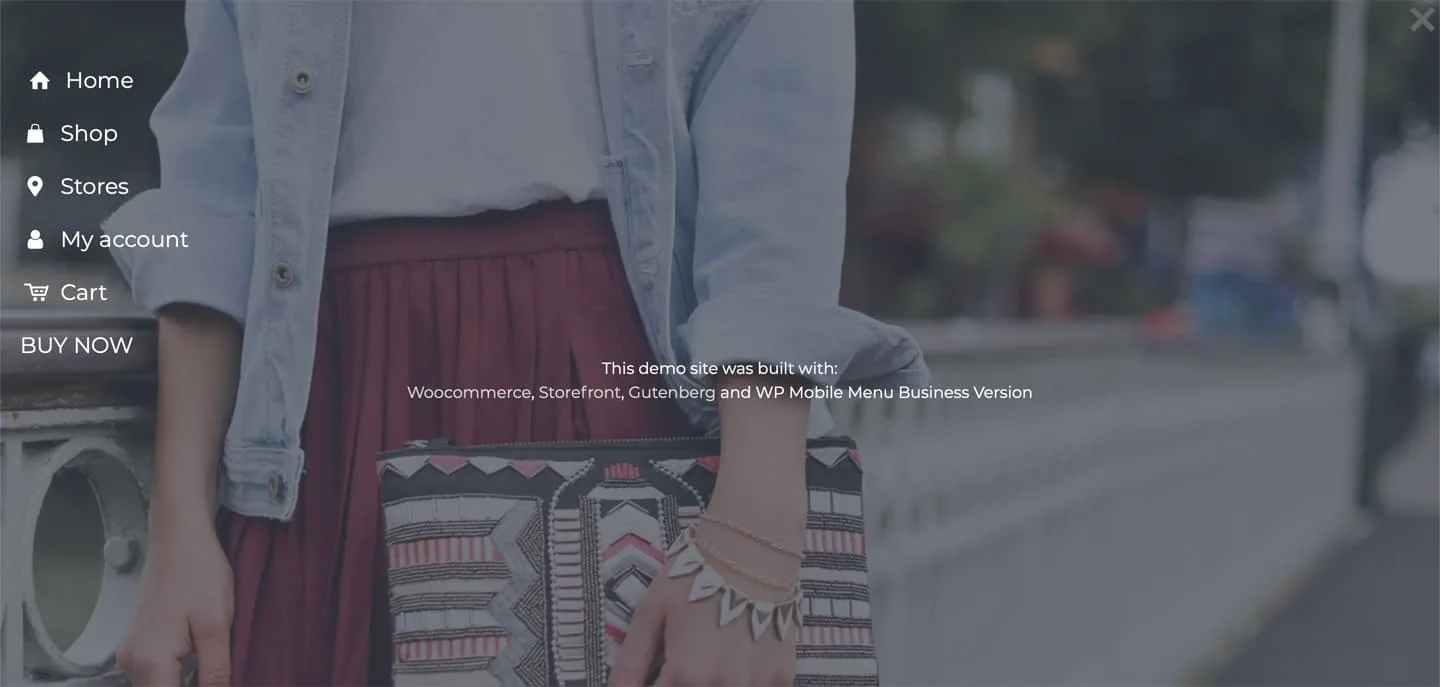
The fact that the plugin runs on over 80,000 WordPress sites shows the persistent problem with mobile menus. With over 200 reviews and top ratings, “WP Mobile Menu” is one of the most popular solutions to this challenge.
Responsive Menu – Mobile-Friendly Menu
- Development: ExpressTech
- Active installations: over 100,000
- Ratings: 4.5 out of 5 stars from 300 reviews
A similar plugin is Responsive Menu from ExpressTech. You can also use this plugin to create, optimise and design mobile menus if you need them on your WordPress site. “Responsive Menu” theoretically promises up to 22,500 different variants with which you can design your mobile menus.
WooCommerce Hosting
With WooCommerce hosting, you can launch your own online store quickly and securely and manage it professionally – without any technical hurdles. Check our Raidboxes WooCommerce Hosting now.
There is also a Pro version of this plugin, but at 30 US dollars per year, it is significantly cheaper than “WP Mobile Menu”. In addition to the aforementioned options for mobile menus – i.e. on smartphones and tablets – it also offers you the option of customising the menu for the desktop version of your website. Unfortunately, accessibility, i.e. controlling the menu using the keyboard, is also hidden behind the paid version.
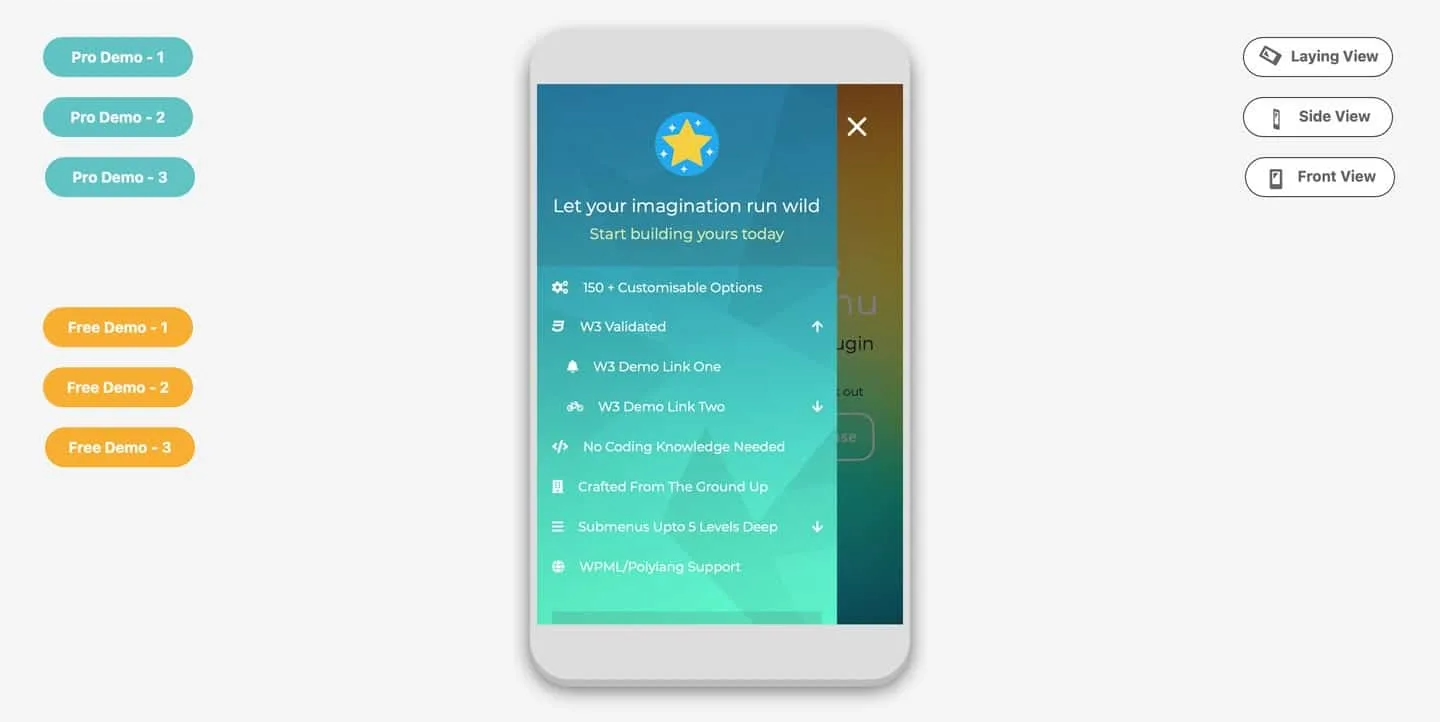
With over 100,000 active installations, “Responsive Menu” even surpasses “WP Mobile Menu”. The 300 reviews are predominantly positive and give the plugin 4.5 out of five possible stars.
Sticky Menu, Sticky Header on Scroll
- Development: WebFactory Ltd
- Active installations: over 100,000
- Ratings: 5 out of 5 stars from 450 reviews
Sticky” or fixed refers to an element that is still visible even if you scroll past it. You will recognise this, for example, from some adverts or menus on websites. If your users scroll down, the menu remains visible at the top of the screen. Depending on the purpose, this can make sense to save your users from having to scroll up if your menu plays a central role in the use of your site.
You can implement such a “sticky menu” with many modern themes or, in some cases, a page builder by default. If this is not possible, you will find a solution with the Sticky Menu plugin. This allows you to pin your menu bar (and various other elements if desired) and make it “sticky”.

However, you should make sure that such a menu really makes sense for you. After all, you want to give your users as much space on their screen for your content or products as possible. A menu bar can take up 80-150 pixels of the screen and can therefore quickly become annoying.
The plugin is easy to use and runs on 100,000 WordPress installations. According to the 450 positive reviews, it works very smoothly overall.
WordPress Mega Menu – QuadMenu
- Development: Mega Menu
- Active installations: over 20,000
- Ratings: 4.5 out of 5 stars from 200 reviews
The WordPress Mega Menu plugin is somewhat less well-known than “Max Mega Menu”. It does exactly what the name promises: build a mega menu in WordPress. This can then be visually customised to match the look and feel of the website, is widget-ready and can be easily created using drag-and-drop. There are also already demos for the most important WordPress frameworks and themes, for example for Divi, Avada or OceanWP.
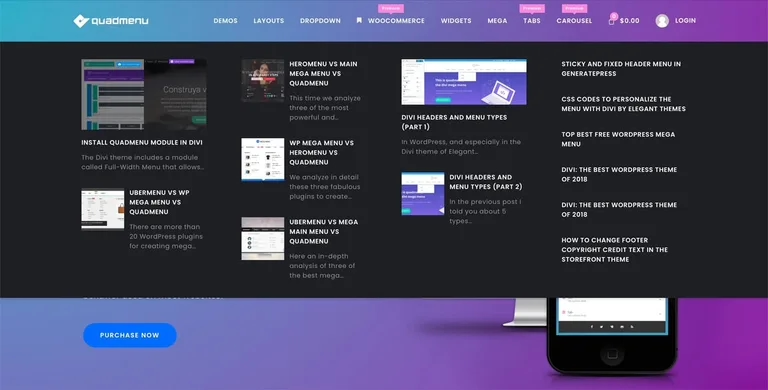
On the positive side, the developers have already included a lot of functions in the free version of the plugin. Unfortunately, however, they have hidden simple basics behind the paid Pro version – for example, the option for social menus. After all, the Pro version only costs 15 US dollars for a single licence.
With over 20,000 active installations, “WordPress Mega Menu” has 4.5 out of five stars with 200 ratings, making it an alternative to “Max Mega Menu”.
Conclusion: Menu plugins can make your website better
From this list, you can see that even elementary areas of any WordPress website can be improved and optimised with plugins. As always, the same applies to menu plugins for WordPress: only use plugins if they are really important and necessary, as each additional plugin makes your website heavier and more complex. However, if you are building your site around navigation, you will find plenty of extensions in the WordPress plugin directory to help you with this.
However, be aware that many menu plugins are based on a freemium model before you install them. This means that you receive a free basic version, which you can then upgrade to a paid Pro version if required. A plugin comparison is worthwhile here, as one plugin may only offer your desired function for a fee, while another may already offer this function for free in the basic version. Then nothing should stand in the way of your desired menu.
Your questions about WordPress menu plugins
What questions about menu plugins for WordPress do you have? Or can you recommend another plugin? We appreciate your comment. For more insights on WordPress, web design or online business, follow Raidboxes on Facebook or LinkedIn – or subscribe to our newsletter.
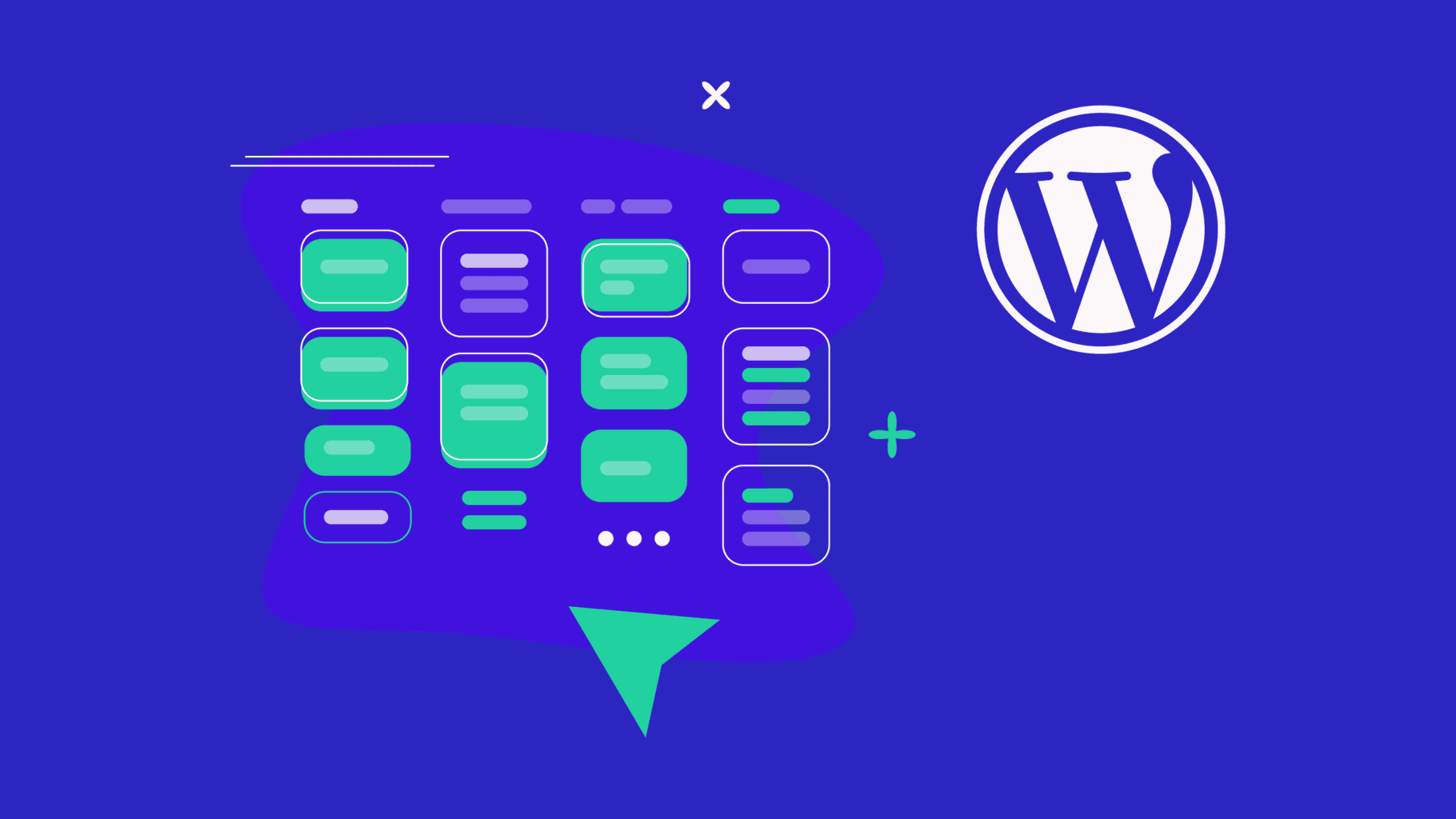

Leave a Reply