WordPress doesn’t necessarily score points with sophisticated file and download management. Although the CMS can do the basics, the fun quickly stops when it comes to the important functions. That’s why today we’re taking a look at the six best file and download managers for WordPress and showing you which solution will help you achieve good results in the long term.
How often do you download files from the internet? Invoices, images, PDFs, instructions, order confirmations – there are countless examples of such files that are downloaded from the Internet in everyday life. And that’s why there are at least as many uses if you run a website yourself to offer files for download.
Downloads with WordPress
The problem: WordPress is by far the most popular CMS, accounting for almost 41 per cent of global website traffic, and it also has the largest community of developers. However, the management of files and downloads is rather poorly developed. There is nothing more than a link to the file and – since Gutenberg – an optional button. This is enough to handle simple downloads. However, you will quickly reach your limits here, especially in professional applications.
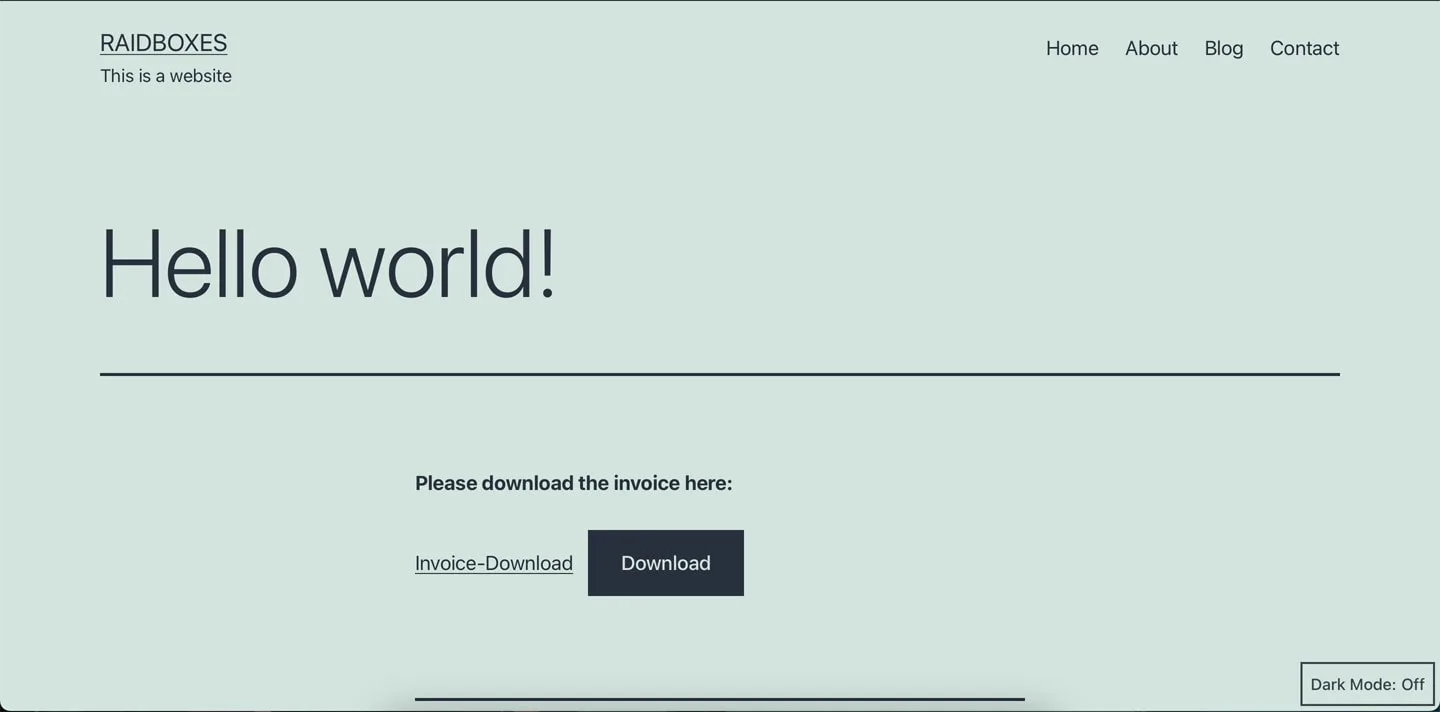
For this reason, in this article we will go into detail about when you need sophisticated download management, what you should pay particular attention to and which plugins are best suited for implementation.
Why a Download Manager?
As already mentioned, there are many different uses for Download Manager. The basic function is to simply upload a file in your WordPress backend, copy the link to the file on your server and link to it in a blog post or on a static page.
For example, you can integrate the PDF for the general terms and conditions, a price list for your services or the menu for lunch at a restaurant. Users click on the link and can download the PDF (or view it directly in their browser).
It becomes more complicated if you offer documents for download that you do not want to make accessible to all visitors to your website, for example, but only to a small group. In this case, you will need password protection. The same applies to files for which you want to confirm the terms and conditions before downloading. Statistics and analyses also help, depending on the intended use, to give you a precise insight into which channels work well for promoting your digital product.
Managed WordPress Hosting
With our Managed WordPress hosting, you get a powerful, secure and easy-to-manage solution that quickly and reliably takes your WordPress project to the next level. Check it out!
In addition, many people are looking for an easy way to sell digital products via their website, process payments and send licences without having to set up an entire WooCommerce shop. With all these problems, you’re stuck with WordPress without a special plugin. There are certainly solutions for mapping complicated automatic processes via forms, but this also requires a plugin for the contact form – and of course this is not particularly user-friendly either.
Download Manager for WordPress
Specialised download managers are better suited for this, i.e. plugins that provide the entire administration for your downloads. This allows you to implement password or terms and conditions protection, set up statistics or dock cloud storage services such as Google Drive, Dropbox or One Drive.
Download manager and data protection
Please note: Depending on how you implement the download, you also have to deal with data protection and DSGVO –, for example, if you collect detailed statistics or request data for the download. Please let a law firm advise you here for online law which plugins and which uses are allowed in your case, or what additional measures you need for this.
WordPress Download Manager
- Developer: W3 Eden
- Active installations: over 100,000
- Ratings: 4 out of 5 stars
With over 100,000 active installations and almost 800 ratings in the WordPress plugin directory, the WordPress Download Manager from W3 Eden is one of the best-known plugins in this area. Although in this case, “plugin” is a bit of an understatement. The “WordPress Download Manager” is almost its own ecosystem of other plugins, add-ons and premium solutions for digital downloads.
Once installed, you will find the new menu item “Downloads” in the left-hand main menu of WordPress. Here you can add new files, manage existing ones and check the plugin settings. Above all, you will find the “Add-ons” section, where you can find over 80 (!) free and paid extensions for the “WordPress Download Manager”. No matter what you’re looking for in the digital downloads section, there’s a good chance you’ll find it here.
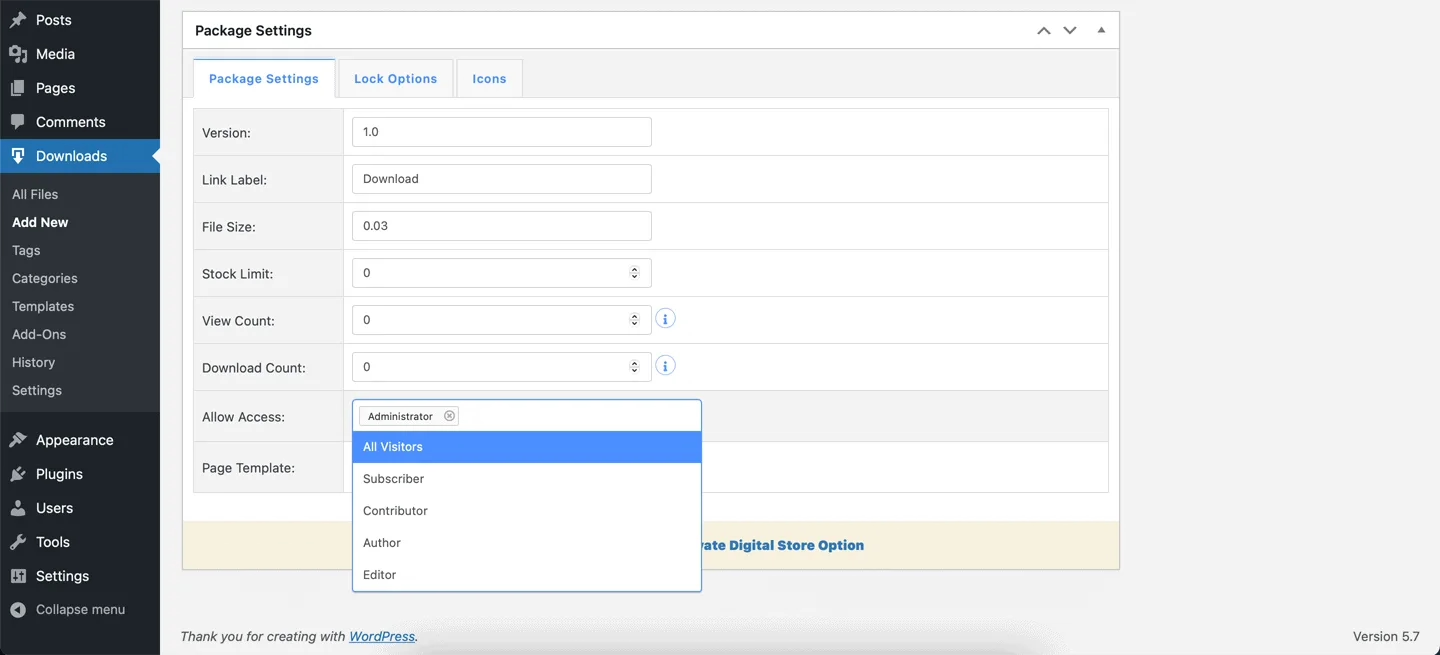
From Dropbox integration, add-ons for the WordPress page builder Elementor and blocks for Gutenberg to various button designs and sales reports – the selection is impressive. When uploading new files with the plugin, you can enter all the details that could be important for this file directly in the editor:
- For example, the version number (if you publish regular updates or offer software for download)
- How the link should be labelled
- How large the file is
- The maximum number of times the file can be downloaded
- Which template you want to display for the download
The “Lock Options” function is particularly exciting. It gives you the option of only allowing downloads after confirming the general terms and conditions, after entering a password of your choice or only after solving a Google Captcha. You can also select all three options, or a combination of them. And that’s just the basics, without having to install any other add-ons.
The files can be integrated into posts and pages using shortcodes and are then displayed in the template you have selected. If you are serious about your digital downloads and need many professional functions, you probably can’t avoid the “WordPress Download Manager”.
Gutenberg Blocks by WordPress Download Manager
- Developer: WordPress Download Manager
- Active installations: over 5,000
- Ratings: 5 out of 5 stars
Since we recently wrote about the best free WordPress themes with Gutenberg support, we’d like to take this opportunity to mention another add-on from the “WordPress Download Manager” (WPDM for short): WPDM Gutenberg Blocks. You can always recognise that it is an add-on in this plugin ecosystem by the addition “by WordPress Download Manager” and the abbreviation “WPDM”.
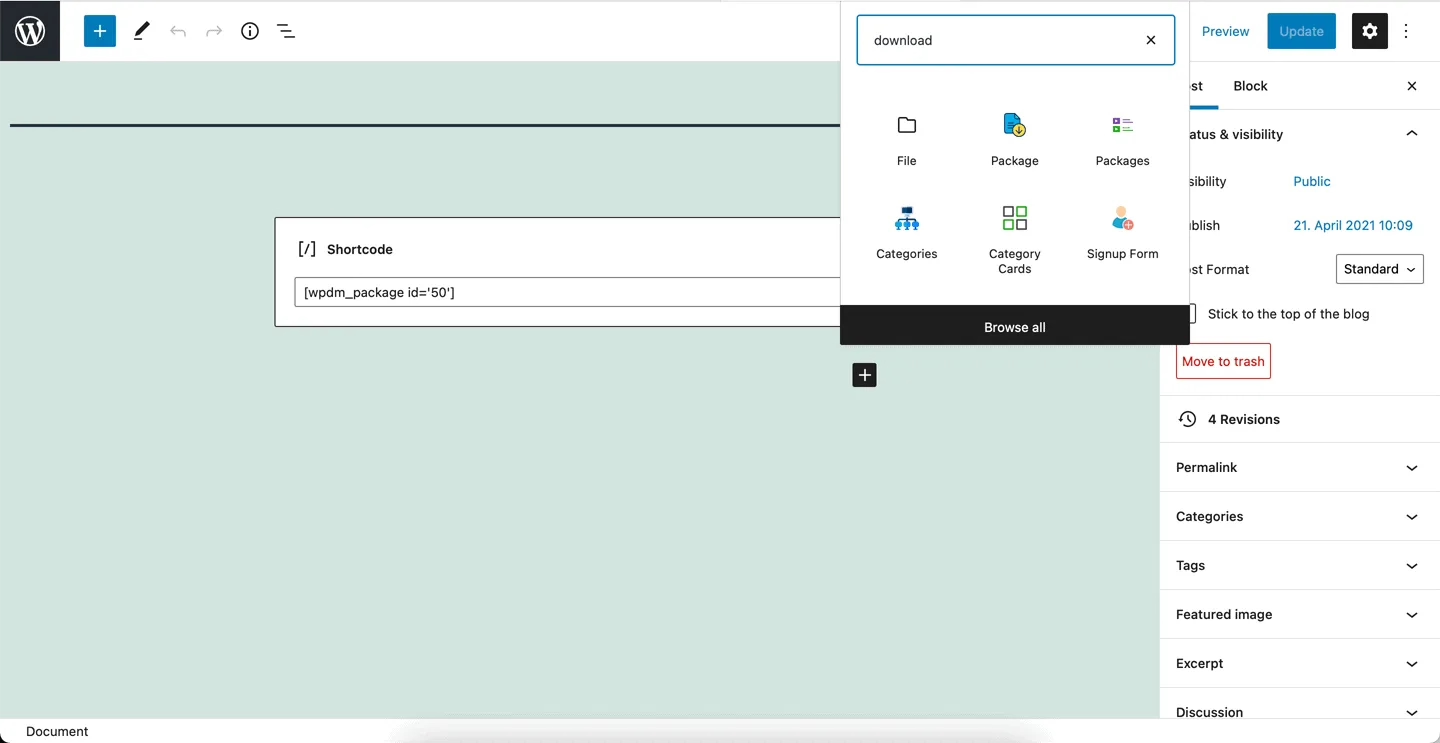
After installation, you will find various new blocks relating to digital downloads in your Gutenberg editor. For example, you can display your downloads in a table, display packages, integrate a sign-up and login form and display a file search in posts.
If you work with the Gutenberg editor, this free add-on can significantly improve your experience with the “WordPress Download Manager”.
Download monitor
- Developer: WPChill
- Active installations: over 100,000
- Ratings: 4.5 out of 5 stars
The Download Monitor from WPChill is also a small ecosystem in itself and offers 17 add-ons in addition to the free main plugin, all of which cost 39 US dollars. These can be used to export and import CSV files, there is a download duplicator, email notifications, an optional email query before downloads (please note GDPR!), integration into known contact forms (for example for Gravity Forms and Ninja Forms) and a “Twitter Lock” (download only available after tweeting the page).
If you only run one site, you can buy these extensions as a bundle for 125 US dollars. If you run several sites, you will have to pay 250 US dollars or 399 US dollars. Incidentally, this model can be seen in many of the plugins presented here: You make the add-ons individually very expensive in order to then advertise a very high discount for the bundle to the “actual value” of the bundle. This is probably an effective sales tactic. Nevertheless, you should of course ask yourself in advance whether you really need all these features. Or whether you can get by with a single add-on for 39 US dollars.
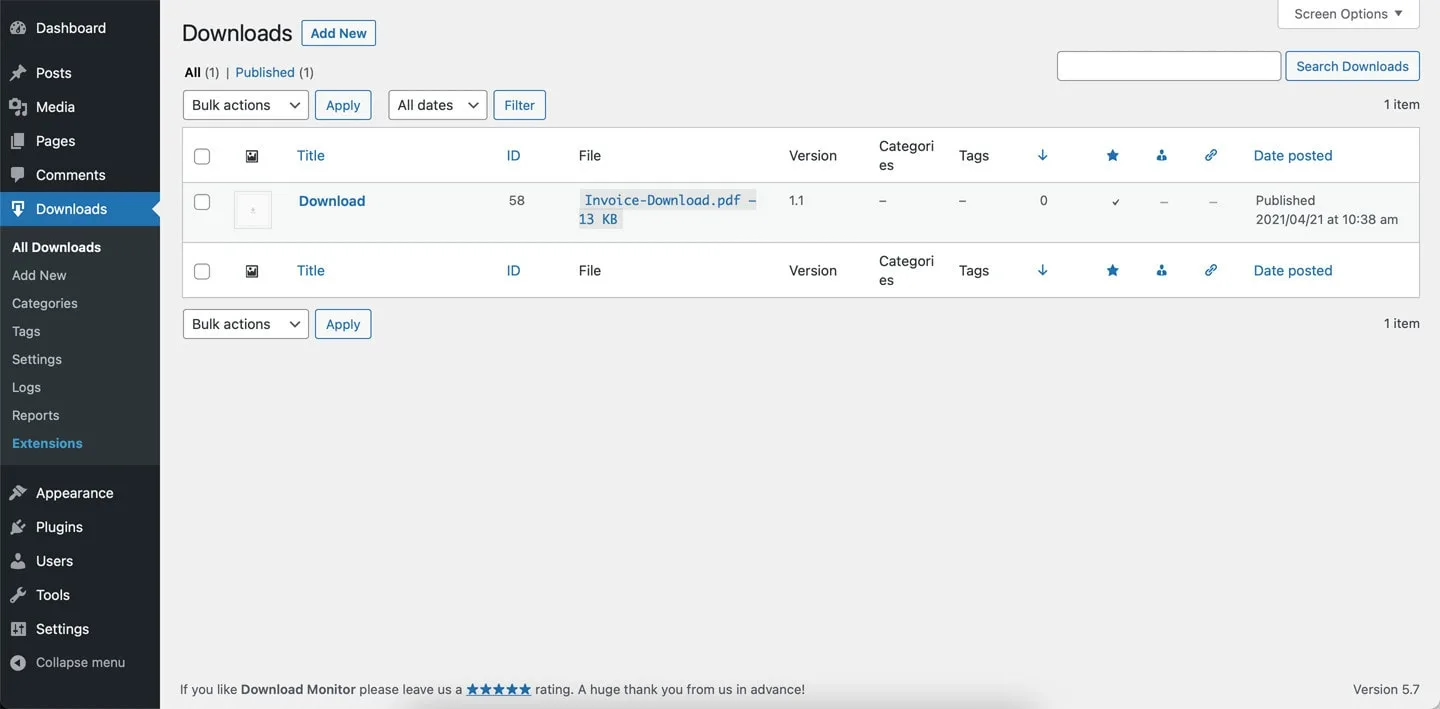
However, you can already use the most important functions with the free “Download Monitor”: Upload files, add version number and date, highlight downloads as “features” and place the downloads anywhere you want (for example in posts, pages or widgets) using shortcodes. You can also create your own pages to which your visitors are redirected when they have downloaded a file. For example, a “thank you page”.
The Download Monitor is not quite as powerful as the “WordPress Download Manager” described above and is also more expensive overall, but is not too overloaded with functions and their selection. If you want to keep things simple, this plugin is a good alternative – after all, the extension runs on over 100,000 WordPress instances and has 4.5 out of five possible stars in the WordPress.org plugin directory.
Easy Digital Downloads – Simple eCommerce for Selling Digital Files
- Developer: Sandhills Development, LLC
- Active installations: over 60,000
- Ratings: 4.5 out of 5 stars
The name of the Easy Digital Downloads – Simple eCommerce for Selling Digital Files plugin already indicates what it is all about: the focus here is clearly on the sale of digital downloads. So if you just want to make your menu or terms and conditions accessible, you won’t be able to do much with it. “Easy Digital Downloads” is about e-books or PDF reports, for example, that you want to sell yourself and without a marketplace or WooCommerce.
You can see this from the fact that you can set prices when you add new downloads. There is a history of recent payments, a customer database and the option to set up discount codes that you can include in your newsletter campaigns, for example, or distribute via social media.
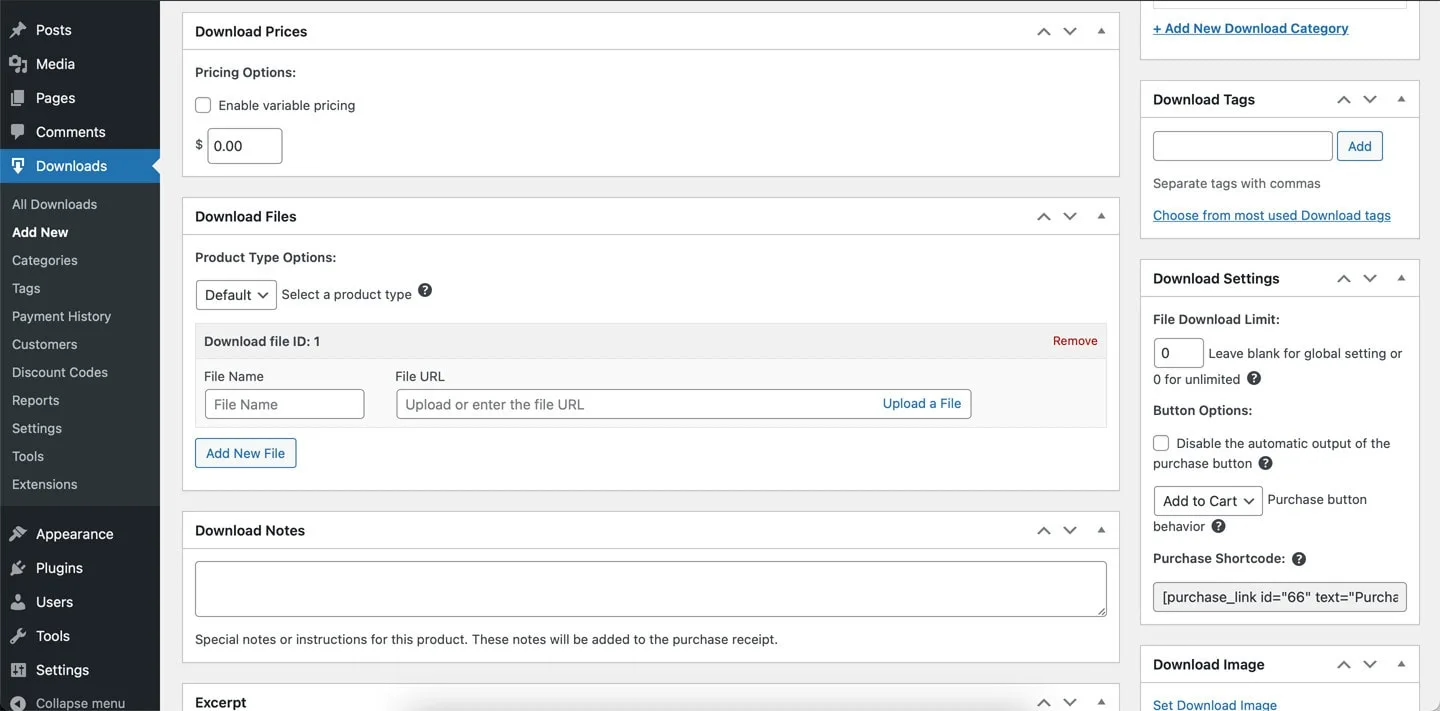
There are also extensions for “Easy Digital Downloads” – over 150 of them. And they are quite something: integrations for payment services such as Stripe or PayPal, recurring payments (e.g. if you offer a subscription model), licence options for your downloads, interfaces for newsletter providers, the option to obtain ratings for the files and countless more. The problem is that these add-ons are not cheap and always cost 89 US dollars individually. So if you want to upgrade your digital downloads with five add-ons, you’re looking at just under 450 US dollars.
WooCommerce Hosting
With WooCommerce hosting, you can launch your own online store quickly and securely and manage it professionally – without any technical hurdles. Check our Raidboxes WooCommerce Hosting now.
Alternatively, Sandhills Development, the team behind the plugin, also offers these extensions in packages that cost between 99 US dollars and 499 US dollars. These packages are sorted by category; the smallest package, for example, only includes the email marketing tools, with additional categories being added with each further level. If you’re lucky, you’ll find exactly what you’re looking for and can save money with one of these packages.
“Easy Digital Downloads” is currently installed on over 60,000 WordPress sites and has an average of 4.5 out of five possible stars in the plugin directory.
Legal certainty when selling digital goods
Note, however, that selling digital goods in Germany and Europe is subject to certain conditions that you must comply with. For example, the correct price labeling or the creation of invoices in a certain format. See, among other things, making our contribution WooCommerce legally secure. Here, too, you should seek advice from experts on online law before you start selling.
Simple Download Monitor
- Developers: Tips and Tricks HQ, Ruhul Amin, Josh Lobe
- Active installations: over 20,000
- Ratings: 4.5 out of 5 stars
The Simple Download Monitor plugin was created out of necessity because the developers couldn’t find a nice way to display their digital downloads in an appealing way. The description of the plugin is written in the first person, which is pleasantly varied. Nevertheless, there are now a handful of add-ons that can be purchased for 39 US dollars each. These include the option to collect an email address before starting the download (note the GDPR, see our guide on the linking ban). There are also add-ons for Amazon, Dropbox or for an email notification when a file has been downloaded.
The basic version of “Simple Download Monitor”, on the other hand, is free and can be installed as normal via the WordPress plugin directory. Over 20,000 WordPress users have already done this and awarded it a total of 4.5 out of five possible stars. You will also find the new “Downloads” menu item in the left-hand column of the main menu for this plugin, which you can use to add new files. You will also find logs and statistics that give you a better overview of the success (or failure) of your downloads.
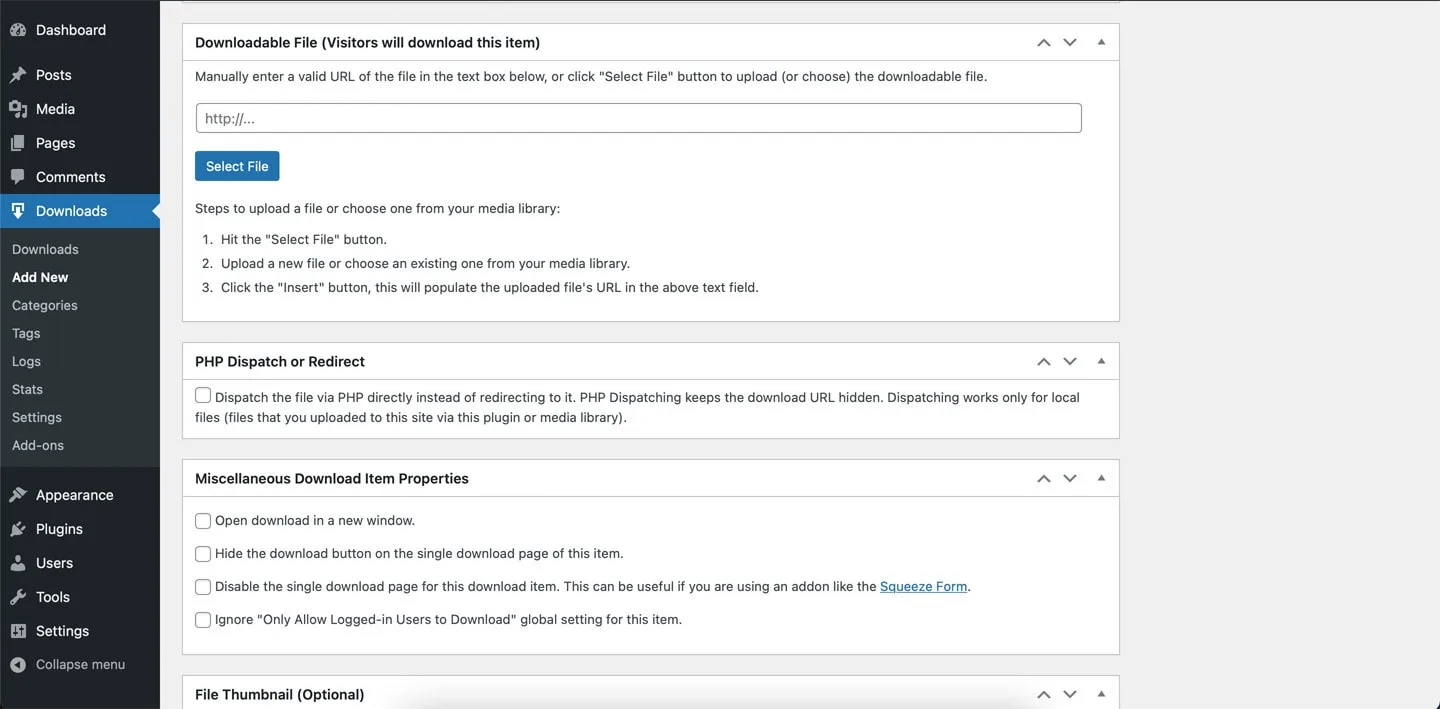
When you upload a file, you will find many options that you can select. For example, you can upload a thumbnail here to make your downloads look even better. The file size, version number and the text of the download button can also be set here. You can then integrate the files into posts, pages or widgets using shortcodes, either with or without a download counter.
6. WordPress Download Manager and File Sharing Plugin
- Developer: Tammersoft
- Active installations: over 1,000
- Ratings: 4.5 out of 5 stars
The WordPress Download Manager and File Sharing plugin (addition in the name: “With frontend file upload – a better Media Library – Shared Files”) not only has an extremely long name, it can also do a whole lot. First of all, it should be mentioned that there is also a free and a paid premium version of this plugin. The free version can be downloaded via the link above in the WordPress plugin directory and installed on your site.
The paid premium version costs USD 149 for a lifetime plan, USD 9.99 for a monthly subscription and EUR 4.99 per month for an annual payment. None of the plugins presented in this article has placed the premium version or available add-ons so prominently and sometimes provocatively in the foreground as this download manager from Tammersoft. In the settings, every second setting is marked with a greyed-out “PRO”, which makes it difficult to use here and there if you don’t opt for the paid version.
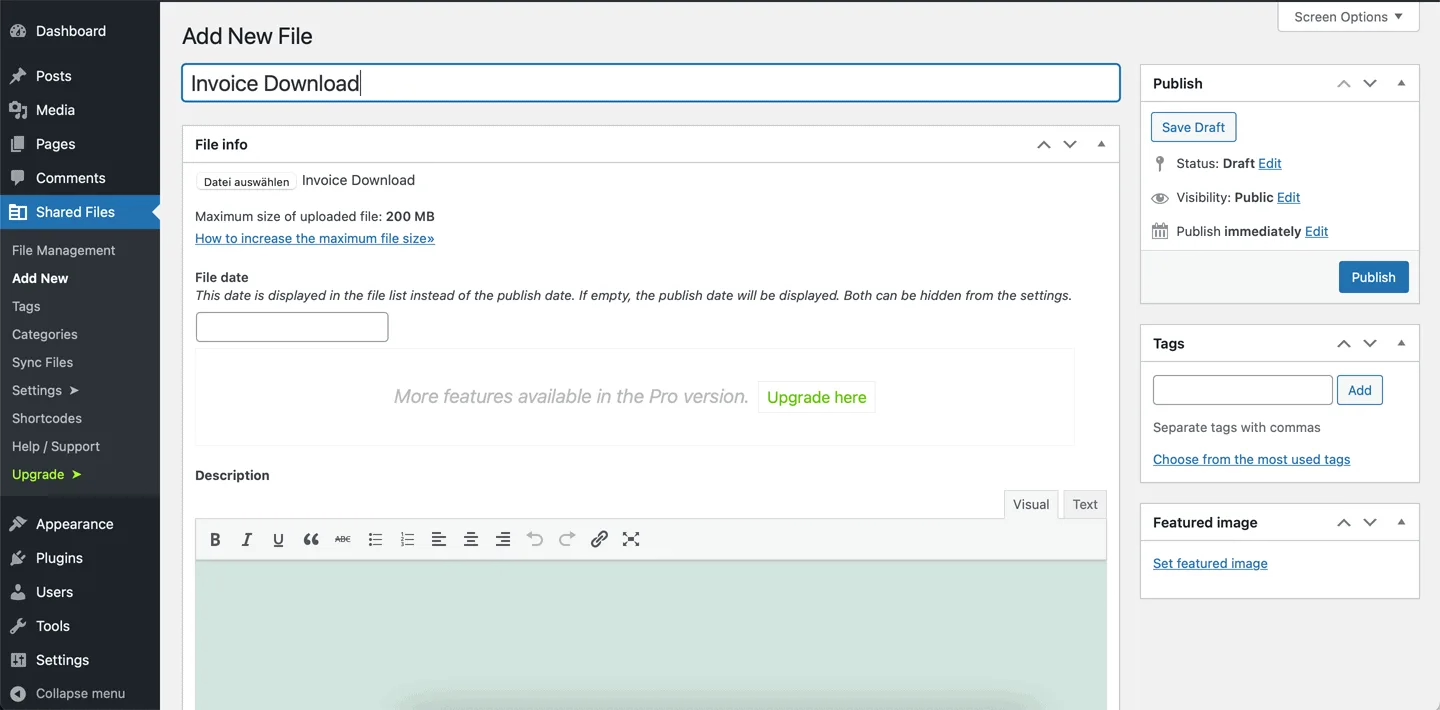
Although the layout can be adjusted, you cannot activate whether the elements are then displayed vertically and horizontally centred within a map without the premium version. This applies throughout the settings, which are very powerful. There is hardly a wish left unfulfilled for Premium users. Even the thumbnails for password-protected files can be deactivated so that nothing is revealed until the user has entered the password. So it goes into great detail.
The files are uploaded and managed via the “Shared Files” menu item (and therefore, interestingly, not via the “Downloads” icon, which always looks the same for all other plugins). But here, too, the limits become apparent – more than the date of the file and a description cannot be set. However, tags and categories can be set up for better internal management.
This WordPress Download Manager can also be embedded in posts, pages or widgets using a shortcode that can be customised with individual attributes. There is an introduction to this in the settings.
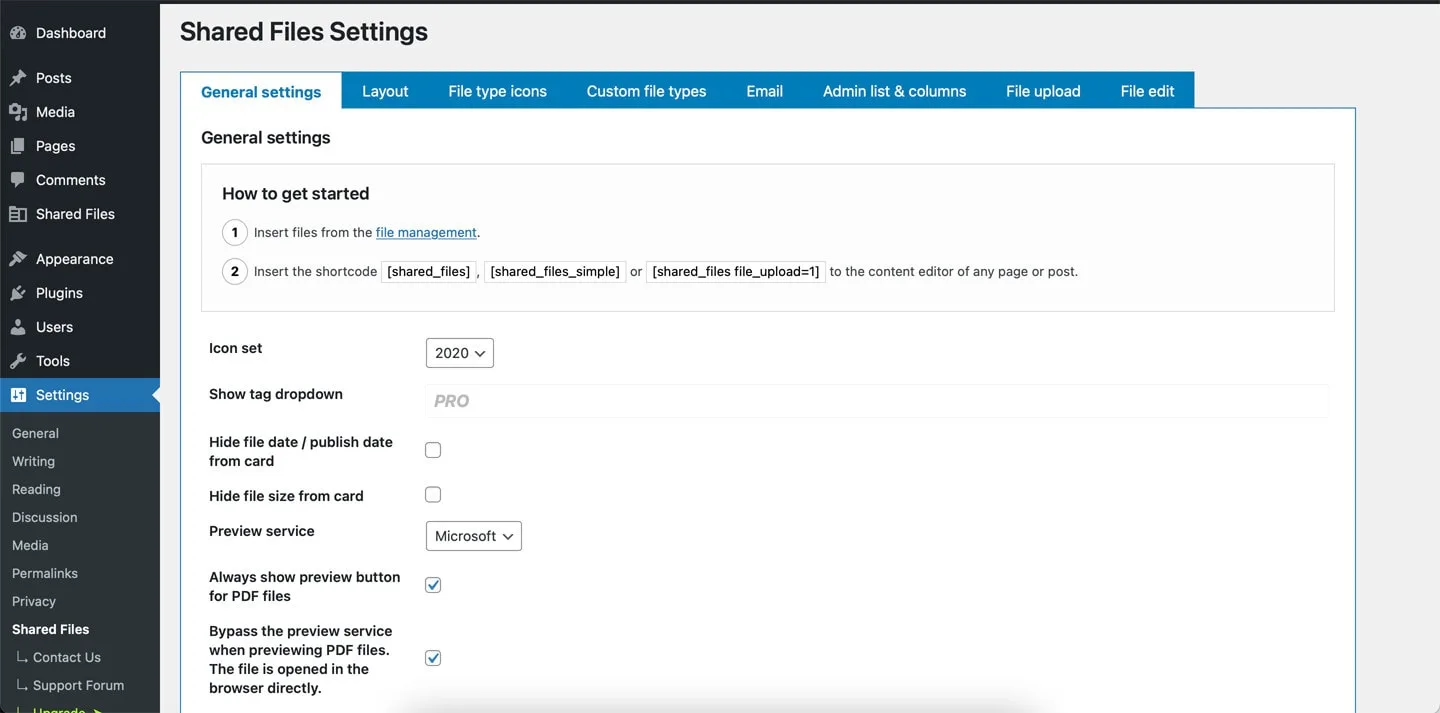
The Download Manager with the longest name can do a lot, but is also too often hidden behind the payment barrier. However, for 149 US dollars, the lifetime version is fairly priced and, compared to the other plugins in our overview, is reasonably priced. Nevertheless, the plugin only has over 1,000 active installations in the WordPress plugin directory (although of course you never know how aggressively the plugin is sold via the developers’ own channels – they already have a good download manager in-house…). You should therefore test the free version thoroughly, for example with regard to compatibility with your other plugins, before deciding in favour of the premium plugin.
Conclusion: Which Download Manager is right for you?
Let’s come to the conclusion and the question of which download manager is best suited. First of all, it is important to clarify how professionally you want to approach your digital downloads. The in-house WordPress solution consisting of link and button is certainly expandable, but is sufficient for many simple downloads. However, if you need more functions and options, you don’t have to go all out – the free main versions of the plugins presented here are often sufficient.
If you want to sell digital downloads without having to deal with WooCommerce as a shop system, there is no getting around the Easy Digital Downloads system from Sandhills – there are a number of add-ons for payment providers and the processing of these payments. Provided that the legal security of sales has been clarified, because unlike with WooCommerce, we are not aware of any corresponding add-on plugins. All other users will most likely be able to use the “WordPress Download Manager” from W3 Eden or the “Download Monitor” from WPChill without any major problems.
It is important not to be blinded by the various prices and offers for the countless add-ons. Almost all providers charge (sometimes more, sometimes less) fantasy prices for the individual add-ons, some of which seem extremely expensive (around 89 US dollars for the simplest functions). There is a system to this, as it allows you to sell the entire package or various bundles at a huge discount to the “actual value”.
The bundle then suddenly costs “only” 150 US dollars, a “discount of several hundred euros”. You have two sensible options here: Either you ask yourself very specifically in advance what you need and then actually buy these add-ons individually (which is usually cheaper if you don’t need too many add-ons). Or you can buy the bundle directly without being tempted by all the offers and spending a long time doing the maths.
When it comes to digital downloads and download managers for WordPress, you must also pay attention to the GDPR and possibly the requirements for online shops, see our notes in the article. The plugins presented here offer many functions that could be problematic if you don’t take a closer look at the GDPR.
An important keyword that you should be aware of when offering such downloads is, for example, the prohibition of tying. You also need your users’ consent to collect and track user data and behaviour. We would like to encourage you to discuss this topic with experts in order to avoid warnings.
With this selection of Download Manager plugins, you can take your digital downloads to the next level. As they all offer free versions, there’s nothing to stop you from simply installing and trying them all out one after the other before deciding which one you want to use. See our tips for choosing the right WordPress plugin.
Your questions about Download Manager plugins for WordPress
What questions about downloads with WordPress do you have? Or can you recommend another plugin? We appreciate your comment. For more insights on WordPress, web design or online business, follow Raidboxes on Facebook or LinkedIn – or subscribe to our newsletter.
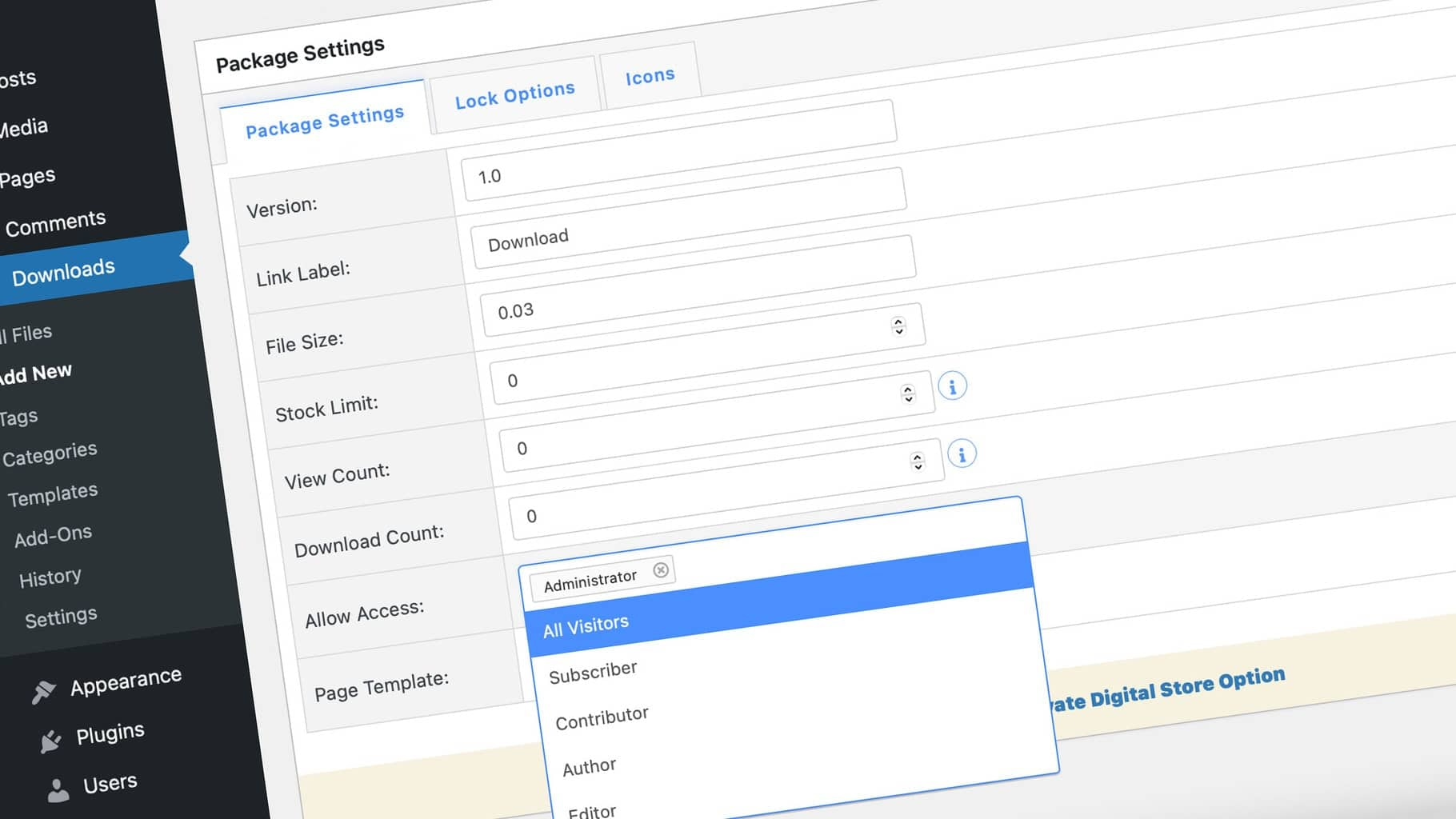

Leave a Reply