The topic of web analytics is not an easy one, especially for smaller companies. Nevertheless, the detailed collection and analysis of data is becoming increasingly important. Matomo for WordPress promises to be a fully-fledged analytics suite in the WordPress backend. How well does it really work? And can this plugin be a replacement for Google Analytics and the like?
When it comes to choosing the right tracking tool for web analytics, small and medium-sized companies and sole traders in particular are spoilt for choice:
- Cloud-based enterprise solutions such as Adobe Analytics or Google Analytics are usually correspondingly expensive. In addition, tracking data is processed in the cloud and transferred to third-party providers.
- Software hosted on your own web server, such as Matomo, requires a corresponding infrastructure and entails additional maintenance costs.
- WordPress plugins such as Statify promise a simple, cost-effective solution. However, in most cases they only provide superficial data.
Matomo (formerly Piwik) for WordPress is a hybrid solution and combines the advantages of a WordPress plugin and self-hosted tracking software.
I take a look at how well this works in this blog post.
Install Matomo for WordPress
Installing the Matomo plugin is quick and easy: download the plugin files for Matomo Analytics from the official WordPress plugin directory, upload them to your WordPress backend via “Upload plugin” and click on “Activate“. Alternatively, you can also use the integrated WordPress plugin search directly by searching for “Matomo Analytics”.
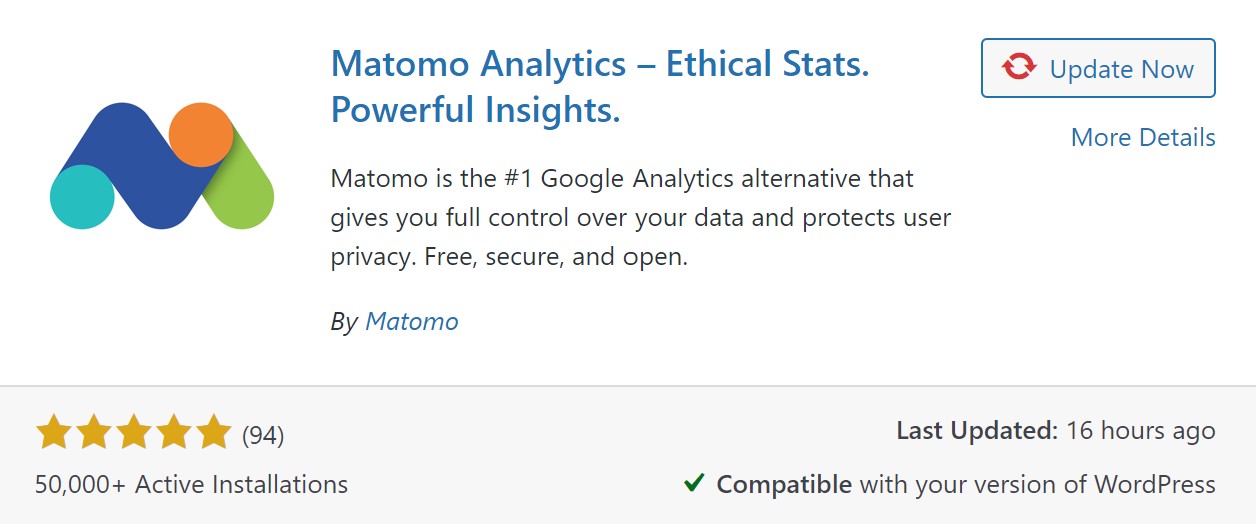
Once you have activated the plugin, you can start tracking under the new menu item “Matomo Analytics” > “First steps” by clicking on “Activate tracking now”.
However, you should familiarise yourself with the extensive settings before making your decision.
Range of functions & configuration
Matomo Analytics has six subpages in the WordPress backend:
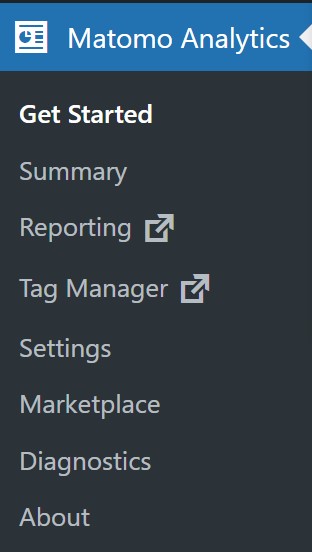
- First steps: This page essentially contains the button with which tracking can be activated. You will also find numerous notes on data protection and links to support and help pages.
- Summary: Under the menu item “Summary” you will find a dashboard that lists some interesting key figures. However, the figures shown and the associated filter options are rudimentary and therefore only sufficient for a rough overview.
- Settings: Under the “Settings” menu item, you have the option of customising the tracking code according to your requirements, you can exclude certain URLs, roles or IP addresses from tracking or assign read, write or admin rights to WordPress roles.
- Marketplace: The Marketplace offers you access to numerous free and paid extensions for Matomo.
- Diagnostics: Under Diagnostics you will find information on the installed version of the WordPress plugin, a system log and various tools and help pages for troubleshooting if you should ever have problems with the plugin.
- About: Finally, under “About” you can sign up for the newsletter and also find some links to guides and FAQs.
And is that it now?
Not yet: The two remaining menu items Reports and Tag Manager take you from the WordPress backend to a kind of second level that looks similar to the on-premise version of Matomo (this is the name of the version of Matomo that you download and install on your own web server or web space). This is where the full functionality of the plugin is revealed.
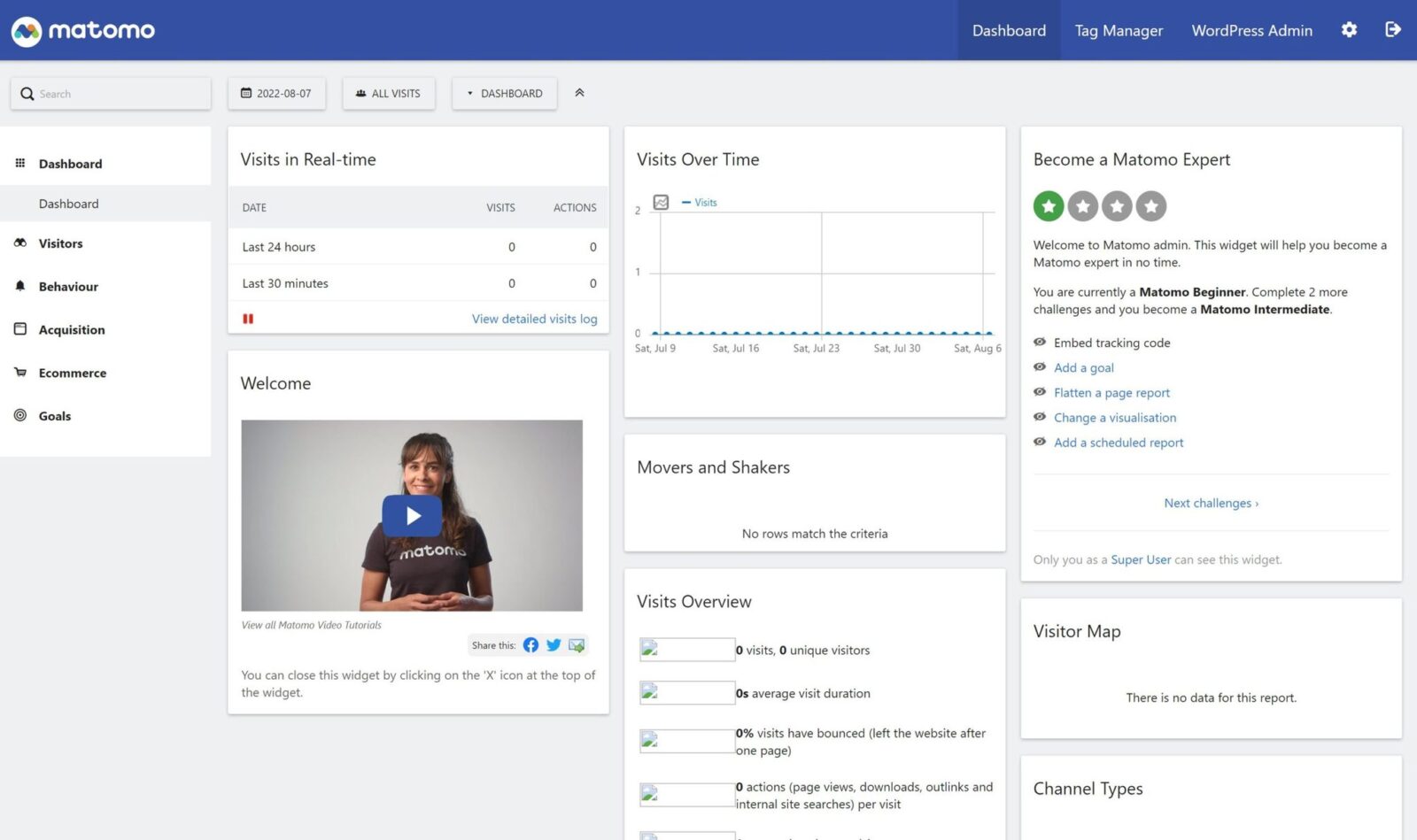
Firstly, you land on the dashboard, which gives you an overview of important metrics. You can add any key figures to the dashboard and organise them intuitively using drag-and-drop. At the top, you will find a time control and a dropdown to filter the data view according to previously created user segments.
You can access further reports from the dashboard:
- Visitors: In addition to user numbers for your website, you will find individual visitor profiles, a visitor log and real-time reports in this area. There are also reports on devices, locations, browsers and times of day.
- Behaviour: The reports in this category are all about your visitors’ interactions with your website, such as page views, downloads or clicks on certain links. Customised events can also be created and tracked via the Tag Manager.
- Acquisition: As the name suggests, the reports under the “Acquisition” menu item provide information about the channels through which visitors find their way to your website. For example, search engines, other websites, campaigns, paid adverts or social networks. You will also find the Campaign URL Builder here, which allows you to create tracking links.
- E-commerce: If you run an online shop or if your website has e-commerce functions, this area provides you with information about the performance of your website. For example, you can track how sales, turnover and conversion rates are developing.
- Goals: Under the “Goals” menu item, you can set individual goals for your website and track their conversion rates over a longer period of time.
You will find the Tag Manager next to the menu item for the dashboard in the top menu bar.

A tag manager allows you to easily integrate content elements and code snippets, so-called “tags”, into your website. In web analytics, tags are used to individualise tracking and record certain events such as clicks on certain call-to-actions, the playing of videos or certain sequences of pages accessed. The Tag Manager significantly expands the functional scope of Matomo.
Click on the cogwheel in the top menu bar to access Matomo’s extensive settings.
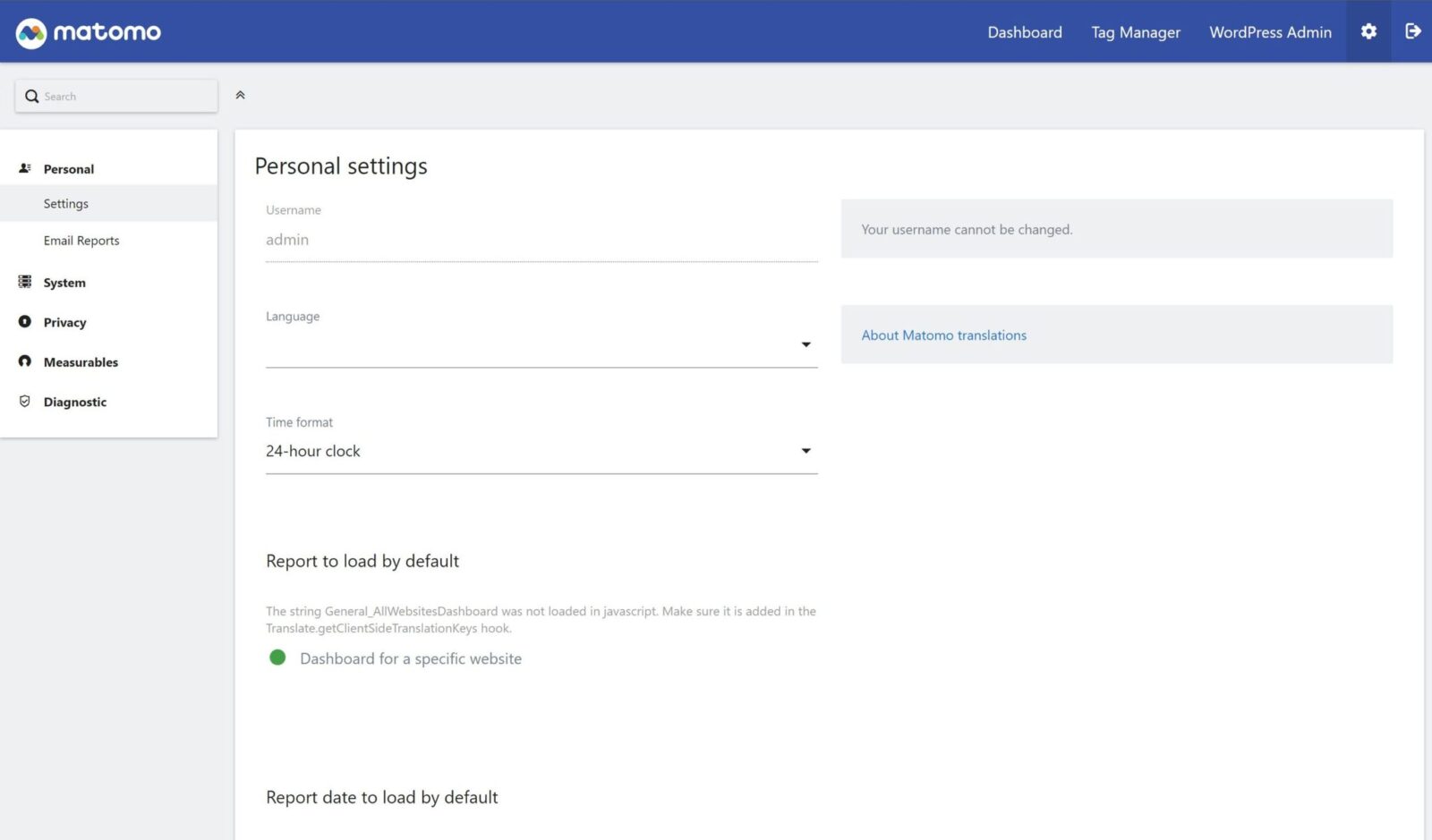
- Personal: In addition to date and time settings, you can configure the automatic sending of reports by e-mail here.
- System: This menu item allows you to deactivate functions such as the Tag Manager, Cross-Origin Resource Sharing, Visit Log and the Visitor Profile.
- Privacy: Under Privacy, you can configure tracking with Matomo so that it complies with applicable data protection standards.
- Measured variables: User-defined targets and dimensions can be created and managed here.
- Diagnostics: Finally, under “Diagnostics” you will find tools to identify tracking errors.
How to start a corporate influencer program
Turning employees into corporate influencers is a powerful way to boost brand trust and reach – learn how to start your own program and who to follow for inspiration.
Matomo and data protection
Matomo is committed to data protection and offers numerous setting options for this purpose.
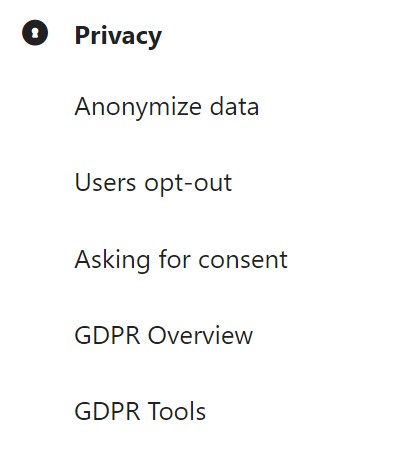
For example, the anonymisation of IP addresses, user IDs and order numbers and the automatic deletion of old data records can be configured down to the last detail.
Under GDPR , the tool allows you to specifically identify data records in the Matomo database and thus fulfil your obligation to provide information and to change or delete data.
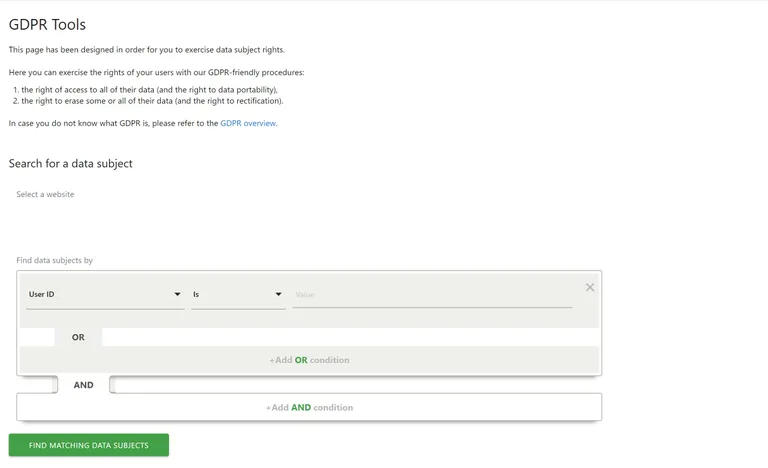
It remains to be seen how often this actually happens in reality – the important thing is that the possibility exists.
Under User opt-out you will find a shortcode that generates a link to enable users to opt out of tracking. You can insert this into your privacy policy, for example.
The option of tracking without cookies should be particularly interesting in view of the fact that cookies are increasingly being removed from our browsers.
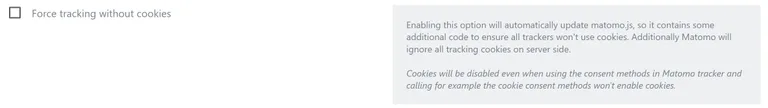
If you tick Enforce tracking without cookies, Matomo will use device fingerprinting instead to identify users. This means that information about the browser, operating system, location, time and audio settings, screen resolution and installed browser plugins is used to generate a unique device fingerprint that can be used to identify visitors.
Does this mean that you can do without a cookie banner? Tracking with cookies and device fingerprinting are treated equally in the EU from a data protection perspective. According to the assessment of Matomo itself and lawyer Thomas Schwenke, when using Matomo without cookies, however, an opt-in and thus a cookie banner can be dispensed with without hesitation. Matomo has configured its fingerprinting mechanisms in such a way that the data is anonymised and changed randomly every 24 hours.
However, you should be aware that without cookies, it is much more difficult for Matomo to recognise whether individual users have visited your website before. This has a particular impact on the recording of returning users and related key figures. For example, the days since the last visit or the number of visits until conversion.
Managed WordPress Hosting
With our Managed WordPress hosting, you get a powerful, secure and easy-to-manage solution that quickly and reliably takes your WordPress project to the next level. Check it out!
Does Matomo as a WordPress plugin also have disadvantages?
Matomo as a WordPress plugin does have two minor drawbacks.
Firstly, running Matomo Analytics on your server requires additional resources. Whenever someone visits your WordPress website, your server has to serve your WordPress pages to the user and also track the user’s path in Matomo, which results in an additional database query for each page view. During my tests for this blog article, I didn’t notice any limitations in terms of speed; however, I can’t say for sure how this will behave for projects with more traffic.
Secondly, Matomo as a WordPress plugin is designed for operation on exactly one WordPress instance and is therefore tied to this instance. The option of simply switching between different properties, as with Google Analytics or Matomo On-Premise, is therefore not available. The plugin solution is therefore rather unsuitable if more than one project is to be managed at the same time.
Conclusion
As someone who has been intensively involved with various websites and online marketing for years, I know that nothing works without figures. Today, web analytics tools are an indispensable instrument and have become an integral part of our daily work. Key figures such as clicks or page views are no longer enough.
This is precisely the difference between Matomo Analytics and other statistics plugins for WordPress: Matomo is actually a complete analytics suite in the WordPress backend. This means that in addition to page views, a wide range of different metrics and reports are available to help me understand how well my website is performing and where there is still room for improvement. The integrated tag manager and user-defined goals and dimensions significantly expand the possibilities and make the plugin interesting for web analytics professionals too.
I give Matomo credit for the fact that they are obviously aware of their responsibility when it comes to data protection. In concrete terms, this means that I am not alone with the extensive data protection settings, but can find instructions and tips at every turn that help me to make tracking GDPR-compliant.
Matomo for WordPress is a solution for anyone who wants to get serious about web analytics without tying themselves to another web application or spending a lot of money on a cloud solution. And for anyone who is tired of throwing data down the throat of third-party providers.
Personally, I will remain loyal to the Matomo version that currently runs on my own web space. Because I manage several websites and frequently jump back and forth between the analytics accounts of different websites. And because I can live with the additional technical effort.
Do you have further questions?
We look forward to your comments and questions. For more insights on online marketing, WordPress and web design, follow Raidboxes on Facebook or LinkedIn – or subscribe to our newsletter.

Leave a Reply