We explain why your WordPress website may be too slow despite fast hardware and specialised hosting and present the 5 most common causes of low WordPress speed.
We experience it almost every day: We are contacted in the support chat because a website simply won’t speed up. Despite server optimisation, appropriate plugins and sufficient computing power. Other of our customers, on the other hand, are delighted with their lightning-fast websites. “How can that be?”, we asked ourselves and compiled a list of the five factors that, in our experience, make WordPress particularly slow.
Let’s keep it short, you can find details in the relevant sections if you’re interested. These are the five biggest WordPress speed killers:
- Missing caching
- Too many and uncompressed images
- Uncompressed and not summarised code
- Missing above the fold optimisation
- Websites far too big
WordPress Speed Killer 1: Missing caching
Caching is a fast and highly effective method of making your website faster. A cache can be seen as a kind of short-term memory: If, for example, the browser remembers what a website looks like, it does not have to ask the server for the necessary data first, but the browser can load the website directly from the cache. This speeds up the page loading time for repeated visits immensely.
Caching is not a simple topic. There are many different types of caches that can be installed and activated in many different places. To get an effective caching solution quickly, you should rely on widely used and proven caching plugins such as WP Super Cache or W3 Total Cache. You should also ask your host which caches they have activated. You have a solid basis if at least a browser cache and server cache are activated.
The disadvantage of a cache is that it is usually only used once the website has already been visited at least once. In many cases, however, it is important that the website loads quickly and smoothly the first time. If you want to achieve this, you have to work on the page cache.
WordPress Speed Killer 2: Images and graphics
Another killer for your WordPress speed are images and graphics. Optimising them is an art in itself, because you have to take a whole host of factors into account: the file format, scaling, compression and much more.
In most cases, however, very simple behaviour, such as a huge number of unnecessary images or an unsuitable file format, leads to long loading times. Plugins can also help here. These compress and optimise images during and after uploading and significantly increase your WordPress speed. Examples of this are Optimus and WP Smush.
Subscribe to the Raidboxes newsletter!
We share the latest WordPress insights, business tips, and more with you once a month.
"*" indicates required fields
WordPress Speed Killer 3: unorganised and uncompressed code
Every website consists of code. It determines pretty much everything that makes up your website: layout, colour scheme, text and so on. It is therefore the construction manual for your website. But not all code is the same: A distinction must be made between CSS, JavaScript and HTML. These types of code are responsible for different areas of the website – CSS for images, for example, and JavaScript for animated content. Different types of code therefore also exhibit different loading behaviour. This can lead to certain commands blocking each other.
Such loading bottlenecks or blockages make WordPress significantly slower. It is therefore common practice to summarise code in as few files as possible, compress them and bring them into the best possible loading order.
You can hardly avoid a jumble of code without the appropriate knowledge of CSS, JavaScript or HTML. That’s why there are plugins that help you to organise and summarise the code on your website.
WordPress Speed Killer 4: Missing Above the Fold Optimisation
All optimisation is of little use if you don’t end up with a website that feels faster. This perceived speed ultimately determines whether a website benefits from performance optimisation.
In practice, so-called above-the-fold optimisation is therefore often carried out. Above the fold optimisation describes the area of a website that is visible without scrolling, i.e. the first impression you get of a website. The aim of optimisation is to ensure that this area builds up as quickly and smoothly as possible. To achieve this, the loading order of the visible elements is adjusted accordingly. All elements that do not belong in this area are placed at the back, as they are not initially visible and therefore not relevant for the first page impression.
Conceptual considerations are therefore at the heart of this type of optimisation: You have to be clear about what content needs to be displayed in order to achieve the desired conversion. There is no quick and easy solution to this.
WordPress Speed Killer 5: Websites that are too fat
This brings us to our last performance killer: the page size. Many slow websites are simply too big, have too many plugins installed, an unnecessarily large theme, or are overloaded with images and graphics. This is good news! Because it means that WordPress performance can be increased very easily in many cases. If you regularly clean out your website, you can usually keep your page load time at a good level.
Conclusion: Summarise and compress
In principle, everything boils down to summarising and compressing content. This is the only way to get the most out of your WordPress. The places where this works particularly well are the images, the code and the overall concept of the website. If you also use caches and clean up regularly, you have created good conditions for optimising the use of the available server power.
So while the host and server determine the basic performance potential of your website, what you do with it is entirely up to you.
In many other articles, we address the question of how to identify bottlenecks in your WordPress performance and solve these performance brakes.
Of course, there are more WordPress speed killers than those listed here. Can you think of any other particularly important points? Please leave a comment and help the community to optimise their websites even better.
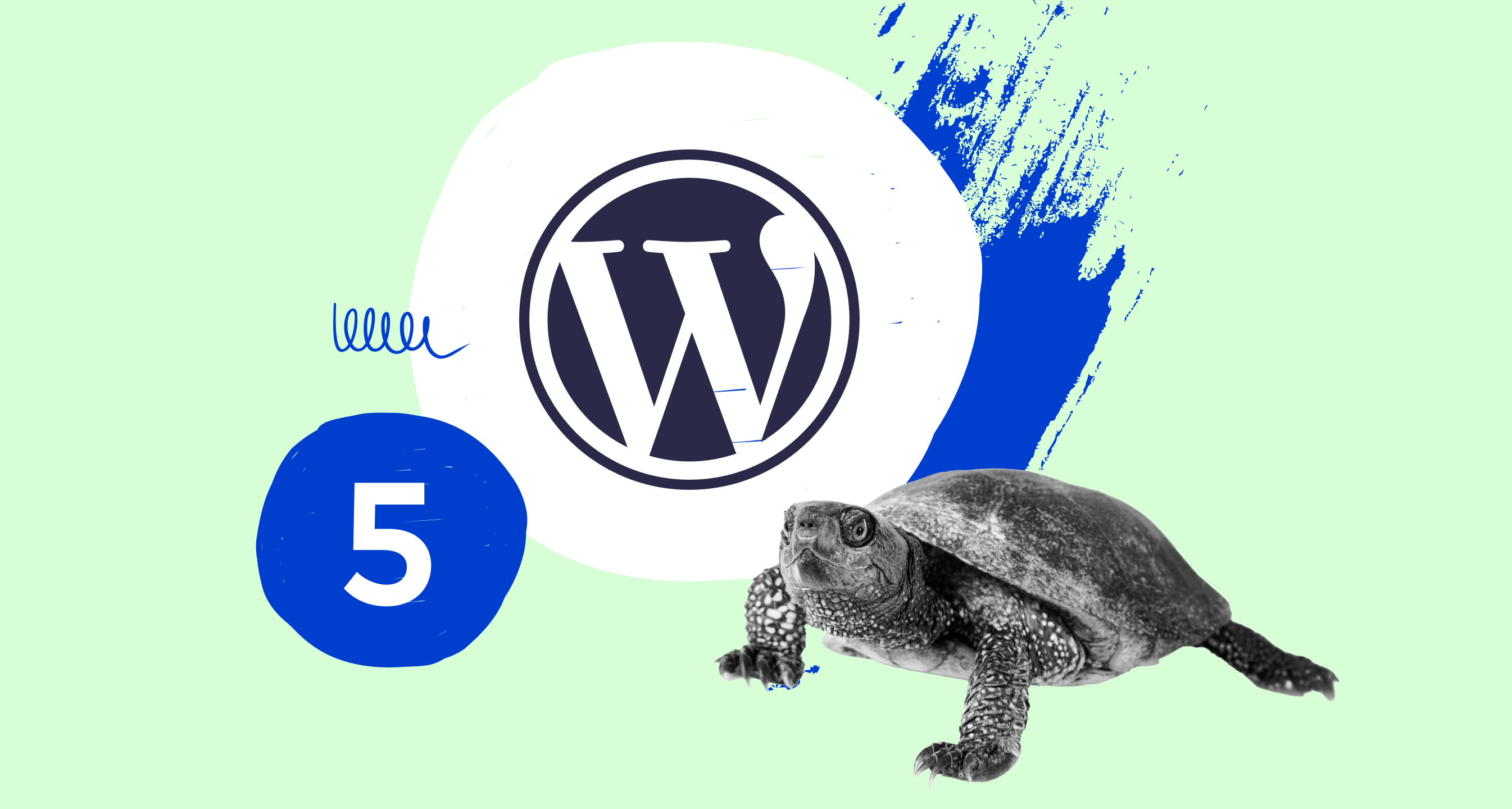

Leave a Reply