With PageSpeed Insights and Webpagetest, Google has been providing webmasters with two powerful tools to improve the performance of their websites for some time now. A third tool, Test My Site, was added at the end of 2016. Now Google is giving it an update – time to take a closer look.
For some time now, webmasters have been able to use PageSpeed Insights to test the performance potential of their site and discover which adjustments can lead to an improvement in page load time. Webpagetest.org also highlights potential for improvement, but is also a real measurement tool for your page load time. Webpagetest can therefore also show you directly what effects your optimisation measures have.
Test My Site is mobile only
There are good reasons not to neglect the topic of page speed. After all, the loading speed of a page has been confirmed as a ranking factor for Google since 2014 – albeit a minor one, but still relevant. Its relevance can be seen from the fact that Google only very rarely explicitly reveals which factors influence the ranking.
So what does Test My Site do? The tool has been around since the end of last year and works in a similar way to PageSpeed Insights, albeit with one important addition: in addition to the degree of optimisation of your site, it also tests the page speed and user-friendliness of your site. But – and this is very important – only for mobile access to your site.
By default, the page view is simulated via a 3G connection. This is because Google assumes that by 2020, around 70 per cent of all mobile data worldwide will be transmitted using 3G or even slower. The results of the test are not only nicely presented, but – unlike Google PageSpeed Insights – also show the absolute loading time of your page. And Google also puts your page load time directly in relation to the respective industry average.
For the first time, webmasters now have a tool at their disposal that provides an exclusive insight into the mobile performance of the site and presents the relevant data in a clear and easy-to-understand format. Until now, webmasters who wanted to explicitly test the mobile performance of their sites had to dig through the mountains of data provided by Webpagetest.
This is what the new version of Test My Site can do: Loading speed, estimation of lost users, industry benchmarks
Compared to the previous version, Google has added some data in the evaluation of the test:
- The loading speed of the page: The magic limit is three seconds – if the page takes longer to load, more than half of the visitors will be lost , according to Google.
- An estimate of how many visitors you lose due to a loading time that is too long: Google assumes that conversions can drop by up to 20 per cent for every additional second of loading time.
- How your site performscompared to competitors in the industry. The values of these benchmarks are calculated from Google’s own data on “more than five million websites”. The best 30 per cent of your region are included in the specific benchmark for your offer. This is therefore not an absolute value.
- And last but not least, you have the option of receiving additional information and instructions on how to improve the site in an email.
Test My Site results based on webpage test
Neither the previous nor the new version provide completely new data. In fact, the results are based on Webpagetest. In addition, the recommendations for action are the same as for PageSpeed Insights. Hence the tip: If you know how to use Webpagetest, it makes sense to obtain the data directly from the original tool. This is because Webpagetest simply offers the better measurement options, particularly in terms of the test settings, test location and much more.
Mobile is becoming increasingly important according to Google
So why a new test? Mobile is becoming more and more important in the eyes of Google. The search engine giant seems to be really promoting the topic at the moment. Last but not least, numerous current case studies from Google describe how local companies can increase their success with mobile optimisation measures and campaigns. For example:
- Ask Helmut: Special experiences for the mobile generation
- Sportscheck scores with local product availability adverts
- Mobile moments in the agency business
- buecher.de relies on performance optimisation on Adwords target pages
The official Google Webmaster Central Blog also announced in November 2016 that initial internal tests were underway to rank websites primarily based on their mobile version – keyword mobile first indexing.
Test My Site should therefore not be seen as a revolutionary innovation, but rather as an initiative by Google to further emphasise the importance of well-functioning mobile websites. Webmasters should probably be educated to pay more attention to their mobile sites.
And of course it must be mentioned that Google has a perfect lead collection machine at its disposal via the test results sent by e-mail.
Mobile optimisation is a must, especially if you earn money with your website
For whom is mobile optimisation essential?
The short answer: for webmasters who earn money with their website, because the importance of mobile access is constantly increasing.
The long answer: actually for everyone whose users come via mobile devices. Even if you don’t monetise your site directly, you probably still have an interest in ranking as well as possible. That’s why you should at least take a closer look at your mobile loading speed. As I said, mobile first is coming – not tomorrow and probably not the day after tomorrow either, but you can use the time to prepare for it.
Statistics show: Mobile is on the rise
Statistics on user behaviour show just how relevant the topic is right now and will become in the coming years. According to the Global Digital Report 2017 by the US agency We Are Social, 82 per cent of all Germans use a mobile phone – putting us in first place out of the 31 countries surveyed.
However, mobile phones are not all the same as the mobile web. According to Statista, the proportion of users in Germany who mainly use the Internet via a smartphone is 30 per cent, far below the global average of around 50 per cent.
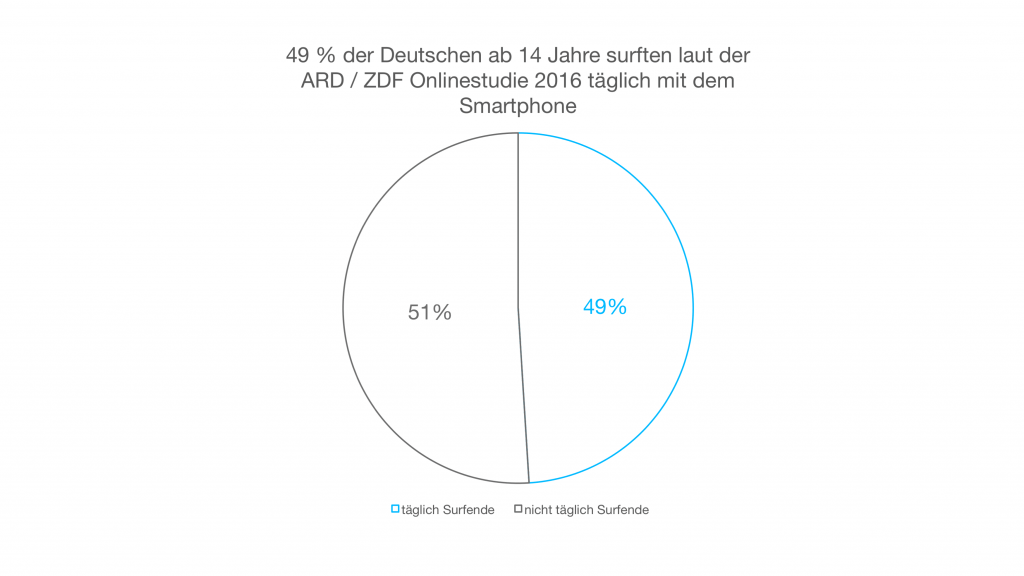
That doesn’t look like much at first: The majority of Germans do not yet use their mobile phones primarily for surfing. The emphasis here is on “mainly”. Of course, other devices are also used, but this does not mean that optimisation for smartphones can be neglected. Even today, the average time spent on the internet via mobile devices in Germany is around 87 minutes, and just under 50 per cent of Germans aged 14 and over surf the internet on their smartphone every day, according to the ARD/ZDF online study 2016. If you also include those who at least rarely use their smartphone to access the internet, it even overtakes the laptop as the most common internet device.

And you can assume that the number of users who are increasingly surfing on their mobile phones will continue to rise in the future: Because sooner or later, all mobile phone users will probably be smartphone users at the same time.
Mobile optimisation: Relevance depends heavily on the behaviour of your visitors
Does this mean that you should also update the mobile version of your website?
Yes, mobile optimisation should be taken seriously, as it can open up sales potential. But Google Analytics, for example, provides information on how directly relevant the topic is for you. Here you can see what percentage of your visitors are already coming from mobile devices.
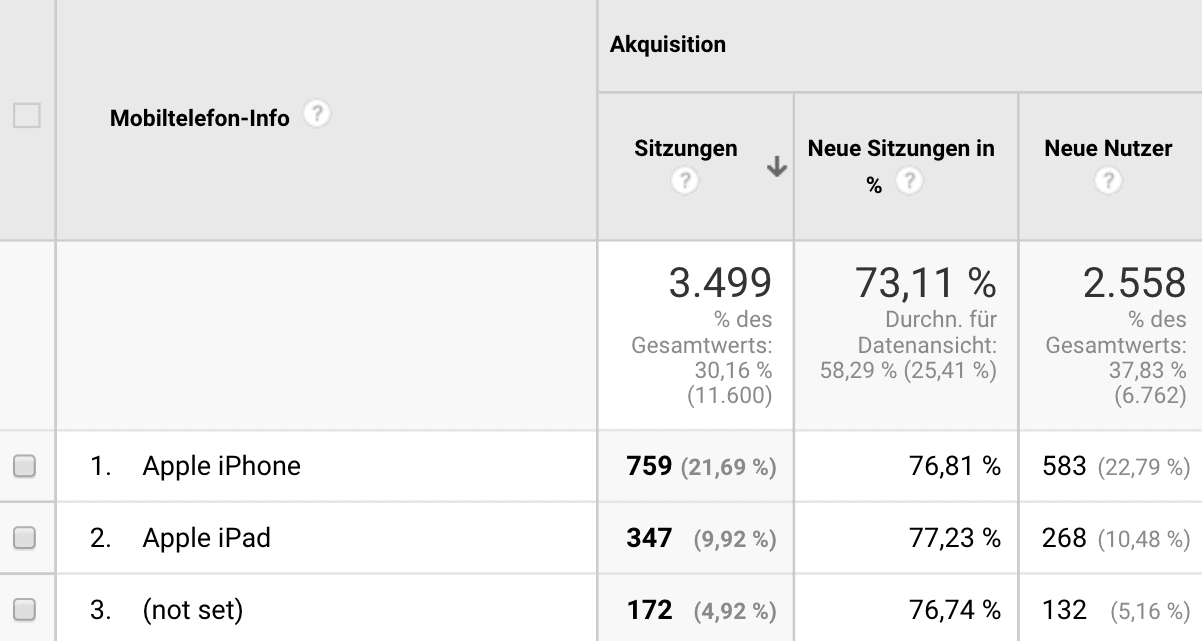
You should check this to assess the importance of mobile optimisation for your website. The more users come via mobile devices, the better your mobile site should perform to ensure the best possible user experience. However, if hardly any users come to you via a mobile device, optimisation tends to be prioritised even lower here.
Test My Site – step by step
But back to the Google tool. Let’s take a look at what Test My Site has to offer using the example of raidboxes.de.

The handling of Test My Site is very simple: On the start page you enter the URL you want to test (probably your own) and the tool starts the test.
Test My Site now analyses the data on your website: the HTML and CSS files are checked, as are the JavaScript files and the compression.

Less than a minute later, the results are ready: You find out how quickly your site loads on mobile and how much visitor loss you have to fear due to the loading time.
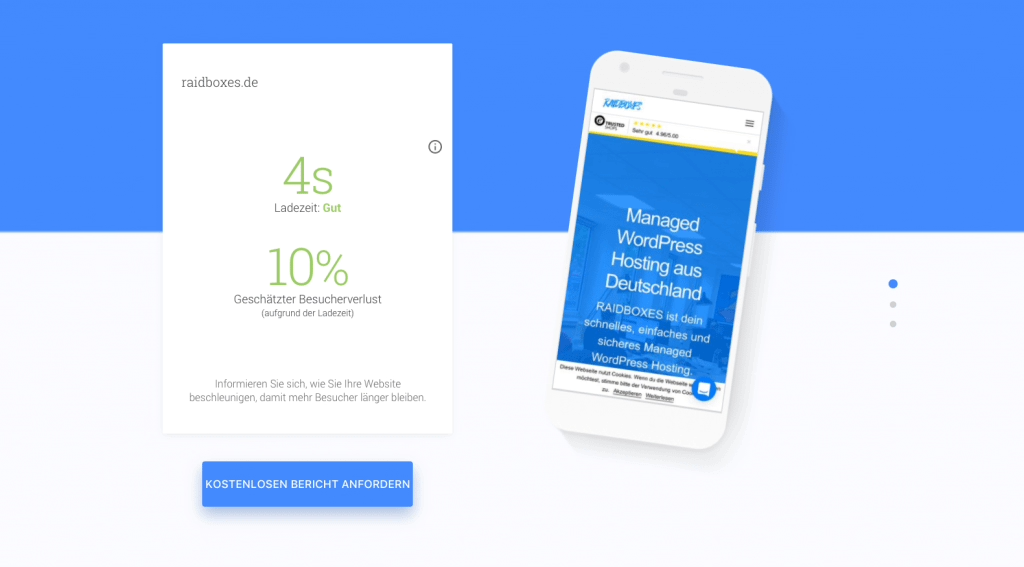
In the second section of the results overview, you will find the industry comparison. Especially if you work in an industry whose customers tend to be tech-savvy, you can gain an edge over the competition with a particularly fast mobile site. You also have the option of comparing your loading speed with the average of another industry.

And last but not least, Google lets you know how much optimisation potential your site has. In our case, that’s around three seconds. This means that our loading speed would only be one second – sounds tempting.

So how could we manage to reduce our loading speed by around three seconds? Additional information about the optimisation potential can be viewed with just one click. However, this information is rather brief at first.

The fly in the ointment: the mail barrier
I’ve already mentioned it: with Test My Site, Google has also developed a tool for lead generation. You can also have all the information from the test sent to you by email. You will then receive a neat overview with further links.
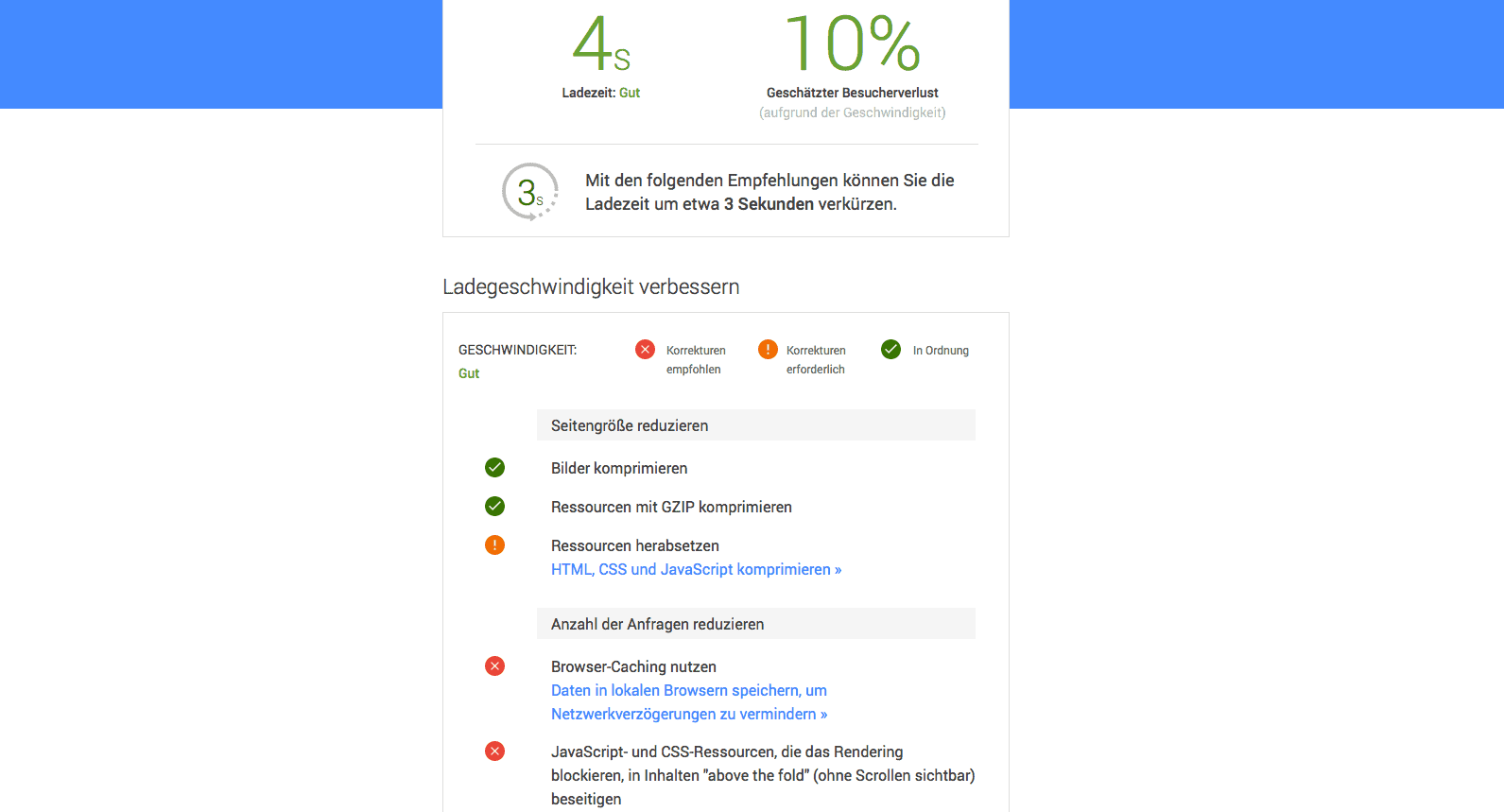
The recommendations for action are organised thematically and prioritised using a traffic light system. The links in the email lead to the developer section of the PageSpeed Insights tool, which explains, for example, how to properly compress CSS and JavaScript resources. However, technical understanding is required to implement the advice. For webmasters who are not concerned with what happens behind the scenes, these pages offer little concrete help. In this case, some familiarisation and further training is required.
Google Test My Site inherits the weaknesses of Google PageSpeed Insight
It must also be said at this point that Google PageSpeed Insights does not always make sensible suggestions for improvement. The best example is browser caching: PageSpeed Insights actually advises better utilisation of caching in almost every test we have carried out in the past. However, it is important to realise that the non-cached resources mentioned by Google are external resources that cannot be cached at all. And, of course, think about this when optimising your site. Otherwise, you get caught up in shadow boxing with pseudo-errors instead of tackling the important optimisation measures. Google Test My Site has definitely inherited this weakness from Google PageSpeed Insights.
Conclusion: Google Test My Site is old wine in new bottles
The bottom line is that Test My Site offers few advantages over the older Google tools. The data is identical to that provided by Webpagetest and PageSpeed Insights. The suggestions for action also come from PageSpeed Insights and have their weaknesses and pitfalls. Only those who know these can anticipate them sensibly during optimisation. All others must first familiarise themselves with the subject matter. Test My Site does not make mobile optimisation any easier.
Nevertheless, Test My Site is not a tool for the bin. The design is top, the handling is fun. And this is probably the biggest advantage of the test. Thanks to its all-round good usability and the clearly presented results, it encourages site owners to look into the topic of mobile loading speed in the first place. And mobile will become increasingly important in the coming years. Even if less tech-savvy webmasters cannot implement the advice from Test My Site directly: They are an initial impetus as to which knowledge gaps need to be closed in order not to miss the boat.
However, you can only achieve a really good and in-depth analysis of your website with other tools. We personally are big fans of Webpagetest. Although the tool also requires some familiarisation, it offers excellent setting options and delivers data en masse.
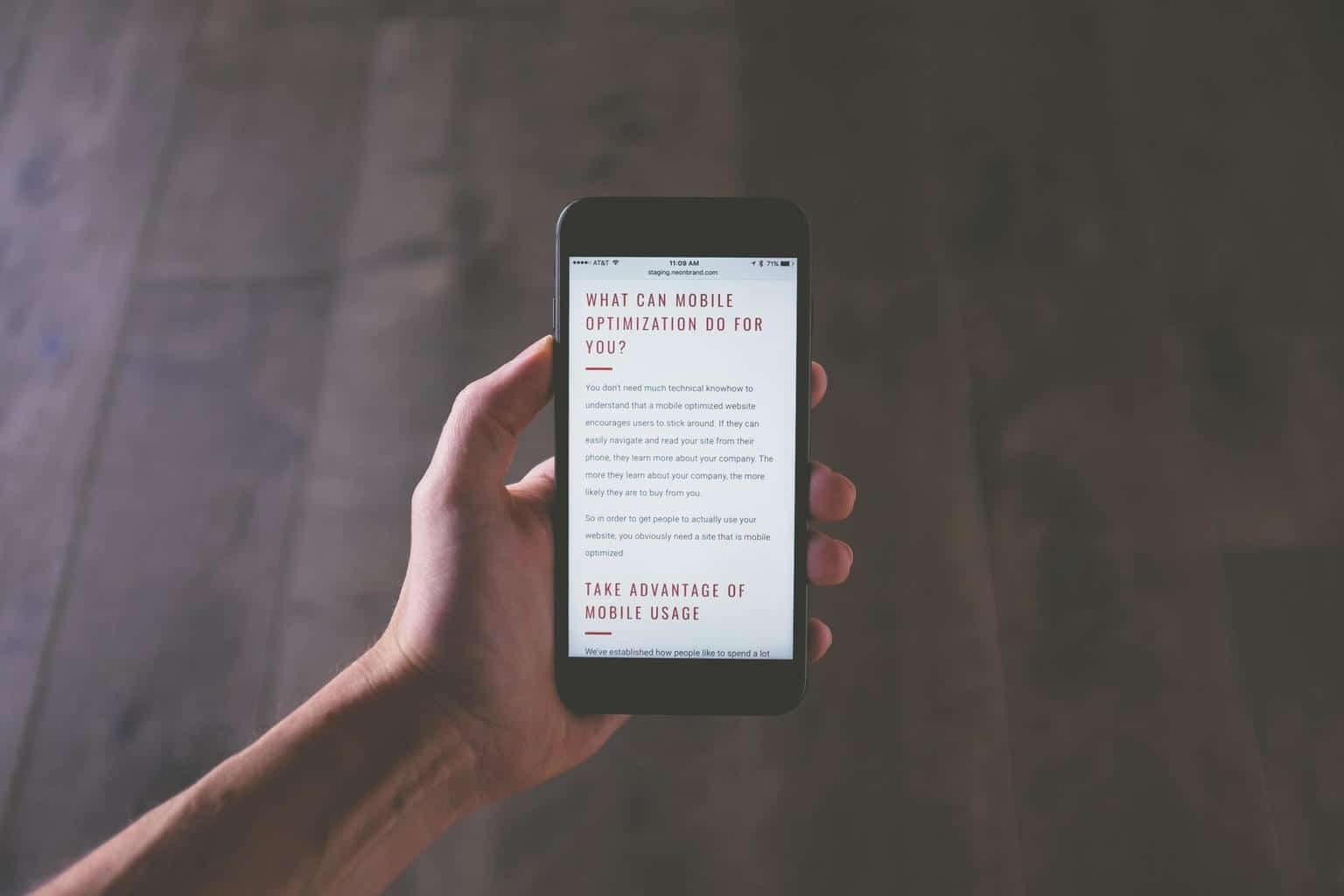

Leave a Reply