Managed WordPress hosting gives your website or online shop a real boost. But what do you need to consider as an agency, freelancer, blogger or company? How much power do you actually need? We clear the jungle for you.
In this article, you will find out which web hosting options are available and why you should opt for managed WordPress hosting for your WordPress projects.
What WordPress hosting offers are available?
With the success of WordPress and WooCommerce, the range of suitable web hosting is also increasing. Almost all providers today advertise “WordPress hosting”. But the packages don’t always deliver what they promise. To understand what the advantages of managed WordPress hosting are, let’s first take a look at what types of WordPress hosting actually exist.
WordPress Shared Hosting (H3)
With shared web hosting, the projects of a large number of customers are hosted on a single web server. In some cases, a large number of websites share such a server. You can use a reverse IP domain check tool to check which other domains are still pointing to your IP.
Many private bloggers are familiar with such web spaces or homepage construction kits from Strato, 1&1 Ionos, ALL-INKL or GoDaddy(DomainFactory & HostEurope). However, some of them also offer managed web hosting. See our WordPress hosting comparison with test results on performance and website speed.
If you have to pay attention to the price above all, then you’re in the right place with the low-cost packages. But this is at the expense of other things:
- Performance: The speed is usually significantly lower than with a professional hosting package. More on this later.
- Reliability: The performance of the package can also fluctuate greatly. I know this myself from my previous blogs: Sometimes they loaded relatively quickly, but often very slowly. And there were longer outages. Your visitors, but also your customers (as an agency) and Google rarely forgive you for this.
- Scope: Many offers are severely limited in their functions. Limited web space, restricted databases, PHP restrictions, poor caching or slow CPU power ensure that your website is quickly slowed down. Especially when the traffic on your website increases.
- Security: Most web hosts have upgraded here. Nevertheless, it can be a security risk if a website on the same server is hacked.
- SEO: Does shared hosting have a negative impact on search engine optimisation (SEO)? This is often discussed in specialist circles. However, indirect factors, such as poorer performance, definitely play a role here, as Google regularly emphasises.
Flexibility is another point. With a low-cost package or even a website builder, you can hardly customise anything yourself. This is especially true if you need special functions and therefore plugins for WordPress or WooCommerce. Or if you want to set up interfaces to third-party providers (CRM, ERP, payment, accounting, etc.).
I myself owe a few grey hairs to shared web hosting. This is mainly due to the inadequate support, I often waited up to a week or more for an answer, or they didn’t help me. Companies and agencies are dependent on their website or shop, and in the event of an outage they need help within minutes.
Price vs. WordPress Support
It’s a simple maths problem: if your hosting only costs a double-digit amount per year, how is the web host supposed to pay good support staff? He calculates that, in the best case scenario, you won’t get in touch at all, or that the answer to your question can be put together from existing text modules.
Large shared hosters often do not offer specialised CMS hosting in their standard tariffs, such as hosting that is optimised for WordPress and therefore makes your website faster. Instead, they focus on providing simple solutions for all systems. They can do many things well, but nothing perfectly.
Most are limited to the one-click installation of the CMS and additional components, for example WordPress or WooCommerce. After that, customers are often left alone with the system instead of being supported with special WordPress tools for ongoing operation.
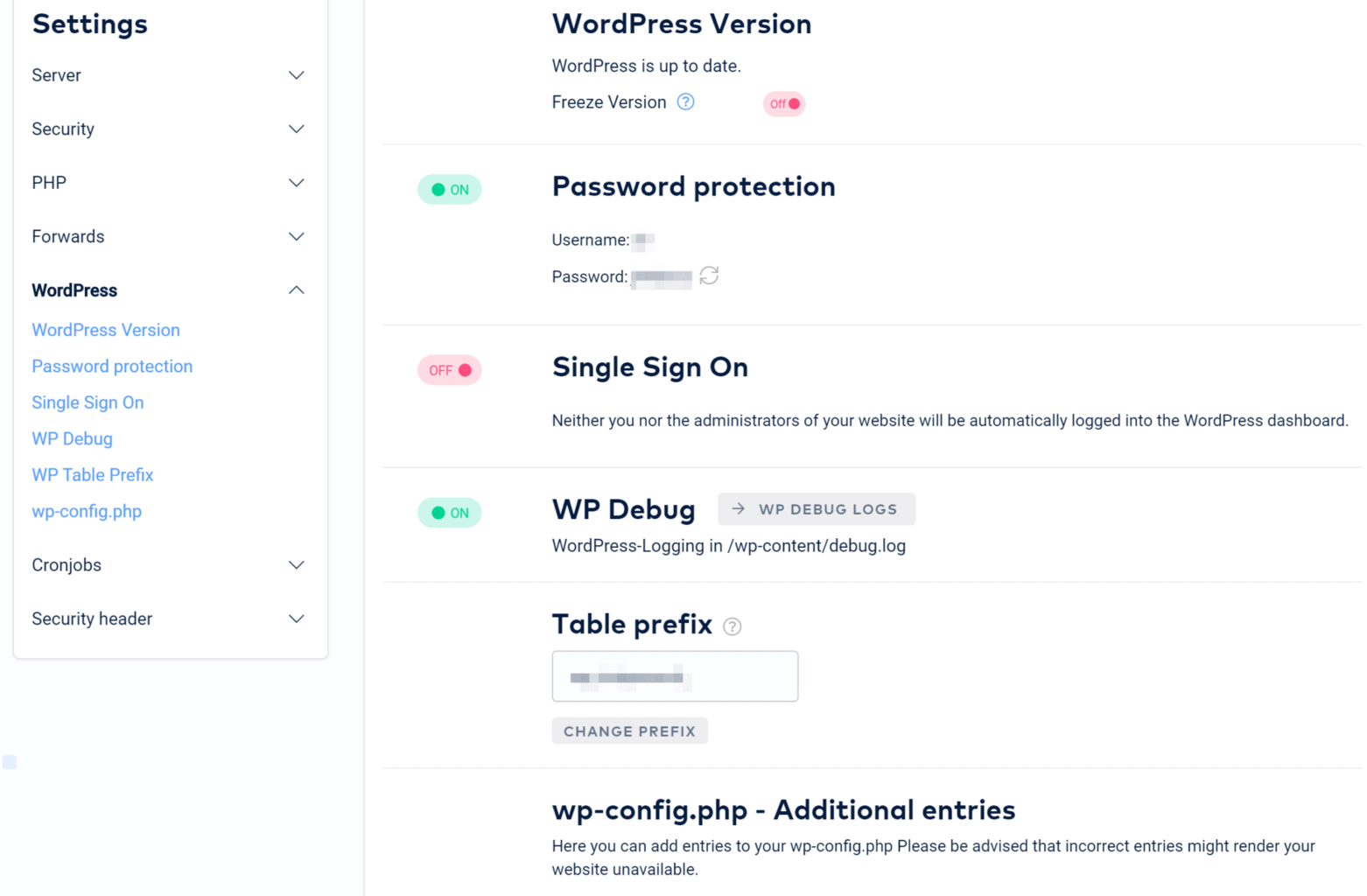
WooCommerce Hosting
With WooCommerce hosting, you can launch your own online store quickly and securely and manage it professionally – without any technical hurdles. Check our Raidboxes WooCommerce Hosting now.
Virtual Private Server (VPS)
In this model, several virtual machines are housed on a physical server, each of which has its own operating system. The VPSs can be customised via so-called root access. In this case, you determine yourself which applications should run on the machine. This is particularly useful if you are reliant on quite exotic systems or unusual configurations. Or if you are a hardcore developer and want to keep everything under your own control.
However, operating a VPS is time-consuming. You also need to have very good technical knowledge and continuously check your system and keep it up to date. Otherwise, individual components will play off each other or the virtual server may even become a security risk. For this reason, managed WordPress hosting is a good alternative for small and medium-sized companies, whether for WordPress or other content management systems.
Tip: Substitution in an emergency
If someone in your company or a service provider is in charge of a VPS, make sure you have a replacement in case of an emergency. This could be other employees or a suitable agency. There are always companies whose operations are down for several days or even weeks because access or passwords are unavailable.
Managed WordPress hosting
A managed server combines the advantages of the other two models and is continuously maintained by the web host. This includes the operating system and all the technology in the background, as well as components of your content management system (CMS) if required. You receive a precisely defined part of the hardware that is only available for your website. You do not have to share this with any other site. This means that you can always call up the same performance.
In most cases, managed servers are designed in such a way that you hardly have to do any more work with the administration of your web projects.
- They are comparatively favourable.
- Managed updates from the operator protect against security vulnerabilities.
- Managed servers are sufficiently flexible for most content management systems and applications.
- They are offered with support, ideally from a specialised team that deals exclusively with WordPress and WooCommerce.
Tip: Additional income for agencies and WordPress professionals
Are you developing projects with WordPress or WooCommerce on behalf of a customer? Then benefit from free development and other exclusive advantages with our partner programme. Receive up to 1,500 euros commission per new customer.
I’ll come to the technical advantages – and what you should look out for – in a moment. Ideally, your managed server should be specifically designed for the CMS of your websites. As with our special offers for WordPress or WooCommerce.
Managed hosting for freelancers & bloggers
As a freelancer, your choice of hosting depends on the area in which you work. Are you a developer or professional for WordPress and WooCommerce? Then it might not be difficult for you to set up and manage a server yourself. But you can:
- Do you have enough time for ongoing maintenance?
- Are you deep in a customer project and your web server reports a critical update?
- Or a new security vulnerability becomes known that requires immediate action?
In all of these cases, it is advisable that central tasks run automatically in the background with managed WordPress hosting and that you have access to excellent support at all times, which answers all questions directly and quickly, for example via chat.
Tip: WordPress networking on site
Regardless of whether you come from a technical or creative background: It’s very helpful if your host is deeply rooted in the WordPress scene. At Raidboxes, we regularly sponsor WordCamps in Germany, Austria and Switzerland, as well as across Europe. This means that you can always contact us directly on site.

Managed WordPress hosting for agencies
Let’s be honest: even agencies don’t always have the expertise to manage a web server or dedicated server on their own. Or the expertise is there, but the relevant people are fully occupied with customer projects. Fortunately, the responsibility for WordPress hosting can easily be outsourced.
The advantages of the model:
- Everything from a single source: With a suitable platform, you can create WordPress websites much more efficiently and collaborate with your clients. Finally, you seamlessly hand over the finished product to your customers.
- Develop without risk: Use free development time for agencies and freelancers. Then you don’t have to pay in advance for new customers.
- Handover: Hand over your project to your customers with just a few clicks as soon as it can go online. You don’t have to write invoices, but you can remain the administrator if required.
- Commission: Receive a lucrative commission for your hosting recommendation at the same time.
If you have a web hosting partner that you can trust at all times, you will work with them regularly. This saves you many hours of time per customer project, especially at the beginning of development. If you conclude maintenance contracts with your customers, your service packages can be calculated particularly well. With managed hosting, you know exactly what work you have to do and how long it will take.
WordPress hosting management
With our Raidboxes dashboard, you get a seamless, intuitive interface that makes managing your WordPress sites easier, faster, and more efficient. Check it out!
Managed WordPress hosting for companies
Companies often find it difficult to assess the quality of web hosting services. Especially if they do not have access to an internal IT department. Analysing requirements is also difficult:
- How much memory and storage space does the booked server require?
- How many CPU cores are allowed?
- And what do I do if a lot of visitors suddenly flood my website, for example when it is mentioned in the media?
I will go into these questions in more detail below. See also our article on measures for high WordPress loads. There are four basic ways to get help here if you work for a company:
- Search for suitable freelancers for WordPress and WooCommerce. The WordPress community is a good place to start here, see our sources and tips on the topic.
- Specialised agencies are also deep enough in the subject. However, make sure that WordPress and WooCommerce are part of their core business. Ask for references and contact them. Both systems cannot be managed on the side, as this would be at the expense of quality.
- Ask your entrepreneur friends: Do they use WordPress? Can they recommend suitable service providers or freelancers?
- Use recommendation platforms such as Trusted Shops to find out more about the service quality of a hoster.
The new web host of your choice should also offer you a non-binding test run with a performance check. And help you move WordPress & WooCommerce. This is a great opportunity to assess the quality of the support team. Can they answer all your questions? How quickly will they respond to your enquiry?
Tipp: Hassle-free WordPress migration
We will migrate your WordPress website or online shop for you free of charge within two working days. Your websites will remain accessible during the migration. Do you have any questions in advance? Then contact our support team at any time, even if you are not yet one of our customers. Or arrange a non-binding consultation appointment.
Wir ziehen deine WordPress Website oder deinen Onlineshop kostenlos für dich um, innerhalb von zwei Werktagen. Deine Webseiten bleiben während der Migration weiter erreichbar. Du hast Fragen vorab? Dann wende dich jederzeit an unseren Support, auch wenn du noch keine Kund:in von uns bist. Oder vereinbare einen unverbindlichen Beratungstermin.
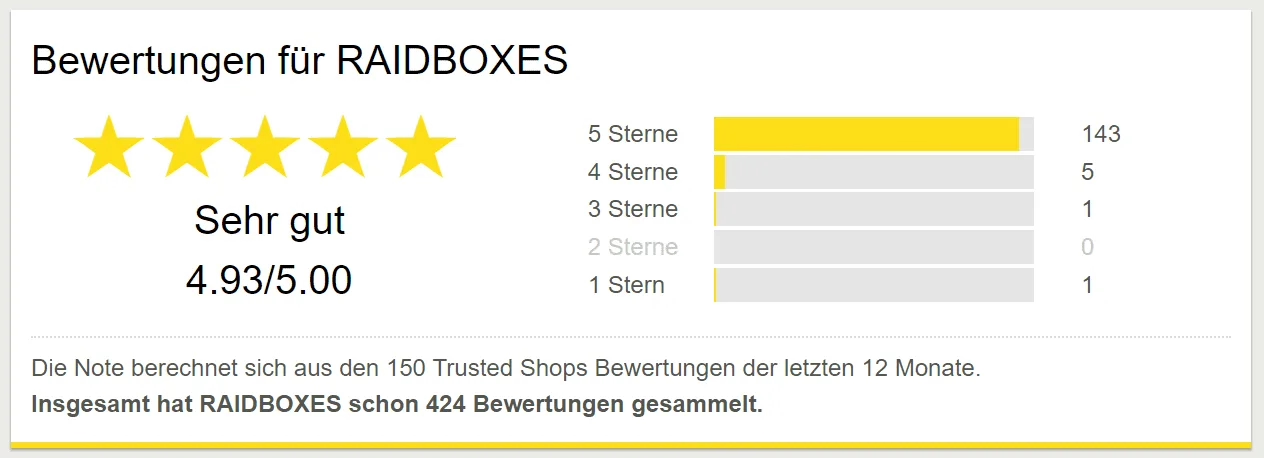
The most important reasons for Managed WordPress Hosting
Speed, cost savings, support, security … Managed hosting for WordPress and WooCommerce offers a number of advantages. But only if you pay attention to the right features when choosing your managed WordPress hosting provider. We explain the most important details step by step. Still have questions? Or do you have a different opinion? Then feel free to use the comment function at the end of the article.
Performance & SEO
Websites and online shops have to be fast, otherwise the visitor abandonment rate increases rapidly. But that’s not all: a single second of additional loading time leads to a 7 per cent reduction in conversion and 11 per cent fewer page views. Negative user experiences also lower the recommendation rate. In other words, how much revenue you generate for your business via your website is directly related to its performance.
In addition, loading speed is an important factor for search engine optimisation (SEO). Google now penalises slow portals mercilessly. Optimised managed WordPress hosting takes most of the performance optimisation off your hands.
Your hosting package should include the following components:
- Server-side caching: Particularly efficient caching is activated before WordPress takes over. This allows websites to be delivered extremely quickly. The advantage: You don’t need a separate caching plugin for WordPress.
- Special infrastructure for WordPress: Your hosting should be specifically tailored to WordPress and WooCommerce, not to other content management systems.
- Powerful servers: An important optimisation measure for WordPress hosting is to increase the CPU cores. After all, the server needs to be able to handle more load with many calls and corresponding database queries. Your hosting provider should provide sufficient flexibility and corresponding high-traffic packages that you can switch to if necessary.
- PHP memory limit: A higher PHP memory limit is essential for more complex websites and online shops. This is the only way the server can withstand large and simultaneous processes, such as high visitor volumes. See our notes on WordPress load.
- SSD hard drives: Even with a large number of simultaneous accesses to your site, access times are significantly lower with SSD hard drives. This makes SSD the ideal turbo boost for all your WordPress projects.
- Resource compression: For even faster page views, ideally with the latest Brotli compression standard.
On the CPU cores factor: Imagine the server of your WordPress website or your WooCommerce shop is a chip shop. If there is only one salesperson behind the counter, then only one enquiry can be processed at a time.
The more of them there are in the chip shop, the more orders can be processed at the same time. This is illustrated as follows:

However, more CPU cores do not automatically improve the loading time of your site, as the individual cores work at the same speed. Rather, increasing the number of cores ensures that more requests can be processed simultaneously and your portal or shop is not overloaded.
With shared hosting tariffs, average users have very little to no influence on the performance of their websites. Managed WordPress hosting is different. Our customers’ WordPress websites run up to 400 per cent faster after switching to Raidboxes. And that’s without any additional optimisation measures, because our hosting is specially tailored to WordPress.
Time saving
Time is the most important resource for creative minds. We know this from our own experience – Raidboxes was born out of an agency. With good managed WordPress hosting, you save several hours of working time per month.
But what exactly does managed WordPress hosting do for you? Among other things:
- Installation: With your dashboard, you can create or clone new WordPress websites in no time at all. Including SSL, caching, a backup system and tools for developers.
- Templates: Create permanent WordPress templates. This means that your plugins, themes and favourite settings are always configured and ready to use when you start a new project. This is particularly useful and time-saving for agencies and freelancers.
- Optimisation: Caching, server-side compression or the use of HTTP/2 and the optimum PHP version are available as standard with high-quality packages. There is no need to search for and configure complicated caching, backup and security plugins. See our article on the advantages and disadvantages of security plugins.
- Test environment: Make sure that a separate environment for WordPress staging is included. Because you should definitely test new plugins and themes before you put them live. The same goes for new versions of WordPress, WooCommerce and their extensions.
- Update: Have WordPress or plugins updated automatically when required. Manage plugins and themes directly in the hosting dashboard instead of having to switch to the WordPress backend every time.
- Single sign-on: Log into the WordPress backend of your projects with just one click. This means that you can create secure, 64-character passwords and then “forget” them. This gives you additional protection against brute force attacks.
Raidboxes also offers 1-click WordPress installation: as soon as you click on “Create BOX” in our dashboard, a new WordPress website is installed fully automatically in a matter of seconds. Together with cloning, your WordPress templates and staging, you have powerful tools at your fingertips. They significantly reduce your setup, administration and development time. This directly contributes to the next advantage of managed WordPress hosting, the reduction of your ongoing operating expenses.
Planning WordPress projects: From requirements to implementation
We spoke with Ben Hutchison-Bird from NINE Brackets about key strategies for translating client needs into successful WordPress and WooCommerce projects.
Reduce costs
On paper, managed WordPress hosting initially looks more expensive than shared hosting. But this is a fallacy. Do a simple calculation, for example using a tally sheet. How many hours do you need per month for the following points?
- Finding and solving web hosting errors. I will come to this point “Support” in a moment.
- Setting up databases and WordPress installations manually, selecting and installing the same extensions over and over again.
- Setting up plugins and themes, including setting the right options. Do you often do this for WooCommerce or SEO plugins, for example? Then you know how much time is lost in the process.
- The cumbersome testing in a separate instance in order to then make the changes again in the live system.
- Access and manage several WordPress projects at the same time, in the worst case with different hosters.
- Show your customers changes to the website without having to make them live. Or hand over a project to them.
Adding up all your websites and projects adds up to quite a lot. Especially if you are still working with shared hosting or a self-managed server.
Now multiply this by your hourly rate or work out how much you could earn during this time. You will quickly end up with a sum in the high three-digit range or more – per month. Then high-quality managed hosting suddenly becomes significantly cheaper.
Tips für Freelancers
Are you a freelancer? Then calculating your hourly rates correctly is a key task. Jan Tissler reveals more about this in his article avoiding freelancer mistakes.
You can save even more costs with managed WordPress hosting:
- There will be less downtime for your website and therefore less loss of earnings. For example, through proper testing in the staging environment or by quickly restoring backups in an emergency.
- Avoid security risks by updating WordPress, WooCommerce, plugins & co. too late.
- Increase your traffic with better rankings on Google, which you can achieve with high-performance web hosting.
- Switch to a higher package at short notice if there is a high volume of visitors – provided your host supports this.
With Raidboxes, you also save costs for extra caching plugins, backup solutions, security plugins, SSL certificates or a separate test environment. Our tariff calculator shows you which package is the right one for which purpose.
Support
Is something not working with your WordPress hosting? Is it affecting your website or even paralysing it? We’re probably all familiar with this situation. Shared hosting for WordPress usually deliberately saves on support, whereas a private server passes the entire error handling onto you.
If you want to sleep soundly, look for a web host that has a proven track record of offering top support. Personally, in your language, in your country, during your working hours. And not just by anonymous email, but on multiple channels. This is what our customers say, for example:
The extended support offered by managed WordPress hosting providers often goes hand in hand with free additional services. For example with
- Help with moving WordPress and WooCommerce
- Support with page optimisation to increase the loading speed
- Plugin recommendations for your personalised system configuration
Managed WordPress hosters are also able to respond flexibly to your needs. For example, you can negotiate special security solutions or services that differ from your tariff more quickly and unconventionally.
Specialisation in WordPress
Our team at Raidboxes lives and breathes WordPress 100 per cent. This knowledge flows continuously into our product development. This specialisation in managed WordPress hosting is very important if your websites run on the leading content management system. It allows us to react immediately to external factors, such as extensions to the WordPress core. Thanks to our connection with the community, we also know earlier than others where WordPress is heading.
Our team comes from the WordPress community itself, so the answers to your questions are targeted and practical. We don’t have a call centre or waiting loops, just personal and individual advice from WordPress experts. What’s more, our dashboard has functions that have been specially developed for WordPress and WooCommerce, instead of being laboriously “bent” for multiple systems.
“Real” WordPress support
In concrete terms, this means that you don’t have to explain the peculiarities and technical terms of WordPress and WooCommerce to our supporters if you need their help. Experience has shown that this can happen with other service providers who don’t specialise in WordPress. Test our support: How fast can they make your website? Or how can they help you move from WordPress?
Read up on knowledge
Numerous instructions and best-practice examples ensure that you can refer to our knowledge at any time. Raidboxes explains WordPress in an understandable way – for professionals and beginners alike. Use our WordPress magazine, our help centre, our e-books or our newsletter.
Security
The security of your WordPress website or online shop is extremely important. As is data protection. Your managed WordPress hosting should have this in place to minimise your risk:
- Integrated SSL: SSL encryption is an absolute must for every professional website. Ideally, SSL certificates are included in the hosting package – this reduces your costs.
- Hacker and malware protection: Each of your WordPress websites should run independently of other projects. This will significantly minimise the potential risk of attacks.
- Automatic and manual backups: These allow you to quickly restore a clean backup in the event of damage. The process for restoring the data must therefore be as simple as possible.
- Logins: Built-in login protection is an effective means of preventing brute force attacks.
- Extensions: Use as few plugins as necessary. It makes sense if important functions such as backups or caching are integrated directly into the hosting. And then you have one less potential attack surface.
Automatic plugin updates also make your WordPress installation more secure. Because then you don’t have to take action yourself in the event of critical security vulnerabilities. However, such updates are not entirely uncontroversial because you cannot test new versions in advance.
Tip: Test WordPress updates
Even with automatic updates, you must always keep an eye on your portals or shops, because in the worst case scenario, they will no longer function properly after an update. However, WordPress and WooCommerce maintenance can be easily outsourced.

Entrepreneurial risk
Your websites – or those of your customers – are extremely important to you. That’s why you need maximum performance, stability and competent support from your host. And in such a way that you don’t have to take care of the technology in the background yourself. Managed WordPress hosting is particularly suitable for companies, agencies and freelancers who don’t have a very deep technical understanding. If there is a problem with the hosting, you need to be able to trust that it will be dealt with quickly.
Are you a WordPress professional? Even then, you have more important things to do than deal with server configurations, ongoing performance optimisation, the manual administration of your projects or manual backups. Jan Tissler writes in his guide for freelancers:
Freelancers should see their work as a business and treat it as such. It may not feel like entrepreneurship, especially at the beginning. But the more professionally you approach it, the greater the chance that it will work in the long term.
If you outsource your web hosting to a competent partner, this reduces the risk of your website failing.
Do you develop your projects not for yourself but for others? Then it is particularly important that your customers perceive you as a professional and reliable partner. Slow or unavailable pages are extremely counterproductive. And your counterpart doesn’t care whether the fault lies with you or with a bad hoster.
Tip: No long contract commitment
Look out for packages without automatic contract renewal and without cancellation periods. This is another plus point that reduces your financial risk. If you are not satisfied, you can move your WordPress projects. Good hosters will help you with this – free of charge.
A reliable web host also ensures that your WordPress sites are protected from attacks by hackers. They monitor the servers for you 24 hours a day, 7 days a week and are also available, regardless of weekends or public holidays. No matter which hosting model you ultimately decide on: Make sure that the servers are located in Germany. For maximum speed and GDPR-compliant data protection.
Calculation & scalability
It is anything but easy to prepare a website for tens of thousands of visitors or thousands of page views per minute. But such a rush of visitors can happen quite quickly, for example due to a marketing campaign or when your project is mentioned in the media. Special high-performance tariffs are designed so that your websites can withstand large visitor loads.
Do you only have a manageable number of hits on your website or shop so far? But think that this could increase at any time? Then you should start with a small tariff. Look for a host that allows you to choose a higher package at any time with just a few clicks and switch back again if necessary.
As a service provider, you can pass on the costs of hosting to your customers, but you still have to include them in your calculations. And you need to provide those who hire you with arguments as to why cheap web hosting is more expensive in the end. See our article WooCommerce for freelancers. The points in it also apply to WordPress.
Efficiency, usability and operation
Not all managed hosting is the same. In addition to performance, your satisfaction depends on how easy the web host’s dashboard is to use. And which functions are supported.
The “box principle” of Raidboxes, for example, allows a quick overview of all your projects – without the hassle of switching between various accesses and accounts. But that’s not all there is to good administration:
- Templates: Clone a WordPress website from an existing backup or save permanent templates to start new WordPress projects even more efficiently.
- Access to WordPress: Your team or customers should have one-click access to your WordPress projects if required. For example, to test or approve them.
- Change of ownership: Has your project been completed? Then you want to easily transfer the pages to a new person or another company – for example, to your customers. And you still need access as an admin.
- Databases and FTP: You need direct access to the MySQL databases or the SFTP accesses of the websites during development.
- Error logs: For developers, quick access to log files such as the WP_DEBUG_LOG, ACCESS LOG or ERROR LOG is also important.
Automated processes are just as effective. These include the one-click installation of WordPress, the restoration of data backups at the touch of a button or support when switching from another project or host. Essential for developers: a free and secure Secure Shell environment (SSH) with pre-installed WP-CLI and Git (with us from the STARTER plan). This saves valuable time when developing your websites.
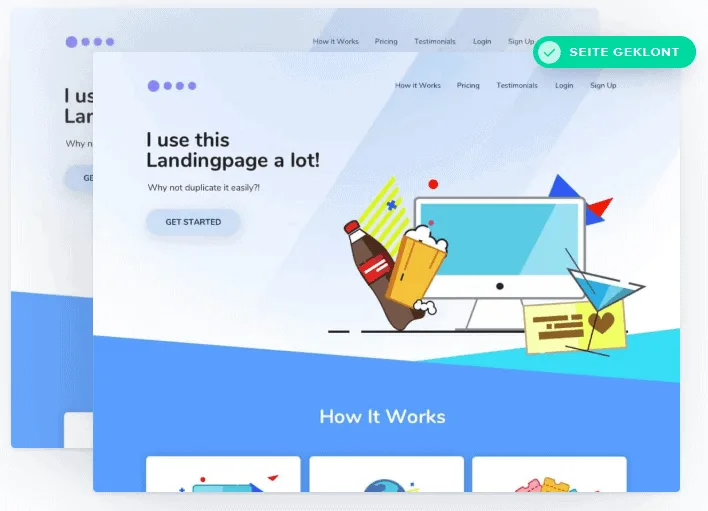
Test environment and backups
It is grossly negligent to operate WordPress or WooCommerce without a separate test environment and backups. WordPress staging allows you to test changes on a copy of your site in a realistic server environment. And all without the risk of causing damage to your active WordPress site. If you are happy with the result, you can transfer the changes to your live site with just one click. This is particularly useful if you want to:
- Try out a new WordPress theme or design for your project
- make changes to the CSS
- Want to test plugin settings
- Install a plugin that fundamentally changes your database
Has a central error crept into your live portal? Have you imported the wrong data records? Or your website is hacked? Then you need backups – stored on secure servers in compliance with the GDPR.
With Raidboxes, a complete backup system is integrated into every box. Your data is stored on a secure system.
- Save not only the database but also your entire website or shop and all server settings. You have full access to all backup points at all times.
- These can be restored in just a few seconds and without any support.
- We make a fully automatic backup of your WordPress projects every night. Depending on the tariff, these are stored for between seven and 30 days – manual backups are also permanent.
- Want to play it safe and save a version locally? Download each backup free of charge if required.
- Want to start another similar WordPress project? Simply clone a new box from a backup or use your saved templates. Then you won’t have to start all over again.
You also save storage space on your web space without additional backup plugins, and with us your backups are stored on a dedicated server in Frankfurt and not on your WordPress installation. If your WordPress login is no longer possible, you can restore your website with a single click without having to search for the backup.
Manage all your WordPress projects centrally
By developing or managing several WordPress websites at the same time, you can scale your business model upwards. However, this should by no means mean that your administrative tasks increase to the same extent. See our e-book Managing 5 to 100+ WordPress projects efficiently.
A centralised dashboard for managed WordPress hosting – like the one from Raidboxes – gives you more freedom here:
- Work faster: You and your team don’t have to familiarise yourself with the different dashboards of the individual web hosts.
- Template management: Existing projects can be cloned or reused in parts.
- Website status: You have a quick overview of all your projects at all times. Including status, workload, changes made, pending updates or authorisations.
- Integrated solutions: Functions such as caching, backups, staging, SSL certificates or domain management are already integrated without the need for additional plugins. This reduces the maintenance effort.
- Rights model: Do you work in a team together with other freelancers? Then you should be able to add additional admins for individual projects at any time.
- Accounting: You only receive one invoice from one service provider and don’t have to regularly deal with provider changes and complicated contract transfers.
Do you use our affiliate programme? Then you can even manage your commissions – which you receive when you hand them over to your customers or when they recommend Raidboxes – in a single place. Including statistics on how successful your recommendations and the advertising media used are.
Content marketing for advanced users: The 6 most important levers
Discover how to optimize your content marketing to reach the right audience, build trust, and achieve long-term success.
Further advantages of managed WordPress hosting
If you opt for managed WordPress hosting from Raidboxes, you will also benefit from other advantages that are not directly related to hosting at first glance.
Multilingual WordPress
Do you need WordPress in multiple languages for your own project or for your customers? Your hosting should be optimised for this so that multilingualism is not slowed down by a lack of performance or functions.
There are different variants of implementation. In the form of a path within the URL (example.de/en), as a subdomain (en.example.de) or as a multidomain. Each language has its own domain. From a search engine optimisation (SEO) perspective, the latter is usually the best option for multilingualism with WordPress and WooCommerce. Raidboxes supports the setup of WPML Multidomain with its own features. Do you have questions about this? Or about setting up WPML Multidomain in general? Our support team will be happy to help you.
Move to managed WordPress hosting
Do you want to switch to our Managed WordPress Hosting with one website or all your projects? Or with your WooCommerce shop? It’s easy: we’ll move your site for you and take care of everything in the background.
Subscribe to the Raidboxes newsletter!
We share the latest WordPress insights, business tips, and more with you once a month.
"*" indicates required fields
This is done within two working days with our removal service. Your move to us is 100 per cent free of charge and without obligation. Whether you want to switch to us with one or 100 WordPress websites, we offer you the appropriate managed WordPress hosting infrastructure.
Your website remains accessible
Your old site will remain fully accessible during the migration, we will simply install a copy of your active WordPress site. Once you’re happy with us, all you need to do is choose a tariff, activate it and link a domain – that’s it.
Simply hand over your website
With Raidboxes you can transfer a website to other Raidboxes users at any time with a simple mouse click. Save yourself the hassle of administration, cancellations, complicated contract transfers or even switching to a new server or web host. You can find out how easy the transfer is here.
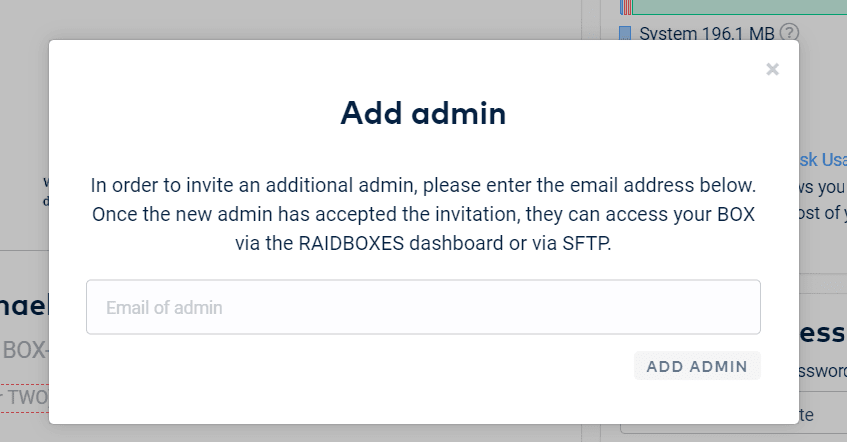
After each change of ownership, you will automatically remain the site admin for as long as your customers wish. This means you still have access to the hosting settings of the box.
Commissions for agencies, developers and web designers
Tip: Are you a Raidboxes partner and transfer finished projects to your customers? Then the change of ownership is automatically tracked as commission-relevant. We pay you up to 1,500 euros in commission for all new customers. The more websites you transfer, the higher your commission will be.
Green Managed WordPress Hosting
This factor is only indirectly related to managed WordPress hosting. And yet it is important that you consider the question: What impact do your websites have on the global climate? We don’t usually consciously associate the internet and web hosting with climate change. And yet the effects are astonishing:
- If the Internet were a country, it would have the sixth largest electricity consumption on the planet.
- By 2030, the share of global energy consumption accounted for by the grid is expected to rise to over 20 per cent.
- If you run a website or an online shop, you use a lot of resources.
- Around 43 per cent of all websites worldwide are currently operated with WordPress. In concrete terms, this means that the future of our planet depends on how well WordPress performs.
In his blog, Simon Kraft deals intensively with the combination of WordPress development and sustainability. He also regularly speaks on the topic at WordCamps and WP MeetUps. What does WordPress have to do with the climate? Simon lists specific measures:
- Remove unnecessary clutter from your websites. Especially those areas that send a lot of data through the network. For example, maps from Google Maps or social media integrations that connect to the networks every time a page is accessed.
- Are image galleries and oversized post images really necessary? Or extensive animated .gifs? Simple still images explain a topic just as well, but at the same time minimise the loading time.
- Clean out your plugins. This not only makes WordPress more secure, it also increases the speed in many cases. Ideally, many functions are pre-installed on the server side in your managed WordPress hosting.
- Do you develop WordPress plugins and themes? Then simplify the code, update old code libraries or remove them. Every byte that is not transferred saves resources.
At websitecarbon.com you can roughly estimate the CO2 emissions of your websites:
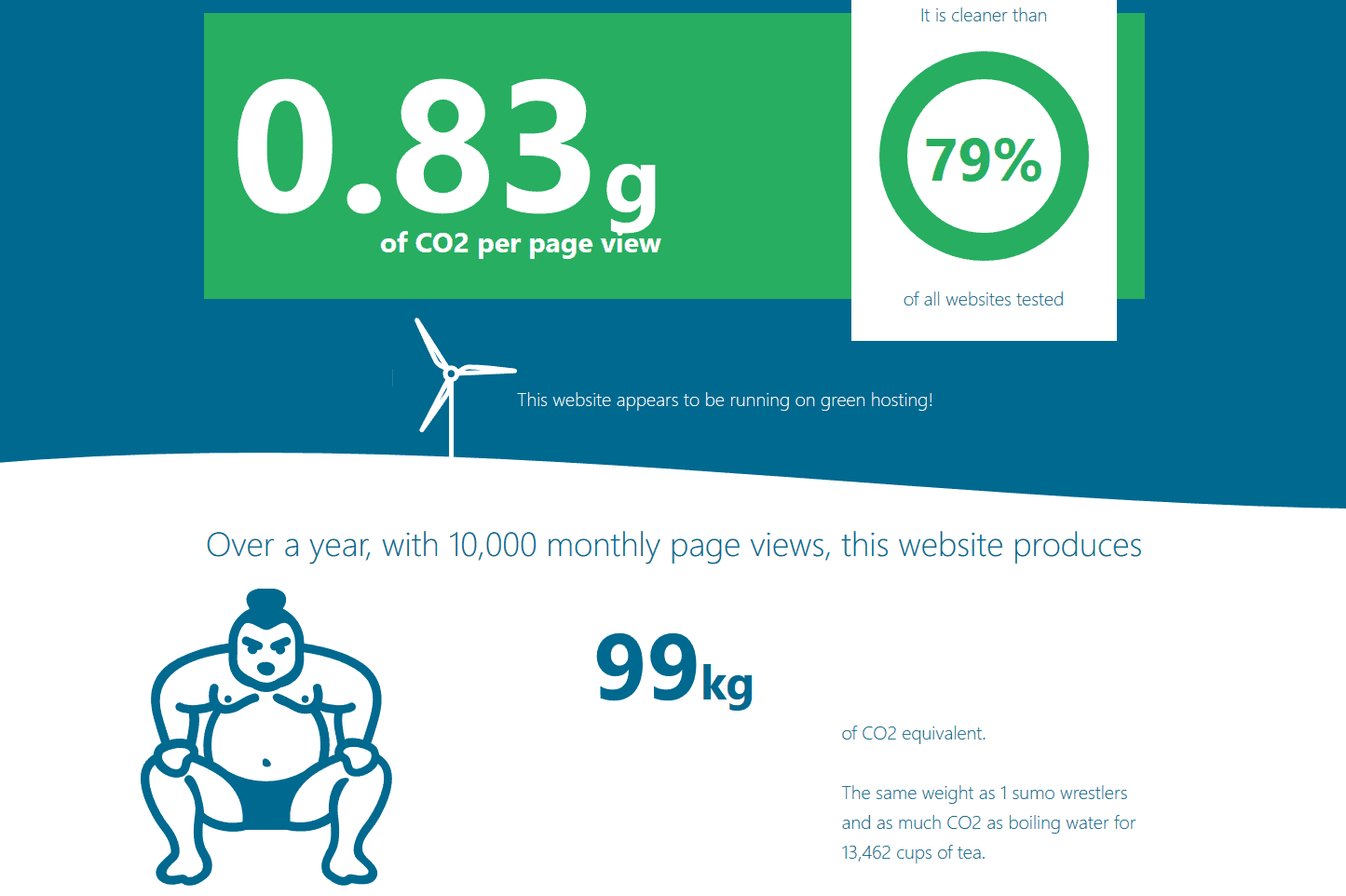
WordPress developers in particular can have a much greater impact here than they realise. This is because their source code is used on a large number of websites. The total traffic generated by poorly thought-out development is therefore multiplied!
As an agency or website owner, you can also make sure to use as few and particularly lean plugins and themes as possible. This makes your websites faster – and supports the climate. A particularly drastic example: Danny van Kooten develops the popular Mailchimp plugin for WordPress, which has over one million active installations. By making this plugin leaner, he saves 59,000 kg of CO2 – per month! How did he achieve this? Read our interview with Danny.
You can also opt for a green hosting offer. But be careful: “Sustainable” is not always included when something is declared as sustainable. Pay attention to a transparent presentation. At Raidboxes, we attach great importance to making our contribution to climate protection. We explain exactly what this means in our article Green Hosting for WordPress: How sustainable can web hosting be?
In general, we are constantly working to fulfil our social responsibility and hope that the models mentioned will find many imitators. We are pursuing one major goal: to establish the greenest WordPress hosting on the entire market.
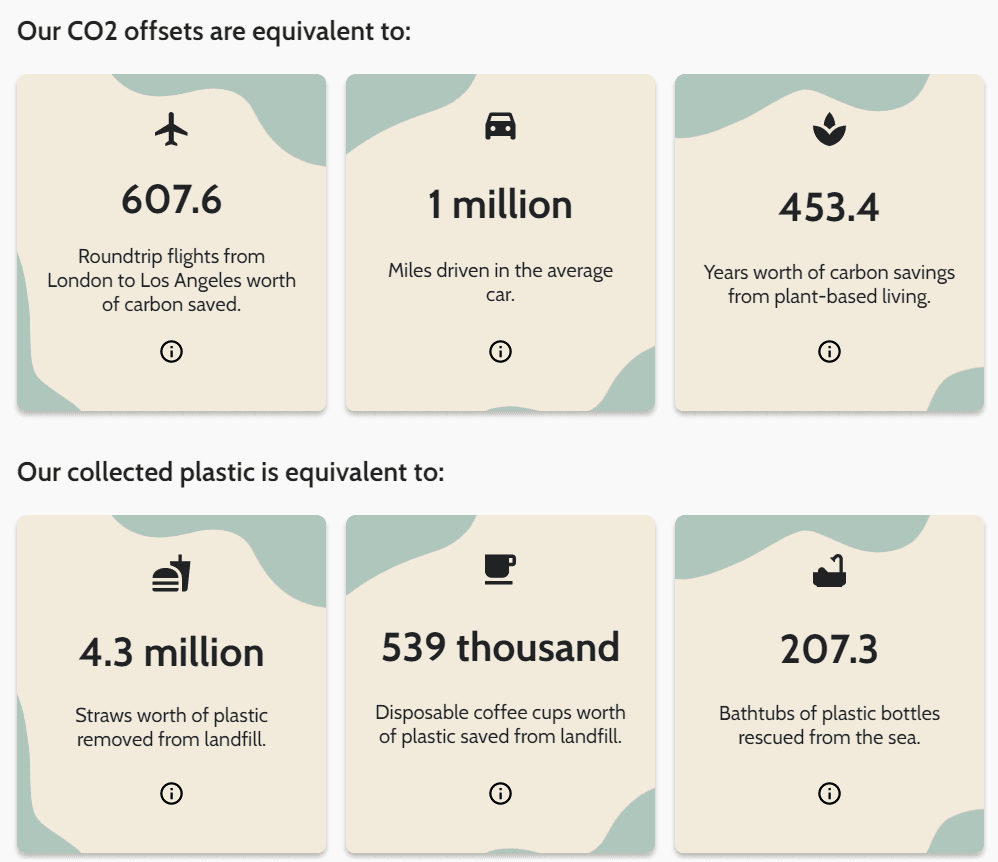
Conclusion: Managed WordPress hosting
Standard hosts are very cheap. But as soon as a problem arises – and this can quickly be the case with WordPress hosting – you’re on your own. If you value performance and support, then you should definitely opt for managed WordPress hosting with specialised support. WP professionals and agencies in particular save a lot of working time and therefore money with the tools included.
Maybe you want to give something back and make a contribution to society at the same time? Raidboxes not only provides climate-neutral, but even climate-positive hosting. Do you work in an agency, are you a developer, WP expert, web designer or do you blog professionally? Then you can do good and generate additional income at the same time.
Do you still have questions about the functions and performance that good web hosting should include? Or are you unsure whether all of this will work for your WordPress project? Contact us and test Raidboxes without any obligation. Based on your website, we’ll find out whether and which managed WordPress hosting is right for you. And how many per cent faster we can make your project.
Do you want to pass on the knowledge from this article? Or have an overview of all the benefits for your customers, for example? You can also download our 13 benefits as an e-book here.
Managed WordPress hosting: Your questions
We look forward to your comments and questions. For more insights on WordPress, web design and online business, follow Raidboxes on Facebook or LinkedIn – or subscribe to our newsletter.


Leave a Reply