Proximity to your web design agency is still an argument that trumps all others in the SME sector. How to use Google to attract customers from your neighbourhood to your web design agency.
In an area where many of your competitors know how important high local visibility in the search engines is, good SEO advice is expensive. There are many ways for WordPress agencies to get work. For example, via performance marketing, recommendations, Facebook groups or classified ad portals. However, search engine optimisation for web design agencies is still often neglected.
The advantages of local SEO
“Takes too long”, “Too much competition” and “Too little search volume” are reasons that are often put forward. But that doesn’t do search engine optimisation justice, because: Customers who are already actively searching for a WordPress or web design agency in their area are already very far along in the buying process. And therefore pre-qualified. This saves money in customer acquisition in the long term.
The influence of AI technologies on SEO
AI-generated content is transforming SEO—discover how tools like Bard and ChatGPT are reshaping digital marketing and how you can stay ahead of the curve.
Reason enough to pay more attention to the topic of search engine optimisation for WordPress agencies. Because SEO is a craft that can be learnt. I’ll show you how to dominate the search results in your city with your WordPress agency.
First and foremost: realise that you have to dance at several different tables. Because: The (organic) local ranking is divided into two parts. It consists of the Maps Pack (sometimes also called the Snack Pack, which refers to the box at the top of Google’s search results that appears for local searches) and the actual organic search results.
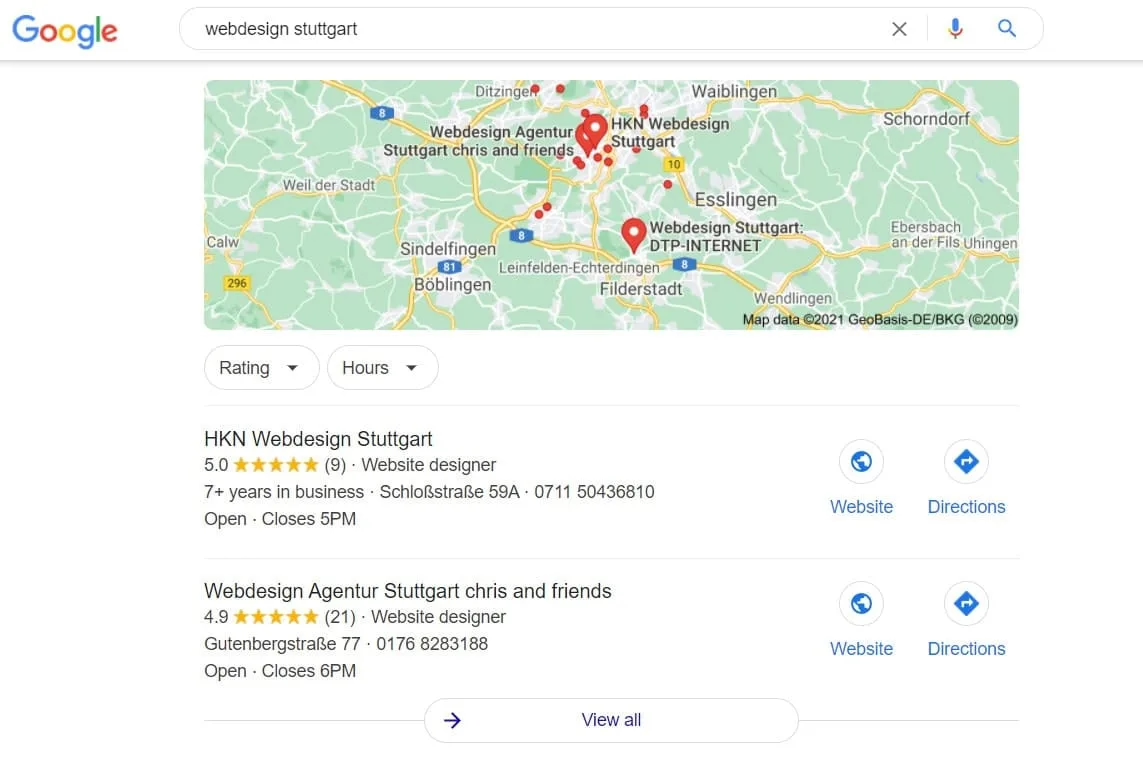
You should be visible in both, otherwise you are wasting enormous potential. But how do you go about being found better by local customers in the area of web design, for example?
Become aware of your positioning
The very first and most important thing you need to do before you start optimising: be clear about what you actually offer, what you can help searchers with and what search queries this will generate in turn.
A lot of supply doesn’t help much, or have you ever eaten a good kebab in a German restaurant? Specialising in one area can help you to become the number 1 contact for your topic. Search engines also honour this expert status. Don’t fall for the misconception that you will get more customers as a full-service provider because your target group is larger, as this makes you much easier to compare. Another bonus point: you will rise much faster on Google because the search volume is decreasing and you therefore have less and less competition.
If you work exclusively with WordPress, you only want to be found for this. If you only create websites for tradespeople, you need visibility for this. In other words, if you want to rank for search terms that you can’t cover in terms of services, you won’t be able to fulfil the users’ needs. This inevitably means that users will bounce and you will receive poor user signals. That’s SEO death before you’ve even started.
When conducting your initial keyword research, really only start with the search terms that you can cover. Don’t be dazzled by the high search volumes that generic keywords have. The keywords with the low search volumes are the ones that will bring you the most orders later on, believe me.
Do you only work for a specific sector or target group such as medical practices or tradespeople? Great! Include all of this in the following keyword research.
Find the right keywords
The pure keyword research for your service pages is not too time-consuming. First, do some soul-searching and brainstorm what your customers are looking for to find you. Examples that are often very popular:
- “Webdesign” + city
- “Web design agency” + city
- “Have a website created” + city
Please don’t forget that you should really only optimise what you offer. Otherwise you will lose focus and create your own competition.
Next, ask your customers what words and search terms they would use if they were looking for your service. This will give you a good basis and seed keywords that you can use to start your in-depth keyword research next.
Content marketing for advanced users: The 6 most important levers
Discover how to optimize your content marketing to reach the right audience, build trust, and achieve long-term success.
Dominik has already explained very well how to do this step by step in this article on keyword research. Also consider creating content for the beginning of the customer journey. For example, in a blog or magazine in which you explain and provide information about web design and the like.
Optimise your existing website
Once you have determined the focus keywords for your agency websites, you can start optimising the on-page basics of your website. Firstly, carry out an extensive SEO audit of your website. This will give you an overview of how your website is currently performing and which of the following measures you should prioritise.
Optimise metadata
The title tag at the page level of your website is a heavyweight factor for search engines. It should always contain the focus keyword for the relevant page, ideally right at the beginning. Make sure that the title and meta description are not too long, otherwise they will be cut off. You can validate your meta data with the free snippet generator from SISTRIX.
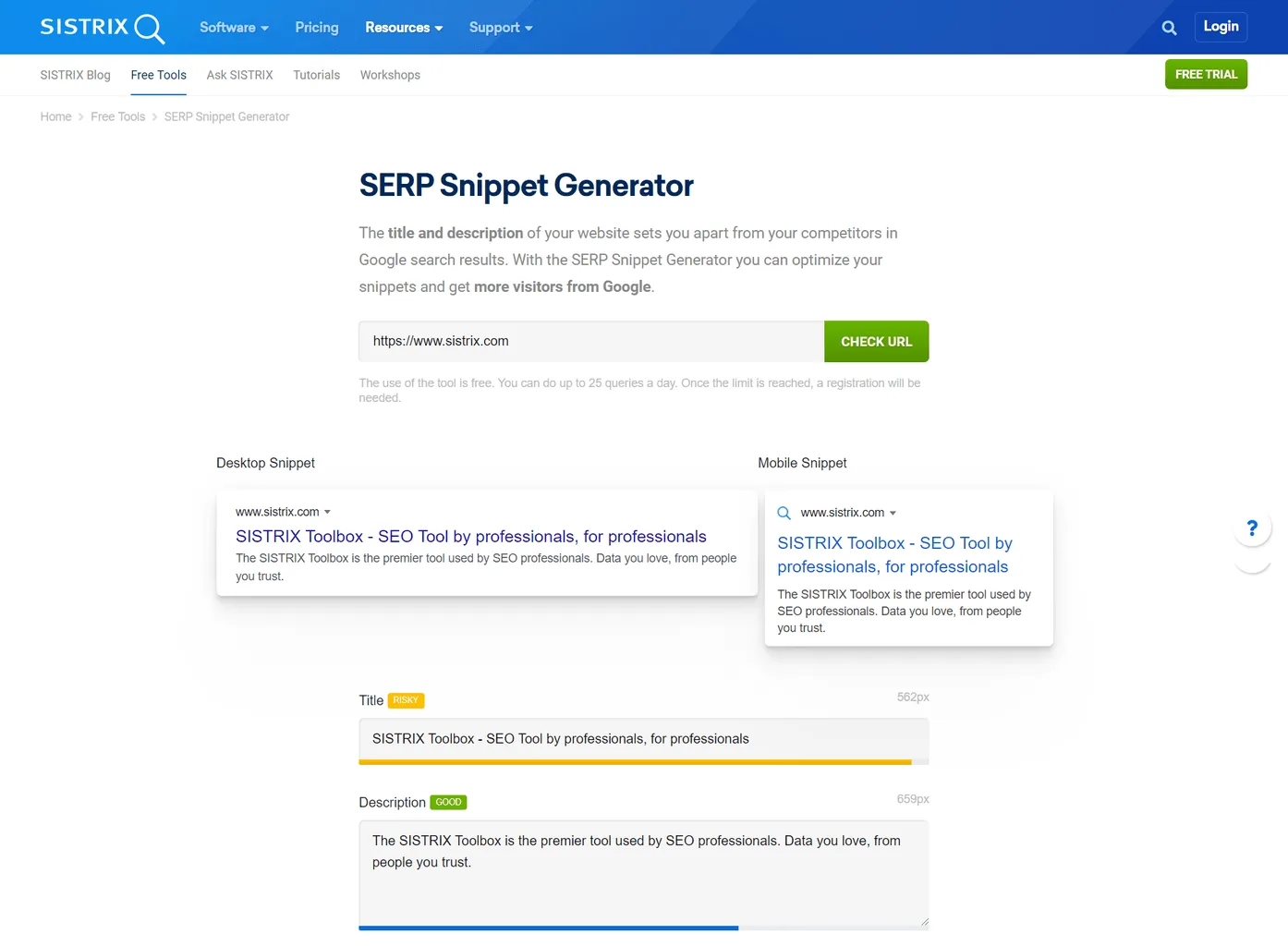
Shorten loading time & WordPress hosting
If you run a web design agency, I assume that the performance of your website is important to you. It is also imperative that you pay attention to the basics of harmonious web design in terms of proper usability.
One of the biggest levers in terms of performance can be switching to a decent WordPress host. If you don’t have the foundation for your site to perform properly, you’re tripping yourself up right from the start. Google has long since confirmed that the Core Web Vitals will be an official ranking factor. Roughly speaking, this includes
- the loading time and
- the stability of your layout.
When working with WordPress, this often has a lot to do with the themes and plugins used. If you are using a theme to create your website, use Google’s PageSpeed tool to check all possible templates during your research. You can see how they perform in terms of loading time and core web vitals.
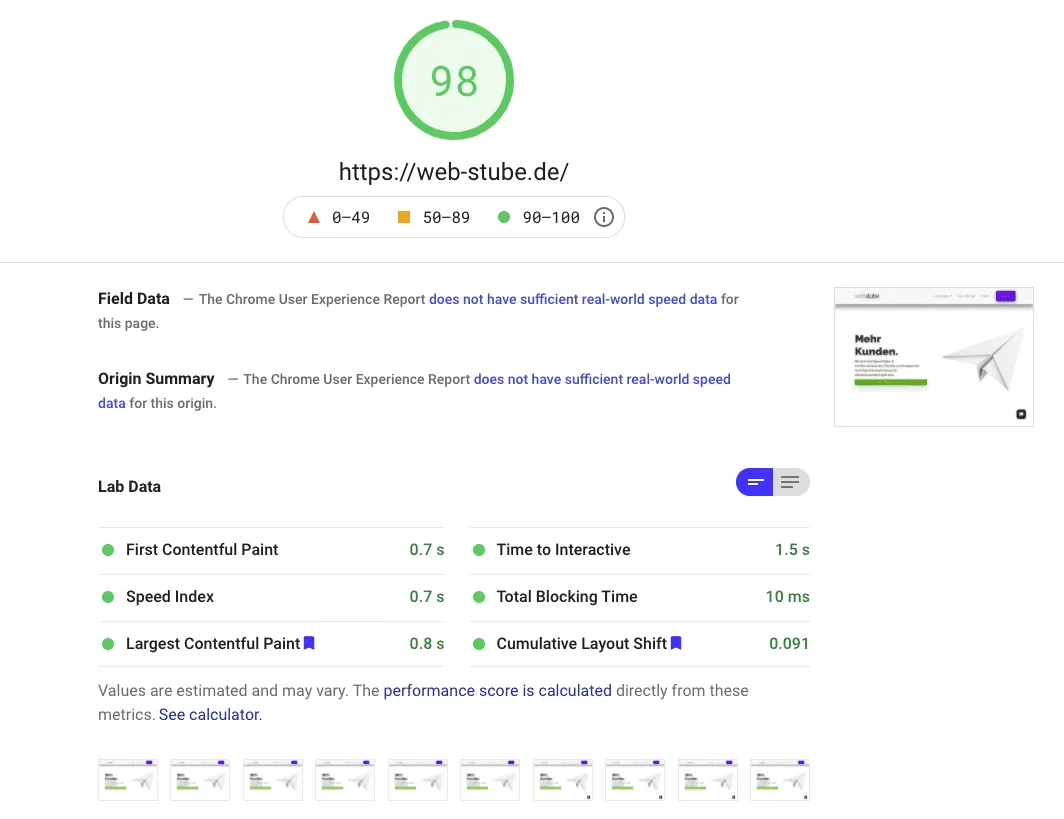
Choose wisely here. There are tonnes of beautiful WordPress themes for every purpose, but unfortunately many are technically third-rate at best. If you want to rank in the long term, you need to think about the choice of theme.
Create a smart website architecture
A mistake that often occurs, especially with growing websites: the URL structure. Keep the URL structure as flat as possible and orientate yourself towards people. How can it be made clear where the user is located just by reading the URL? This should always be your key question.
For your local ranking, it is also always a good idea to include your keyword in the URL. If we stick with our initial example, a suitable URL would be https://deinewebsite.de/webdesign-stuttgart.
Focus on local landing pages
This brings us to the next point that you can use to increase your visibility: Local landing pages. Let’s say you’re already findable in the city where you’re based. Business is either good because you rank at the top. Or poorly, because the city is so small that there are hardly any search queries. Then, in theory, you can expand.
This means you can also rank organically in cities where you don’t have a business address. However, simply copying the pages is not enough here; there is no way around creating unique content for each additional local landing page. Local differences or circumstances are often particularly suitable for creating a different introduction to the texts and page content.
Enrich your snippet
Google’s search results are becoming increasingly comprehensive and users sometimes no longer even know where to look. Paid adverts, featured snippets, knowledge graphs and much more make you look puny with a standard snippet on the search results page.
You must therefore always endeavour to take up as much space as possible on the first search results page. Especially in the service sector, a rich snippet enriched with rating stars is worth its weight in gold. This is how you get stars in your listing:
- Variant 1: Provenexpert
- Variant 2: WordPress plugins
- Option 3: Generate and integrate Schema.org yourself
By definition, this is not a ranking factor, but it helps you enormously to increase the click-through rate. The competition never sleeps and many agencies have star-enriched snippets, especially in the field of web design.
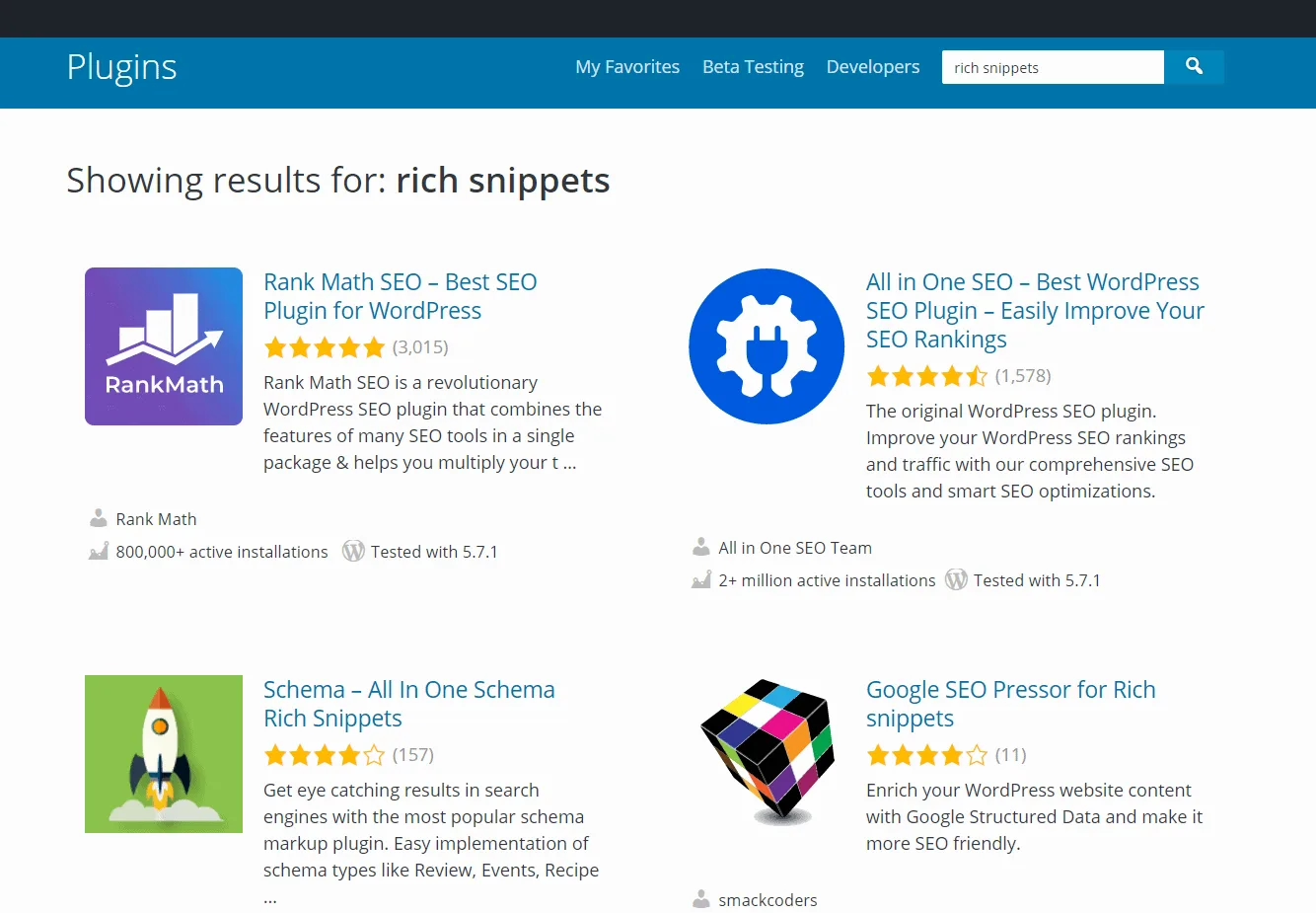
Take care of the off-page SEO
We have now laid the foundation for you to have a chance of being at the top. However, the best technical on-page corset is useless if you don’t have consistent citations and a clean link profile. I’ll explain how you can achieve this in this section.
The classic in the area of off-page optimisation is link building. Strong links are something like your backbone for rankings. However, building really valuable links is difficult – this is what separates the wheat from the chaff when it comes to search engine optimisation.
Your goal for your WordPress agency is to generate both locally relevant backlinks (directories, city portals, etc.) and thematically relevant backlinks (specialised portals, guest posts, etc.). If you need support here, contact a professional SEO agency, because building backlinks is really very important.
Upselling, cross-selling & measuring success
Discover how to effectively measure and boost cross-selling opportunities with actionable strategies tailored for agencies and freelancers on the Raidboxes blog.
Use the local press
You have a contact to the local paper? Great! Local editors are often happy when they get a story. Ask them if they would like to write a short article about you and your agency. These days, every local newspaper has an online publication service or website. Make sure that the article is published there and that the website (which local papers often have a high domain rating) links to yours. Every local link helps you a lot.
Imitate the links of your competitors
This tactic assumes that you have a decent SEO tool such as ahrefs or SISTRIX at your disposal. The basic principle here is to evaluate your competitors’ links in the top 5 results and build the most suitable ones. Make sure that you only build thematically relevant links. All other links are largely wasted effort.
A lot of research and acquisition work is required here, but above all experience in the evaluation of backlink quality.
Avoid links in the footer
A supposed quick win for a WordPress agency to quickly generate a large number of backlinks are the well-known links in the footer of client sites. This is not bad or reprehensible per se. The main problem is that your domain-to-link ratio suffers greatly as a result. This is because the footer (and therefore also the link) is typically displayed on every single subpage of the website.
For a WooCommerce shop with products, this can quickly add up to several hundred backlinks that actually only come from one domain. This in itself has no added value and suggests to search engines that this is an unnatural link profile. In the worst-case scenario, this will call the webspam team onto the scene and you will incur a manual penalty.
Build citations
A little-known but nevertheless important factor in local search engine optimisation for WordPress agencies is the creation and maintenance of so-called citations. These citations are simply mentions of a company with data such as name, address and telephone number. In contrast to classic link building, this is not about a clickable link to your site, but simply about mentioning the data mentioned. These are mainly found in business directories or online portals.
Search engines use this data – also known as “NAP” (Name, Address, Phone) – to check whether it is a genuine company and how credible and up-to-date the data is. This only makes sense, as very few local businesses update the data on the various portals themselves when their telephone number or email address changes.
It is very important here that you pay meticulous attention to ensuring that all data is stringent. This means that the data on all portals and directories where you can be found is formulated in exactly the same way:
- Always use the same company name (with/without GmbH etc.)
- If necessary, adjust the address (“Street” or “Str.” etc.)
- Use the same spelling of your phone number
It is worth defining the NAP data stringently from the outset and tracking in which portals your company is represented. This makes it easy for you to change the data later and you don’t have to start the tedious detail work all over again.
Subscribe to the Raidboxes newsletter!
We share the latest WordPress insights, business tips, and more with you once a month.
"*" indicates required fields
Alternatively, you can also invest a little budget and use a tool like uberall or brightlocal to save you time. However, if you want your website to rank locally, you should implement this point in any case.
Optimise your Google MyBusiness profile
You can not only increase your visibility on your own website, there is also a lot of optimisation potential in your Google MyBusiness profile. Google MyBusiness refers to your company entry on Google Maps.
Provided you have confirmed ownership of your listing, proceed step by step as follows:
- Insert company name (under menu item “Info”).
- Adapt address/telephone number (see NAP above, all this data must be the same everywhere).
- You can leave out the catchment area, because you potentially offer your web design services everywhere.
- Add opening hours: This is a very important point. Even if you don’t have any public traffic in the office, you should provide valid information here and at least enter the times when you can be reached by phone. Also make sure that you maintain the special opening hours (Easter, Christmas, etc.).
- Add the main and secondary categories for your company. In your case, this is of course web design.
- Enter all the services you offer. You can enter corresponding services for each of the categories you created under point 5. You can also use the keywords you have already researched here.
- Create a short name (in the “Info” section). This gives you the opportunity to generate a nice link to your profile.
Build ratings
The reviews on your Google MyBusiness listing are the final step in all your efforts to rank well locally with your WordPress agency. Building and maintaining reviews is extremely important, not only to build trust, but also as a factor for the local relevance of your agency.
First of all: everyone recognises fake reviews nowadays. So refrain from quickly hiring a few friends to rate your agency, as this is counterproductive at best. Instead, invest time in a proper strategy. This is how you should proceed here:
Make it easy, simple, stupid
Very few people feel like writing a review of their own accord. Unless the review is negative. To work as efficiently as possible at this point, you can fall back on a few tricks.
Create a review link: The most important thing is that you take the reviewer by the hand for as long as possible without influencing their decision. This means: Provide a link that takes them directly to the review form. You can copy this from your Google MyBusiness profile. To do this, navigate to the “Get more reviews” tile in the “Homepage” menu item and share the form.
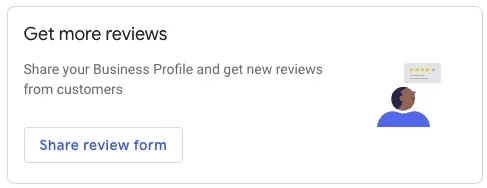
Use QR codes
Alternatively, you can also use a free online tool where you can create a QR code in the second step. To generate such a QR code, all you need is the link that you have just created from your Google MyBusiness profile. Copy this link into a free online tool (you can find plenty of QR code generators on Google) and export the code.
So that you don’t have to send emails to your project partners at (in)regular intervals, you can also print the QR code on printed materials and refer to it during a meeting. However, before you send the data to print, you should definitely test the code with your own smartphone
Actively enquire
Now that you have the “hardware” to generate reviews, you can get down to the actual setup. If you already have customers, the first step is to ask them for an honest review of their previous projects. Write a nice, personalised email asking for an honest review. Include the assets you just created, the link and the QR code.
Conclusion on local SEO
There is never one secret recipe or perfect roadmap for search engine optimisation. Every project, every starting point is different. You need to approach your project with this basic attitude. Especially in a competitive niche like web design, it is not trivial to rank.
If you follow the advice above, you’ll be well placed to dominate the search results in your area with your WordPress agency.
Your questions about Local SEO for agencies
What questions about Local SEO do you have about Maurice? We appreciate your comment. For more insights on WordPress, web design or online business, follow Raidboxes on Facebook or LinkedIn – or subscribe to our newsletter.


Leave a Reply