Everyone is talking about mobile-first and the importance of adapting your WordPress website to mobile needs. Unfortunately, the implementation is often limited to small optimisation measures on the website itself. One effective channel is usually forgotten: mobile apps. In recent years, I have equipped several of my projects and websites with a WordPress app and have had some exciting experiences that I would like to share with you today. Finding the right plugin for converting your website into a mobile WordPress app is a pretty tedious task. The many top 10 lists bother me much more than the abundance of offers. Because these are usually very superficial and you know just as little afterwards as you did before.
My top 3 app builder plugins for WordPress
To mark the occasion, I sat down and picked out the three best plugins for your potential WordPress app. I have selected one plugin for each purpose and size – from small blogs to international companies. I look forward to helping you choose the right plugin to turn your WordPress website into a mobile WordPress app!
First of all: I have focussed on app subscription services in this article. Because spending 50,000 euros on a custom app from an agency with years of support is neither my goal nor my recommendation. For this reason, subscription services for apps or so-called WordPress app builders are very popular. And at least three of them are really recommended.
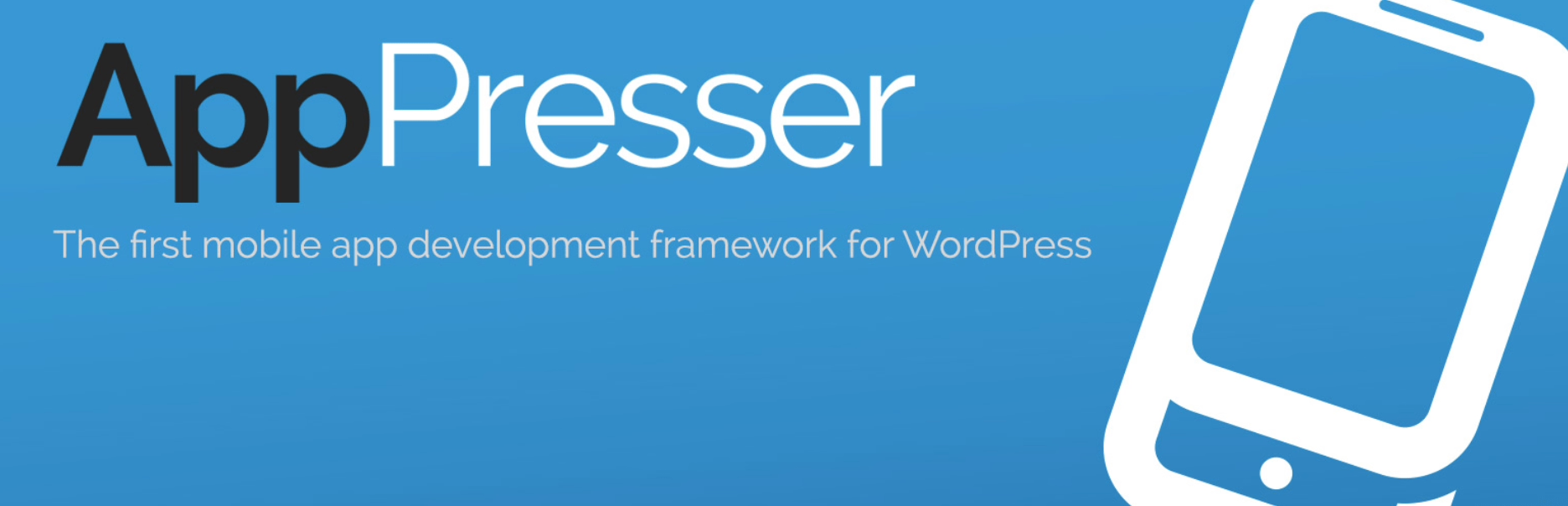
#1 AppPresser: Super plugin for apps – for small blogs and websites
We start with AppPresser, probably the best-known WordPress app builder plugin. It will also appeal to most of you. AppPresser has made a name for itself among the masses and quite rightly claims a large market share for itself. The tool has well over 4,000 active installations on WordPress.org. So something is being done right here.
Strictly speaking, not just anything, but the price/performance ratio. You can take out an AppPresser annual licence for as little as 19 euros per month (as of January 2019), which includes the App Builder as well as one year of support and updates. However, the smallest plan supports a maximum of 5,000 devices for push notifications and no other features.
The option of placing adverts, sharing buttons for social media, downloads, camera integration etc. is only available from the “Agency” tariff for just under 50 euros per month. The “Agency Plus” tariff offers even more PRO features. This includes services such as community areas and member areas, offline downloads, translations and more.
Subscribe to the Raidboxes newsletter!
We share the latest WordPress insights, business tips, and more with you once a month.
"*" indicates required fields
Basic functions at a low price
AppPresser works very simply and directly in the WordPress interface. You select menus, colours, backgrounds, fonts, etc. and can put together your own individual mobile WordPress app. The live preview sweetens the user experience immensely. Creating a WordPress app is easy and enjoyable at the same time!
However, there are not many options available here. For example, the basic design of the app cannot simply be changed. You can think of it more like a WordPress theme that you can configure. No more, but also no less.
And that brings us to the point of why the title says “for blogs and websites”. The WordPress apps look more like web apps and are probably not among the most modern interfaces you can find. So if you want to stand out individually from the competition, you might be better off choosing a different service. On the other hand, the apps are hard to beat for this price. So if you have a small budget, AppPresser is the perfect provider for you. A larger budget might be better invested in editing a niche blog.

#2 Appful.io: Perfect app plugin for larger magazines, companies and large WordPress projects
Then we jump from one edge to the other in the target group diagram. If you don’t want to create a mobile app for a niche blog, but for a company, larger projects or a magazine, you need a different service provider. Appful has been positioning itself on the market for years as the perfect solution for companies. According to their website, organisations such as Greenpeace, Vaude, Peta and large web portals such as Macnotes.de use the App Builder.
Appful not only offers the pure creation and support of publishing apps. If you are looking to create your own app for internal communication, content marketing purposes or even as a database, appful is a good partner with experience in the B2B sector. However, large websites and magazines can also benefit from appful’s expertise if the appropriate budget is available.
In addition to the pure WordPress plugin, appful offers numerous features and services that make it a well-rounded overall package: Years of support, regular updates for the latest features on iOS and Android, modern app designs and, above all, the dashboard login separate appful from many small WordPress app builders.
With appful, you can conveniently log in to your account from anywhere and at any time, make adjustments to your app and switch it live. You can also use your account to configure the app design, pages and menus and retrieve analytics data. It is also possible to develop your own app designs and functions with the team behind appful.
A professional app has its price
Overall, Appful is an ideal solution for companies and larger WordPress-based projects that want to outsource as much work as possible when developing a modern app. In the end, the app should be available in the App Store and remain modern and future-proof thanks to updates and support. Outsourcing instead of doing it yourself is the keyword here. Basically the opposite of AppPresser.
However, you have to factor in B2B prices for these services, unlike with AppPresser and the like. appful starts at 99 euros per month. As a company and enterprise, you usually pay more. So be prepared to pay a few hundred euros. But for a modern app with optional customised design, this is the market price. Compared to app agencies, the appful solution is even significantly cheaper. So it’s a kind of “best of two worlds” in the B2B sector: agency design and subscription prices. So if you have the budget, appful is worth it. But that’s a big “if”. I myself have successfully converted several of my online blogs into a mobile WordPress app with appful. If I wasn’t satisfied, I wouldn’t mention the plugin.

#3 PWA: Does it always have to be a mobile app?
A web app can be the right solution, especially if you only have a small budget and basically just want to display the content of a static website optimised for mobile devices. With the free plugin “Super Progressive Web Apps“, which has over 10,000 active installations and a rating of 5/5 stars on WordPress.org, implementation is child’s play.
I just find it difficult to “talk” some WordPress projects and websites into a paid app builder when all that’s missing is a smart display for smartphones and tablets.
The PWA tool builds a mobile-customised version of your WordPress website within minutes, which displays the “Add To Home Screen” button on the mobile website. With just one click, a shortcut with an icon can then be placed on the home screen on iOS and Android. Of course, this home screen shortcut does not yet turn your website into a “real” mobile app, but this solution is often absolutely sufficient for starters. In addition, PWA is the simplest and cheapest solution. After all, you can always upgrade to AppPresser or appful later on.
Conclusion: Which WordPress plugin is right for me?
Well, you can basically read this from the text. For most people, the answer will probably be “AppPresser“. This is because it usually gives you a really smart WordPress app that is perfectly adequate for smaller projects and, above all, saves you money.
As a company, magazine or with a larger WordPress blog, however, you should take a closer look at appful. Normally, a little more budget is a worthwhile investment here.
If your plans to create your own WordPress app have gone completely awry after my article, you probably still need some time. In this case, it’s a good idea to create a web app with PWA first. So if you don’t have much of a budget and are still unsure whether your project will grow, it’s better not to spend the money on a mobile WordPress app, but to optimise the mobile version as much as possible!
If you have any feedback, questions or further input on converting WordPress websites into mobile WordPress apps, I’d love to hear from you!

Leave a Reply