Page builders have been extremely popular for years – 35.4% of all WordPress websites use Elementor or WPBakery. The reasons for this are clear, as these website builders have a number of advantages. However, the disadvantages of Elementor, Visual Composer and the like are often completely ignored.
WordPress page builders are almost indispensable in the WordPress world. In the arms race of WordPress theme features, the use of a page builder is almost an absolute standard.
However, I myself am ambivalent about the use of such little helpers. As part of my work, I have not only been able to put some of the best-known page builders through their paces, but have also had to solve a few problems in this regard.
What is a WordPress page builder?
A so-called page builder usually comes as a WordPress plugin. In a way, it is a construction kit for the content of your website, in which you can drag and drop individual elements to the desired locations and fill them with your own content. Typical elements are not only text boxes or images, but also sliders, portfolio elements or even entire blog pages. Such page builders were modelled on the new Gutenberg Editor and are therefore very similar to it in terms of operation and functions.
WordPress hosting management
With our Raidboxes dashboard, you get a seamless, intuitive interface that makes managing your WordPress sites easier, faster, and more efficient. Check it out!
Well-known WordPress page builders
Almost everyone will already be familiar with at least one page builder. The market is highly competitive and is dominated by a few big names. For many website operators, it is impossible to imagine a website without a page builder.
I will briefly introduce some of the well-known names below.
Page Builder: WPBakery Page Builder
The WPBakery Page Builder (formerly Visual Composer) is one of the most popular page builders in the WordPress world. You can purchase it on Codecanyon. In many cases, the WPBakery Page Builder comes free of charge as part of numerous WordPress premium themes.
The licence for the use of the construction kit plugin on a website costs a one-off fee of 74 US dollars. Future updates are included.
Page Builder: Visual Composer
Quite confusing: Today, you can still find a modular system for WordPress websites under the name Visual Composer. However, it doesn’t have much to do with the former page builder of the same name. While you can only edit the content area of your WordPress website with the WPBakery Page Builder, the Visual Composer offers you customisation options for the entire website, including the header and footer.
The developer offers a free version of the WordPress extension. Premium features are available from an annual fee of 49 US dollars.
Page Builder: Elementor
Elementor is the star among WordPress page builders. Today, a good quarter of all WordPress websites use Elementor. Users mainly praise its more intuitive operation compared to the WPBakery page builder.
You can start with a free version. More features are available from 59 US dollars per year.
Page Builder: BeaverBuilder
The construction kit with the beaver as its mascot also has nothing to hide, even if it is somewhat less well known than the other plugins. The developer advertises with over one million active installations.
The range of functions is similar to the other page builders. Starting at 99 US dollars, BeaverBuilder updates are included for one year.
New: Raidboxes AI Site Assistant
With the new Raidboxes AI Site Assistant, you can create your website in just a few steps – without any technical stress. Whether it’s a business website, store or portfolio: You enter your prompt and the AI delivers the design, structure and content. Test the new AI Site Assistant now!
Advantages of WordPress page builders
Of course, there are numerous reasons why those WordPress builders are so popular. I have summarised some of the pro arguments.
Simple operation
Construction kit plugins such as Elementor are aimed at both advanced WordPress users and absolute amateurs. Thanks to the simple operation and self-explanatory functions, it is very easy to create a WordPress website exactly as you want it. Background knowledge of HTML, CSS or even PHP is simply not necessary as long as you stick to the predefined functions.
Changes to your own website do not require an external service provider, but can be implemented independently, easily and quickly. This is an absolute advantage, especially for inexperienced users.
Wide range of functions
Page builders like Elementor are real multifunctional tools. Even the simplest WordPress templates can be turned into a real jack-of-all-trades with the help of a page builder. Once installed, there are almost unlimited possibilities for building your own website. The developers of Elementor offer over 300 ready-made templates that can be filled with your own content and customised.

Page builders offer almost everything that not only WordPress beginners but also advanced users could wish for. Simple company websites, modern blogs and stylish portfolio pages can be implemented and customised in just a few clicks without the need for an additional plugin.
Favourable price
The aforementioned simplicity and wide range of functions of the WordPress page builder make it possible to create a high-quality website in no time at all. In many cases, where a freelancer or even an entire web design agency was previously necessary, a modern WordPress theme with a page builder and a little time is now enough.
Anyone who was previously denied a modern website with a competitive range of functions due to a lack of funds will find an acceptable solution thanks to WordPress Page Builder. The costs for one of the construction kit plugins are low – compared to a customised solution by an external developer, they are absolutely not worth mentioning.

Disadvantages of WordPress page builders
In addition to the aforementioned advantages of page builders for WordPress, website builders also have some disadvantages, which I have experienced in my own work.
Deceptive simplicity
As we have already learnt, thanks to the popular page builders, it is easy to create a beautiful WordPress website without much background knowledge. However, running a website still requires expertise and the necessary prior knowledge. After all, not only can a website be destroyed with just a few clicks, but in the worst-case scenario, sensitive data – for example in the form of customer data from an online shop – could also be at risk.
It is precisely this simplicity that has led to more and more self-proclaimed web designers offering their services on the market. Although they can click together attractive websites using page builders, they have little knowledge of the actual subject matter. This makes it increasingly difficult for potential customers to find truly competent service providers with the necessary expertise.
Security gaps and missing updates
Every WordPress plugin is of course a potential risk for security vulnerabilities and hackers who exploit them. The widespread use of page builders makes them an attractive target. The changelogs of well-known plugins show that even WordPress plugins of this type are by no means safe from critical security vulnerabilities. Not only are bugs fixed at regular intervals, but critical security leaks are also plugged.
WooCommerce Hosting
With WooCommerce hosting, you can launch your own online store quickly and securely and manage it professionally – without any technical hurdles. Check our Raidboxes WooCommerce Hosting now.
Particularly critical: Page builders that come bundled with a WordPress theme from marketplaces such as ThemeForest, for example, usually do not receive direct updates from the developer. This means that the developer of the respective WordPress theme is responsible for ensuring that their customers also receive the new version of the appropriate page builder in a timely manner.
Security vulnerability in WPBakery Page Builder
The extent of a security vulnerability within a builder was demonstrated in October 2015, when the best-known WordPress page builder at the time, Visual Composer (now WPBakery), contained several serious security vulnerabilities. This made it possible for attackers to gain control over a website.
The problem: The developer had closed the security gap promptly – but many template developers who used the Page Builder as the basis for their themes and therefore offered it free of charge in a package with the template took their time or simply did not update the Page Builder at all.
Functions cost loading time
It is obvious that the wide range of functions of well-known page builders can only be realised with many thousands of lines of code. In many cases, these are divided into various files (CSS and JavaScript), all of which have to be loaded each time a page is called up.

Especially in times of mobile internet and the boom in loading time optimisation, even the layman knows that this is not at all good for the performance of a website. Page builders almost inevitably ensure that a website loads less quickly than without this extension.
Although the developers of the best-known drag and drop builders try to solve the problem with various tricks and setting options, the performance of a simple WordPress theme without any extensions is hardly achieved in this way. Those who rely on a well-known page builder are quickly forced to eliminate the disadvantages in terms of speed with a WordPress plugin for loading time optimisation (or suitable WordPress hosting). Labour, costs and possible display problems included.
Dependency: Once a page builder, always a page builder
One of the biggest problems that a page builder brings with it is something you only realise when you want to turn away from the builder. If you deactivate such a builder, you are left with nothing more than a pile of chaos. The WPBakery Page Builder, for example, leaves behind vast amounts of cryptic shortcodes after uninstallation, from which the plugin previously created the appealing designs. If the plugin is missing, WordPress cannot interpret these shortcodes and all content has to be rescued manually.
During my work as a WordPress freelancer, I have also experienced many cases in which website owners suddenly had a huge amount of work ahead of them. Once you have decided in favour of a particular page builder, you will have to invest a lot of time in transferring your content to a new modular plugin or even a WordPress theme without a page builder.
Fortunately, however, some developers have recognised this problem: Elementor, for example, leaves behind clean, readable code even after uninstalling the plugin.
Conclusion
There’s no doubt about it: with Visual Composer, Elementor and the like, the developers behind them have created really useful plugins. It has never been easier to design a professional website with a huge range of functions, even without a great deal of background knowledge. The websites look good, are generally absolutely competitive and can also be easily edited by non-professionals.
Nevertheless, the disadvantages of drag and drop builders should not be ignored. Just like choosing the right WordPress theme, the use of such a WordPress plugin should also be considered. Ideally, you should always consult someone with experience and not rely solely on the work of well-known page builders.
I try to avoid using the popular drag and drop plugins for my own projects as much as possible. For my own projects, I generally rely on my own developments, not only to satisfy my personal requirements in terms of functionality, but also to achieve the best possible performance results.
Your questions about WordPress page builders
What questions do you have about WordPress page builders? Feel free to use the comment function. For more insights on WordPress, web design or online business, follow Raidboxes on Facebook or LinkedIn – or subscribe to our newsletter.
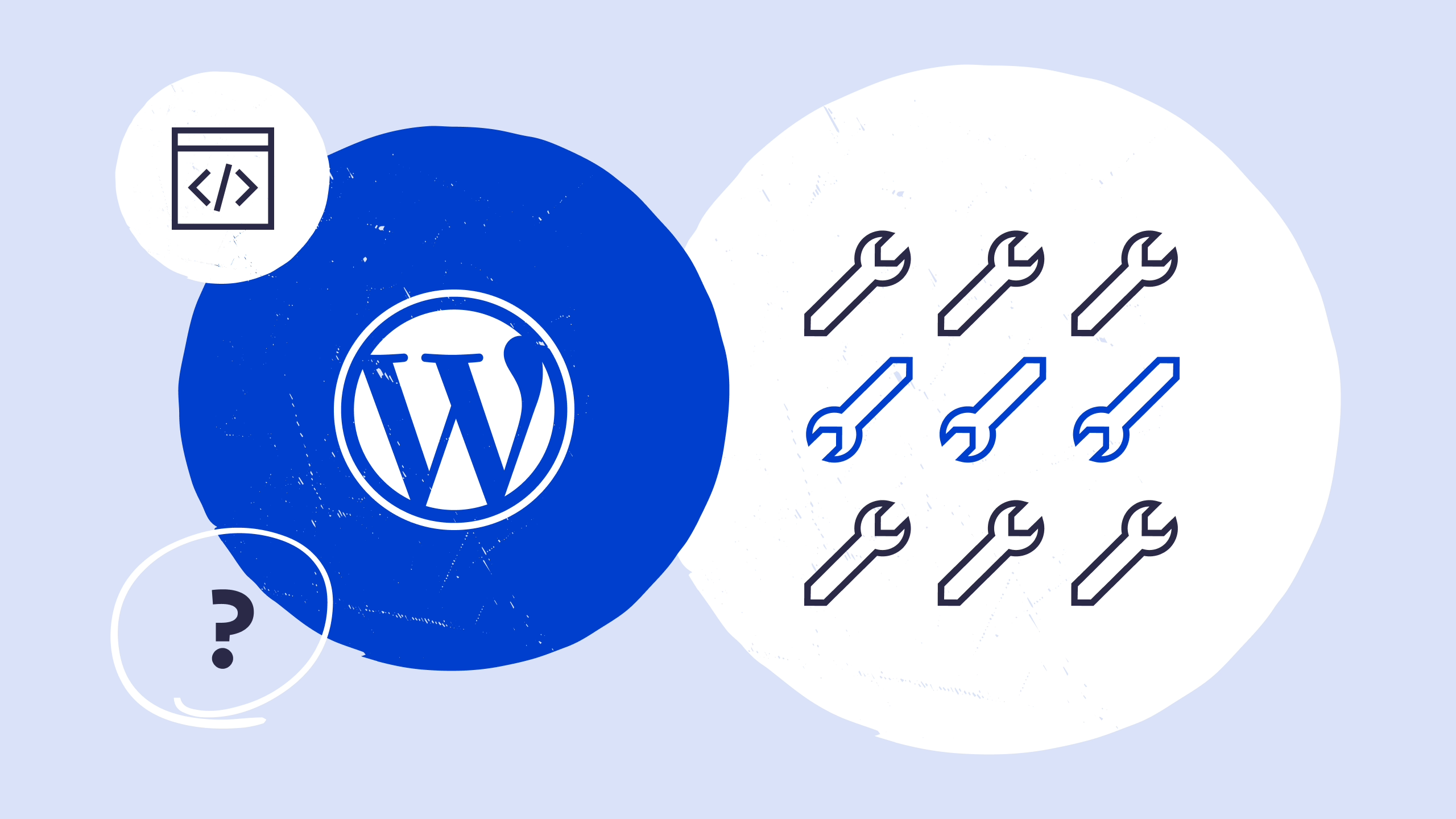
Leave a Reply