Search engine optimisation (SEO) is one of the most important strategies for making your online shop visible. However, many online shop owners don’t know exactly how to optimise their shop in order to attract visitors cost-effectively and in the long term and stand out from the competition. Today, I’ll show you how to optimise your online shop for search engines sustainably and effectively.
In e-commerce, many rely on paid adverts to attract visitors. This may work for many shops, but the number of competitors is increasing and so are the prices for paid advertising. This reduces profitability in the long term.
The influence of AI technologies on SEO
AI-generated content is transforming SEO—discover how tools like Bard and ChatGPT are reshaping digital marketing and how you can stay ahead of the curve.
SEO can help here, as good rankings on Google can attract visitors to your shop free of charge. According to the article“63 SEO Statistics for 2021” by Ahref, 86 per cent of all online experiences start with a search engine. So if you’re serious about your shop, you shouldn’t ignore this channel.
In this guide, I’ll explain the most important adjustments and things you need to know about online shop SEO – regardless of whether you use WooCommerce, Shopify or other e-commerce solutions.
The right keyword research
However, before you can start optimising your shop, detailed keyword research is required. Researching the right search terms is essential, because if you focus on the wrong keywords, even the best search engine optimisation won’t do much good.
What should you do now?
Behind every search term is a search intention. Anyone searching for something on Google wants to find a certain type of content. There are two types of keywords in total:
- Informational keywords: Someone wants to find out more about certain topics and learn more. The intention to buy is usually not yet high here. These search terms indicate that the person searching is at the beginning of the customer journey. Examples of informational search terms are “Make garden more beautiful” or “How to become more sporty?”.
- Commercial keywords: The intention to buy is already greater here, because people searching for this type of keyword are looking for a specific product or a solution to a problem. Examples of commercial keywords: “buy garden furniture” or “fitness studio nearby”.
If you want to achieve a good ranking for “buy garden furniture”, you need to choose the right content format. A category or a product page match the search intent and should be used here. For the search term “how to become more sporty”, however, a different type of content is required, as a category or product page does not match the search intent. Here, guides or blog posts are more suitable.
It is therefore important that your online shop has a guide or a blog section where you can cover the informational search terms.
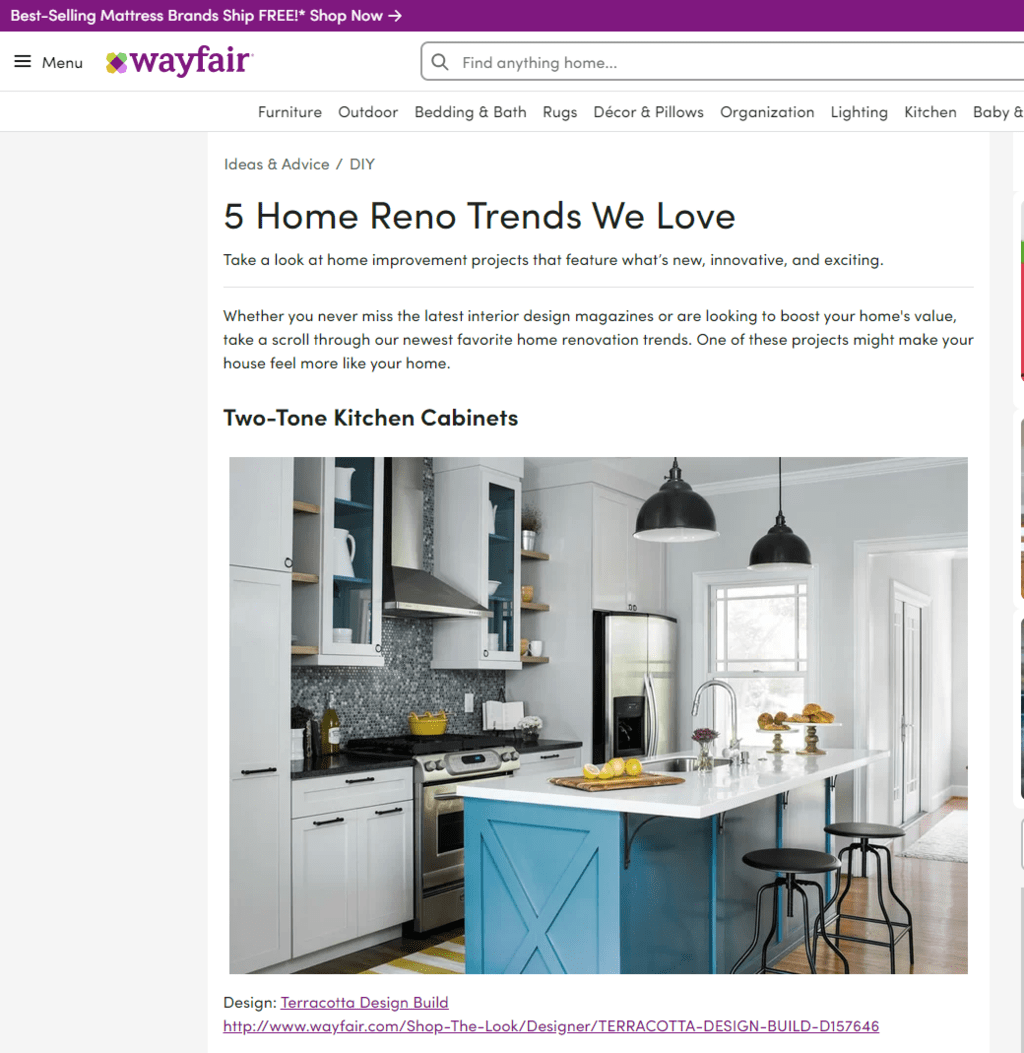
How do you find the right search terms for your online shop?
Now you know what keyword types there are and what the search intent is all about. Now it’s important to find the right terms for your shop. It is advisable to use tools that make your work easier. Although there are free SEO tools that do a good job, if you want to optimise everything right from the start, I would advise you to use a paid tool such as Ahrefs, SemRush or KWFinder.
You can find out what this looks like in detail in this article on keyword research.
WooCommerce Hosting
With WooCommerce hosting, you can launch your own online store quickly and securely and manage it professionally – without any technical hurdles. Check our Raidboxes WooCommerce Hosting now.
Onpage optimisation for online shops
Once you have found out which search terms you want your shop to rank for, on-page optimisation takes place. This means that all elements on your shop are optimised.
Texts – the centrepiece of your online shop SEO
Texts are still essential in search engine optimisation. Contrary to what is often believed, there is no fixed rule as to how many words a text must have. On the contrary, you should look at how many words your competitors are using (e.g. top 3 search results) and adjust your word count accordingly. There are search terms for which it is necessary to write more than 2000 words. And there are searches where users expect short answers to their query.
You should also take a close look at your competitors’ content and try to create better content than them. Readability, accuracy, scope and topicality are particularly important here.
What else is important when creating a text?
Headings: The texts that you later publish on your category, product and advice pages must be structured. You should use headings and subheadings for this. The H1 heading is the most important heading on a page. It shows Google which topic this URL is about. Your keyword should always be mentioned in the H1 heading! You should use different variants of your search terms in the subheadings.
Images and media: A picture is worth a thousand words. Use media and images to “spice up” your texts and improve your content. Videos and images can often present certain topics better than text. At the same time, images are also included in Google Image Search and bring in additional traffic.
Snippet optimisation
Snippet optimisation is also an important part of on-page optimisation. A snippet consists of the meta description, the meta title and the URL.
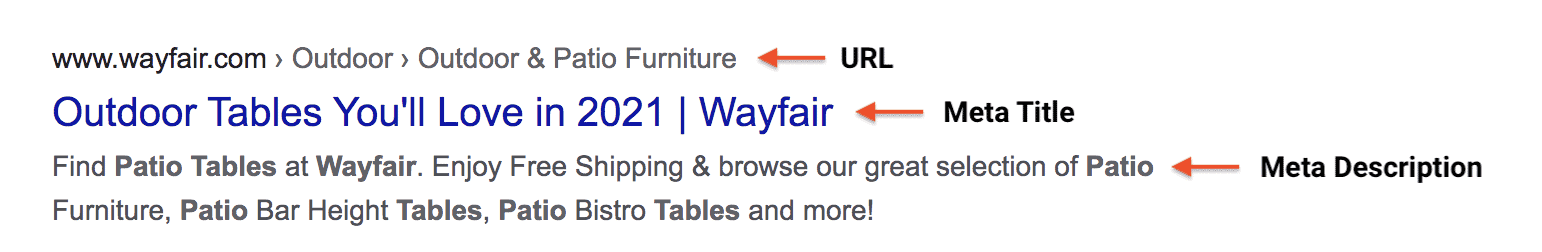
Many online shops use the automatically generated display provided by Google for this purpose. However, this rarely encourages users to click.
To increase the click rate, you should design the snippets of the most important pages of your shop yourself.
What is important for the meta title?
- The keyword must be included (very important!) and preferably at the beginning.
- It must not be too long, otherwise the title will be cut off(check here).
- Variations of the keyword should be included if space permits.
- To make your result stand out visually, you can use emoticons & special characters.
What is important for the meta description?
- You have a little more space available here. You should use this to encourage readers to click (mention features, benefits for users, etc.).
- Your keyword should also be included here (will then be highlighted in bold on Google)
- Use emoticons & special characters to visually emphasise your result
If you use WooCommerce, you can make your work easier by using plugins such as Yoast SEO, which automatically customise all snippets as you wish.
Internal linking
Internal linking is a particularly relevant topic for online shop SEO. Internal links distribute the pagerank, which the shop has, to the subpages. The distribution of pagerank plays a major role in search engine optimisation. It is important that you link the most important categories and the most important products particularly often.
The menu is ideal here, as it ensures that the most important pages are accessible from every subpage.
Unlike with external links, you should always place the keyword in the anchor text.
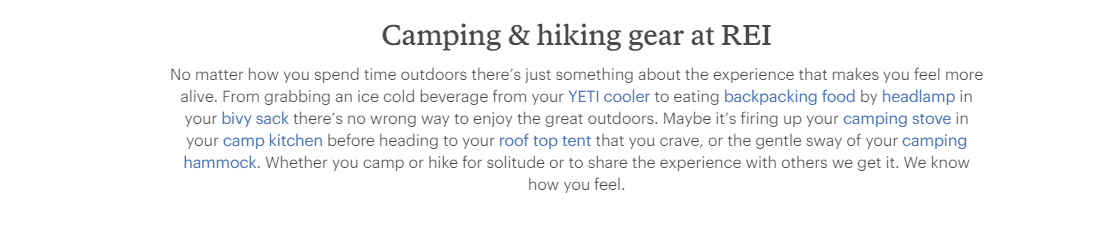
Another point you should consider is the click depth. Nobody wants to spend a long time clicking through to a result. The fewer clicks required from the homepage, the better. Your visitors and the search engines will thank you for it!
Subscribe to the Raidboxes newsletter!
We share the latest WordPress insights, business tips, and more with you once a month.
"*" indicates required fields
From time to time, there are product pages that are not accessible internally. So-called “orphan pages”. These should be deleted if they are irrelevant. If they are important, you should make sure that these pages find a place in your internal link structure.
Optimise URLs
The URLs in your shop must also be optimised in order to achieve better results in the search engines.
What exactly should the URLs in your shop look like?
The URL should…
- … “be speaking” (i.e. a natural term and not a technical abbreviation).
- … contain the main keyword.
- … not be too long.
- … be hierarchically structured.
Here is an example of what the URLs in your shop could look like.
deinshop.com/furniture/ (category page)
deinshop.com/furniture/table/ (subcategory page)
deinshop.com/furniture/table/couchtable/ (subcategory page)
Here is an example of how the URLs in your shop should not look:
deinshop.com/article1554825=?%&
With most shop systems such as WooCommerce or Shopify, the URL structure can be changed very quickly and easily.
Category pages
Category pages are particularly important for online shop SEO, as the majority of traffic should be directed to these pages. Commercial keywords, such as “coffee tables”, should rank for the category pages
What does the ideal category page look like?
- An H1 heading that contains the keyword.
- A short teaser (maximum 100 words) above the products, again containing the keyword
- The products are then displayed.
- There is a sidebar with filters on the side
- Below the products is a longer text that serves as a guide for customers.
- Aggregated customer reviews should be displayed on the page (for the stars on Google)
Product pages
The product pages are not as important as the category pages, as most users are looking for a selection and not just a single product. Although there are products that have a very high search volume themselves, such as “IPhone 12”, this is not the case for most online shops.
Upselling, cross-selling & measuring success
Discover how to effectively measure and boost cross-selling opportunities with actionable strategies tailored for agencies and freelancers on the Raidboxes blog.
What does the ideal product page look like?
- An H1 heading that contains the keyword,
- High-quality images are a MUST
- The product pages should also contain SEO text (this does not mean a list of technical details). These texts should be unique and at least 100 words long.
- At best, customer reviews should be included
- Breadcrumb navigation to optimise internal linking.
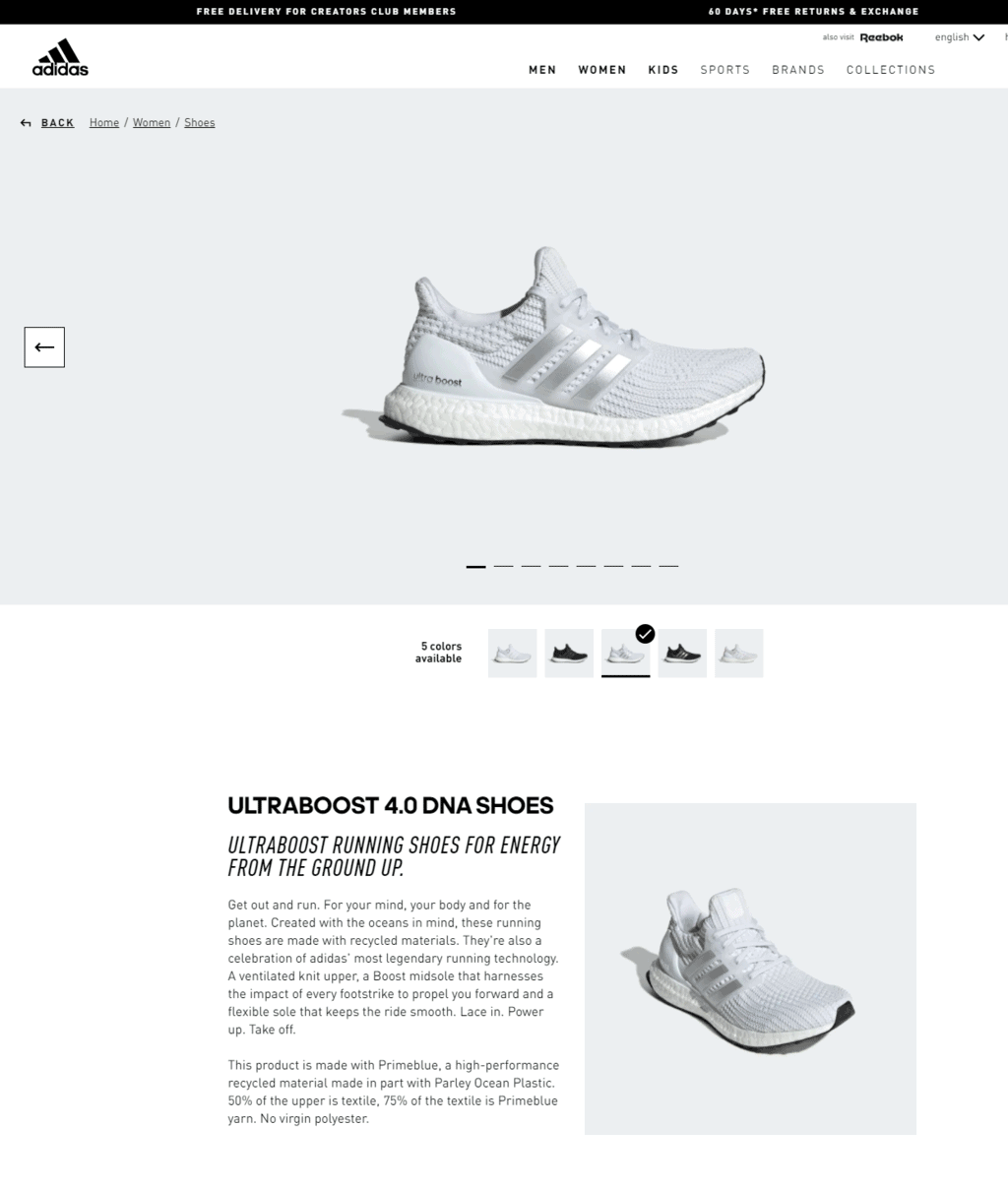
Advice pages
As already mentioned, there are commercial and informational search terms. So that you can also achieve good rankings for the informational search terms, I advise you to set up a guide or a blog in your online shop.
Informational search terms usually have a high search volume – and there are significantly more of them than commercial keywords. The purchase intent is not yet high, as searchers are still in the research process and only want to find out about certain topics. Nevertheless, you should also be at the top for these terms, as this allows you to pick up your potential customers right at the start of their customer journey.
What could content for guides or blog sections look like?
- Instructions, such as “How to care for wooden furniture properly”
- Information such as “What is scaffolding timber?”
If you have such content on your shop, the likelihood of other websites linking to your shop also increases. You can find out why this is important in the next section.
Offpage optimisation for online shops
Build backlinks
Of course, off-page optimisation is also an important factor in search engine optimisation for online shops. Because even if your shop has undergone perfect on-page optimisation, it will not rank well without backlinks. Google loves authority – and you build this authority with external links from other websites.
You might think that it is particularly difficult to build backlinks as an online shop, as nobody likes to link to a purely commercial website. But even that is undoubtedly possible and I will be happy to show you how it works.
A quick option for a potential link is to contact the manufacturer or retailer of your products. Many manufacturers have a subpage on their website where they list where you can buy their products. Simply ask the manufacturer to link your shop there.
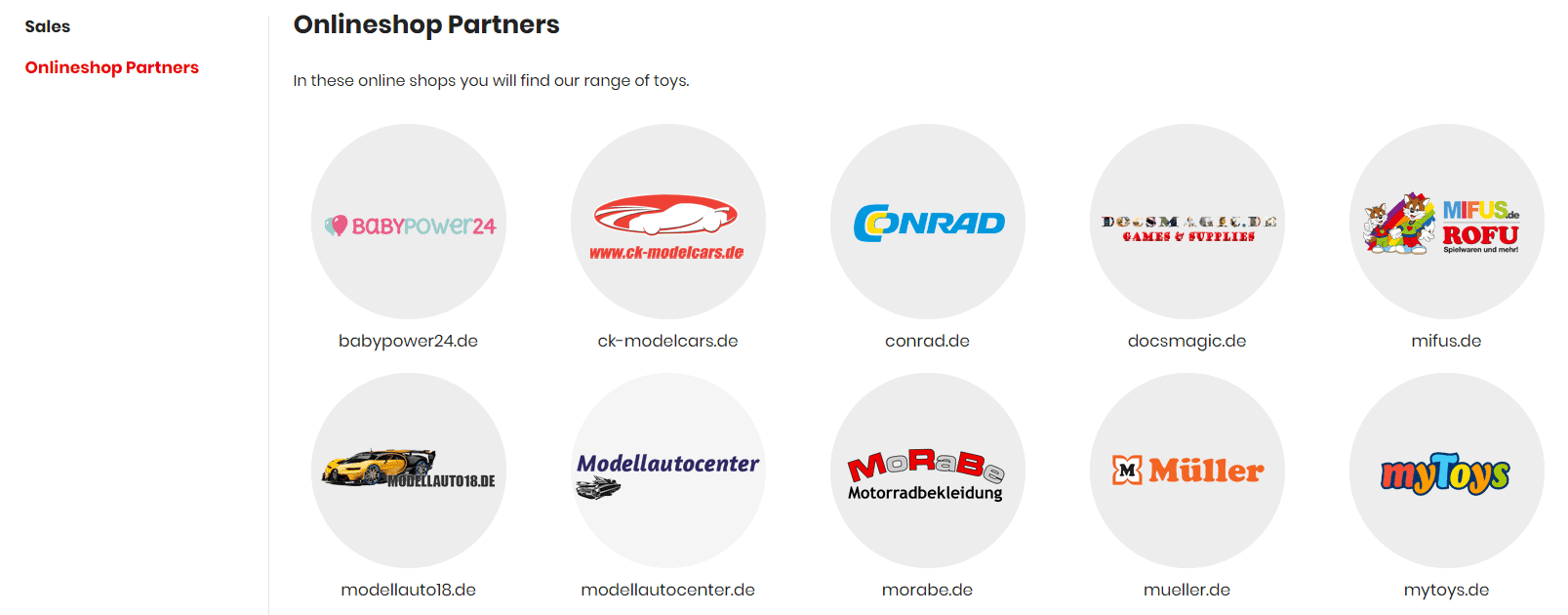
Another option is to take a closer look at your competition. With tools such as Ahrefs or Majestic SEO, you can look at the backlinks of your competitors and simply rebuild these links if possible.
Guest articles are also still a good way to generate links. If you still have a small shop, you should first write to smaller blogs in your niche and ask if you can publish a guest article. You can find out how to carry out your guest article outreach most effectively in this article.
You can find out more tips on how to generate backlinks for your shop in this article on wp unboxed.
Technical optimisation for online shops
The larger and more extensive a website is, the more important the technical aspect of a site becomes. As online shops are generally much larger than normal websites, technical optimisation is also important. You should therefore keep the number of pages small, even at the beginning, so that you don’t lose the overview so quickly.
HTTPS
HTTPS is a ranking factor. This means that Google ranks websites with HTTPS better than websites without HTTPS. Therefore, you should definitely use an SSL certificate on your shop page. But that’s not the only reason. Since you are transferring sensitive customer data, the shop must also be secured accordingly, otherwise you could face legal consequences.
Duplicate content
Online shops suffer most frequently from duplicate content. Duplicate content often arises for various reasons.
- Online shops take the product descriptions from the manufacturers or even from the competition
- Many also use the same product descriptions for different product variants (for example, product A in the colour yellow and product A in the colour green have an identical product description)
- A product can be called up under two different URLs
(Example: deinshop.com/furniture/couch-table/couch-table-blue & deinshop.com/new-articles/couch-table-blue)
Canonical tags are there to solve such problems. This tag shows Google that only one URL should be indexed. (The URL that has the canonical URL).
This code is used in the area of a subpage to tell search engines which page is the original.
Performance and loading time
Loading times have always been important in the world of online shops. I mean, who wants to wait longer than 5 seconds for a product page to open? Exactly, nobody!
In 2021, loading times will be more important than ever! Google has confirmed that loading times will become an official ranking factor from May 2021, namely in the form of the so-called Google Core Web Vitals.
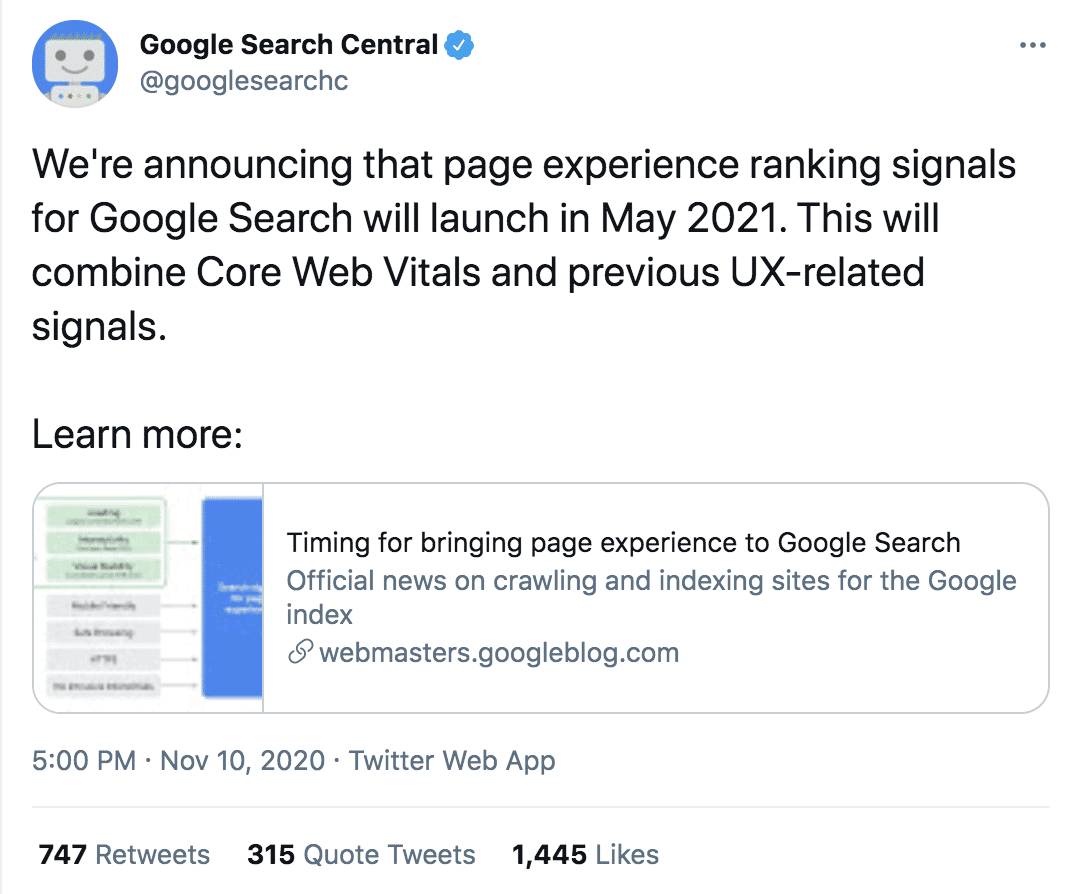
Loading times are therefore important in order to achieve good rankings in search engines and to make users happy.
How can you improve the loading times of your online shop with a few small changes?
- Compress images (for example with tools such as TinyPNG or image optimisation plugins for your WooCommerce shop)
- Rely on very good hosting, such as from Raidboxes (don’t save money at the wrong end)
- Use a CDN (content delivery network) if you also have international traffic.
- Use caching (with WooCommerce, for example, WP-Rocket)
- Compress CSS, JavaScript and HTML files and reduce the size of the code (delete unnecessary characters)
You can find more tips on page speed optimisation in this article!
The right pagination
As far as pagination is concerned, there are many different solutions that are used. Most shops use scrolling pagination for their category pages (page 1, page 2 etc.). Infinite scrolling, i.e. when the page is repeatedly reloaded, is rather unsuitable as the reloaded elements are no longer crawled by Googlebot (unless the reloaded elements appear in a different URL).
Many large online shops such as Zalando or Otto proceed in such a way that all subpages are set to noindex from page 2 onwards in order to avoid duplicate content and only the first page of a category is ranked. If you don’t deal with the topic, page 5 or page 6 of a category may rank best on Google, for example.
An older solution is to use rel=”next”/”prev” in the HTML code. In 2019, however, Google announced that it would no longer use this practice.
How did rel=”next”/”prev” work?
Page 1 links to page 2:
<link rel="next" href="http://www.beispiel.com/Artikel-Teil2.html"/>Page 2 links to page 1:
<link rel="prev" href="http://www.beispiel.com/Artikel-Teil1.html"/>Overall, however, it can be said that there is no best practice for pagination, but that there are many different approaches.
For larger shops, however, it has now become established that deindexing takes place from page 2 onwards.
Conclusion
Of course, I could go on for hours with more tips and tricks, but today I’ve shown you the basics so that you can effectively boost your online shop in the long term. If you take these SEO tips to heart, you are guaranteed to perform better than 80 per cent of your competitors.
Your questions about online shop SEO?
Do you have any questions or tips for online shop or WooCommerce SEO? Then like to use the comment function. For more insights on WordPress, web design or online business, follow Raidboxes on Facebook or LinkedIn – or subscribe to our newsletter.
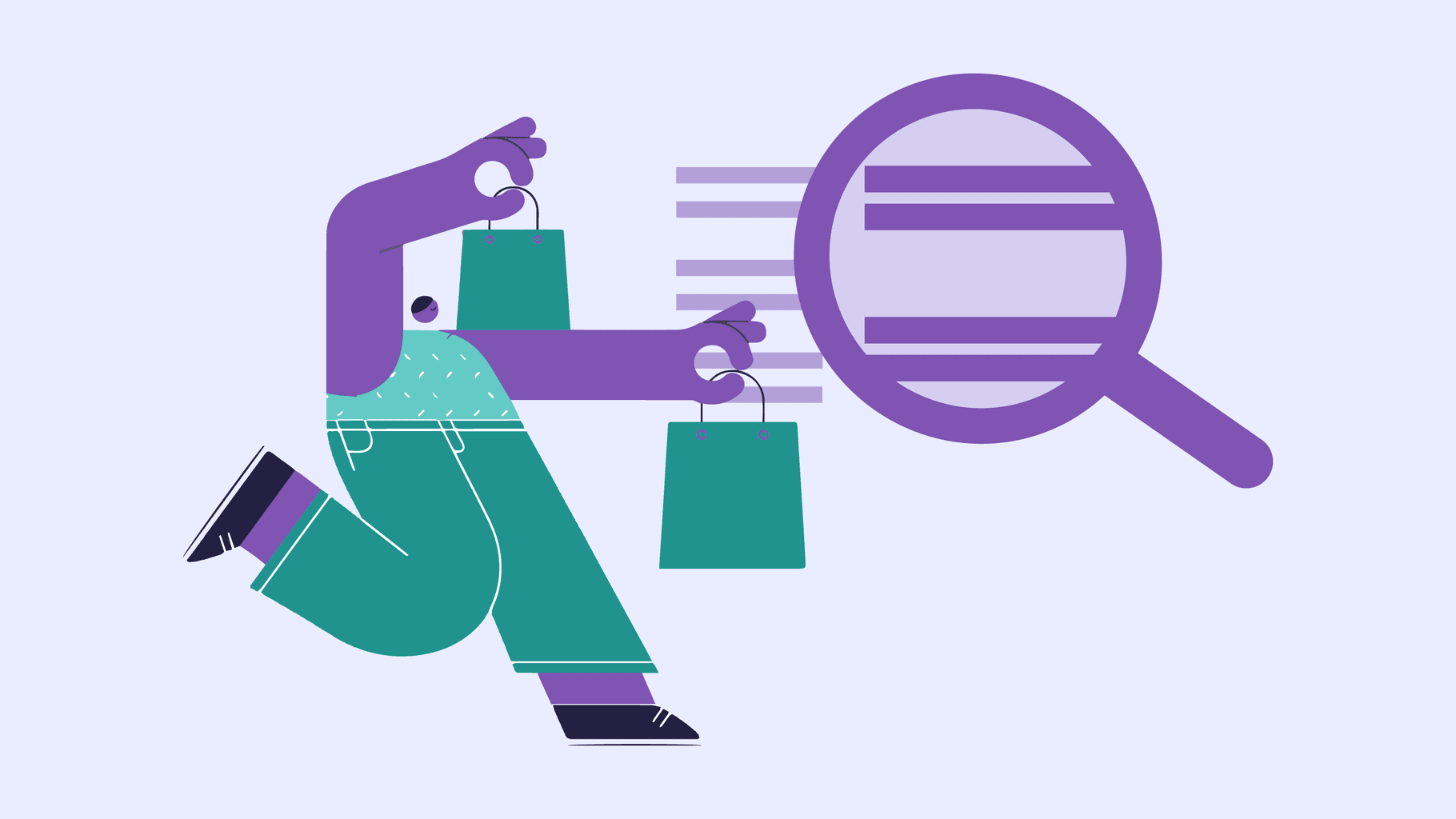

Leave a Reply