WordPress 6.9 will be released on 2 December and we’ll show you what this version has to offer. In future, you will be able to leave notes on blocks and share them with other team members. Blocks can now optionally be hidden from visitors, while they can still be edited in the backend. And developers should find the new Abilities API exciting: It is intended as a centralised register for functions. I explain what this will be used for in the future in this article.
Better collaboration through “Notes”
The WordPress team has committed to “collaboration” for the current phase of the Gutenberg project. And that’s a good thing, because WordPress is often used in teams and the CMS has so far lacked important functions for this by default.
We can see an example of this new focus in WordPress 6.9 with the “Notes”. They were previously known internally as “Block Comments”. You can use them to leave comments on a block. Think of it like Google Docs: you highlight a paragraph, image or headline and leave a note for your colleagues. Others can access your note, reply to it and ultimately mark it as “done”. You can find this function in the block toolbar in the menu with the three dots.
But that’s not all: there is also an option in the top right-hand corner to display all notes at a glance in the sidebar. If you click on one, the corresponding block is displayed. Practical!
Of course, these comments and discussions are not displayed to visitors to your website, but are only visible in the backend for users with the appropriate rights.
It all sounds like a small thing at first, but in my view this function has the potential to make life noticeably easier for teams even in this first version. Up to now, agreements on content have always had to be made in external tools or you need corresponding plugins.
From my point of view, it’s perfect that WordPress is now integrating such functions directly into the system. I’m already looking forward to seeing how things progress in the new year.
Expert quote on the WordPress 6.9 release:
Dominic Vogl, Web Developer, Raidboxes
I think this feature is great – it could have come sooner. It’s been available as a beta in the Gutenberg editor for a long time. But if it works reliably now, it’s a real benefit: you can prepare blocks for colleagues on live pages and activate them later, for example at the start of a campaign, directly in the frontend. This means that we will need fewer additional plugins in future.
Hide blocks in the frontend
Although another new feature of WordPress 6.9 is much smaller than the new notes, it could also have a major impact on many people’s workflows: You can now optionally hide a block in the frontend, while it remains visible in the backend and can still be edited.
This is useful for various scenarios:
- Staging: You can prepare a new section and see it in the context of the page without it going live yet.
- Design experiments: Test two different layout variants directly on the page and switch one of them off.
- Temporary content: Quickly hide a seasonal announcement without having to delete it to reuse it next year.
Of course, there were already other options and various workarounds for all these points. But this trick makes life easier.
The command palette is now accessible everywhere
The command palette is already available in the editor. Now it will be accessible in the entire backend via the key combination Ctrl+K (Windows) or Command+K (Mac). This is excellent news for anyone who prefers keyboard control. But not only for them: The command palette finally gives you a handy shortcut to important and frequently used functions: For example, you can use it to create a new post or open a preview in a new tab. You can also search for something directly here, switch to certain pages in the backend and much more.
As the team noted in the official WordPress 6.9 Beta 1 post, this is just the beginning. The new Abilities API (see below) will allow developers to add functions to the palette in the future. From this perspective, it could soon become the easiest and quickest way to access frequently used features and settings.



New, practical blocks
The WordPress team has also added several useful variants to the list of included blocks:
- Accordion: This allows you to create accessible drop-down menus without the need for third-party block collections or workarounds via the Details block. A typical use case is FAQs, for example, where the answers only open with a click or other content that should only be visible when needed, such as further information.
- Reading time: This block analyses your content and displays the estimated reading time. This allows your visitors to quickly decide whether they want to view your content immediately or postpone it until later.
- Maths: A special addition for educational or scientific websites. With this block you can display mathematical formulae and equations in the correct format.
- Terms Query: This block allows you to flexibly insert and design lists of taxonomy terms (e.g. all categories or specific keywords) in your content.
As if that wasn’t enough, there is also a small, subtle update: the blocks for headings and paragraphs have been given the “Fit Text” function. Similar to “Stretchy Type” in design tools, the font size automatically adjusts to the width of the container.


The new Abilities API: A centralised register for functions
The Abilities API is perhaps the most important technical innovation in WordPress 6.9, while it is not yet directly visible to end users. You can think of it as a new centralised tab for WordPress functions.
As background to this: Previously, the functionalities of core, themes and plugins were often “hidden” in isolated functions or custom AJAX handlers. External tools (and even WordPress core functions) could not query what a website is capable of in a standardised way.
This new API changes that: developers can now register their functions as “Abilities”. In the long term, this API is the foundation for future automations and AI integrations. The API is part of the “AI Building Blocks for WordPress” initiative. One concrete example is already the MCP integration for WooCommerce. It allows AI assistants and tools to access such online shops.
Expert quote on the WordPress 6.9 release:
Dominic Vogl, Web Developer, Raidboxes
I’m really looking forward to testing this new feature with its real functions. I can already imagine exciting workflows – such as interaction with LLMs, interfaces to other systems or the provision of functions beyond blocks in several places on the website.
What does this mean for developers?
Instead of just defining a function in PHP, you now register it via wp_register_ability() on the wp_abilities_api_init hook. In doing so, you define the following points:
- Inputs & outputs: What does the function receive and what does it return? (Defined by JSON schema for automatic validation).
- Authorisations: Who is authorised to execute this function? (e.g. via permission_callback).
- Execution: Which PHP function is called? (via execute_callback).
The practical benefits also go beyond AI:
- Automatic REST API: Abilities are available via the REST API by default. Additional REST features can be activated using ‘show_in_rest’.
- Integration with Core: This is the new, standardised way of making functions visible to other WordPress elements. An important example is the command palette mentioned above, which can use these capabilities directly.
The API is in an experimental stage so that developers can test it and provide feedback. You can find more information in this post.
Further updates for developers
In addition to the brand new Abilities API, WordPress 6.9 also delivers improvements and enhancements to existing functions.
Important upgrades for the Interactivity API
The Interactivity API is the basis for modern, app-like experiences in WordPress and receives several upgrades in 6.9.
One update is a new syntax with a triple hyphen (—) that allows unique IDs for directives. This solves the problem that several plugins could not apply the same directive (e.g. data-wp-on–click) to the same HTML element.
For developers who use TypeScript, there are also new helper types (AsyncAction, TypeYield) for asynchronous actions.
More information on this in this post in Make WordPress Core.
In addition, navigation between pages without reloading (client-side navigation), which runs via the @wordpress/interactivity-router module, has been improved. Previously, only the HTML was swapped when navigating. Now WordPress also loads new stylesheets and script modules (incl. importmap support). New options such as attachTo for router regions (useful for overlays) and more reliable state management (getServerState) make the function more robust.
Find out more in this official post.
Note: The data-wp-ignore directive is deprecated and will be removed in future versions as it caused problems with client-side navigation.
Improvements to block bindings
The Block Binding API, which can be used to dynamically connect block attributes to data sources (such as custom fields), has been improved for users and developers in 6.9.
The user interface in the editor has been revised for users. It is now easier to switch between different data sources and connect or disconnect attributes with a single click.
There are two important technical innovations for developers:
- On the server side, the new filter block_bindings_supported_attributes_{$block_type} developers to define exactly which attributes of a block can be bound at all.
- In the editor, the new getFieldsList method ensures that your own data sources are displayed correctly in the improved UI selection (the dropdown) when you register them.
Performance optimisations in the front end
WordPress 6.9 also brings a number of improvements to the loading speed of the frontend output and thus has a positive impact on important web vitals such as LCP, FCP and CLS. Here are some of the most important new features:
- Prioritisation of scripts: The fetchpriority attribute (auto, low, high) is now available for classic scripts and script modules. This allows non-critical resources to be loaded with lower priority so that important elements such as the LCP image (e.g. the hero or post image) are available more quickly.
- Styles on demand in classic themes: By default, classic themes now only load the CSS files for blocks that actually appear on the current page. This reduces the amount of CSS by around 45% on average and thus ensures faster rendering.
- More inline CSS: The limit for automatically inline embedded styles has been increased from 20 KB to 40 KB. This means that significantly more small stylesheets can be loaded without an additional HTTP request. This is a clear advantage, at least for the first visitor interaction.
- No assets for non-visible blocks: Styles and scripts of blocks that do not generate markup in the result (e.g. missing post image, hidden blocks) are now automatically omitted.
- Optimised emoji loader: The emoji recognition script is now a modern script module and has been moved to the footer so that it no longer blocks the critical render path.
- Less layout shift: The video block has been revised so that poster image and video start no longer cause layout shifts. This noticeably improves the CLS values.
- Faster WP-Cron: The cron process is no longer triggered during the init hook, but only during the shutdown hook. This can significantly reduce the TTFB (time to first byte), especially on weaker servers.
- Template Enhancement Output Buffer: WordPress introduces a standardised output buffer for the first time, which can be used to optimise complete HTML documents before delivery. It forms the basis, for example, for WordPress in Classic Themes to automatically move the subsequently recognised block styles to the correct position in the <head>. In future, this buffer will enable further performance features.
The team has published a detailed “Frontend Performance Field Guide” in which you can find a lot more information.
Expert quote on the WordPress 6.9 release:
Dominic Vogl, Web Developer, Raidboxes
Once again, I see some practical and important new functions that make it possible to improve the performance of your own website with board tools. For example, there are more options to optimise the loading order of scripts and to control the blocks themselves even more intelligently.
Two things that are not yet coming
In addition to these new features, there are also two points that you may have noticed are missing. They are mentioned here for the sake of completeness:
- There is no new standard theme this time. In view of the flexibility of block-based themes, this tradition had already been questioned by some. However, it has not been officially abolished. In this respect, we could get a new, official theme again in 2026, but not this time.
- The “Advanced Template Management” was actually a major feature of WordPress 6.9, which is why it can be found in many preview reports for the new version. However, the team has moved it to WordPress 7.0.
Conclusion
Of course, this article can only show a selection of all the new features and improvements that can be discovered in WordPress 6.9. Please let us know in the comments what you are particularly excited about or what is most exciting for you.
In my opinion, it is positive that we are getting a first taste of improved team collaboration features with the “notes”. And the option to hide blocks in the frontend should also be practical in everyday use.
At the same time, the team is working diligently behind the scenes on innovations that will only become noticeable to mere mortals in the near future. These include the new Abilities API and improvements to the Interactivity API. The aim here is to ensure that WordPress remains relevant and keeps pace with the latest developments.
In other words: WordPress is not resting on its laurels. We can already look forward to what 2026 will bring!
Subscribe to the Raidboxes newsletter!
We share the latest WordPress insights, business tips, and more with you once a month.
"*" indicates required fields
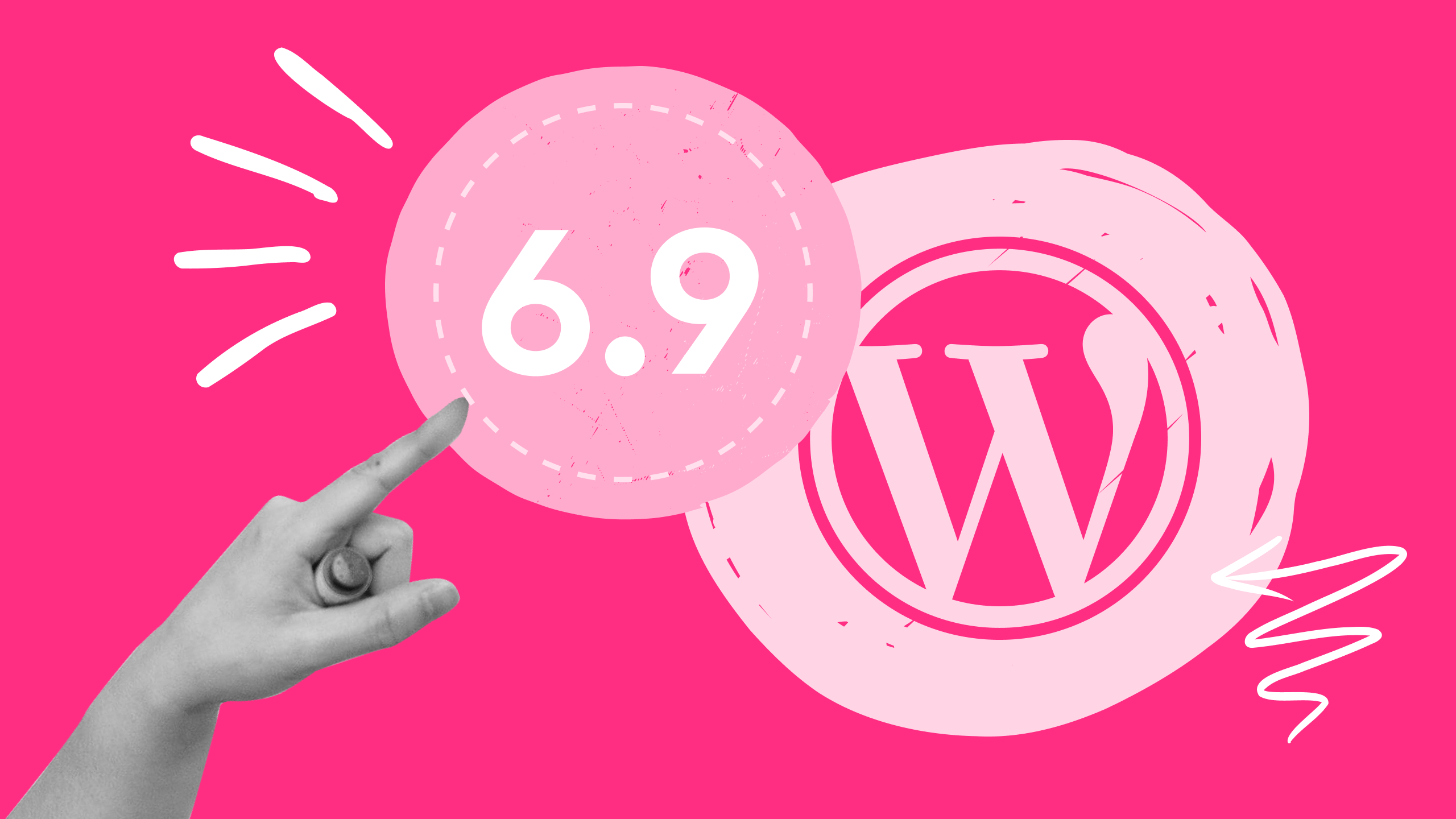
Leave a Reply