In this article, we take a closer look at the new features of WordPress 6.4 and give you an insight into the exciting changes you can look forward to in the latest update.
Every WordPress update undergoes careful testing by the large WordPress community before its official release. This process also applies to the WordPress 6.4 update, which has been the subject of intensive work since April 2023. What to expect in the new version:
New standard theme Twenty Twenty-Four
The main goal of the new standard theme Twenty Twenty-Four is to offer a design that is suitable for many different types of websites – no matter what the site is about.
Unlike in previous years, where the focus was on a specific topic, this time the developers worked on three different use cases: one for business people and small companies, one for photography and artists, and one specifically for magazines and blogging.
The design of Twenty Twenty-Four was influenced by modern design trends. The theme uses a special font for headings and a simple font for the normal text. The main colours of the design are light, but there is also a darker option if preferred. There are also two other fonts to choose from: also a light and a dark variant.
Twenty Twenty-Four is, like its predecessors, a WordPress block theme and fits perfectly with the various tools you can use to design websites. It also comes with some new design options, such as the “Details Block” and the option to arrange text vertically. A major goal of this theme is to offer complete page templates and patterns.
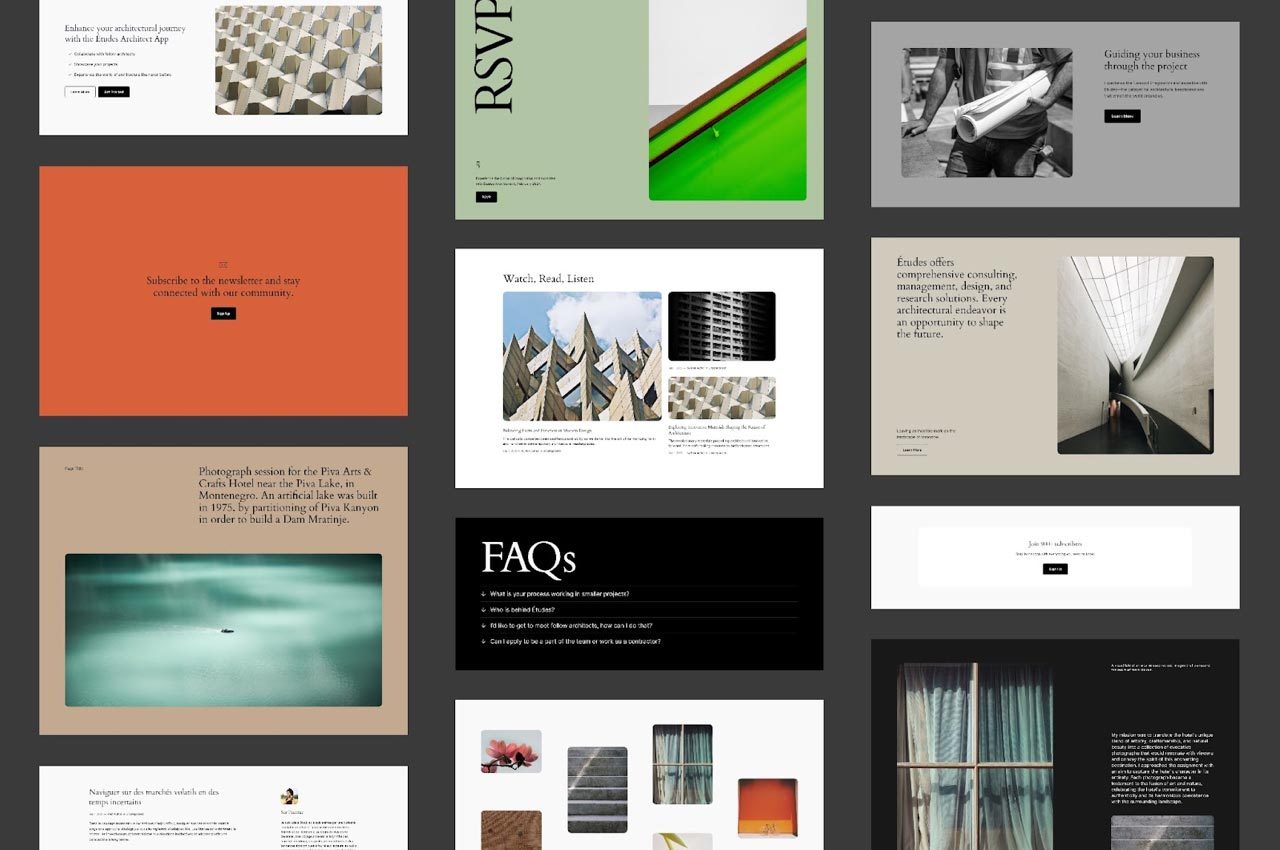
This means that you don’t have to create an entire site from scratch, but can use ready-made parts to design your own website. This makes your process easier and more intuitive in many cases.
New functions in WordPress 6.4
In addition to Twenty Twenty-Four, WordPress 6.4 also comes with some new functions. We take a look at these below.
Font library
The new font library was developed to basically simplify the process of applying and using fonts on a website. It also offers integration points for plugins. Regardless of the currently active theme, the font library will be accessible to all users.
This ensures that all website operators can select exactly the fonts they need for their own website. The font library should work in a similar way to the media library, which is already an integral part of WordPress.
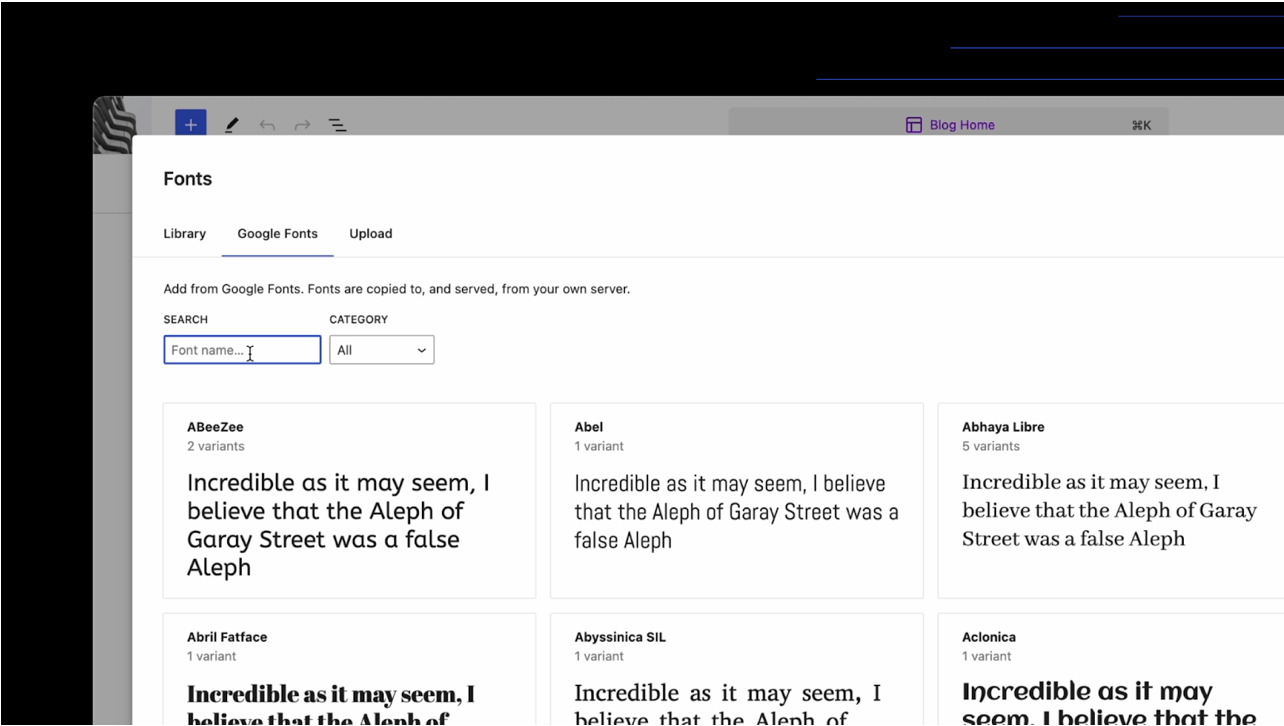
Revisions for templates
The development team is working on improving the way different styles look on websites. They want to ensure that all users can undo their changes to their own design, regardless of where they were made. This makes it much easier to make changes to the website, but also to remove them again.
New blocks
With WordPress 6.4, there will be a total of three new blocks that will be available after the update:
- Table of contents” block
- Block “Time to read”
- Scrolling Marquee” block
Automatic insertion of blocks
To make operation even easier, it is now possible to automatically insert blocks into a suitable environment. For example, if you are creating a menu on a website, a hint to add a login or logout option could appear. The exact logic of these recommendations will be developed over time.
Subscribe to the Raidboxes newsletter!
We share the latest WordPress insights, business tips, and more with you once a month.
"*" indicates required fields
Improved functions in WordPress 6.4
WordPress is one of the most popular content management systems. But just because functions have been released in past updates does not mean that they are already 100 per cent optimal. That’s why WordPress 6.4 also comes with some adjustments to existing functions to make them even better.
Easier writing
If you write texts in WordPress, such as blog posts or new pages, WordPress 6.4 should make it even easier for you. The tools you use should help you to be creative instead of hindering you.
With various options and tools, such as the toolbars or the link control, you can realise your texts more quickly the way you want them. The update should therefore ensure that you can focus more on your creativity instead of dealing with technical problems.
Better operation
In their daily work, website operators use many different tools to create pages or posts. The improvements affect the following tools, among others:
- The list of blocks will be better organised: In future, users will be able to name entire groups of blocks, see images in gallery blocks, change the size and simply copy blocks
- Improvements for the distraction-free mode so that you can concentrate better on writing
- A new command palette, with a better design and support for commands without symbols
Improvement of the design tools
To enable more complex designs, the developers are currently working on additional functions for the design tools. This may include small changes for certain design elements, such as the option to add background images in the group area. Or larger changes, such as the extension of “theme.json” to offer predefined spacing settings.
Adjustments to the samples
Following the introduction of the option to create templates directly during the editing process, more in-depth functions and various improvements are planned for WordPress 6.4:
- Adding categories
- Improved compatibility for non-block-based themes
- Further development of the status of empty categories on the sample page
Footnotes
WordPress 6.3 introduced the footnote block, which will be further improved with the new update:
- Easier addition of font, size and frame for the block
- Easier addition of links, background colours and text colours
- Check that the result also works with custom post types
Future-orientated work with WordPress
WordPress is working with the updates to ensure that all website operators worldwide have the simplest and most intuitive experience possible with the content management system. Existing functions are also being improved in order to always keep the future in mind. This is also evident in the leadership work for WordPress 6.4: the development of WordPress 6.4 is being led entirely by a team of women, non-binary and gender-expanding contributors.
WordPress 6.4 will be the last major update in 2023. However, the update also marks the start of phase 3 of Gutenberg, the collaboration phase. This third phase is all about collaboration in WordPress, such as writing a post or page together. The CMS aims to improve user-friendliness in order to promote smooth collaboration in WordPress and strengthen the processes for managing content. Particular attention will be paid to optimising the interface between developers and other team members.
A lot has happened with Gutenberg since WordPress 5.0. One major change, for example, was the introduction of blocks in the Gutenberg editor. The blocks can be inserted simply by dragging and dropping, similar to a website builder, to create a website the way you have it in your head. WordPress has always focussed more on flexibility and simplicity.
After the collaboration phase, which we are currently in with WordPress 6.4, there will be a final phase focussing on the multilingualism of a website. We will report on this in good time in our magazine. What do you think about the planned changes in WordPress 6.4? We look forward to your comments.
Your questions about WordPress 6.4
What questions do you have about WordPress 6.4 or the new features? Feel free to share them in the comments. For more insights on WordPress, web design or online business, follow Raidboxes on Facebook or LinkedIn – or subscribe to our newsletter.


Leave a Reply