Be honest: when you produce videos for LinkedIn, Facebook or Instagram, you upload them directly to the respective platform, right? Sure. After all, you want reach, performance and the best possible user experience for your followers. The algorithm rewards it, and we optimise for each format and create the best thumbnails to get more attention in the feed – maybe you’ll get a little more reach.
However, as soon as it comes to your own website, everything suddenly changes.
This is where we turn to the tried-and-tested YouTube embed code. It’s quick, easy, costs nothing and – let’s be honest – everyone does it! But what actually happens when you embed YouTube on your website? And why might it end up costing you more than it brings?
That’s what this article is about. A reality check and a look behind the scenes. What actually happens there and what other YouTube alternatives are there?
5 reasons against YouTube on your own website
Even if everyone is doing it, there are many reasons not to integrate YouTube on your website. Let’s take a look at the top 5:
1. performance: loading times
YouTube brings a lot of “weight” with it – and this is noticeable on your website. Every embedded YouTube video loads numerous external scripts, stylesheets and tracking pixels from Google servers. This is noticeable in several ways:
- Longer loading times: Your site becomes noticeably slower, especially on mobile devices or with a poor network.
- Poor Core Web Vitals: This is a ranking signal for Google and Co. – your SEO suffers instead of benefiting.
- Loss of focus: While the video is loading, other content is often blocked – in the worst case, the layout jumps around (“Cumulative Layout Shift” sends its regards).
Seriously: Test your site with and without an embedded YouTube video in the PageSpeed tool. You’ll be amazed at what a video alone can do.
There are three “buts”: Google and YouTube both belong to Alphabet. Google does not categorise YouTube videos as bad per se and only devalues your performance to a limited extent. Depends a bit on the “how”. If you take a look at the alternatives below, you will realise that YouTube can often be the better choice compared to a large MP4 file – at least in terms of performance. Other providers are not always better. You see: it’s complex. But there are also providers that offer less tracking and therefore better KPIs.
2. tracking and data protection: YouTube earns from your visitors
YouTube is not a charitable organisation. Its business model consists of collecting data, creating user profiles and selling adverts – unless users buy YouTube Premium.
As soon as you embed a YouTube video on your website, Google receives information about your site visitors – even if nobody clicks on “Play”. This means:
- Tracking without a click: Cookies and trackers are activated as soon as the YouTube iFrame is loaded.
- Data sharing: Your visitors become part of YouTube’s advertising ecosystem and you share their data virtually free of charge.
- GDPR issues (see point 5).
You turn your visitors into YouTube products. Example: Someone watches a YouTube video about product XY on your website. YouTube then recognises the interest in it and can later display ads (e.g. from the competition) on this topic. Own goal.
3. unwanted content: “Suggestions from hell” and many links to YouTube
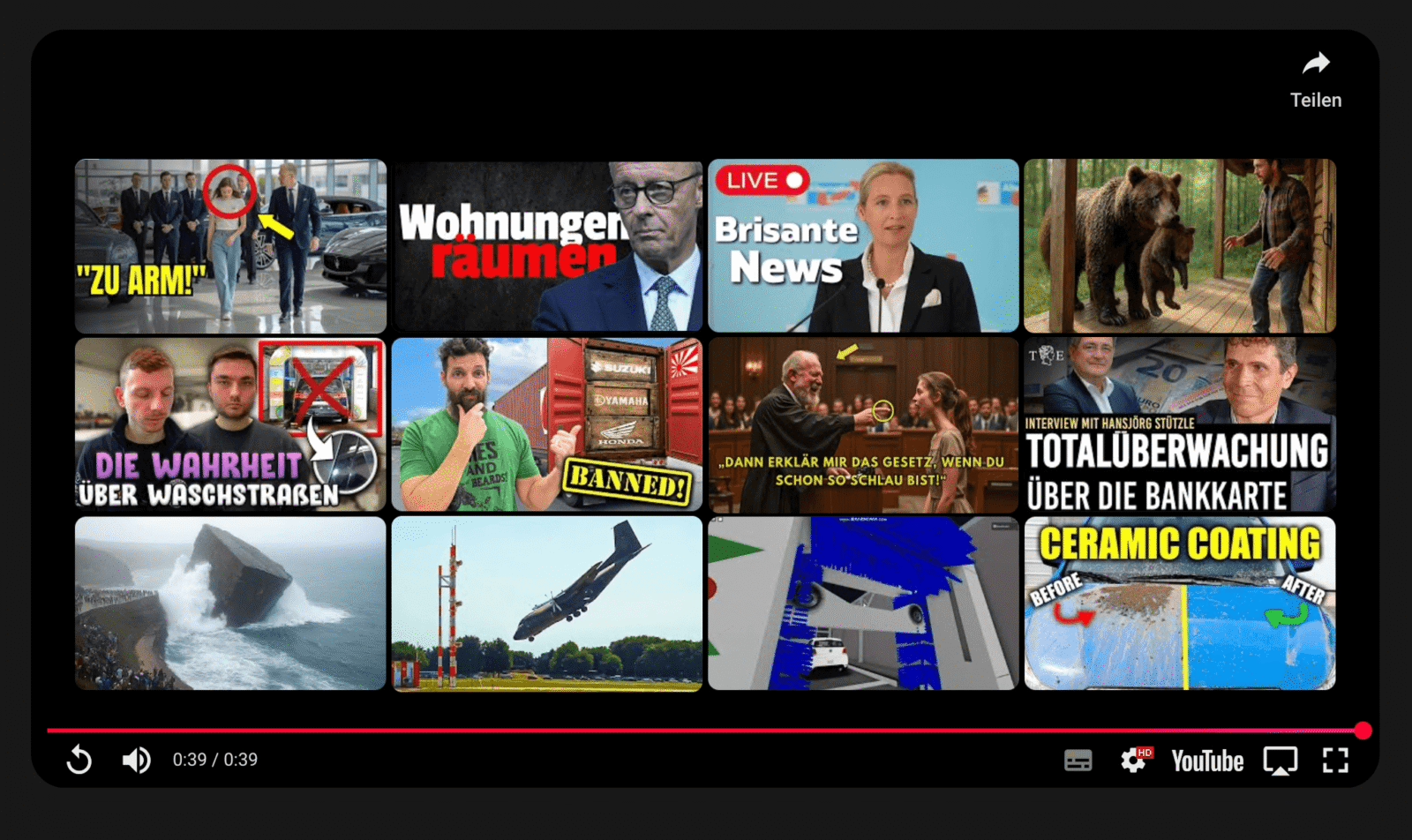
YouTube wants users to stay on its platform for as long as possible. You will also notice this on your website. YouTube does everything it can to ensure that your visitors are no longer with you after the video, but with YouTube. Everything.
In the player are all links to YouTube and when the suggestions appear after your video, they are often “straight from Hell”. Click-bait. It is not uncommon for a B2B corporate website to feature a recommendation from right-wing extremist parties because this polarises and therefore generates clicks.
Every click on the YouTube logo or a “recommended” clip sends your users directly to YouTube. Have fun winning them back.
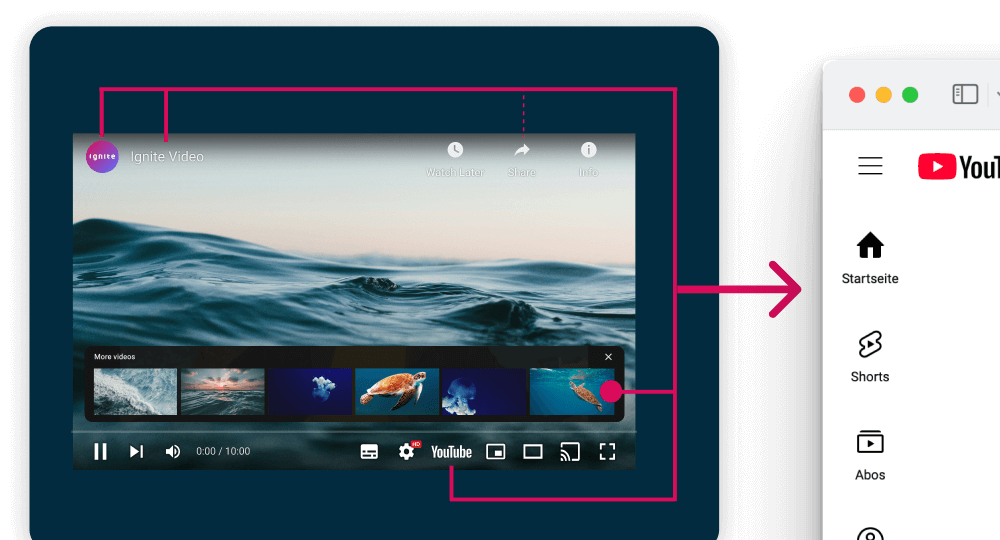
4. SEO for YouTube, not for you
Another misconception is that many people think YouTube videos will improve the SEO of their website. In fact, it is often the other way round.
If you embed a YouTube video, you integrate a so-called iFrame. This is like a small website within your website. In the case of YouTube, this iFrame primarily advertises YouTube itself.
You don’t win, YouTube does. If someone finds the content of your video interesting, they will load it on YouTube and not on your website. Better than nothing. But it would be even better if you had the visitor experience in your hands.
5. the GDPR trap: cookie banner obligation and frustration for users

Last but not least: Data protection.
As soon as a YouTube video is embedded on your website, you need a consent banner (at the latest in Europe). This ensures:
- Extra clicks for your visitors
- Visually annoying banners and overlays
Many reject all cookies – your video remains grey or disappears completely. The result: Many users don’t see your video at all because they don’t want to see cookie banners or reject cookies altogether. Your visitors must therefore really want to see your videos.
Try it out: Call up your website and reject all cookies in the banner. What happens to your videos? If the YouTube videos are still visible, you have a GDPR problem. Are they all gone? That’s “good” for the GDPR, but bad for your visitors, because they can no longer see your videos.
Important: None of this speaks against YouTube as a platform per se
Don’t get the wrong idea. None of this speaks against uploading videos to YouTube in general. The community there is unique. The reach is also unique. YouTube is one of the world’s largest search engines. If you publish video content, YouTube is a must and standard.
The only question is: Does it make sense to include YouTube on the website?
Okay, but what now?
YouTube alternatives on your website
The good news is that you are not at the mercy of YouTube embedding. There are various ways to present videos on your website in a privacy-friendly and performance-optimised way while retaining full control.
1. self-hosting YouTube alternative: full control – but also full responsibility
You can host your videos directly on your own web space or server, for example as an MP4 or WebM file. This gives you maximum independence and data protection, as no external services are involved.
Advantages:
- No external tracking, no advertising, no third-party cookies
- You decide how, where and when the video is played
- Can be fully integrated into your design both visually and technically
Disadvantages:
- Puts a strain on your server, especially with large video files or many visitors. The traffic may be “included”, but the bandwidth is usually limited. But that’s exactly what videos need a lot of.
- No in-built streaming or adaptive playout (as with YouTube). Can lead to long loading times, especially at high resolutions or when used on mobile devices.
- No video statistics or simple integration of subtitles etc., unless you take care of it yourself.
- If the videos are not really well optimised, your “Core Web Vitals” will be burdened. The loading time will therefore be worse.
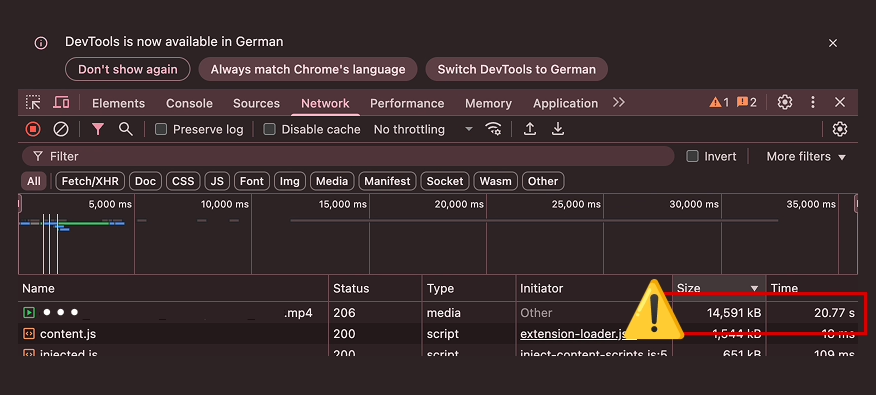
That can also be an own goal.
Tip
This is often feasible for small websites with few videos. If you have more visitors or many videos, you should check whether your host can handle this—or switch to a special video hosting provider.
In practice, we often see that all videos are still optimised when a website is first launched. However, when it comes to the first updates at the latest, people become careless, which leads to problems.
2. YouTube alternative through other (European) providers: GDPR-compliant and user-friendly
In addition to YouTube, there are now several European video hosting providers that pay special attention to data protection and performance. They offer:
- GDPR compliance (server location, no data transfer to third parties)
- No or minimal tracking of your visitors
- Fast loading times thanks to optimised players and streaming mechanisms.
- Customisability: You can often adapt the design to your branding. There are no third-party suggestions or adverts.
- Easy integration: After uploading, you can copy an embed code and integrate it into your website.
Advantages only. One disadvantage is that it’s usually not free. If it is free, you have to think again: will my visitors become the “product”?
Video hosting: A comparison of the 10 best providers
In this article, Elena shows you the advantages of (premium) video hosting and what makes good video hosting. You will also find an overview of ten of the most popular video hosting platforms.
However, if you’ve invested in professional videos for your business, it’s worth paying for them.
Tip
If you want to dispense with cookie banners and the consent requirement, look for a provider that does not use cookies (Google: “cookie-free”). In other words, a provider that goes beyond mere GDPR compliance. This will allow you to reach all visitors with your videos and you won’t have to hide them.
3. if YouTube, then only with two-click solution and “NoCookie”
Most people are already doing this correctly. If you use YouTube, then only with the so-called two-click solution: The video is only loaded after the visitor has actively agreed, for example by clicking on a “Load video” button. Until then, only a static preview image is displayed.
- Advantages: No data is transferred to YouTube or other third-party providers before someone gives their consent. The implementation is GDPR-compliant.
- Disadvantages: The user experience is very cumbersome: an additional click is required and the video is only visible after approval. Another click is then required to start the video. Unfortunately, most visitors do not do this.
YouTube itself also offers a “NoCookie” version. It is important to mention here that no cookies are set by YouTube and less data is transferred. Although this is good, it is not sufficient for the GDPR. Even with “NoCookie” you still need explicit consent, as YouTube continues to process personal data. You can activate it very easily via the “Enable privacy-enhanced mode.” option when embedding videos.
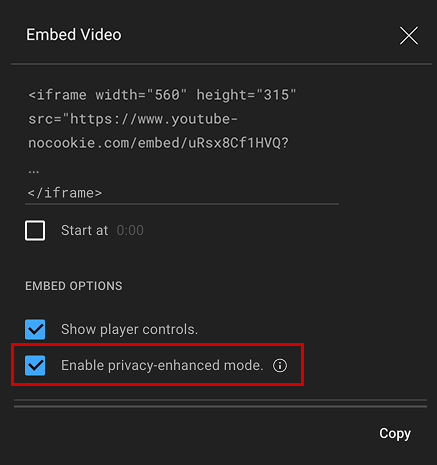
Conclusion: Your video, your control
Let’s be honest: you would never simply post a YouTube link on LinkedIn, but upload the video directly because you want reach, control and the best user experience. Why should you have fewer demands on your own website?
Sure, YouTube is convenient and easy. But the invisible costs are high: performance, data protection issues, annoying banners and adverts. In the end, your visitors migrate to YouTube instead of your next offer.
The better way: Take back control! Look for a YouTube alternative: host your videos yourself or choose providers from Europe. Your visitors will thank you for it and your investment in videos will pay off much faster.
Subscribe to the Raidboxes newsletter!
We share the latest WordPress insights, business tips, and more with you once a month.
"*" indicates required fields
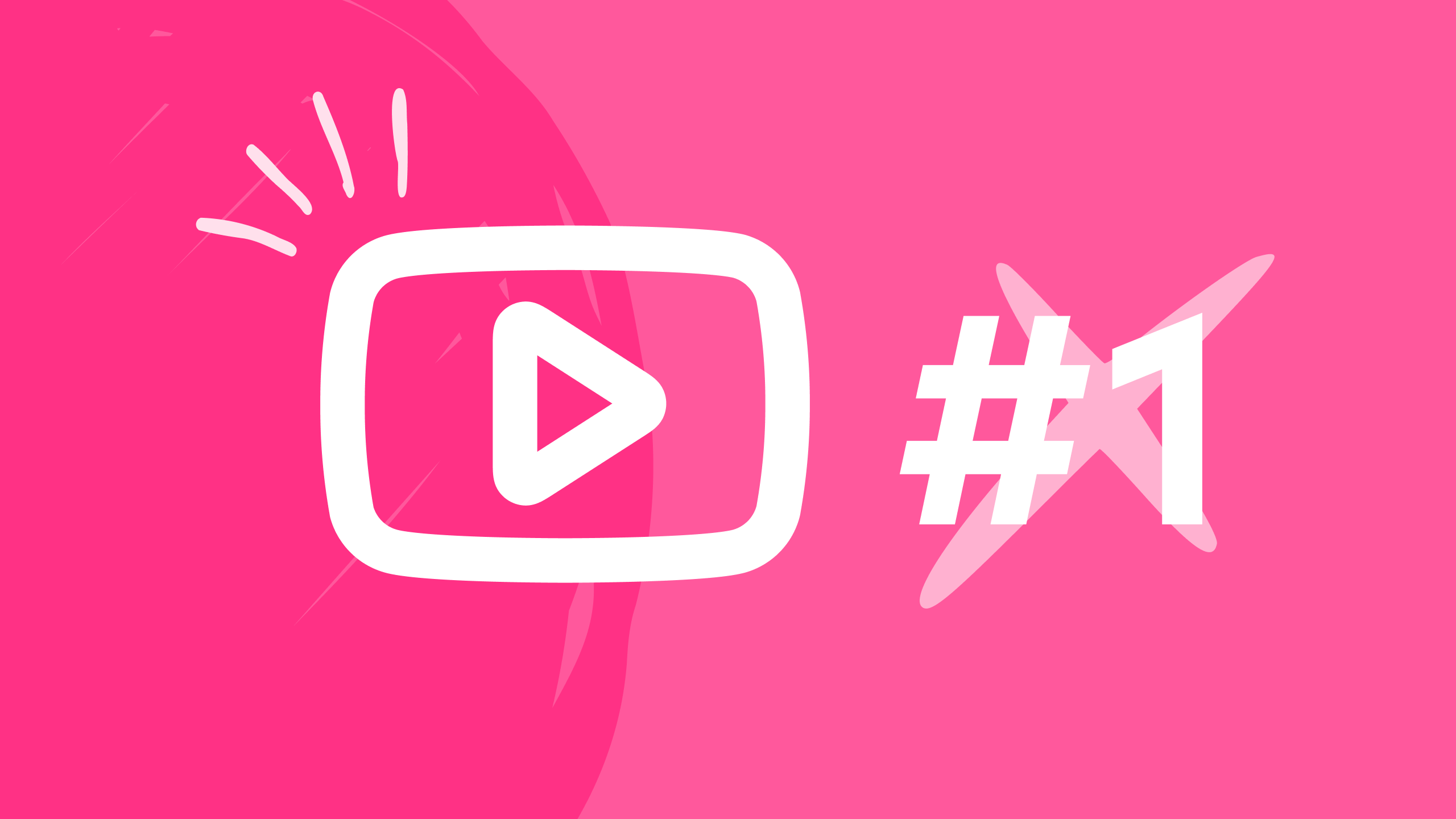

Leave a Reply