Security is not a technical detail for your WooCommerce shop, but the basis for trust, sales and growth. It protects sensitive customer data, payment information and orders from unauthorised access. If your shop is not reliably secured, customers will quickly lose trust.
In this article, you will find out which risks occur most frequently, how you can avoid them and why good hosting is a key lever for security. We show you specific measures and explain how to set up your shop securely, GDPR-compliant and efficiently.5 most common causes of a WooCommerce security vulnerability
WooCommerce shops are popular, flexible and quick to set up. But that’s exactly what makes them vulnerable. Many operators underestimate how quickly a WooCommerce security vulnerability can arise if basic security practices are lacking. To help you set up your project securely, we’ll show you the biggest risks.
WooCommerce Hosting
With WooCommerce hosting, you can launch your own online store quickly and securely and manage it professionally – without any technical hurdles. Check our Raidboxes WooCommerce Hosting now.
1. outdated plugins and themes as a gateway
One of the most common gateways for hackers are outdated plugins or themes. Any non-updated version can contain known vulnerabilities that can be exploited by automated attacks. It becomes particularly critical if you use a lot of extensions or install plugins from insecure sources. Always keep your system up to date and only use verified security tools.
2. insecure passwords and admin accesses
Login data is one of the most common targets of attacks on WooCommerce shops. It becomes particularly risky when weak passwords are used or common user names such as “admin” are not changed. Such combinations can easily be read by automated brute force attacks. Even repeated login attempts often remain undetected if no additional protection is active.
3. no encryption or protective measures
There are still WooCommerce shops without SSL certificates. An encrypted connection is the absolute minimum for any e-commerce website. Without HTTPS, customer data is put at risk, your customers’ trust decreases and your visibility on Google suffers.
4. hosting without security architecture
Many security problems do not arise on the surface, but in the foundation. A hosting provider without a clear security structure increases the risk of outages, malware or unrecognised threats. This is an incalculable risk, especially for online shops that are highly dependent on smooth operation.
5 GDPR risks in data processing
There are also legal risks if your WooCommerce shop does not adequately protect personal data. Whether customer data, orders or email addresses – violations of the GDPR can result in fines and damage to your image.
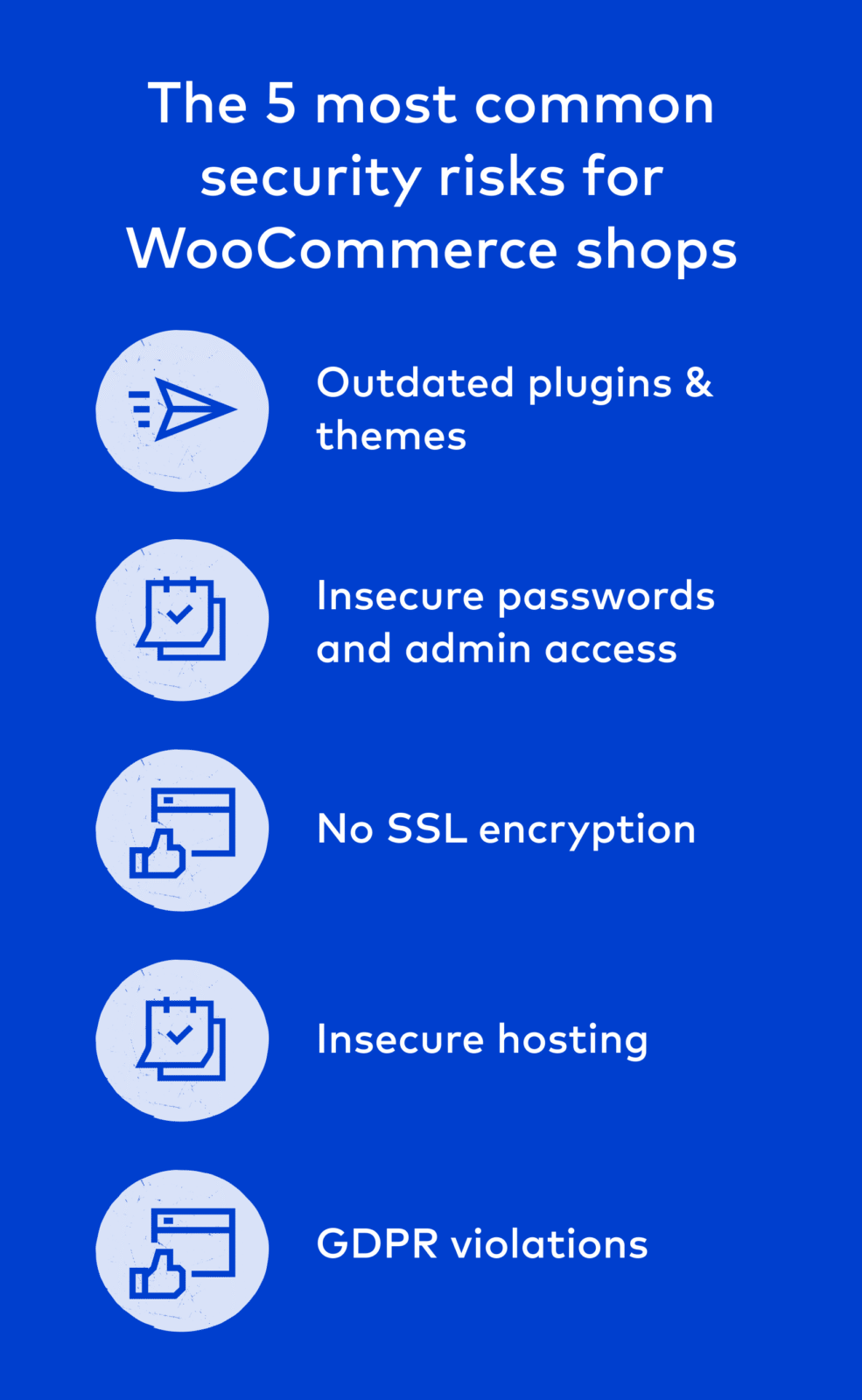
Technical protection measures for your WooCommerce shop
As soon as you create your WooCommerce shop, you should keep one goal firmly in mind: maximum security for your data, your account and your customers. Technical security measures are a key element of your success. After all, a compromised shop will not only cost you nerves, but also trust, sales and rankings.
Regular backups: your safety net for all eventualities
No measure is as simple and at the same time as crucial as regular backups. If your WooCommerce shop goes down due to a faulty plugin, a hacker attack or an incorrect change, every minute counts. Automatic backups give you back control. You can restore your website with just a few clicks.
Why backups are essential
Online shops are dynamic. There are new orders, products and changes to content every day. Without up-to-date backups, you risk losing valuable resources or even entire order processes. Backups are therefore not a backup plan, but a permanent security strategy. This applies to every company, no matter how big or small the project is.
Backups with Raidboxes: simple, automatic, reliable
With our WooCommerce hosting, we offer you automatic daily backups and the option to set manual backup points if required. This allows you to easily back up the status of your shop before updates, tests or adjustments to the theme. This saves time, reduces risk and provides more peace of mind in everyday life.
Without additional plugin: less risk, more performance
Many users resort to security plugins to enable backups. However, any additional plugin can itself become a vulnerability. With Raidboxes, you don’t need any external extensions. Fewer plugins mean less attack surface and better performance – without complicated installation or maintenance.
Safe testing instead of risky changes: staging for your WooCommerce shop
If you work directly in the live system, you are taking unnecessary risks. Faulty code snippets, incompatible plugins or a poorly tested design can paralyse your shop in seconds. Staging environments provide a remedy here. You test changes in a secure copy of your website and only roll them out productively when everything is working smoothly. Testing in the live system is not an option, especially for growth-orientated shops. Even a faulty CSS or a plugin conflict can deter customers from making a purchase.
Staging at Raidboxes: Test environment with one click
Our staging function makes all the difference. You create a test environment with just one click, make all the changes there and put them live when you’re happy. The whole thing runs directly in your hosting dashboard, without additional tools or complicated workflows. Orders and user data on the live site remain unaffected.
Important note on orders and data
While you are working in staging, orders and registrations continue to run on the live site. These changes are not synchronised automatically. Therefore, choose a quiet period for major adjustments or inform your team in good time.
SSL encryption and HTTPS: How to protect sensitive customer data
Secure data transmission is mandatory. SSL certificates ensure that confidential information such as email addresses, payment details and login data are transmitted in encrypted form. Without HTTPS, your website is vulnerable and will be flagged as insecure in browsers. This puts many customers off straight away.
Protection of sensitive customer data
Especially in the e-commerce sector, users expect their data to be secure. SSL protects your customers when logging in, paying and communicating. Those who do without SSL not only risk security gaps, but also a loss of trust and conversion.
Encrypted from the first click: SSL certificates at Raidboxes
A free SSL certificate is already included in our hosting. You activate it directly in the dashboard and ensure that all data between your WooCommerce shop and users remains protected.
Securing access: How to protect your account and admin interface
Not everyone in the team needs the same rights. Role-based access ensures that important functions such as plugins, orders or content can only be edited by authorised persons. This prevents accidental changes or misuse.
Two-factor authentication protects against unauthorised access
A secure password is no longer enough. With 2FA, you add an additional layer of security to your login. Even if attackers know your password, they still need the second factor, such as a code on your smartphone. This effectively protects you against brute force attacks and unauthorised access.
Distribute user rights sensibly
Define clear roles for your team. Who is authorised to create products? Who has access to orders or sensitive user data? The right structure not only protects your WooCommerce shop from attacks, but also from internal errors.
Why your hosting determines your security
When it comes to WooCommerce security, many people first think of plugins or passwords. But the basis for a secure shop starts with hosting. Your hosting provider determines how well your WooCommerce shop is protected against attacks, outages and data protection issues. It is therefore worth taking a close look at which functions really count.
Secure hosting is the technical framework within which all other measures can work. Only if your hosting is stable, up-to-date and well maintained will your security plugins, your content management system and your daily processes function smoothly.
Reading tip: Find out which hosting solution is best suited to your WooCommerce shop and what you should look out for in 2025 in the latest provider comparison.
How Raidboxes protects through security-by-design
At Raidboxes, we rely on a holistic security approach that is already integrated into the core of our WordPress hosting.
Automatic updates for WordPress, plugins and themes
Security vulnerabilities are often caused by outdated versions of WordPress or third-party plugins. With our automatic updates, you can keep your system up-to-date at all times. This reduces the risk to your shop and saves you time on maintenance.
Login protection with session erasing
Brute force attacks are one of the most common threats to WooCommerce websites. Our login protection functions block suspicious login attempts at an early stage and thus prevent unauthorised access. In addition, we ensure that sessions are automatically terminated in the event of inactivity.
GDPR-compliant servers in Germany
Your WooCommerce shop processes personal data. Our servers are located exclusively in Germany and fulfil the highest data protection standards. This means you are on the safe side when implementing the GDPR and can offer your customers transparent control over their data.
No plugin overload
Many shops rely on a large number of security plugins, which often does more harm than good. Each additional plugin can cause new security vulnerabilities or performance problems. Our approach: We integrate essential security functions directly into the hosting. This keeps your system lean, fast and reliable.
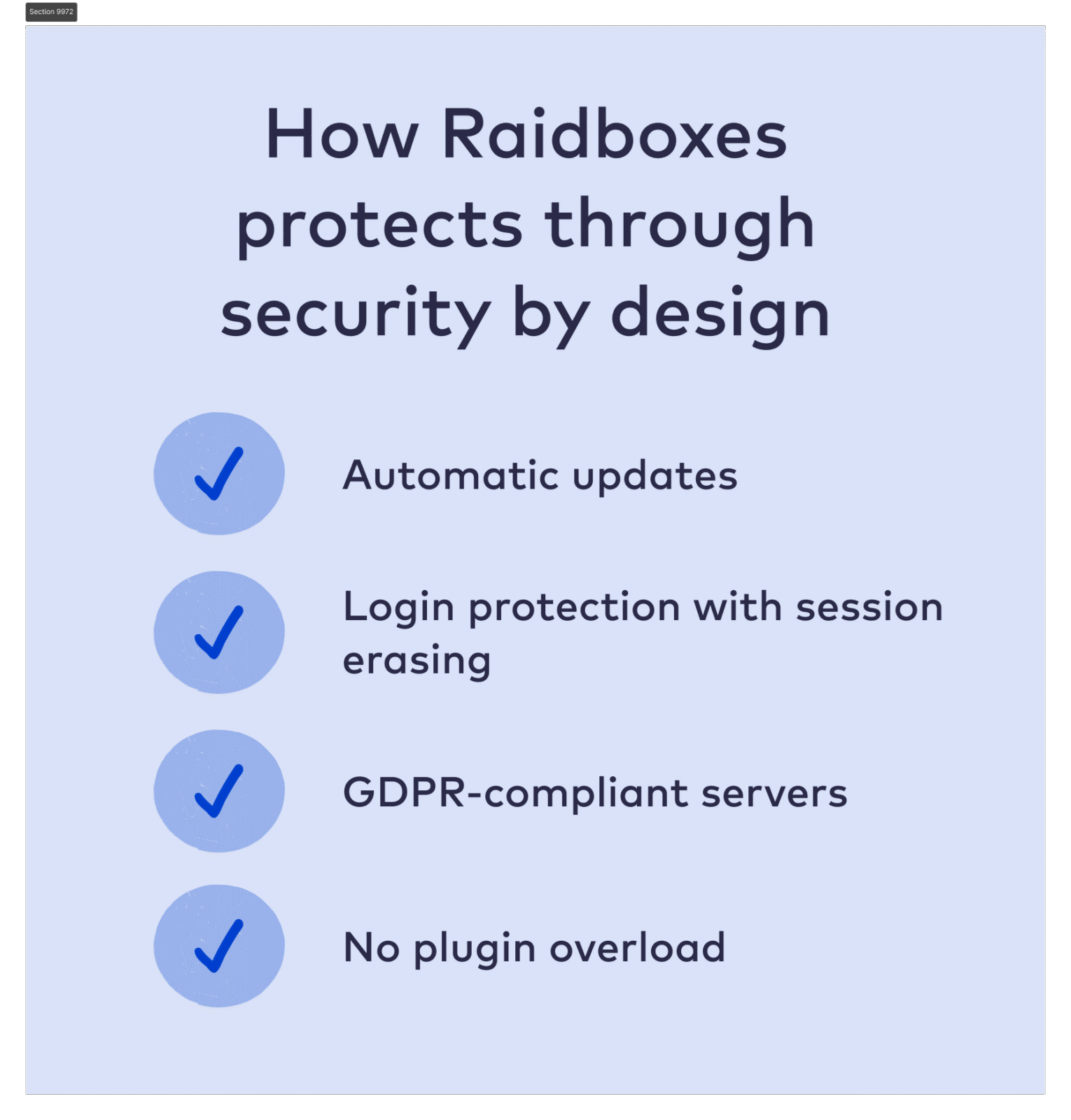
Migration without risk: how to protect your shop when moving
Moving a WooCommerce shop is often a crucial step, for example when choosing a new hosting provider or starting a new project. However, it is precisely at this stage that many security risks arise. To prevent this from happening, we’ll show you what you should look out for and how to make a secure switch.
Common problems with shop removals: What can go wrong
Even small errors in the migration process can lead to data being missing or the shop no longer being able to be called up correctly. Frequent problems:
- Downtime during the DNS changeover
- Incompatible WordPress versions or security plugins
- Incomplete transfer of images, files or language settings
- Loss of subscriptions or order histories
- Lack of control over the database connection
Such problems affect WooCommerce security, your ranking, your customer satisfaction and your sales.
How to make a secure WooCommerce move with Raidboxes
With our free migration solution, you can take over your shop reliably and without losing any data. We accompany you every step of the way.
- Your entire WordPress website, including all users, products and plugins, is mirrored exactly.
- No manual installation is necessary and no risk plug-ins are used.
- You can test your new shop at your leisure before you go live.
- SSL and login protection are active right from the start.
- You retain control over all security-relevant settings at all times.
Personal support: your contact person for secure migration
You will be assigned a dedicated contact person who will accompany you from the initial assessment to the final go-live. You will receive direct support from our experts who are very familiar with WordPress security, performance and hosting.
You can clarify queries, have security settings checked individually and rest assured that your project is in safe hands.
Subscribe to the Raidboxes newsletter!
We share the latest WordPress insights, business tips, and more with you once a month.
"*" indicates required fields
Conclusion: WooCommerce security starts with hosting
When it comes to WordPress security, many people first think of security plugins or regular updates. But the real difference lies in where your shop is hosted. The best security measures will only be effective if the technical basis is right.
The most important points at a glance
- Outdated plugins, weak passwords or a lack of encryption are among the biggest risks for your WooCommerce shop.
- Security starts at the planning stage, because you should already consider protective measures when creating a WooCommerce shop.
- Strong hosting solutions offer automated functions such as backups, staging and login protection without an additional plugin.
- GDPR compliance, support and clear responsibilities are crucial for long-term security.
- Migrations harbour risks. With professional support and well thought-out technology, you can avoid data loss and downtime.
Try our secure WooCommerce hosting for free
Do you want to take your shop to a new level of security? Then try our specialised WordPress hosting. With Raidboxes, you get automatic backups, staging, SSL and personal support. No plugin chaos, no risk.
Test Raidboxes now for free and make security the strength of your WooCommerce shop.
Frequently asked questions about WooCommerce security
Why is WooCommerce particularly susceptible to security vulnerabilities?
WooCommerce is based on WordPress and uses many plugins. This combination increases the attack surface. Outdated plugins or weak access data in particular can quickly lead to a WooCommerce security vulnerability if basic protective measures are missing.
Which security measures are mandatory for WooCommerce shops?
SSL encryption, secure passwords, regular backups, two-factor authentication and an up-to-date system are essential. Anyone who wants to create or operate a WooCommerce shop should integrate security into the technical basis right from the start.
Do I need an additional security plugin for WooCommerce?
Not mandatory. Many functions such as login protection, backups or updates can also be implemented directly in the hosting. Additional security plugins are useful if they are used specifically and maintained regularly – but are no substitute for secure hosting.
How can I move my WooCommerce shop securely without downtime?
A secure migration requires clear planning. Complete backups, a test environment and a hosting provider that supports WooCommerce migrations are important. This will help you avoid downtime, data loss and potential security gaps during the migration.


Leave a Reply