Block patterns in WordPress ensure faster processes and simplify daily work on the website. These are predefined block layouts that can be inserted and customised in different places with little effort. In this article, we will therefore introduce you to the WordPress pattern directory and the Block Pattern Creator.
Most websites consist of recurring structures. These so-called patterns are predefined blocks in WordPress that can be found in different places on the website. If required, these can also be customised quickly and easily.
What is the difference between recurring blocks and patterns?
Like patterns, recurring blocks can be used in different places on the website as required. However, they differ significantly from each other in one respect: as soon as a recurring block is changed, all links also change. The block can therefore be adapted at a central location and the change is then transferred to all pages on which the block was used.
This is not the case with patterns: once they have been inserted, the patterns are no longer linked to the actual template. This means that they can be adapted at any time without any problems and without changing the blocks that have already been inserted.
This difference is a great relief for all website operators who have previously worked with recurring blocks. The lack of links means that adjustments are less complicated and make day-to-day work much easier.
Subscribe to the Raidboxes newsletter!
We share the latest WordPress insights, business tips, and more with you once a month.
"*" indicates required fields
How long has the WordPress pattern directory been around?
Since the WordPress update 5.5, website operators can find the patterns next to the recurring blocks. The patterns are a separate category, under which users can see numerous templates including a preview.
Together with the WordPress update 5.8, the WordPress pattern directory has also gone online. This is organised in a similar way to the WordPress plugin or theme directory. It gives users an overview of numerous block templates for the Gutenberg Editor.
What is the WordPress block pattern directory?
Website operators can find a large selection of templates directly on the WordPress website. The patterns are sorted according to different functions, including buttons, categories and footers. It is possible to display either the latest or the most popular templates. You can also use the search function to search for a specific keyword and then find all patterns that match this topic exactly.
As soon as website operators have found a suitable pattern for their website, they can take a closer look at the layout by clicking on the preview image. This is because the block editor enables customised design completely without code. Here, interested parties have the option of copying the pattern directly by clicking on the “Copy Pattern” button. The layout can then be copied directly to any WordPress post or page.
To get a better feel for whether the pattern really fits on the website, the size can be moved individually. The default sizes are 320px, 480px, 960px and 1200px. However, the template can also be moved to any other size using the mouse pointer. This is particularly important to see whether the pattern is also suitable for mobile display. If available, further patterns from the designers are displayed at the bottom.
Managed WordPress Hosting
With our Managed WordPress hosting, you get a powerful, secure and easy-to-manage solution that quickly and reliably takes your WordPress project to the next level. Check it out!
If the website operator likes one of these directly, they can copy it using the “Copy” button without even calling up the pattern.
Three useful patterns that make daily work easier
For a better insight into the different templates in the block pattern directory, we present three practical patterns below.
The price table
One is the “Pricing table” pattern. This template is particularly useful for all website operators who sell products or services and want to display the various tariffs with a pricing table. The template contains a total of three columns, which are differentiated by colour.

About me Pattern
Or the “About Me Cards” pattern. This template gives website operators the opportunity to make the “About Me” page more graphically appealing. Many people use plain text here to introduce themselves. However, the pattern can be used to link three subpages, such as your own story, a contact option and social media channels.
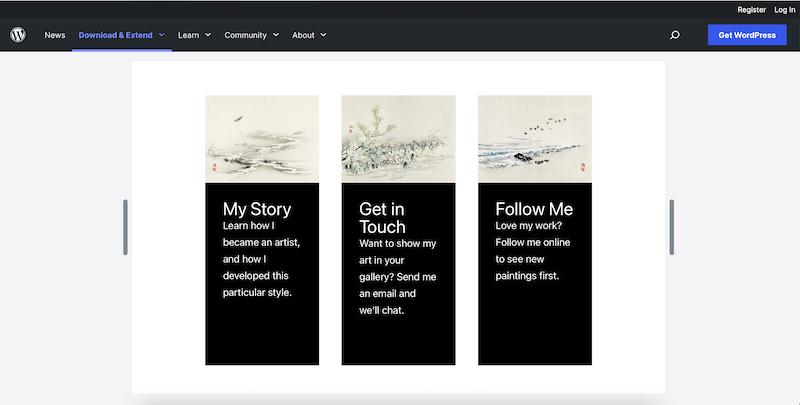
The quotes pattern
With the “Quote” pattern, you also have the option of including quotes clearly and easily on your page or in your posts. You have the option of adding an image above the quote itself and the name of the quote provider is inserted below the quote. This means you no longer have to mark your most important quotes with inverted commas, but can display them graphically.
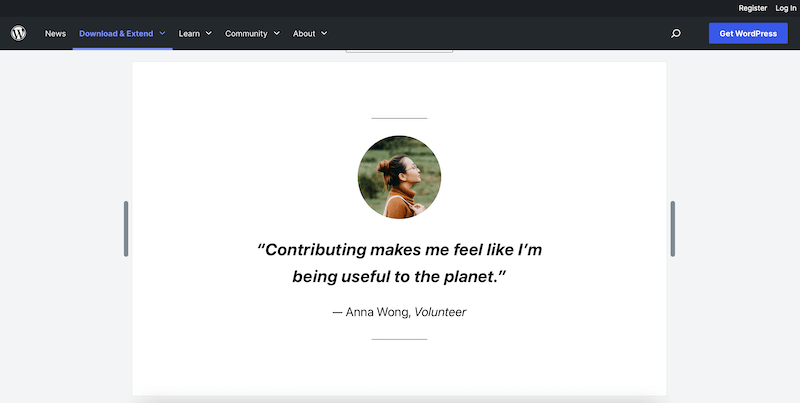
Why does it make sense to use the WordPress block pattern?
By using suitable block patterns that match the respective topic and page, website operators have the opportunity to present their content visually. This makes it easier for visitors to understand the content directly. The templates are a quick and easy way to visualise content, especially for inexperienced users.
Many WordPress themes are already equipped with suitable patterns or you have the option of creating your own patterns (more on this in the article). Nevertheless, the block pattern directory offers a large selection of templates to support you in your daily work. If a suitable pattern is already available in the directory, it does not need to be reprogrammed, but can be used directly with just a few clicks.
As the patterns can also be easily adapted, website operators can also customise them as required. Users therefore have the option of customising all patterns in the directory until they fit the respective website or brand.
Design your own block patterns with the Block Pattern Creator: It’s that simple
The selection of block patterns in the WordPress directory is already very large. And if a template is basically suitable, but you still need to make changes, this is possible without any problems. However, if website operators either cannot find a suitable pattern for a specific purpose or would generally like to create templates, this is possible.
Previously, the pattern was created in the Block Editor, where the code was then copied and pasted into the desired location in the theme code. Since March 2022, this process has become much easier: WordPress has released the Block Pattern Creator.
This is a tool that makes it easy to create your own block patterns and share them directly with other users in the block pattern directory. And, in contrast to the original procedure, completely without code.
The advantage is that particularly inexperienced users who are not familiar with code can also create their own patterns and then easily copy them for their own website.
WordPress hosting management
With our Raidboxes dashboard, you get a seamless, intuitive interface that makes managing your WordPress sites easier, faster, and more efficient. Check it out!
WordPress has set some guidelines for creating your own patterns in the Pattern Creator block. To submit their own patterns, creators must own the copyright to the content created. In addition, illegal content will be removed immediately. All patterns must be created and submitted in English and a suitable, descriptive name must be added to them. If creators use the names “Test” or “My Pattern”, for example, the registration of the pattern will be rejected immediately.
WordPress gives creators some tips on how to create good patterns. For example, good patterns combine several blocks with each other. The reason for this is that the templates would normally be complicated to create from scratch. A good pattern also emphasises the capabilities of the blocks it contains and provides an ideal starting point for customising the content. A good pattern also has a clearly defined purpose and minimises placeholder text.
At the same time, patterns should never take up an entire page or blog article. Very simple patterns, such as a simple paragraph with colours, are usually not a time-saver for users. In addition, the pattern should not be limited to one topic, but should also be applicable to different topics and pages.
Conclusion: The WordPress block pattern directory saves time
The block pattern directory can help with your daily work. Especially when website operators are looking for a specific layout but don’t have time to create their own. In the directory, users can see all patterns sorted by purpose and can copy them with just one click and then insert them at the desired position on the page or in the article.
If you want to create your own block patterns and share them with other users, you can do so easily with the Block Pattern Creator. The special thing about it is that it is not necessary to work in the code at any point. Users simply log in to the Block Pattern Creator and can create their own templates. These are then permanently available for personal use, provided they fulfil the WordPress guidelines.
Your questions about WordPress Block Pattern
What questions do you have about WordPress Block Pattern and the examples given? Please feel free to use the comment function. For more insights on WordPress, web design or online business, follow Raidboxes on Facebook or LinkedIn – or subscribe to our newsletter.
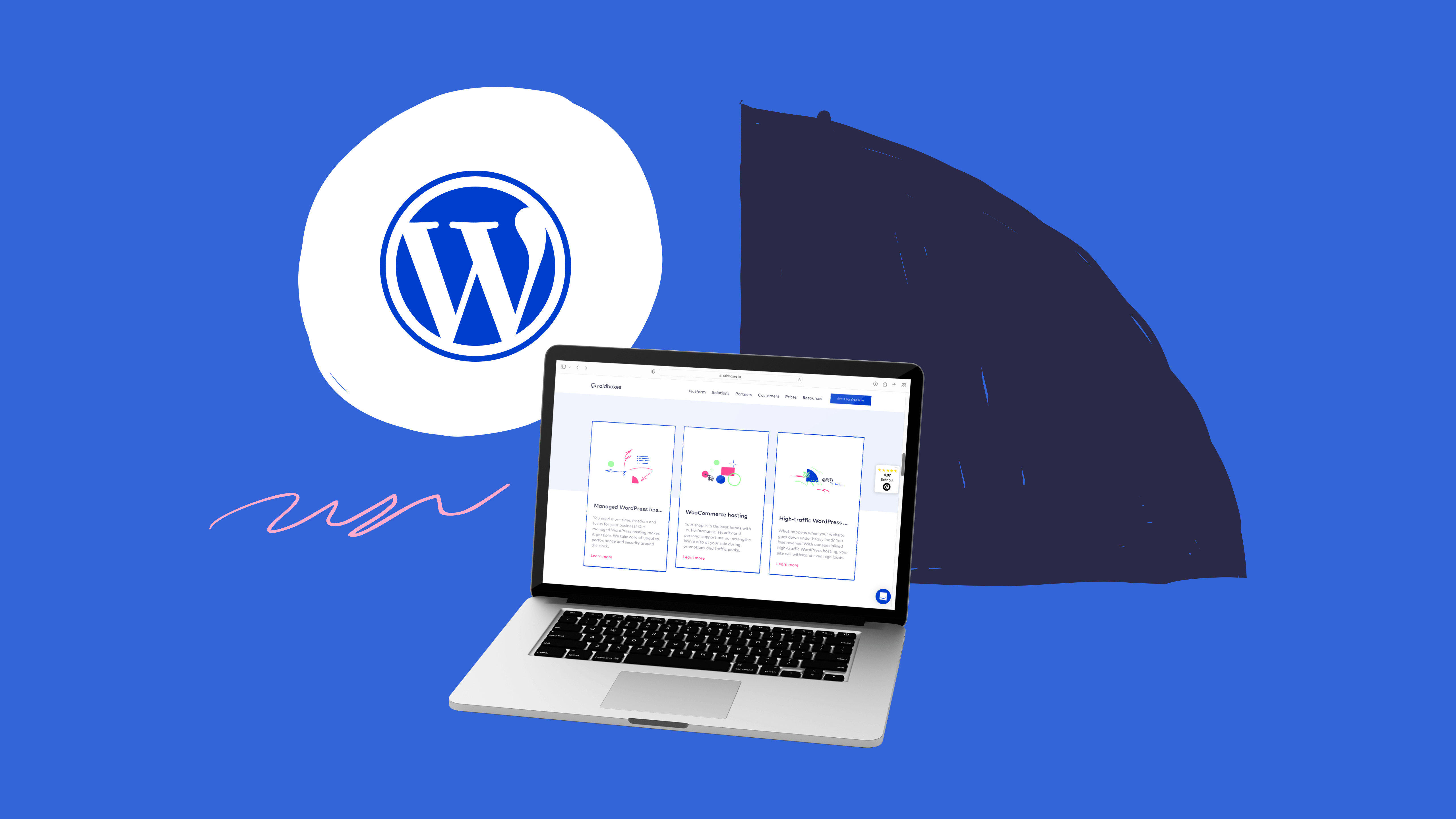

Leave a Reply